What is Padlet TA?
Padlet TA is our AI-powered teaching assistant to help you create engaging and fun teaching materials. This is available now at ta.padlet.com.
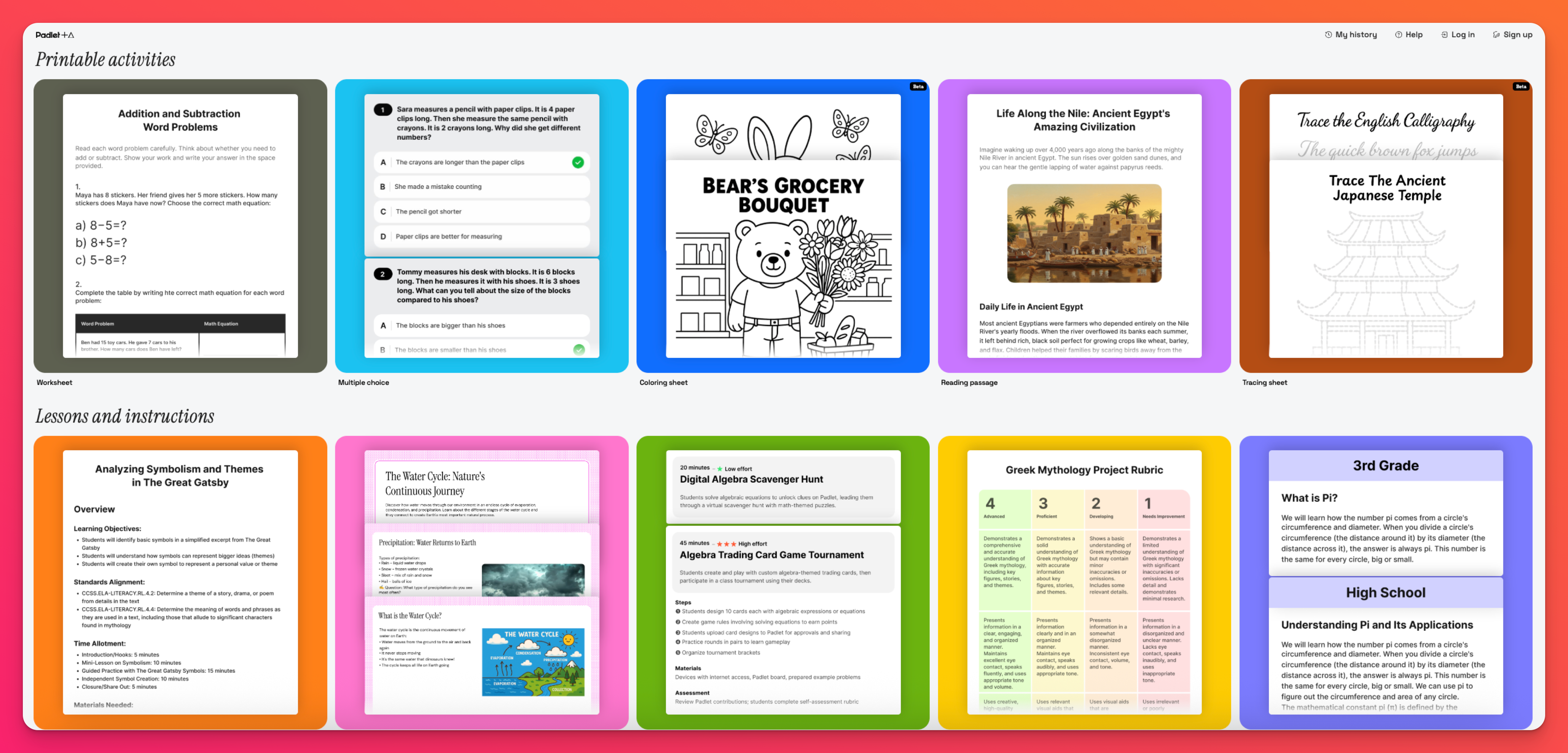
How does it work?
When you visit ta.padlet.com, you will arrive at the dashboard.
At the top of the dashboard, you can sign up to create a Padlet TA account. If you are already logged into your Padlet account, clicking the Sign up button will automatically create a Padlet TA account for you.
At this time, Padlet TA is free of charge and login is not required to access and use it!
Padlet TA Community
Select Community to see examples or choose one of the Tools from the dashboard to create endless amounts of learning fun!

Peruse through different examples by subject, grade level or activity type. If you find one that's perfect, click Duplicate and Copy play link to share with your students!

Padlet TA Tools
When you navigate to ta.padlet.com, it will default to the Tools page. Each tool has a series of prompts. All you need to do is fill out the prompts, add any outside media (optional) and click the arrow to generate your results.
Interactive activities
Create online activities great for studying materials learned in class!
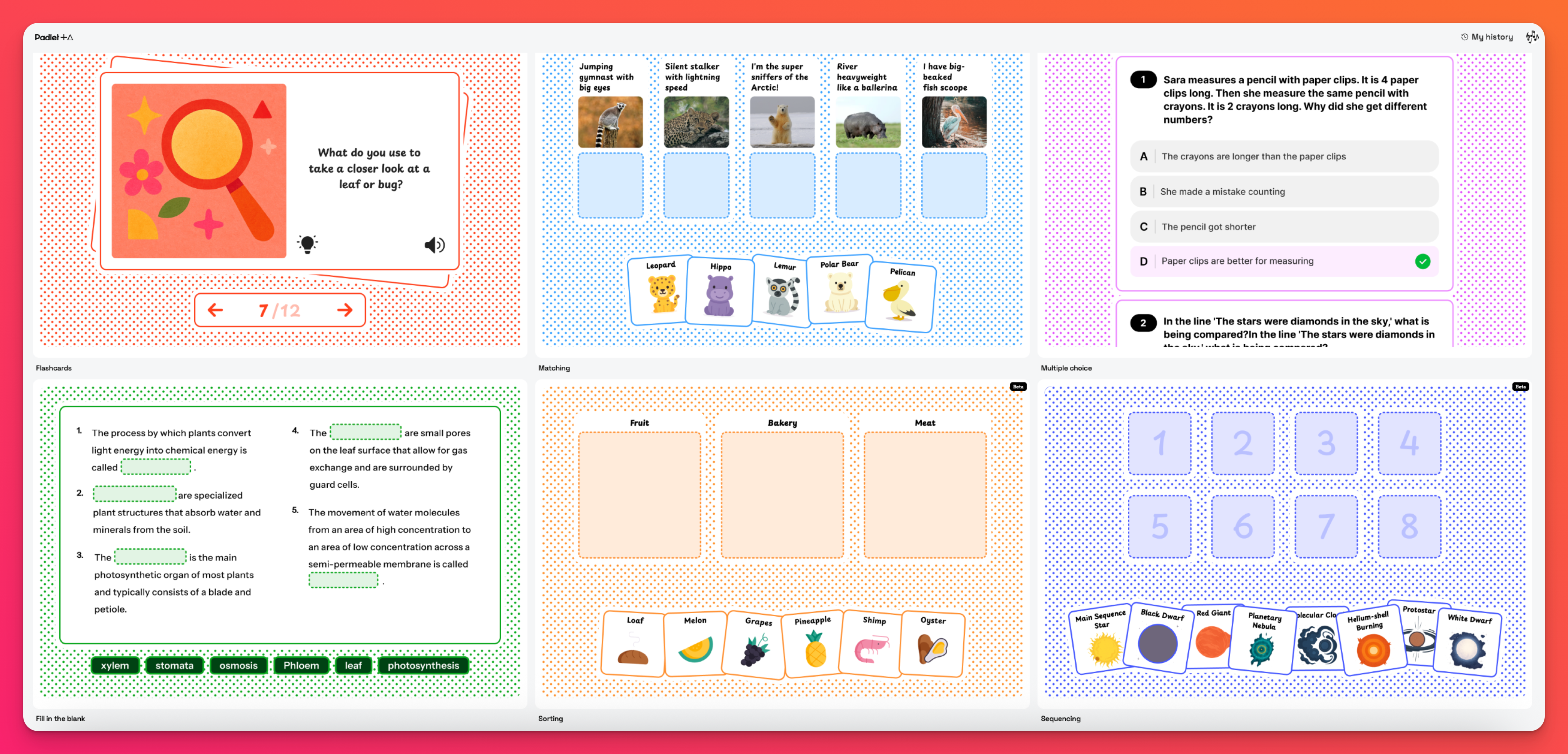
Create Flashcards, Sorting and Sequencing games (currently in BETA), Multiple choice quizzes and more!
Printable activities
Create Worksheets or Multiple choice quizzes with little effort needed on your part. Need a reading passage quickly? Use the Reading passage generator, type in your prompts and generate the information in a matter of minutes!
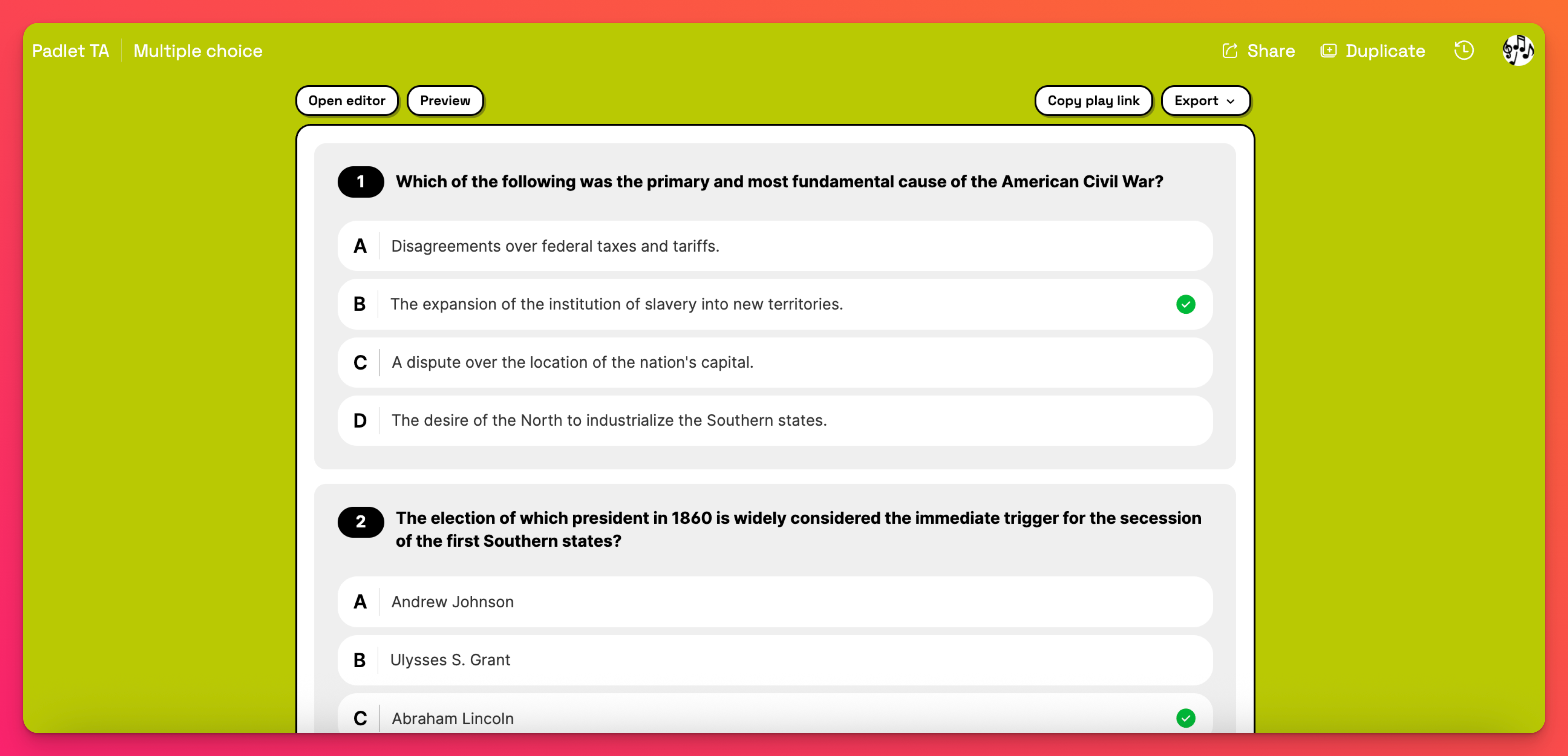
Lessons and instructions
Lesson plans and Multimedia presentations are no longer your arch nemesis. Enter your requirements and with a simple click of your mouse, voila! It's done!
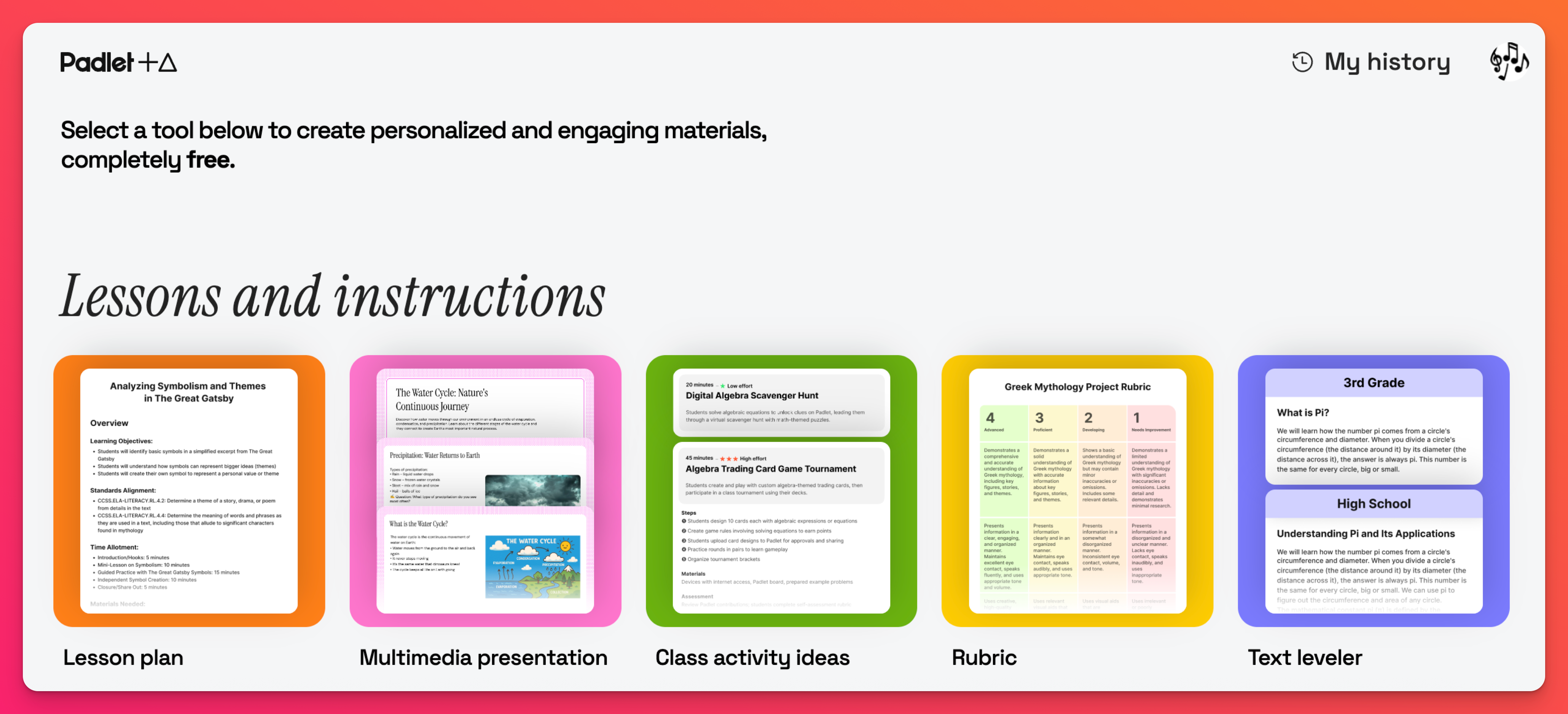
Padlet TA is here to make teaching life easier. We encourage more interaction with students by providing tools to lessen classroom prep time!
Best practices for prompting
See our Best practices for prompting guide for tips on crafting effective prompts to produce quality results.
FAQs
Do I have to pay to use Padlet TA?
What AI models are you using?
Are you using my data to train the AI models?
Why can't I log in?
Is there a file size limit for Padlet TA uploads?
Why don't I see the Padlet TA button on my Padlet dashboard?
To change your account type, click on the Settings cog icon in the upper-right corner of your dashboard > select Personal account (at the top) > Basic info > next to 'Account type,' click the drop-down menu and select Teacher or School staff.
Navigate back to your dashboard to see the changes.

