Name picker
The name picker from Padlet TA helps teachers randomly select students for participation in a fair and engaging way. This simple but powerful tool eliminates bias in calling on students while adding an element of surprise that keeps learners attentive and ready to contribute.
How it works
- Visit the name picker at https://ta.padlet.com/name-picker.
- Enter a list of student names.
- Decide whether names can only be picked once or if you want to allow repeated picks.
- Click the arrow to start the name picker.
- Click Pick a name to randomly select a student.
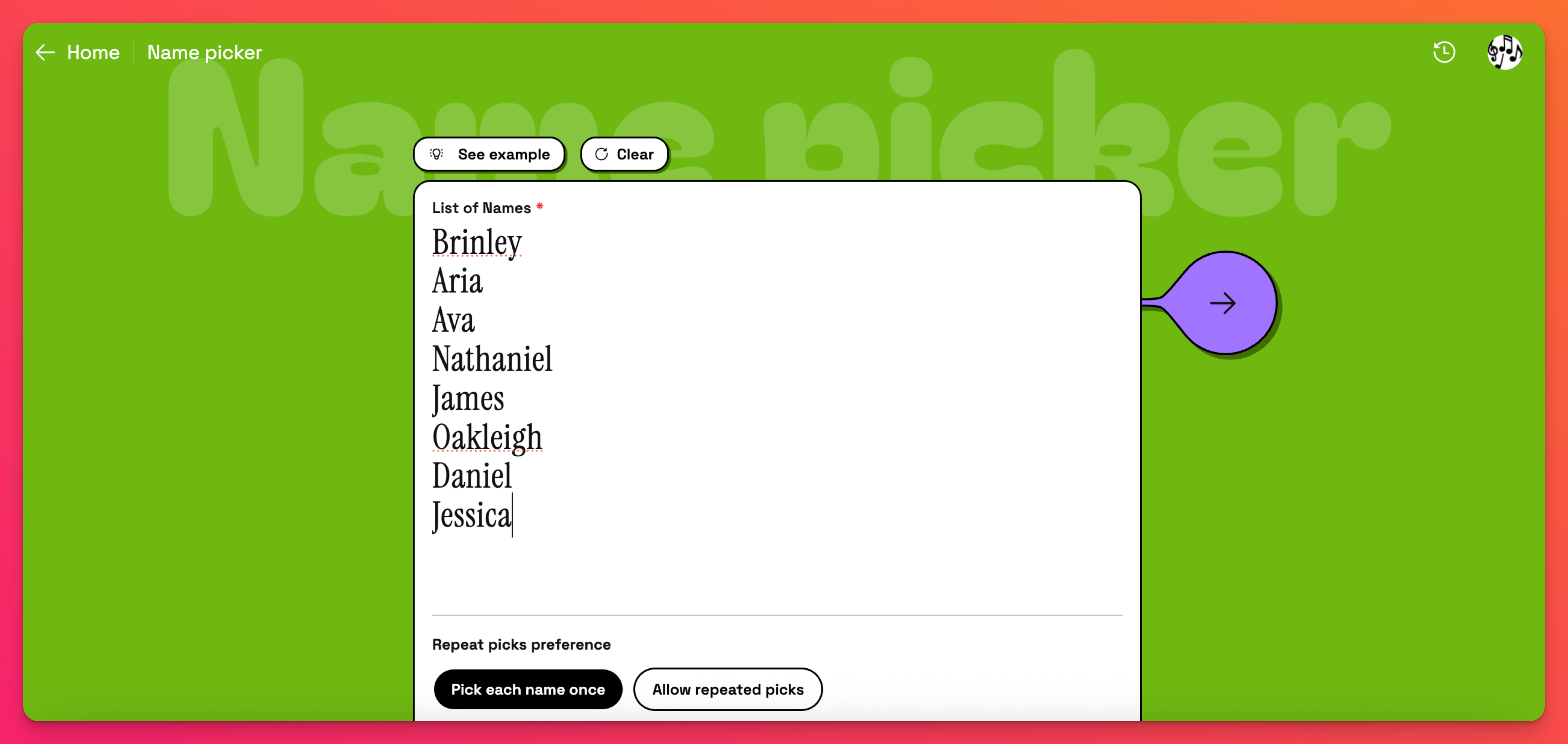
If using Pick each name once, when all names have been picked, click Restart to begin again!
Prompts and examples
Classroom Participation Tool
Input:
- List of names: Added list of students.
- Repeated picks preference: Pick each name once.
Output: An interactive name selection tool that randomly highlights student names for participation, with options to track who has been called on.
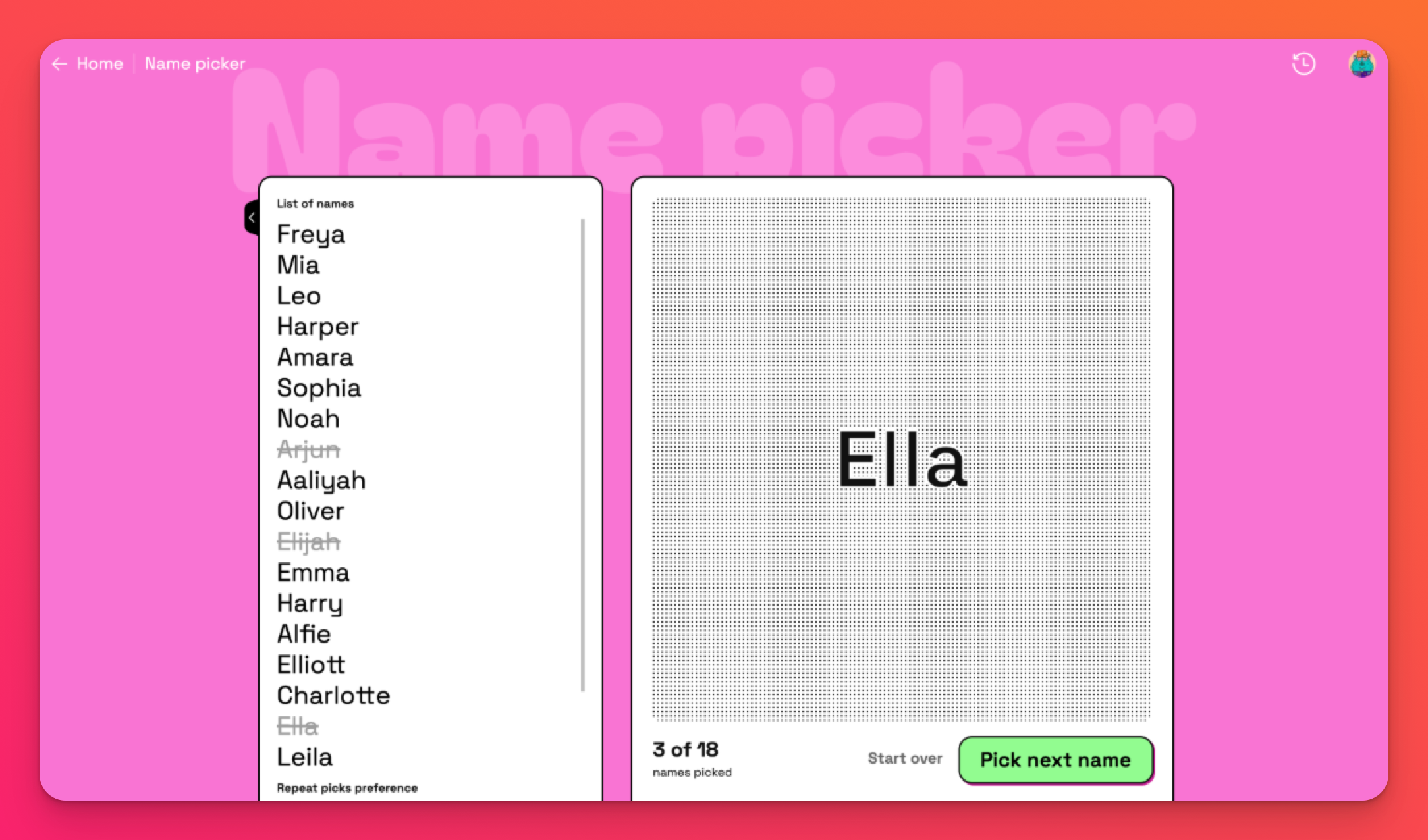
Related TA tools
- Smart groups: Create balanced student groups for collaborative activities.
- Class activity ideas: Generate engaging activities where the name picker can be utilized.

