Rubric builder
The rubric builder from Padlet TA helps teachers create professional assessment rubrics for any assignment. This tool saves time by automatically generating detailed evaluation criteria with performance levels tailored to your specific assignment needs.
How it works
- Visit https://ta.padlet.com/rubric.
- Enter the required fields: Grade level/year and assignment description.
- Optional: Add additional context, including text, files and links.
- Click the arrow to generate your rubric.
View the generated rubric with criteria and performance level descriptions. If needed, edit the prompt and click Regenerate to create a different rubric.
When you are satisfied with the rubric, choose one of our Export options!
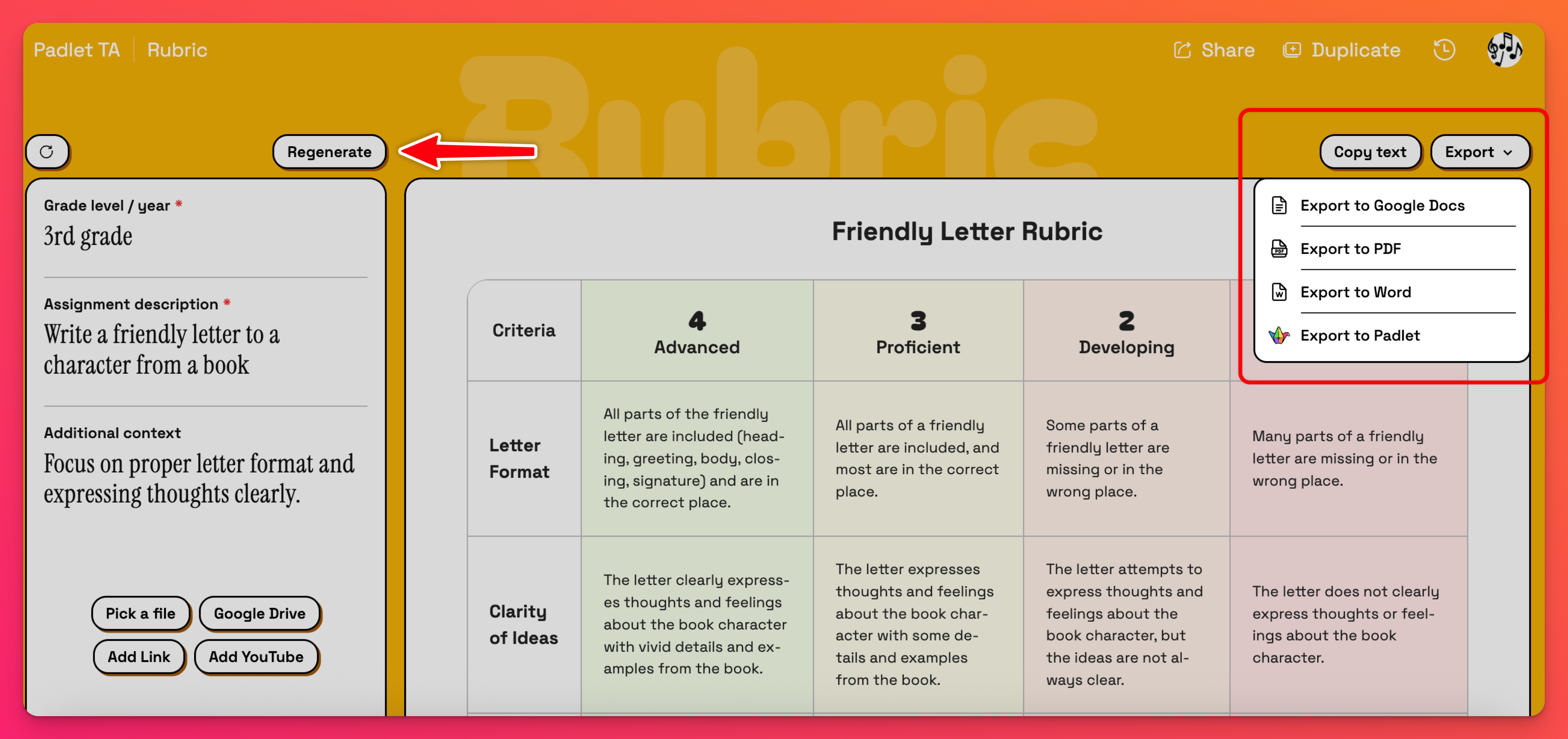
You can also Share the link to your output or Duplicate the rubric to work on a variation.
Prompts and examples
Example 1
Input:
- Grade level: 10th grade
- Assignment description: Science lab report including introduction, hypothesis, materials and methods, observations and results, analysis and conclusion with key findings.
- Additional context: (Nothing entered)
Output 1: A comprehensive science lab report rubric with criteria for Introduction & Hypothesis, Materials & Methods, and other sections. Each criterion includes detailed performance level descriptions for Advanced [4], Proficient [3], Developing [2], and Needs Improvement [1].
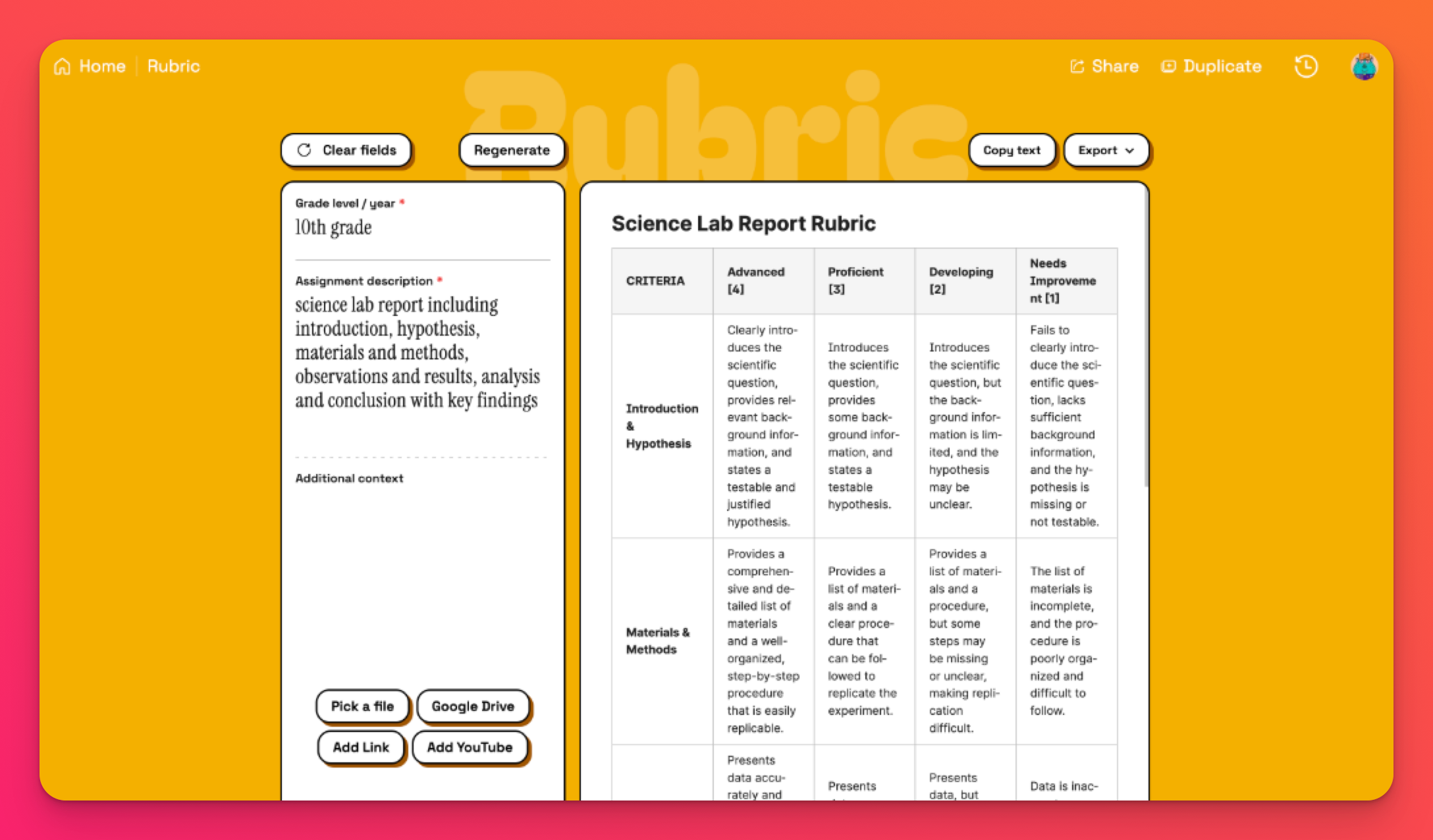
Example 2
Input 2:
- Grade level: 5th grade
- Assignment description: 5 paragraph essay
- Additional context: Include categories for organization, syntax, thesis statement.
Output 2: A 5-paragraph essay rubric with criteria for Organization, Thesis Statement and other writing elements. Each criterion includes specific performance level descriptions that guide assessment across four proficiency levels.
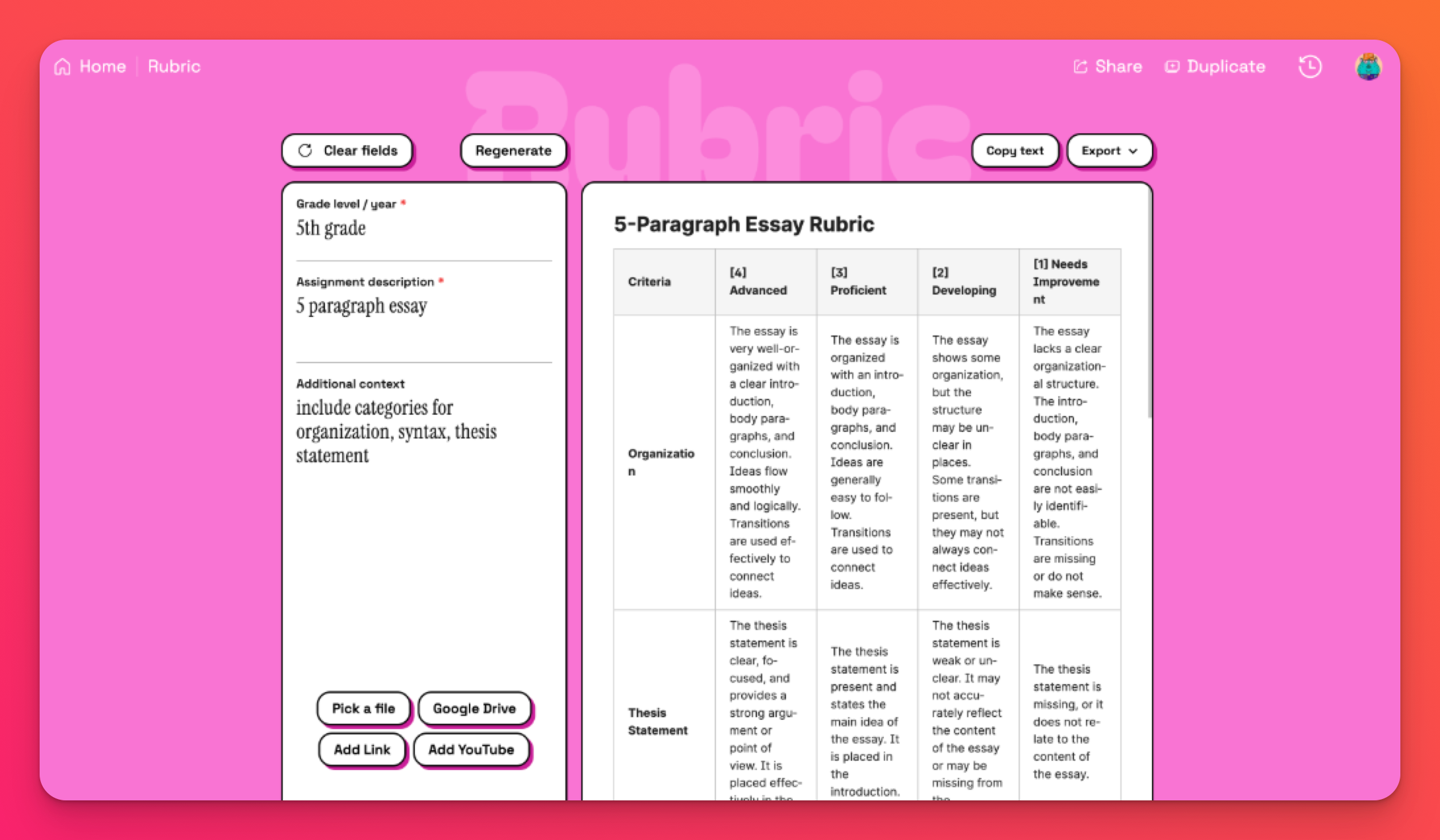
Best practices for prompting
See our Best practices for prompting guide for tips on crafting effective prompts.
Related TA tools
- Worksheet generator: Create worksheets that align with the standards and skills assessed in your rubrics.
- Multiple choice generator: Develop assessment questions that complement the learning objectives outlined in your rubrics.

