Multiple choice generator
The multiple choice generator from Padlet TA makes it easy to create quiz questions for your students. Just enter your grade level and learning goal, and the tool will create questions with answer choices for you to use in your classroom.
How it works
- Visit https://ta.padlet.com/multiple-choice.
- Enter the required fields: Grade level/year and topic/learning objective.
- Optional: Add additional context, including text, files, and links.
- Click the arrow to generate your multiple choice questions.
Review the generated questions with answer choices. The correct answers will be marked. If you're not happy with the generated results, you can adjust the prompts and click Regenerate.
When you are satisfied with the output, choose one of our Export options!
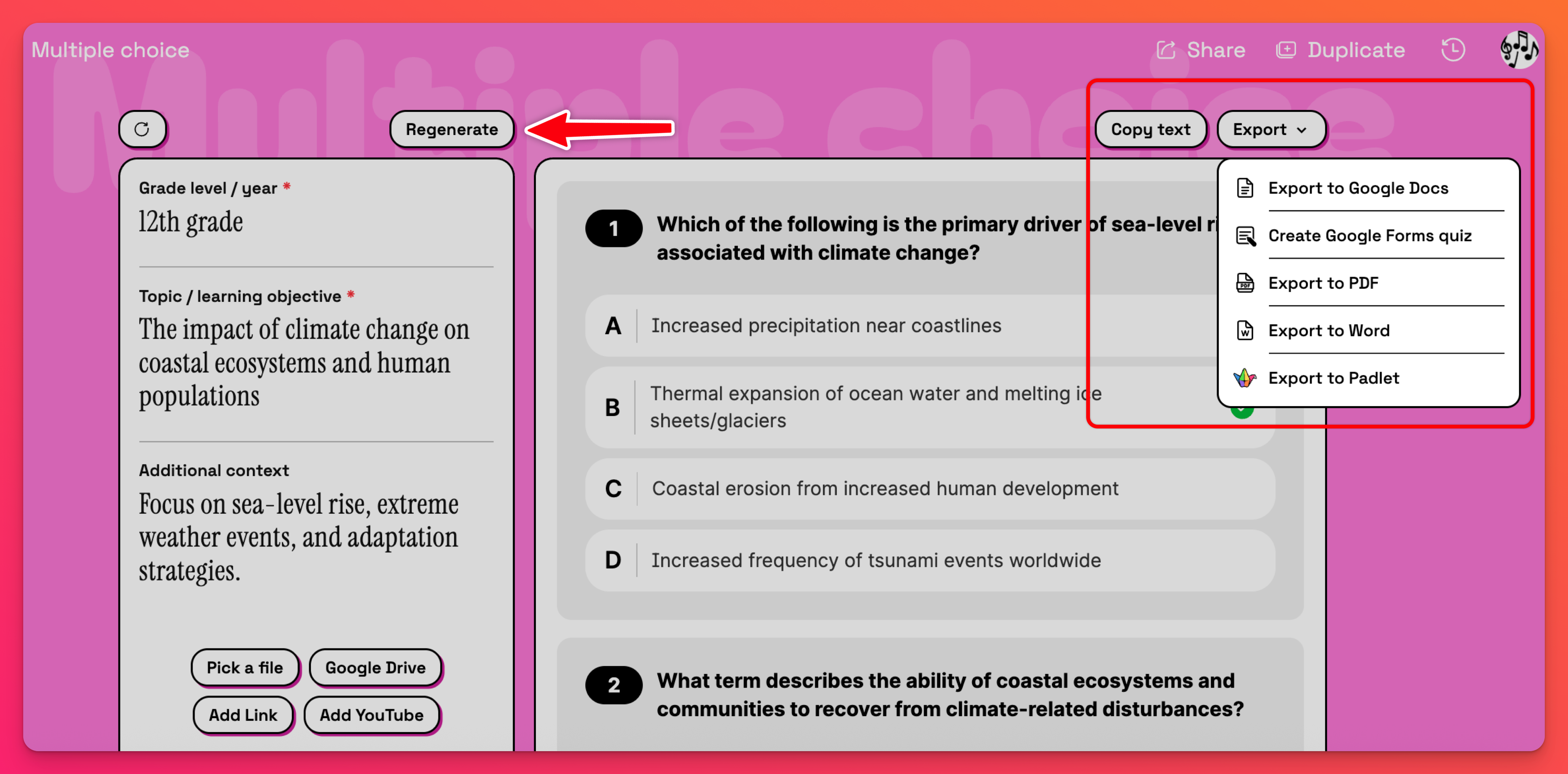
You can also Share the link to your output or Duplicate the prompt.
Prompts and examples
Example 1
Input:
- Grade level: 1st Grade
- Topic/learning objective: CCSS.ELA-Literacy.L.1.1.c (Use singular and plural nouns with matching verbs in basic sentences)
- Additional context: Use cartoon character examples
Output: Multiple choice questions testing proper verb usage with singular and plural nouns using cartoon characters. Example questions include "SpongeBob ____ in the ocean" with options like "live," "lives," "living," and "lived."
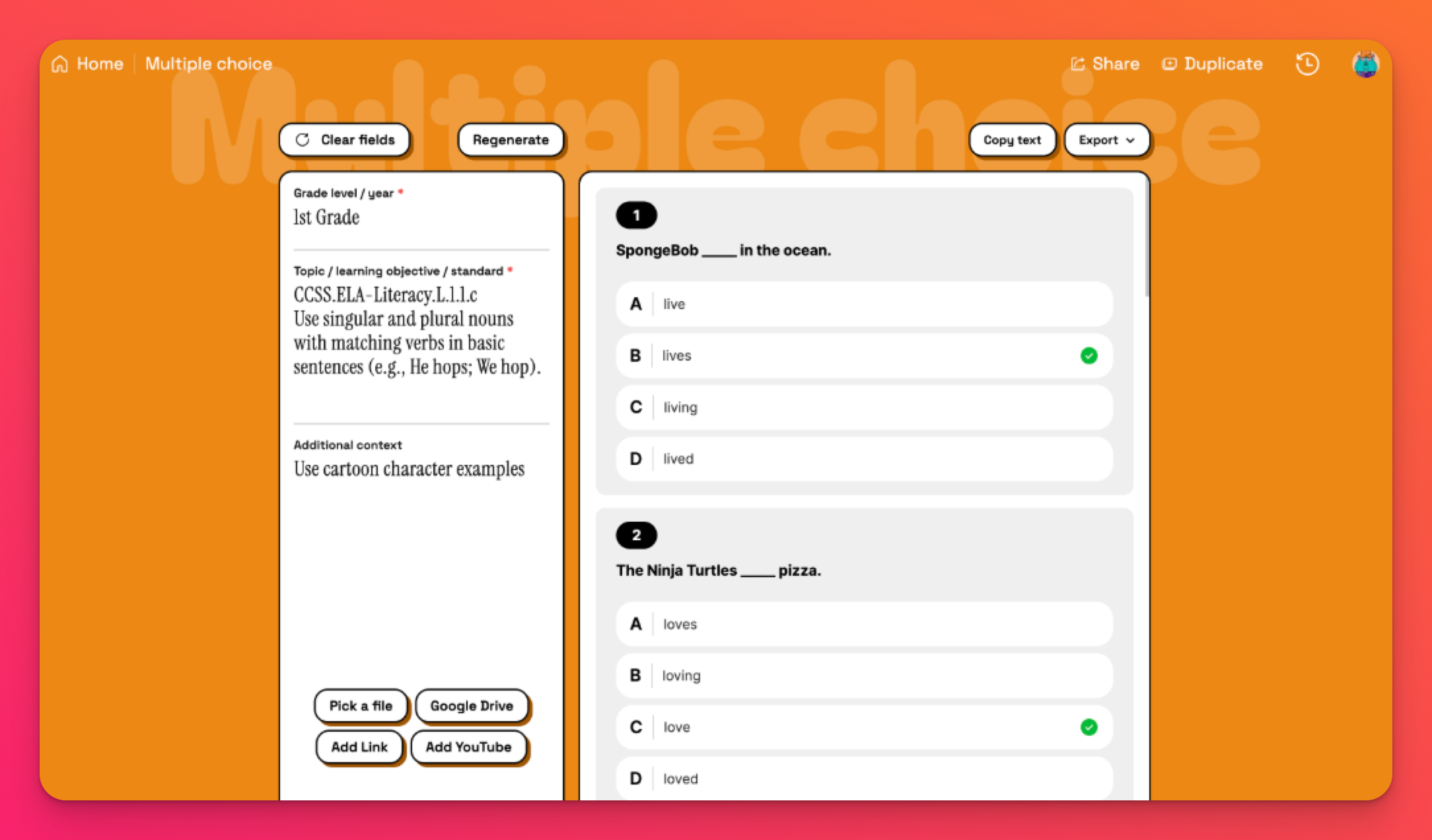
Example 2
Input:
- Grade level: 6th Grade
- Topic/learning objective: CCSS.Math.Content.6.NS.A.1 (Interpret and compute quotients of fractions, and solve word problems involving division of fractions by fractions)
- Additional context: Use recipe questions
Output: Multiple choice questions applying fraction division to real-world cooking scenarios. Example questions include calculating flour quantities for half recipes and determining how many cookies can be made with given ingredients.

Best practices for prompting
See our Best practices for prompting guide for tips on crafting effective prompts.
Related TA tools
- Worksheet generator: Create complete worksheets that can incorporate these multiple choice questions into printed or digital activities.
- Text leveler: Ensure reading passages and questions are appropriately leveled for your students' reading abilities.

