AI image generator for Padlet TA
The AI image generator is a powerful tool in Padlet TA that lets you create images with a text prompt. With even a simple text prompt, you can generate visually engaging images to enhance lessons, presentations, worksheets and other classroom resources without needing design skills or expensive software.
How it works
- Visit https://ta.padlet.com/image-generator
- Enter a descriptive text prompt for the image you want to create.
- Optionally select from six different style options: Photo Realistic, Oil Painting, Children's Book, Watercolor, Sketch, or 3D Animation).
- Choose the aspect ratio for your photo.
- Click the arrow to generate several images.
Not happy with the generated images? You can adjust the image description or style and Regenerate them.
When you are satisfied, hover your mouse over each picture to choose how you'd like to export your image.
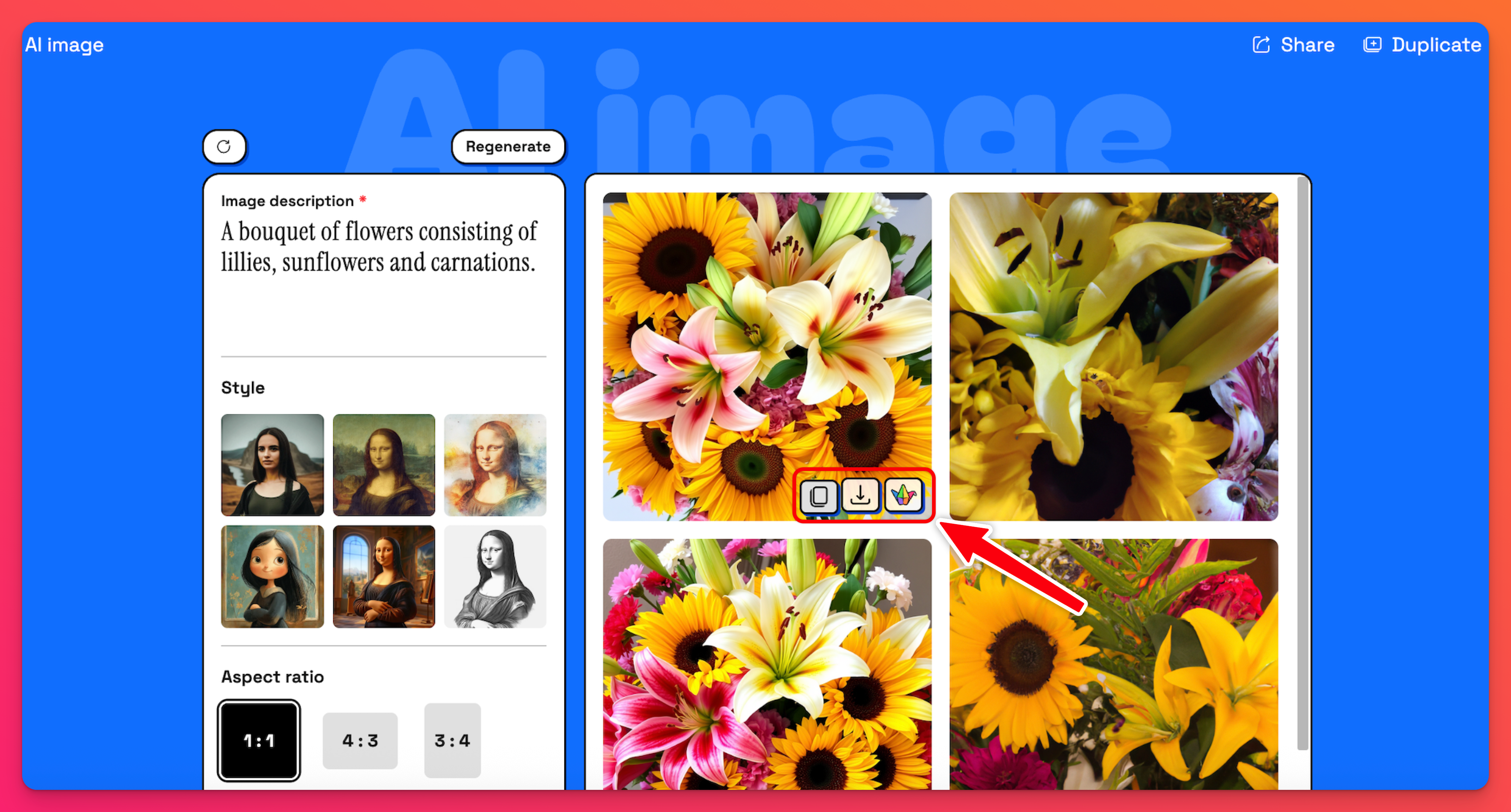
Prompts and examples
Input: A text prompt describing "a sloth resting on a hammock near a beach" with various style options.
Output: Four AI-generated images showing a sloth relaxing in a hammock in a beach setting with palm trees, in different compositions and lighting.
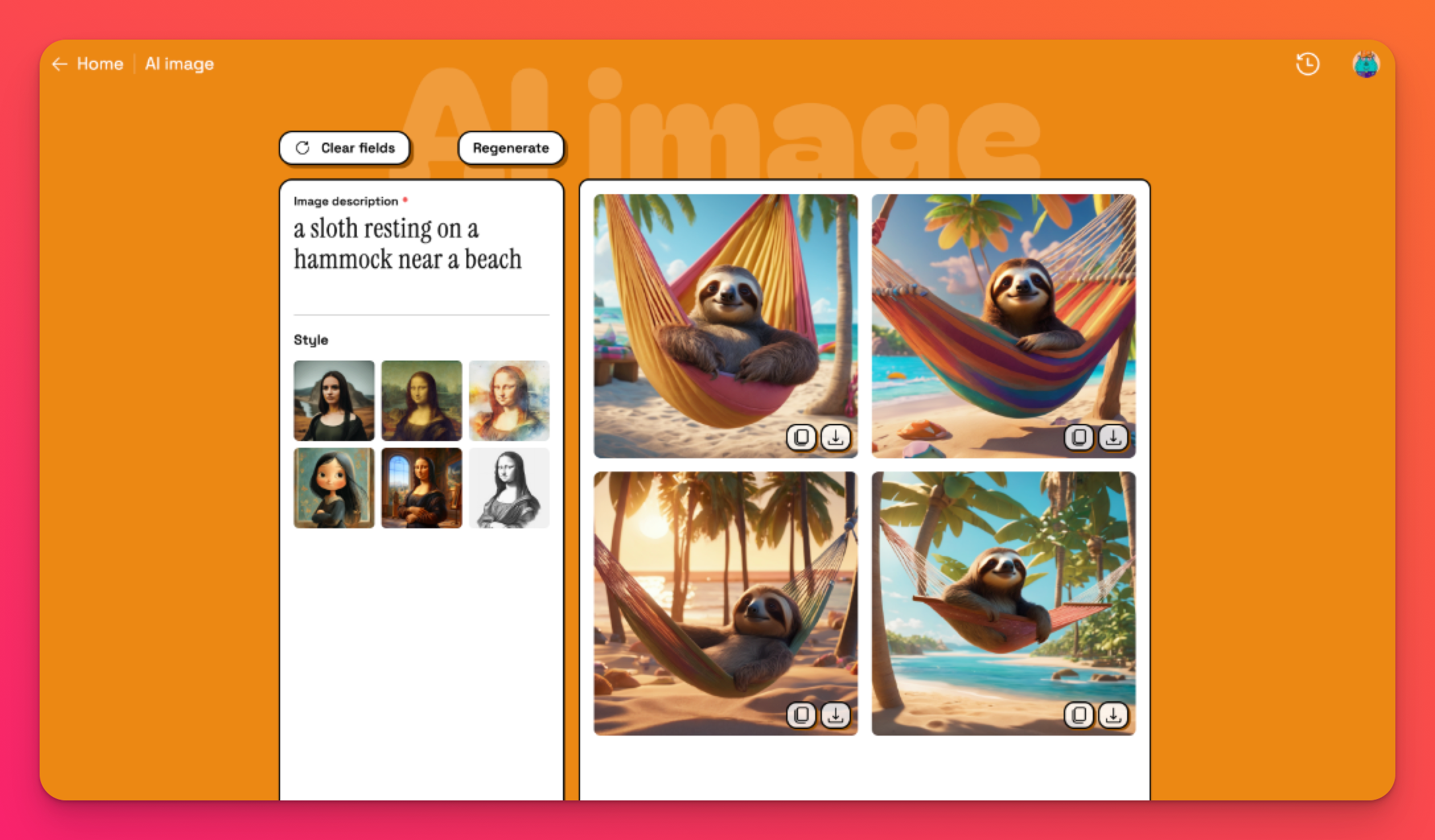
Recreate this example and make your own version by clicking Duplicate at the top of the page.
Best practices for prompting
See our Best practices for prompting guide for tips on crafting effective prompts.

