Text leveler
The Padlet TA text leveler makes complex content accessible to all students by adapting reading materials to match specific grade levels. This tool helps you differentiate instruction while ensuring all students can engage with the same topics and concepts.
How it works
- Visit the text leveler at https://ta.padlet.com/text-leveler.
- Enter the required information (marked with an asterisk): Grade/reading level and Text/URL/Upload to be leveled.
- Click the arrow to generate the leveled text.
Once you generate the new text, review it. If you're not happy with the results, you can adjust the information entered and click Regenerate.
When you are satisfied with the output, use one of the Export options!
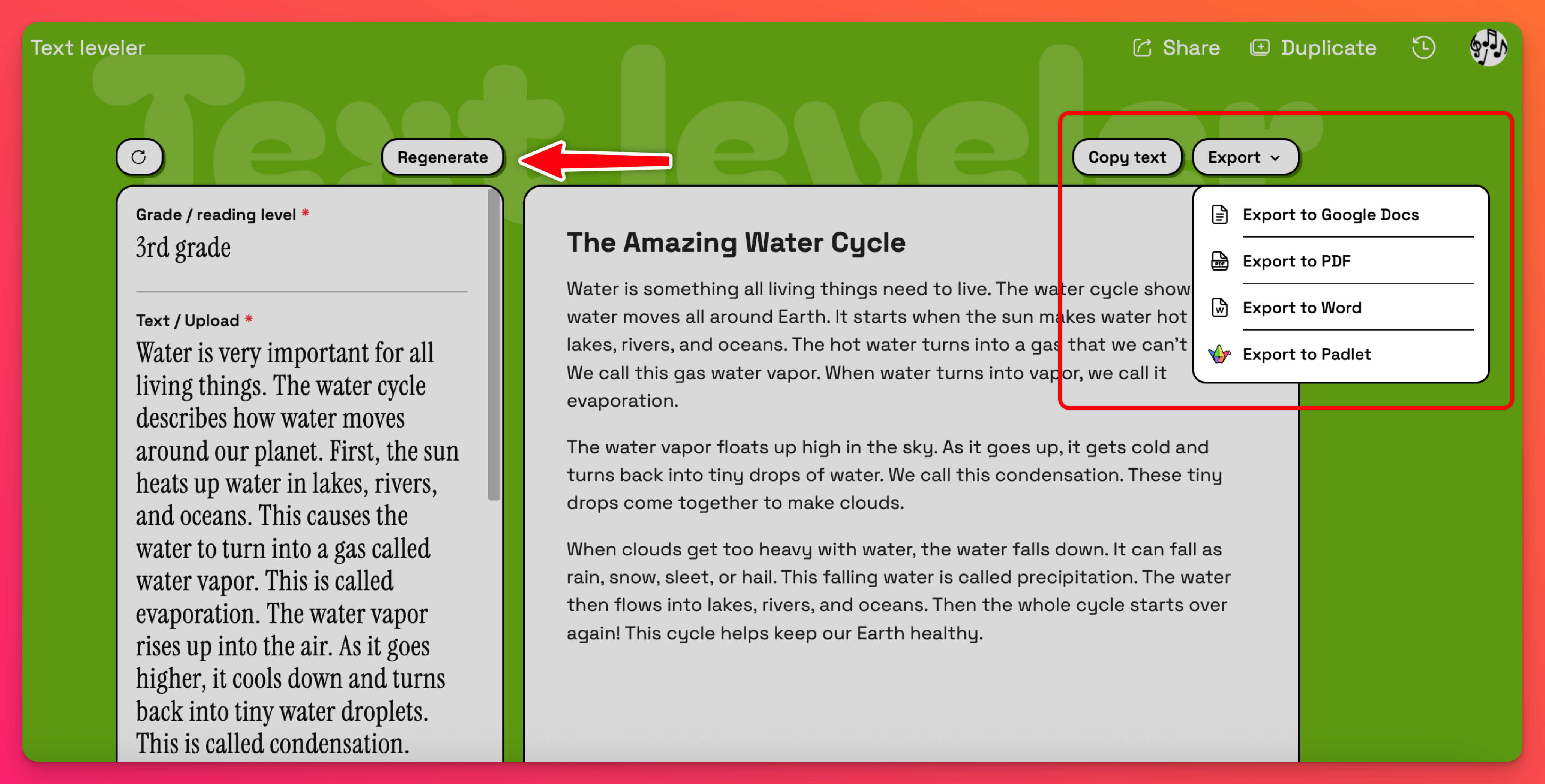
You can also Share the link to your output or Duplicate the prompt.
Prompts and examples
Great Depression (5th Grade Level)
Input:
- Grade/reading level: 5th grade
- Text/Upload: https://kids.britannica.com/students/article/Great-Depression-In-Depth/274639
Output: A simplified explanation of the Great Depression with grade-appropriate vocabulary and sentence structure, covering key events like the stock market crash, bank failures, the Dust Bowl and Roosevelt's New Deal.
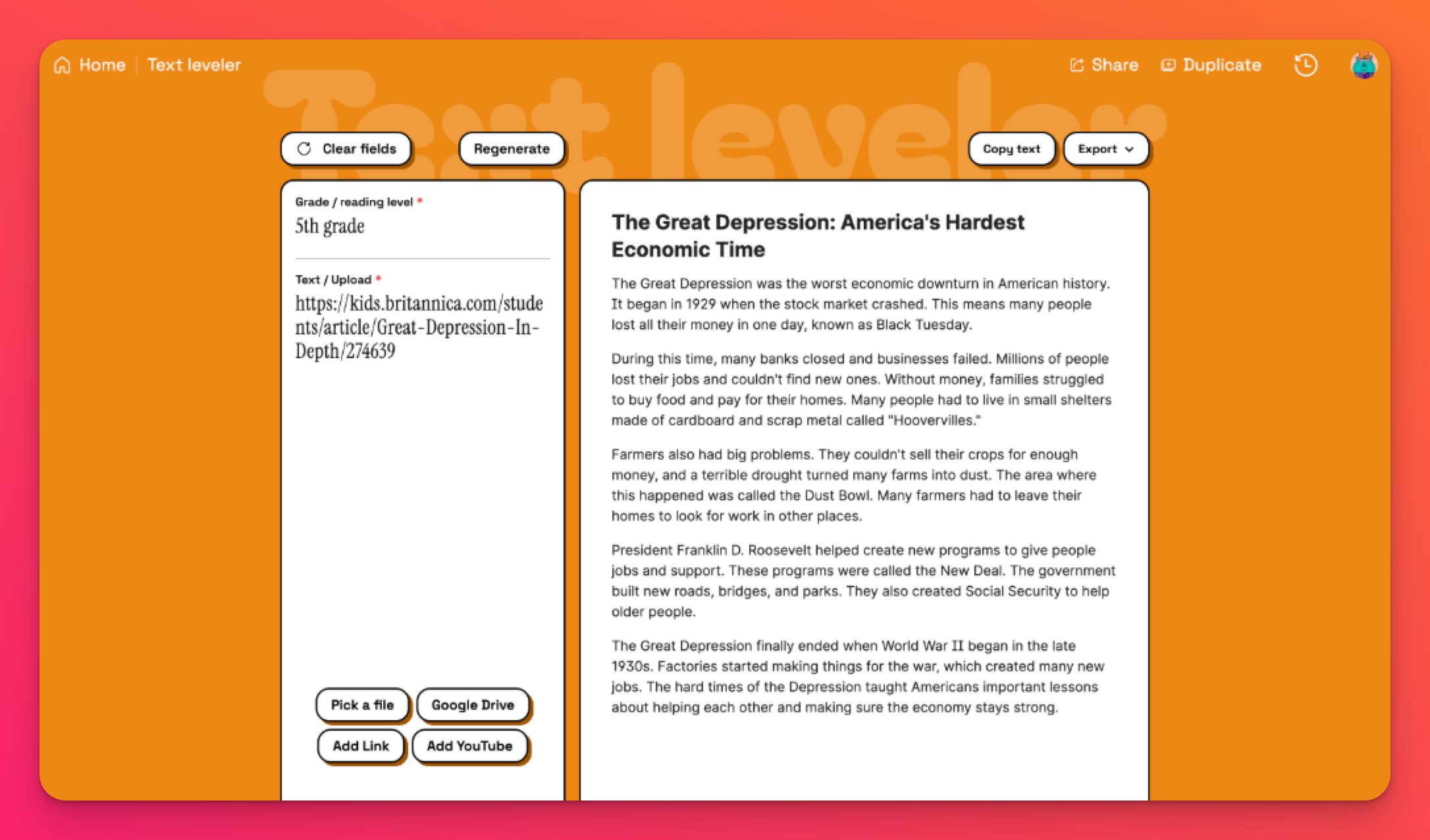
Baseball Article (3rd Grade Level)
Input:
- Grade/reading level: 3rd grade
- Text/Upload: https://www.npr.org/2025/02/21/nx-sl-5305107/new-york-yankees-wear-beards
Output: A simplified news article about the Yankees changing their beard policy, using shorter sentences, basic vocabulary and clear paragraph structure suitable for third-grade readers.
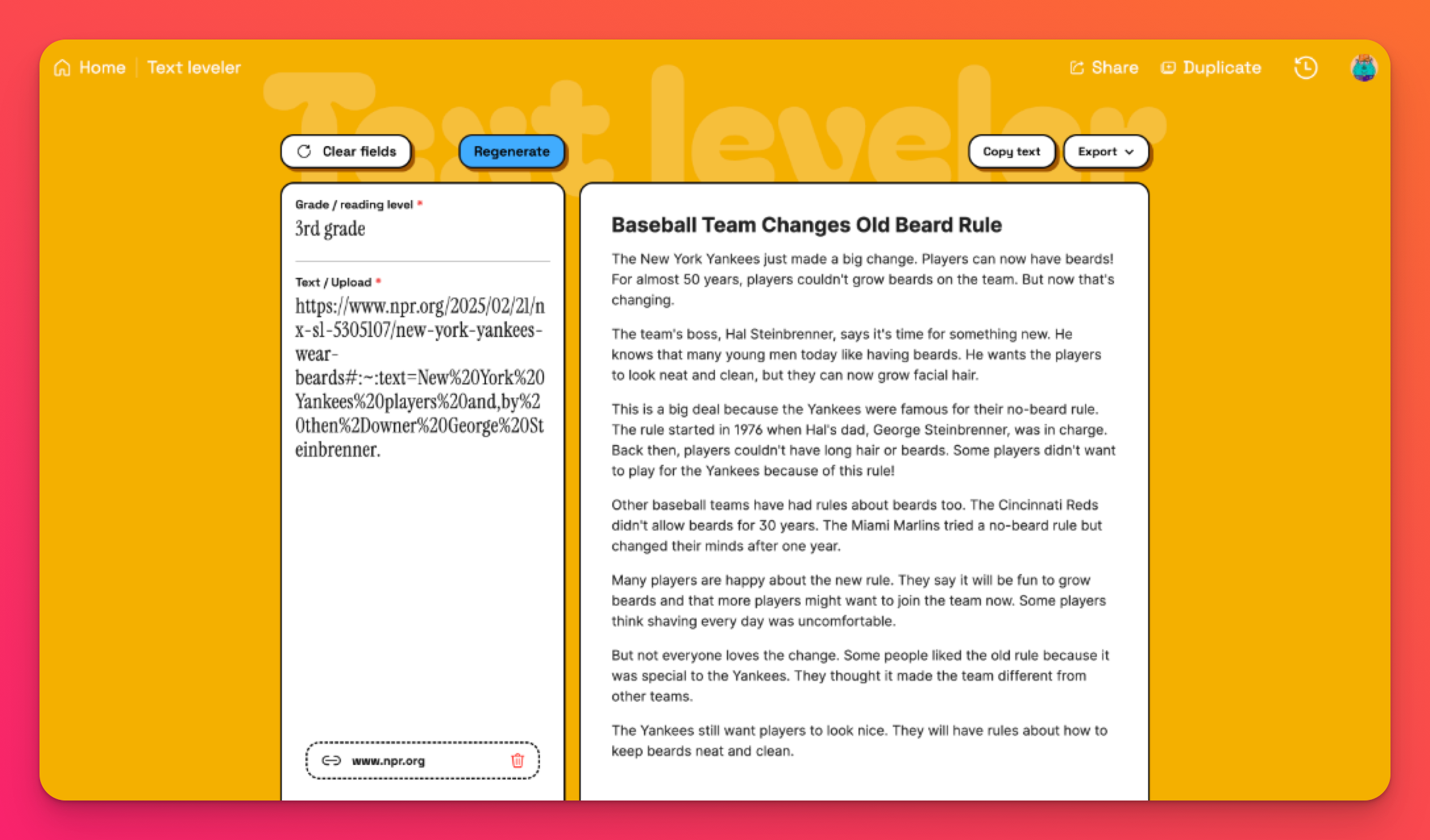
Best practices for prompting
See our Best practices for prompting guide for tips on crafting effective prompts.
Related TA tools
- Multiple choice generator: Create reading comprehension questions based on leveled texts.
- Worksheet generator: Develop activities to accompany leveled reading materials.

