Presentation generator
The presentation generator is an AI-powered tool from Padlet TA that helps teachers create engaging slide decks for their lessons. Simply enter your topic and grade level, and the tool will generate a multimedia presentation with relevant content, compelling visuals, and a logical structure. Plus, you can export directly to Google Slides.
How it works
- Visit the presentation generator at https://ta.padlet.com/multimedia-presentation.
- Enter the required information (marked with an asterisk): Grade level/year and topic/learning objective.
- Optionally add additional context, including files or links, to customize your presentation.
- Click the arrow to generate your slides.
Once you have your presentation, you can review it. If you're not happy with the generated result, you can adjust any images or videos by hovering over them and clicking the left/right arrows. You can also adjust the prompt and click Regenerate to get another version of the presentation.
When you are satisfied with the presentation, choose one of our Export options!
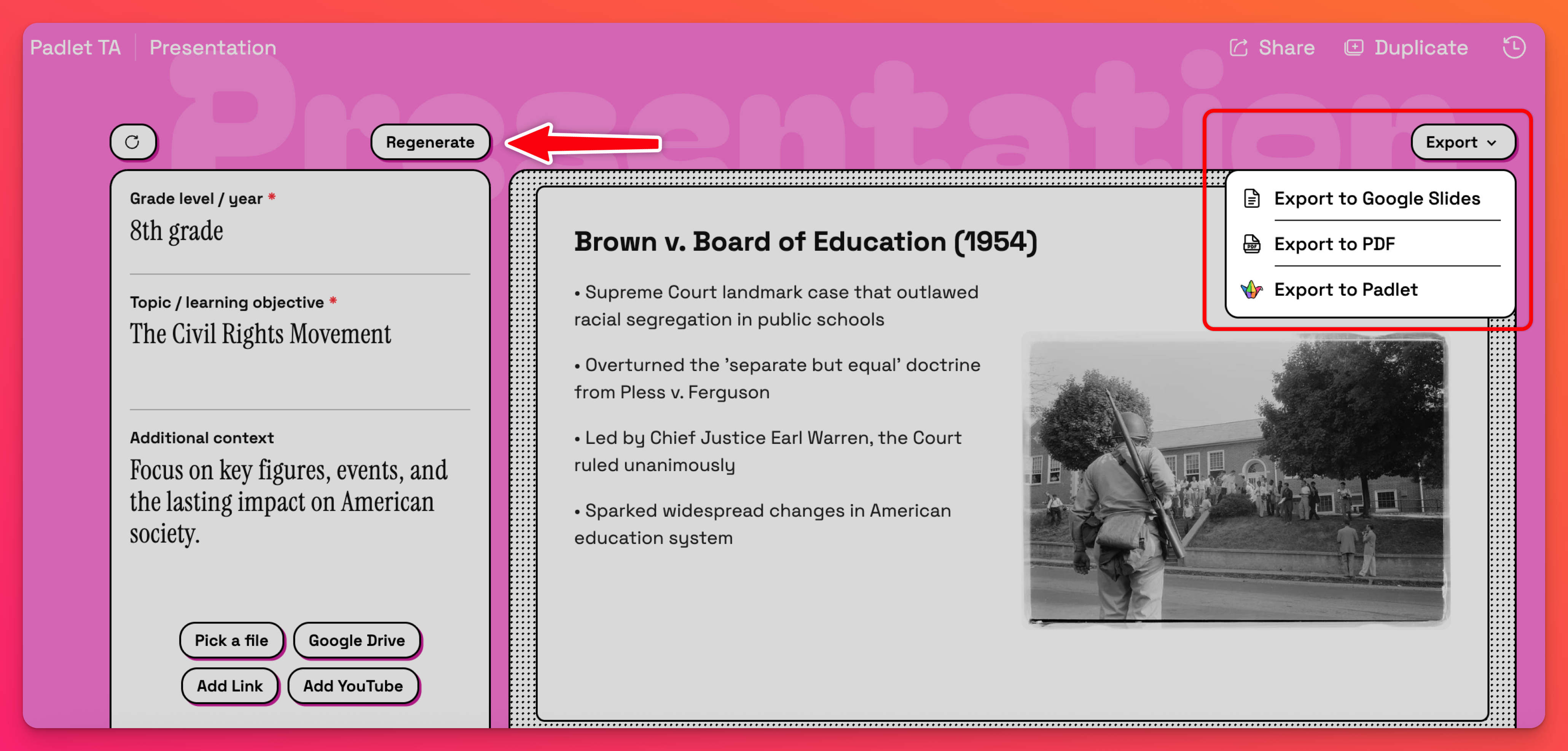
You can also Share the link to your output or Duplicate the prompt.
Prompts and examples
1st Grade Frog Life Cycle
Input:
- Grade level: 1st grade
- Topic/learning objective: Frog life cycle
- Additional context: (None provided)
Output: A colorful, visually engaging presentation introducing the life cycle of frogs with simple text suitable for young learners.
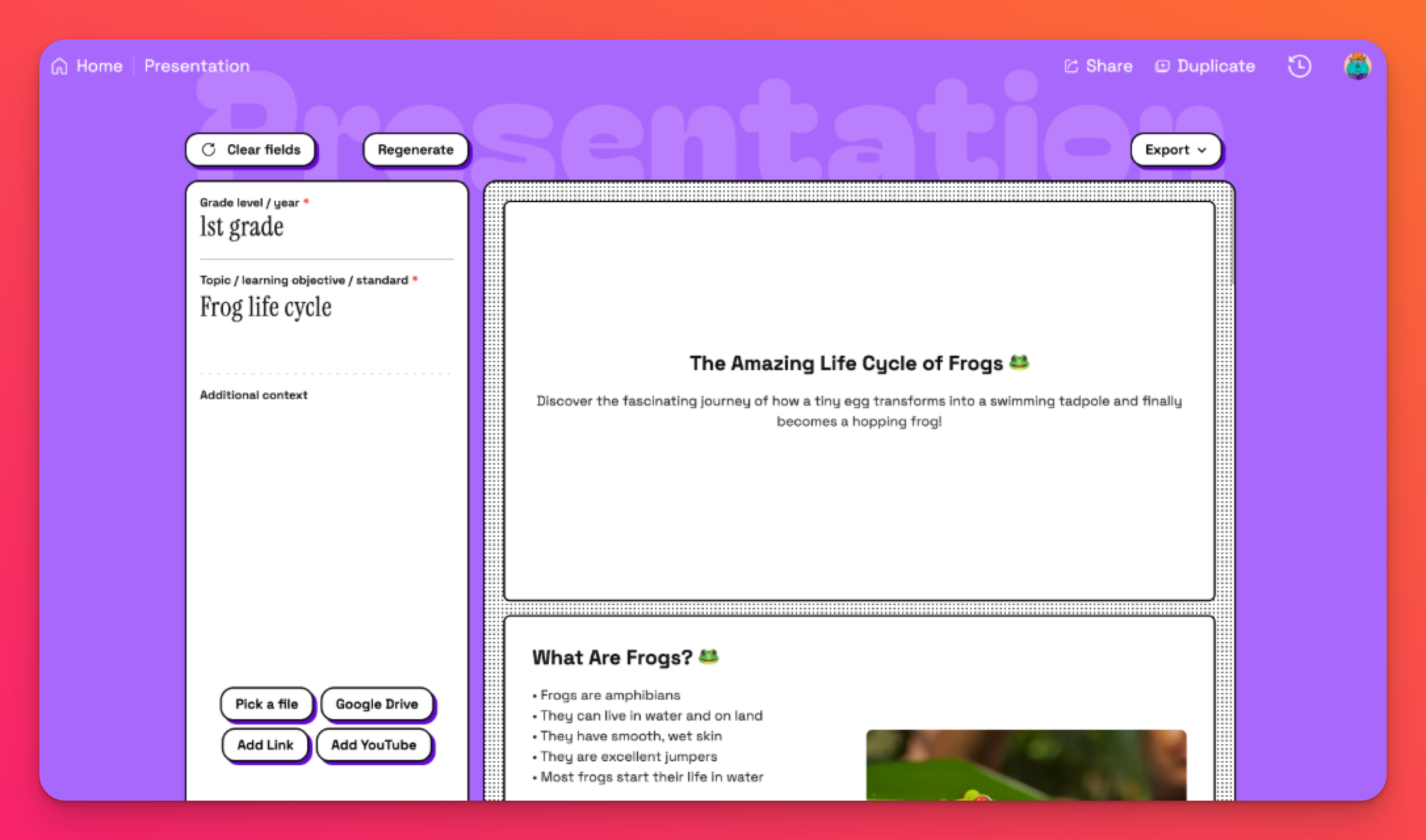
7th Grade Renaissance Period
Input:
- Grade level: 7th grade
- Topic/learning objective: The Renaissance period
- Additional context: Key events, important figures, daily life
Output: A comprehensive presentation covering the Renaissance period, including definition, origins, cultural significance and major innovations.
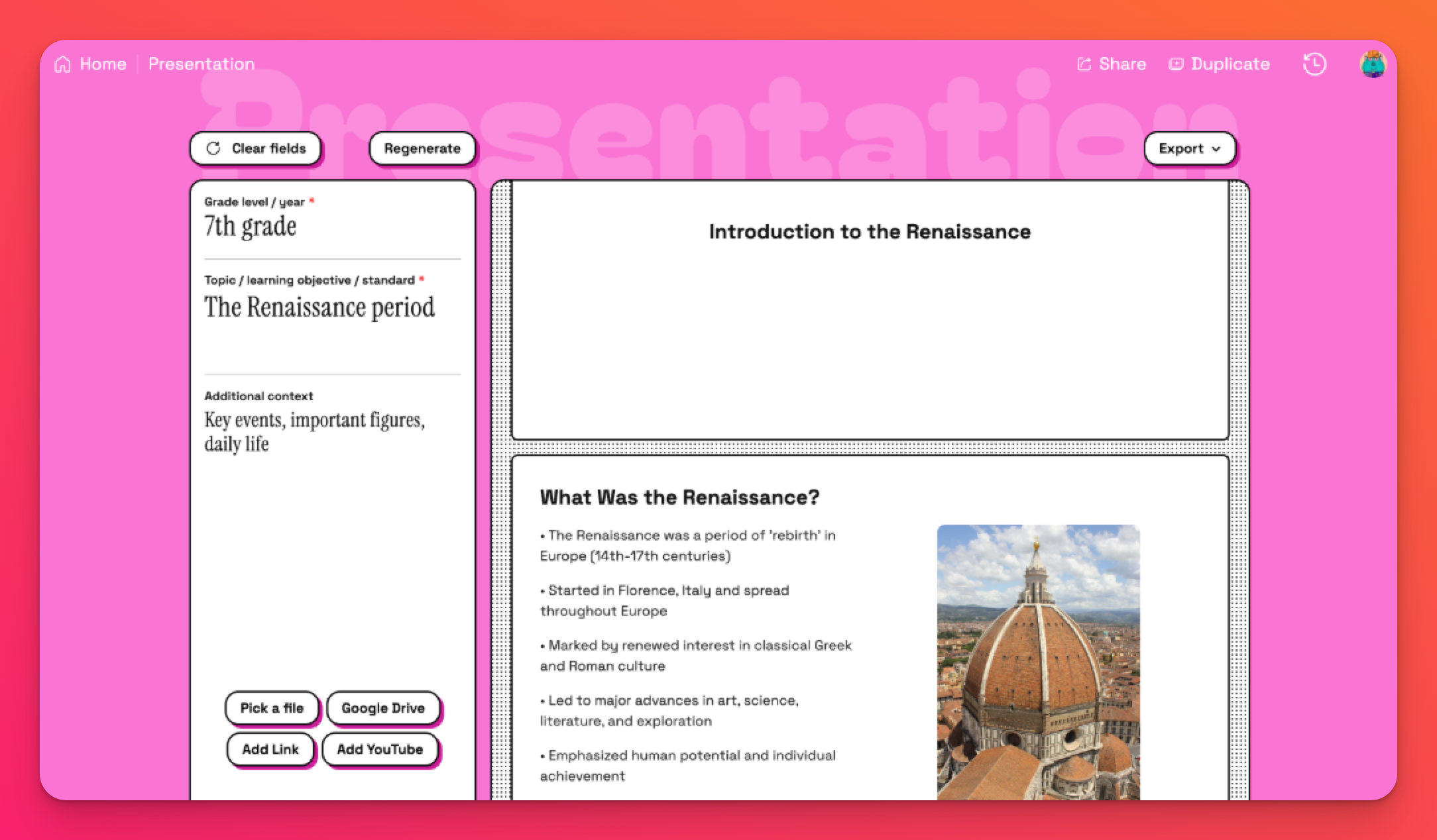
Best practices for prompting
See our Best practices for prompting guide for tips on crafting effective prompts.
Related TA tools
- Lesson plan generator: Create detailed lesson plans to accompany your presentations.
- Worksheet generator: Develop student activities to reinforce presentation content.

