Short link generator
The short link generator from Padlet TA transforms long, complex URLs into concise, easy-to-share links. This tool helps educators create memorable links that students can quickly type or access, making digital resource sharing more efficient and accessible in classroom settings.
How it works
- Visit https://ta.padlet.com/short-link.
- Enter the long URL you want to shorten.
- Optional: If you want to create a custom URL, enter it under 'Custom link name.'
- Click the arrow and the tool will automatically generate a short link and a QR code.
After you create the short link, you can use the buttons at the top to share it with others!
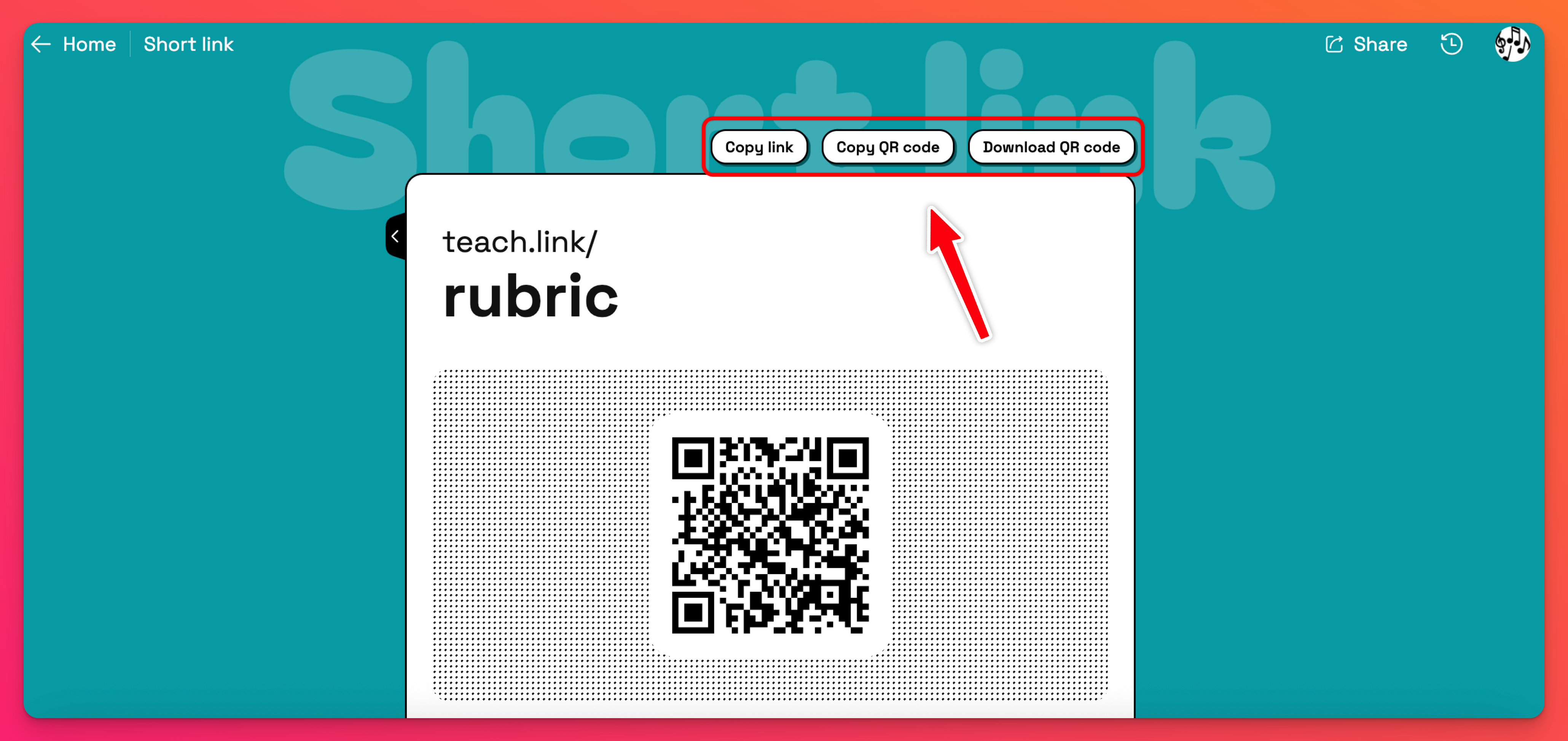
You can also Share the link to your output at the top!
When viewing a read-only version of a short link that someone has shared with you, click Duplicate at the top to create your own version! Adjust the prompts and click Regenerate.
Prompts and examples
Example 1
Input:
- URL: A long URL, like https://en.wikipedia.org/wiki/Erd%C5%91s%E2%80%93Bacon_number
- Custom link name: J3cJUS
Output: A shortened "teach.link" URL with an accompanying QR code that redirects to the original URL.

Related TA tools
- QR code generator: Create standalone QR codes for any content or resource you want to share with your class.
- Lesson plan generator: Create comprehensive lesson plans that can include shortened links to digital resources.

