Lesson plan generator
The lesson plan generator is an AI-powered tool from Padlet TA. It helps teachers quickly create comprehensive lesson plans aligned to educational standards. By providing a few key details about your lesson, the tool generates a complete plan with objectives, activities, assessments, and materials — saving you valuable time that can be redirected toward student interaction and classroom engagement.
How it works
- Visit the lesson plan generator at https://ta.padlet.com/lesson-plan.
- Fill out the required prompts (marked with an asterisk): Grade level/year and topic/learning objective.
- Add optional additional context, including files and links.
- Click the arrow to generate your lesson plan.
Once you create the lesson plan, you can review it. If you're not happy with the generated result, you can adjust the prompts and click Regenerate.
When you are satisfied with the lesson plan, choose one of our Export options!
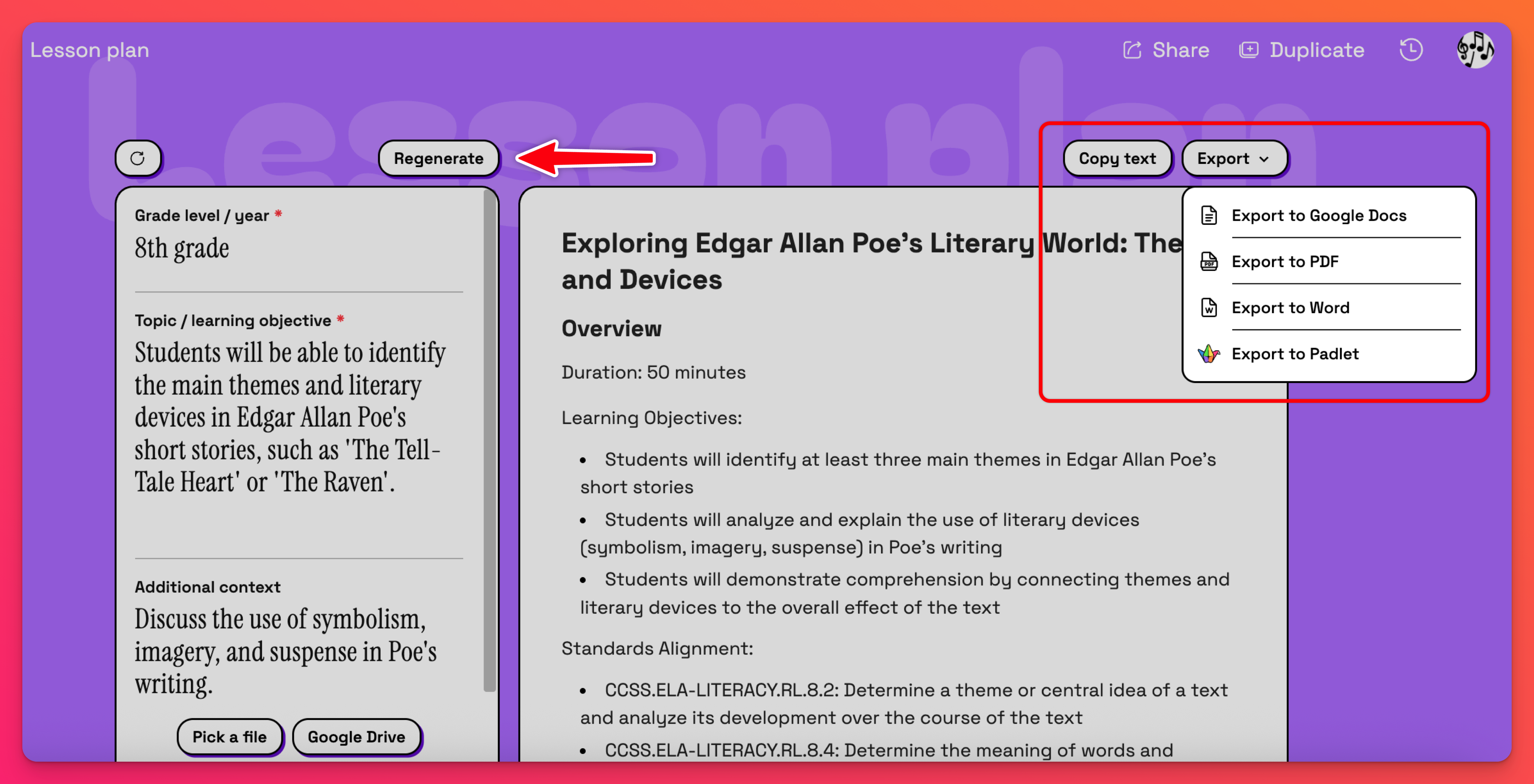
You can also Share the link to your output or Duplicate the prompt.
Prompts and examples
5th Grade Solar System Lesson
Input:
- Grade level: 5th grade
- Topic/learning objective: NGSS 5.Space Systems: Stars and the Solar System
- Additional context: Advanced students
Output: A 45-minute lesson plan exploring the solar system with learning objectives focused on modeling relative sizes and distances between planets, explaining Sun-Earth relationships, and comparing different types of stars.

Recreate this example and make your own version by clicking Duplicate at the top of the page.
9th Grade Geometry Lesson
Input:
- Grade level: 9th grade
- Topic/learning objective: CCSS.Math.Content.HSG.CO.A.1 (Geometric definitions)
- Additional context: (None provided)
Output: A 60-minute lesson plan covering geometric fundamentals with learning objectives focused on defining and identifying angles, circles, perpendicular lines, parallel lines and line segments, plus understanding relationships between undefined and defined geometric concepts.
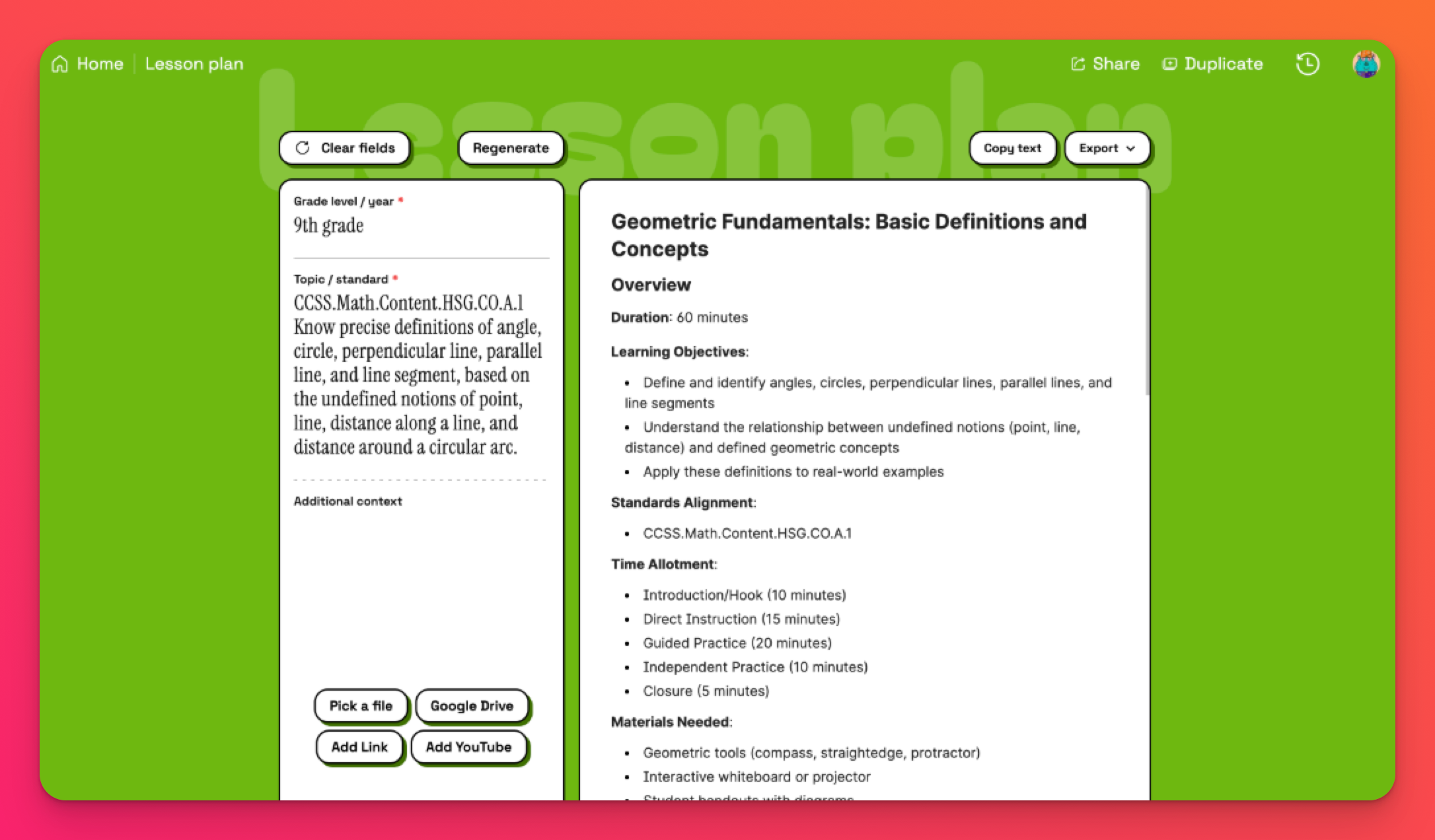
Best practices for prompting
See our Best practices for prompting guide for tips on crafting effective prompts.
Related TA tools
- Worksheet generator: Create student worksheets that align with your lesson plan objectives and activities.
- Presentation generator: Create multimedia presentations to visually support the key concepts in your lesson.
- Rubric builder: Design rubrics to evaluate student work.

