User roles
If you have an individual Padlet account, there's only one user: You!
If you are part of a Team, Classroom, or School account, you will be assigned a specific user role.
Teams
Teams have four roles: Owner, Admin, Maker and Contributor. You must purchase a license for each Owner, Admin, and Maker. Contributors are included for free. Here's a breakdown:
Feature | Owner ($) | Admin ($) | Maker ($) | Contributor (free) |
View Team padlets | ✅ | ✅ | ✅ | ✅ |
Post on Team padlets | ✅ | ✅ | ✅ | ✅ |
Create Team padlets | ✅ | ✅ | ✅ | |
Manage users | ✅ | ✅ | ||
Manage billing | ✅ | |||
Delete Team | ✅ |
Classroom
A Classroom account has only 3 different roles: Owner (1st Teacher license), Teacher (2nd Teacher license), and Student.
Feature | Owner | Teacher | Student |
Access account analytics | ✅ | ✅ | |
Manage account settings | ✅ | ✅ | |
Manage billing | ✅ | ||
Manage users | ✅ | ✅ | |
Create Classroom padlets | ✅ | ✅ | ✅* |
Post on Classroom padlets | ✅ | ✅ | ✅ |
View Classroom padlets | ✅ | ✅ | ✅ |
Delete Classroom | ✅ |
Role badges
When members are added to the Classroom account, they are assigned one of the roles above. To display Role badges next to posts and comments, click on the Settings cog icon (⚙️) on the right-hand side of your padlet >> next to 'Author and timestamp,' click Show.
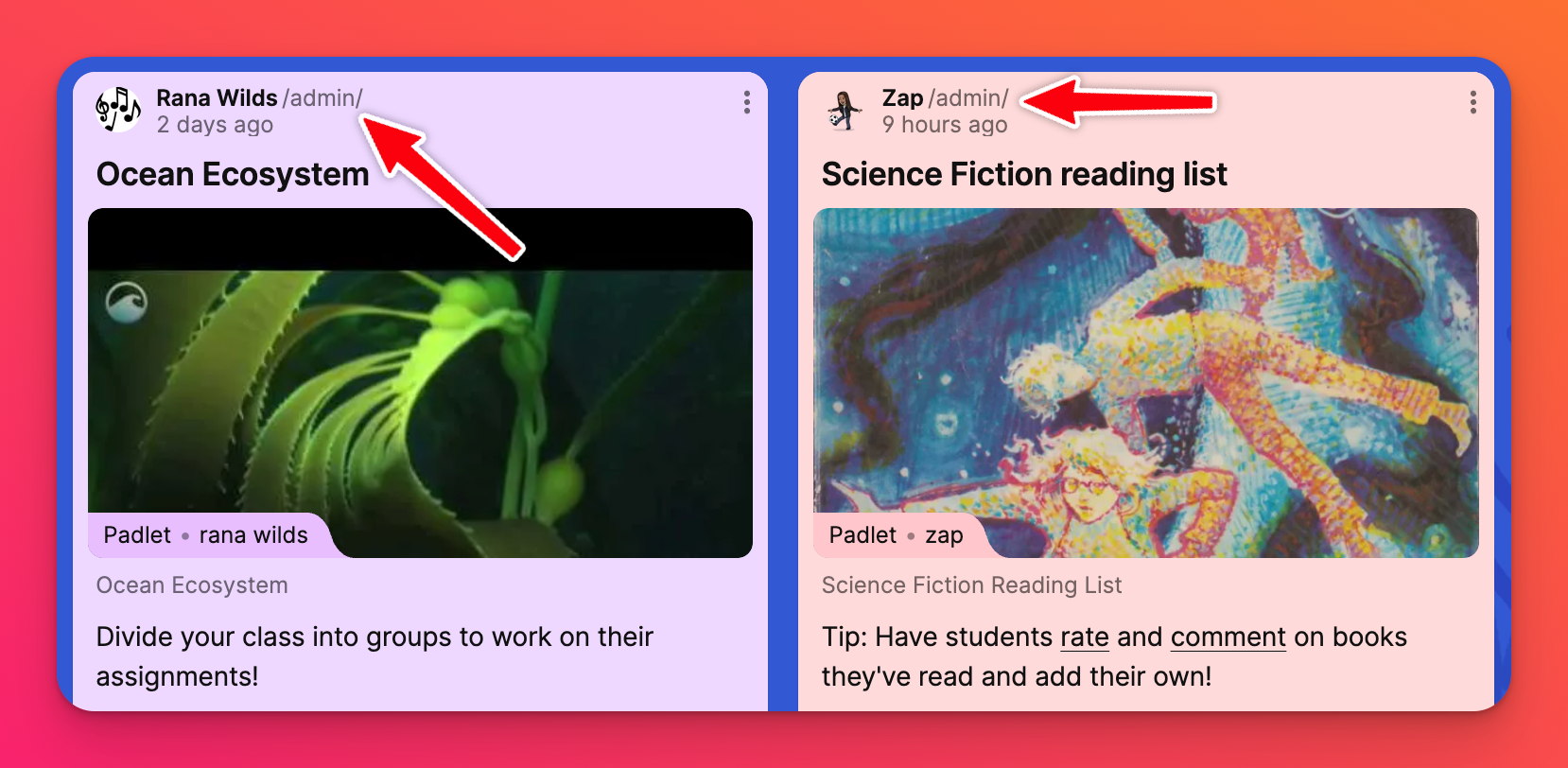
Padlet for Schools
Padlet for Schools is our plan for schools. It includes four roles: Owner, Admin, Teacher and Student. Go to our subscriptions page and request a quote or demo to learn more! In the meantime, here's a breakdown of each role.
If your students do not have a license (they do not login to a Padlet account), they can still view and post on Padlet for Schools' padlets, but their posts will be anonymous.
Feature | Owner | Admin | Teacher | Student |
✅ | ✅ | |||
✅ | ✅ | |||
Manage billing | ✅ | |||
Manage users | ✅ | ✅ | ✅* | |
Create school padlets | ✅ | ✅ | ✅* | ✅* |
Post on school padlets | ✅ | ✅ | ✅ | ✅ |
View school padlets | ✅ | ✅ | ✅ | ✅ |
- Manage permissions within a Padlet for Schools account (at padlet.org)
- Manage permissions within a Padlet for Schools account (at padlet.com)
Role badges
When members are added to the Padlet for Schools account, they are assigned one of the roles above. To display Role badges next to posts and comments, click on the Settings cog icon (⚙️) on the right-hand side of your padlet >> next to 'Author and timestamp,' click Show.
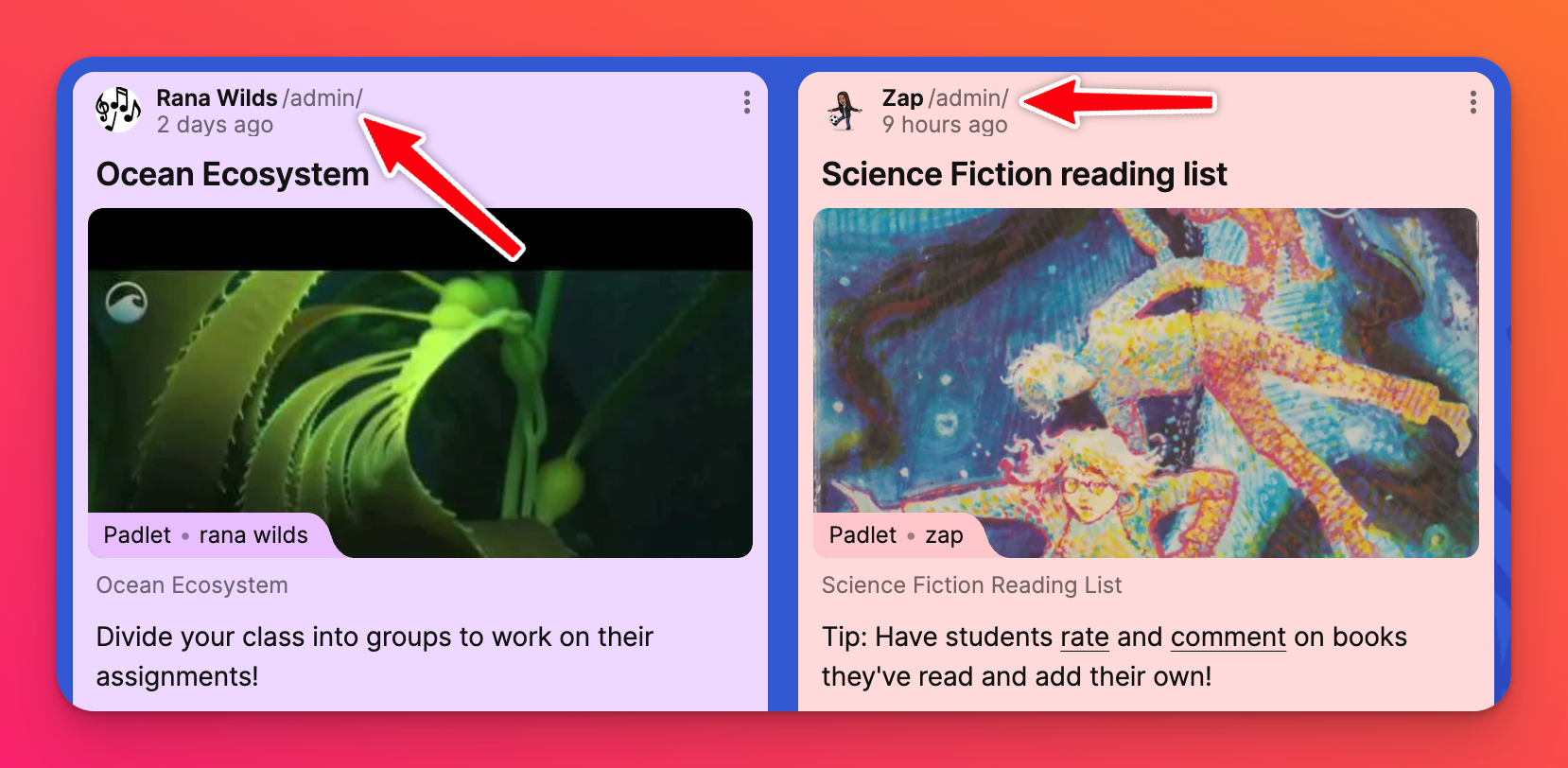
FAQs
I'm ready to start a Team. How do I get started?
I'm ready to start a Classroom. How do I get started?
I'm ready to start a Padlet for Schools account. How do I get started?
If you want to learn more about these plans, check out our subscriptions page or contact us! We'd be delighted to help you with your decision.

