Padlet for Schools permissions (at padlet.com)
If you are the owner of a Padlet for Schools account, you can set permissions for teachers and students in your account. These permissions include the default padlet privacy for new padlets, whether students can create padlets and whether teachers can access the user management page.
Accessing permissions
If you are the owner/administrator of your Padlet for Schools account, you can access your Permissions from your settings. Start by logging into your Padlet for Schools account, then click on the Settings cog icon in the top-right corner of your dashboard > select the School account (at the top), click Permissions.
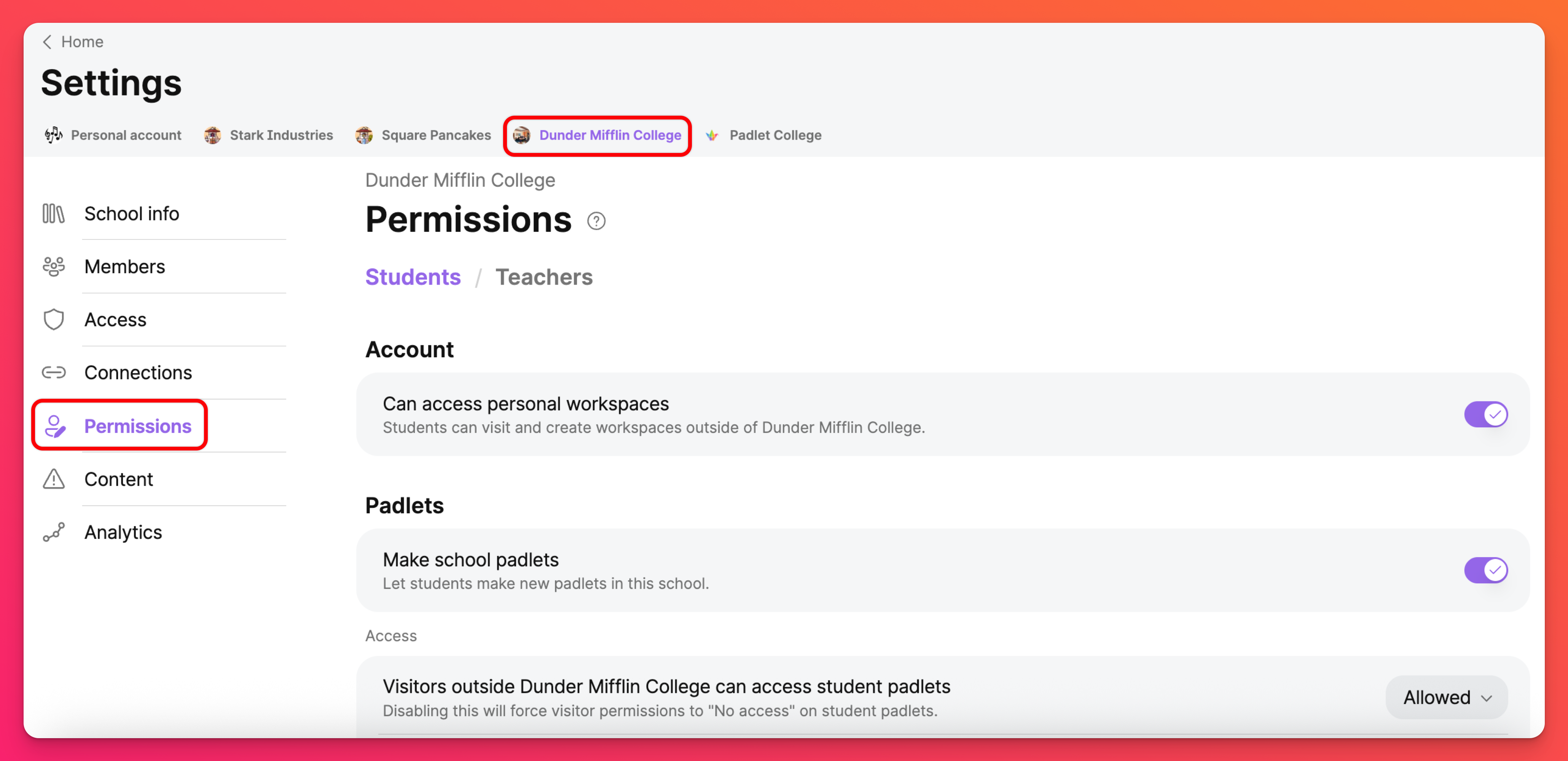
From here, you can toggle between the Students and Teachers tabs to set permissions for each role.
Managing permissions
The Permissions page contains a few different categories (depending if accessing the Students or Teachers page).
- Account
Under 'Account,' choose whether or not students/teachers can access their personal workspaces. When this is toggled OFF, this will allow members to log into their Padlet for Schools account only.
- Padlets
Under 'Padlets,' you can choose whether or not your students/teachers can create padlets of their own and who can have access to them. Limit access to only users within the school account by selecting Not allowed in the drop-down menu next to 'Visitors outside [school name] can access student/teacher padlets).'
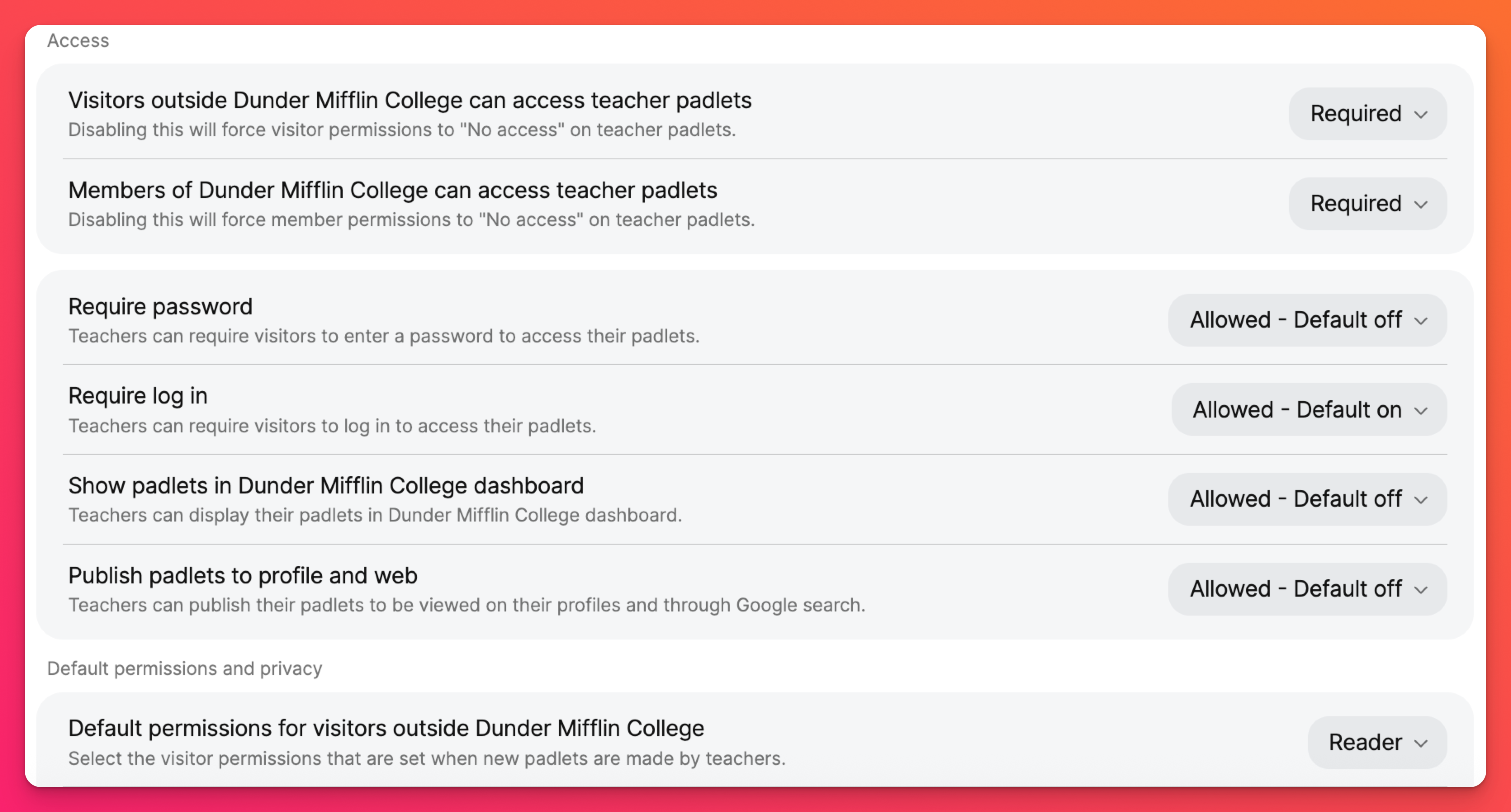
- Community
Under 'Community,' you can decide whether students/teachers will have access to the Gallery from their dashboard, if they can access padlets outside of the Padlet for Schools account and if they can invite outside collaborators. If you want students/teachers to have the option to invite non-members to participate on their padlets, you'll want to make sure this toggle is turned ON.
You can also give permission for students/teachers to transfer padlets outside of the school account to a personal account.
- Generative AI (available for teachers only)
Choose if teachers can use AI to help create padlets.
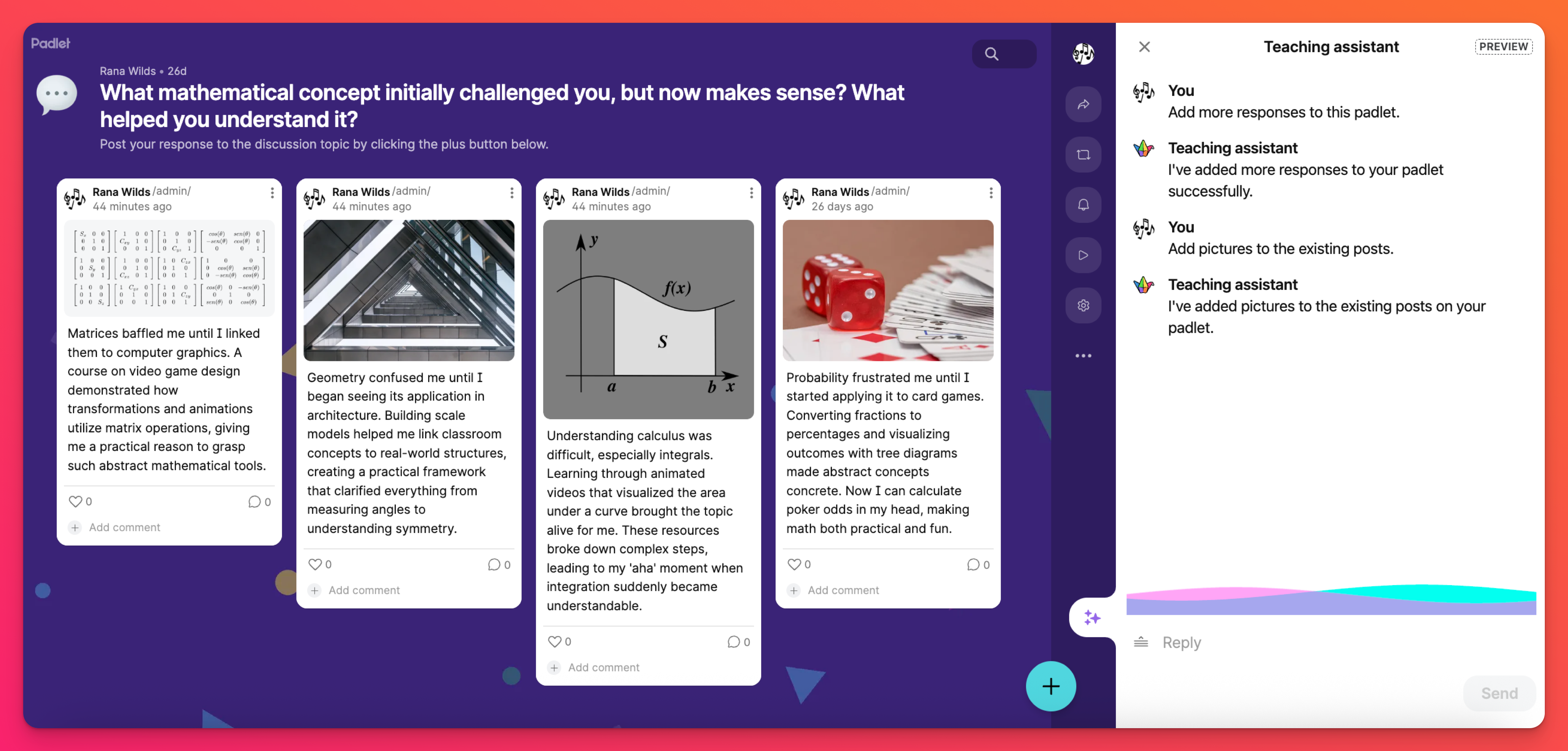
Available privacy options and defaults
Owners/Admins have the power to choose which privacy settings students/teachers have available to them when creating padlets. Learn more about privacy settings here.
Default settings can also be managed from the Permissions page. (Learn more about default settings)
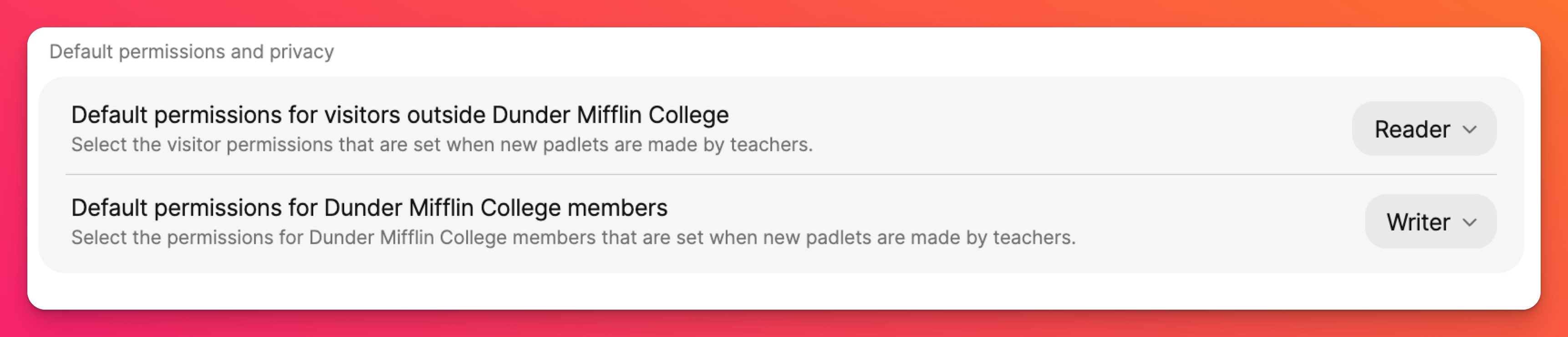
FAQs
Why don't I see the permissions page in my settings?
Should I let students create padlets?
Padlets are engaging and fun! Giving students the option to make padlets will give them a creative outlet for expression. Let them make moodboards, playlists and presentations with Padlet. Let them submit padlets instead of boring documents. Instead of preventing them from creating padlets, consider limiting the privacy settings they can use. For example, consider letting them create padlets only under the Require log in or Show padlets in [school name] dashboard setting. This would require users to log into their Padlet for Schools account before viewing the padlet and will display all created padlets within your shared dashboard..

