Upgrade or downgrade your Padlet account
Padlet offers paid and free personal subscription plans. Upgrade or downgrade your account at any time!
Upgrading an account
Upgrading an individual plan
Follow these steps to upgrade your individual account:
- Select the Settings cog icon at the top of your dashboard
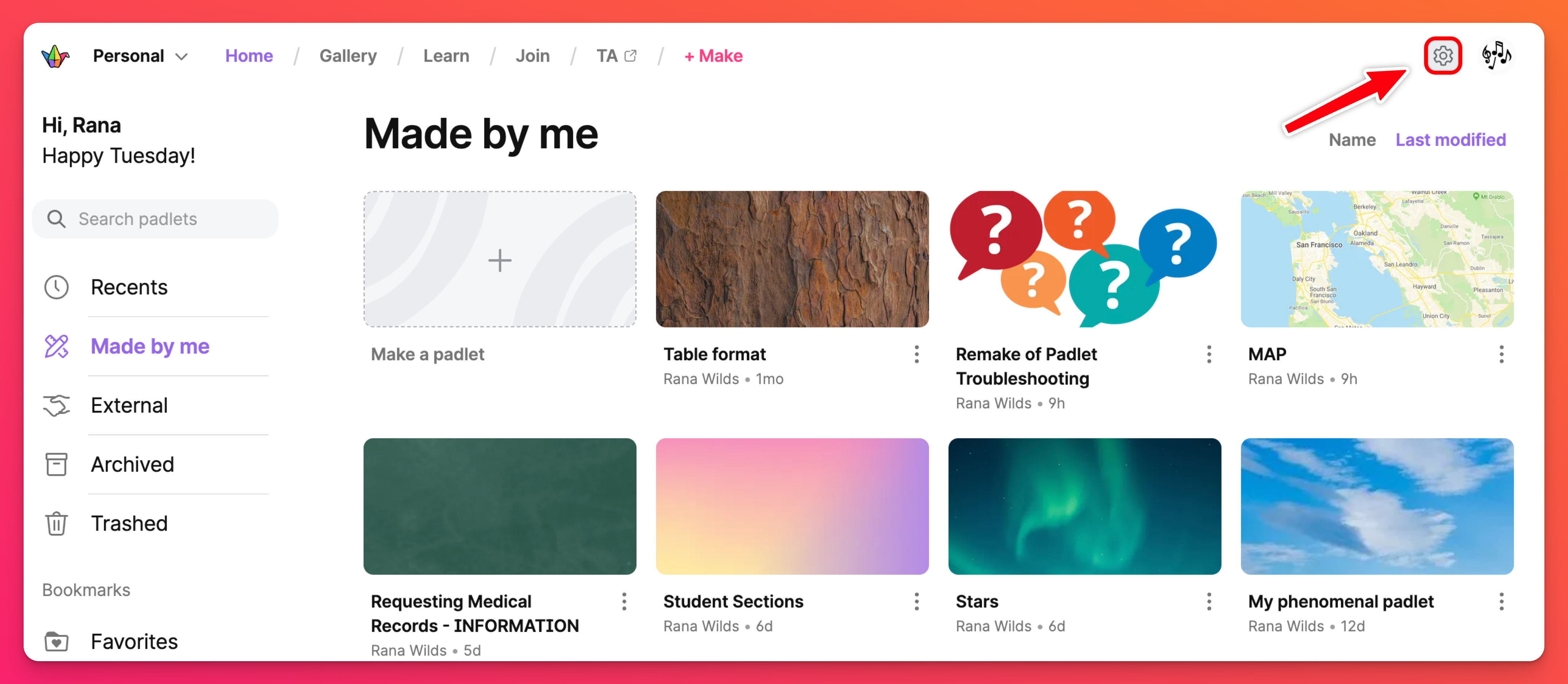
- Choose the correct workspace from the top, then select Billing
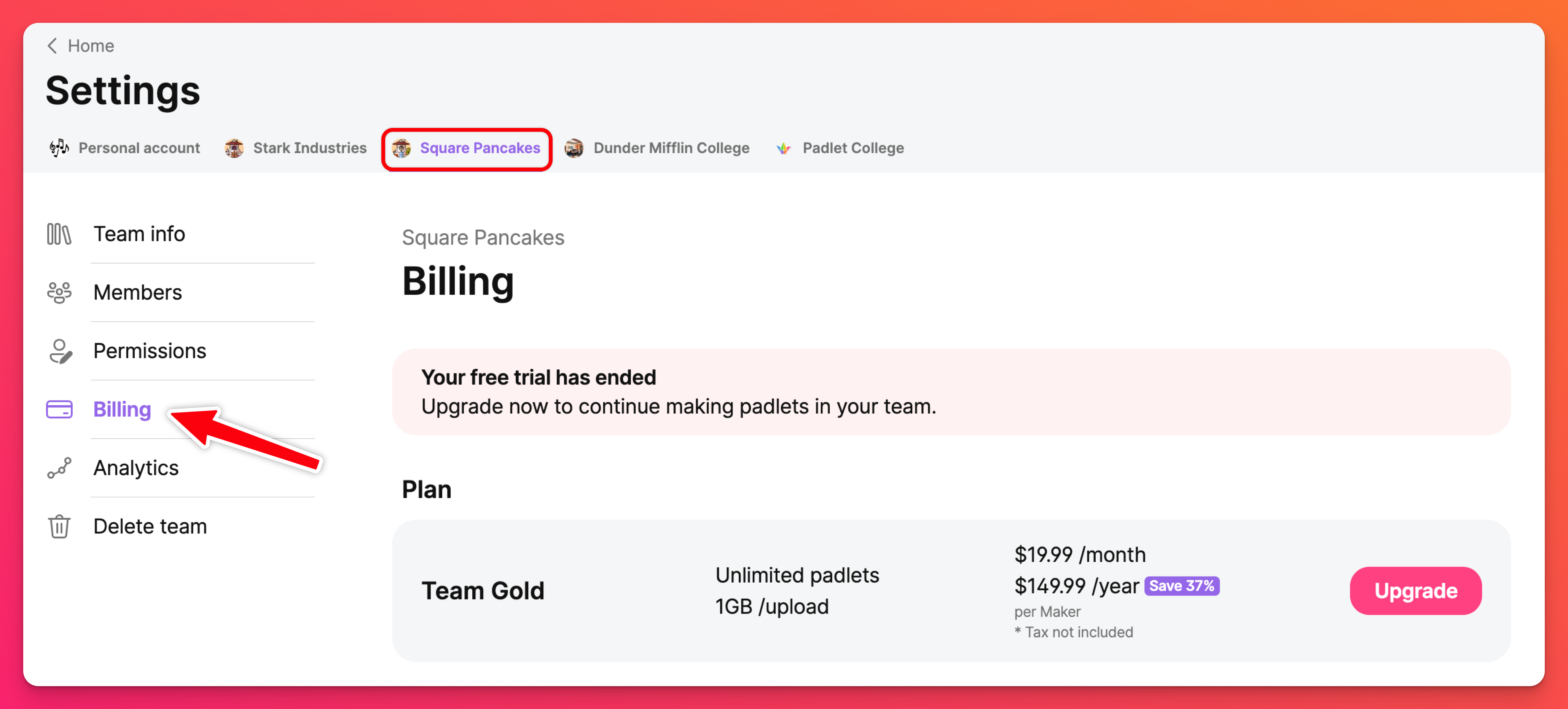
- Select Upgrade next to the plan you want to upgrade to (i.e. if you want to upgrade to a Platinum subscription, choose Upgrade next to the Platinum plan)
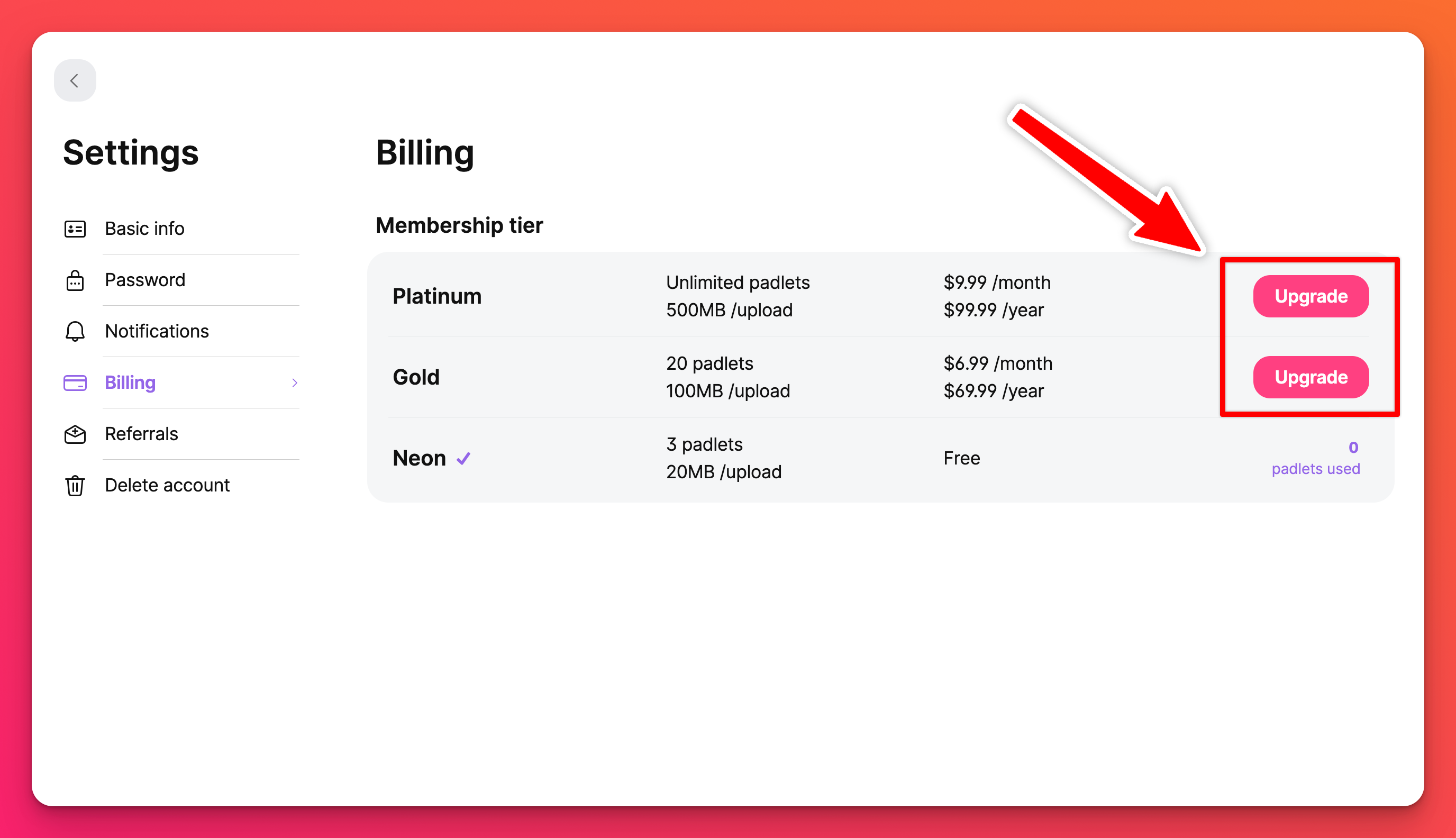
- Choose to pay monthly or annually and click Continue
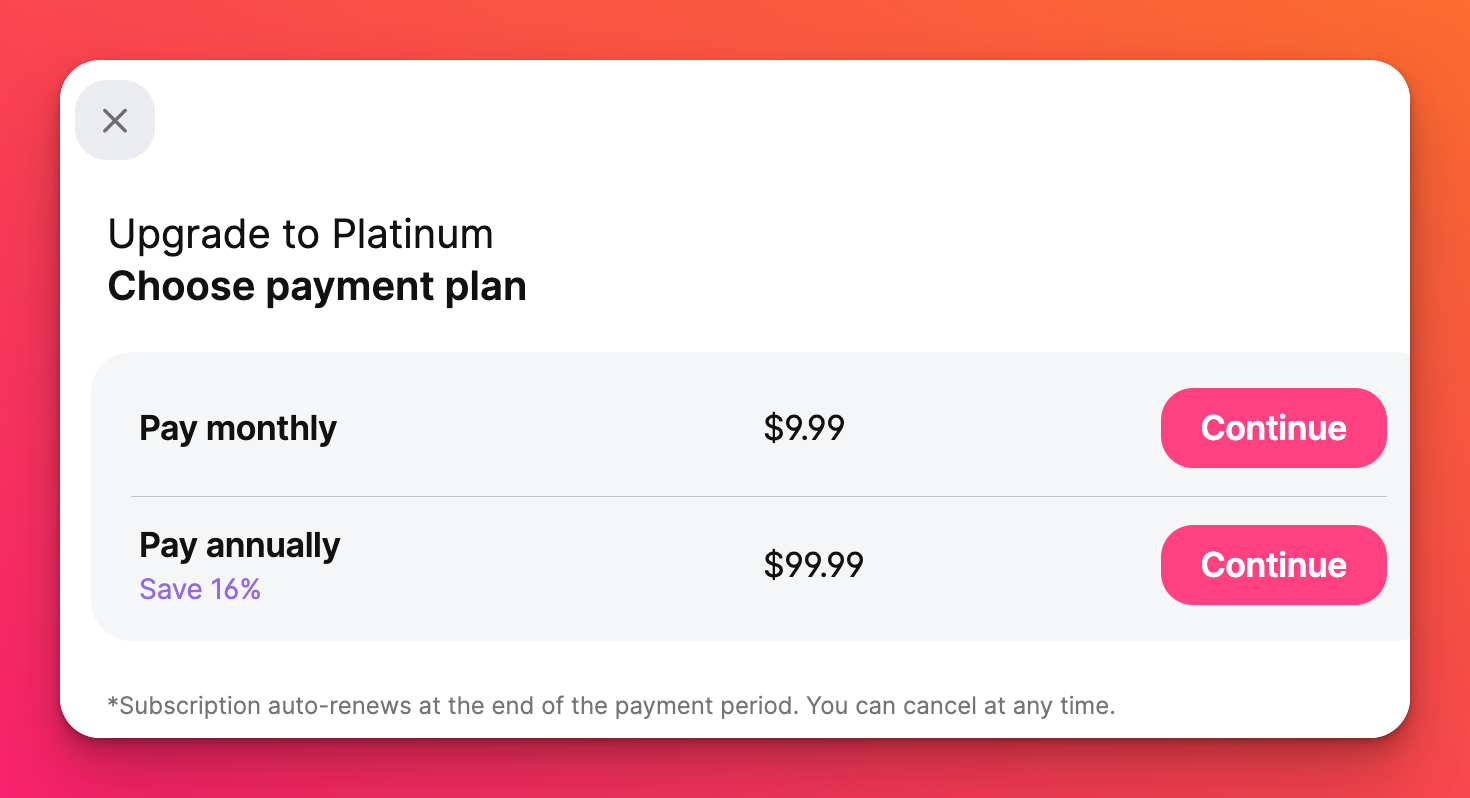
When you upgrade to a paid plan you will be prompted to enter your payment information. Once confirmed, you will have access to all the features provided by your upgraded account.
Upgrading to a group plan
To upgrade your plan to a Team Gold, Classroom, or Padlet for Schools account - choose from the following:
- Upgrade to Team Gold
- Upgrade to a Classroom plan
- Upgrade to Padlet for Schools - Request a quote here!
Downgrading or canceling a subscription
Follow these steps to downgrade or cancel your Padlet account:
- Select the Settings cog icon at the top-right corner of your dashboard
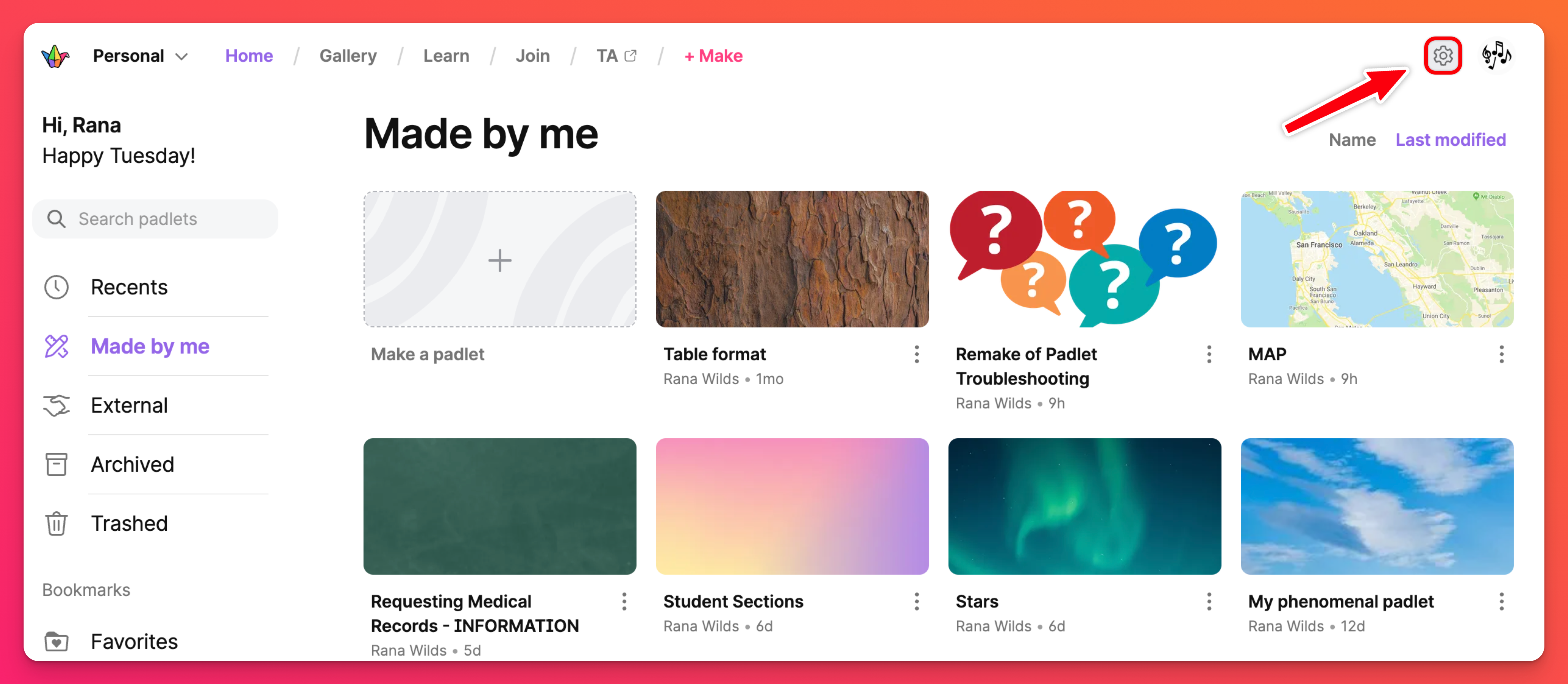
- Choose the correct workspace from the top, then select Billing
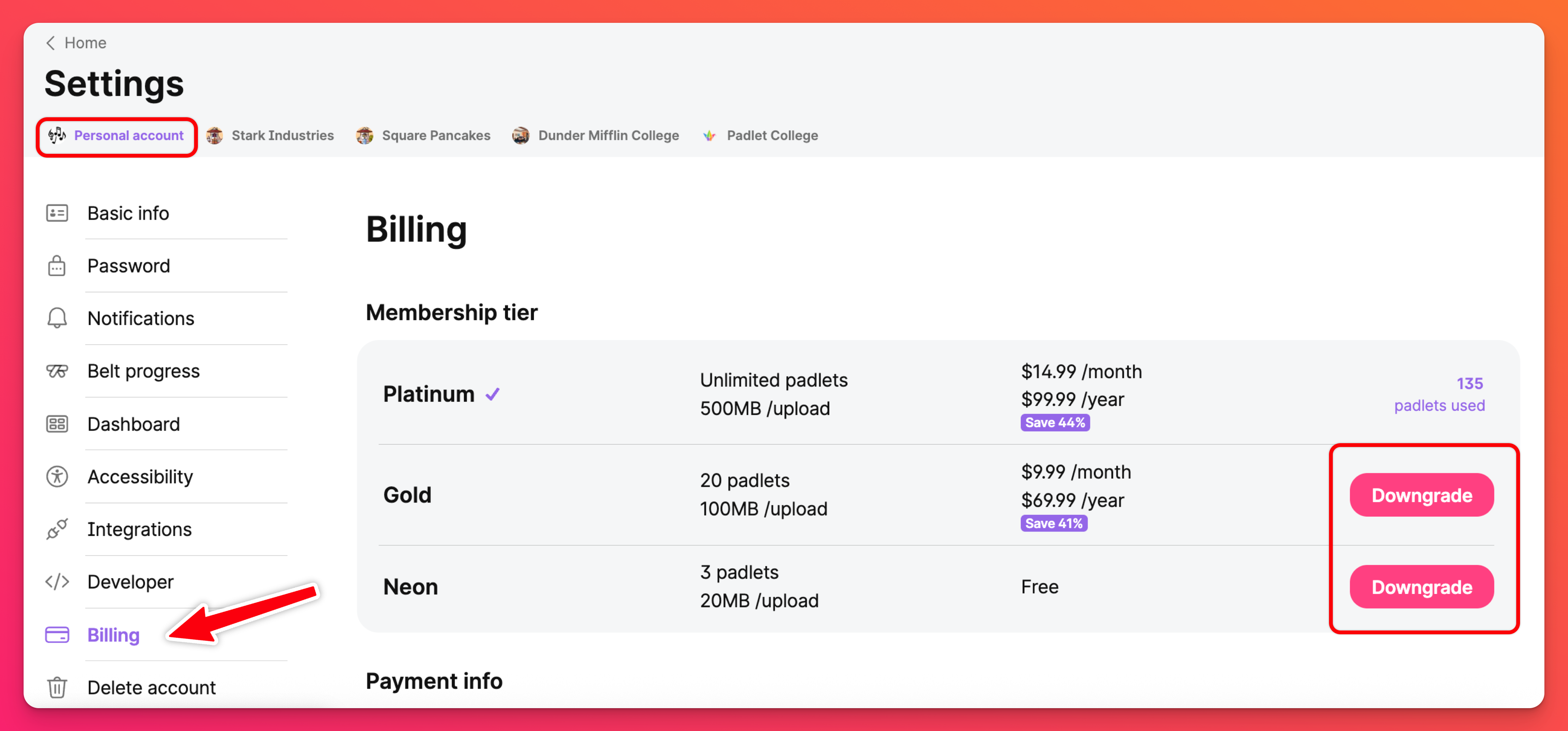
- Select Downgrade next to the plan you want to downgrade to (i.e. if you want to downgrade to a free plan, choose Downgrade next to the Neon plan)
If your Downgrade button is greyed out, this is because you are outside of the refund window. Please contact Padlet support and we can help!
The Neon plan comes with a 3 padlet limit. If you attempt to downgrade with more than 3 padlets in your account, you will not lose access to any of your padlets but they will be frozen. You cannot create new padlets unless you place some in your Trashed folder or re-subscribe to a paid plan.
Additionally, you will be prompted to decide whether you want to cancel immediately or wait until the end of the billing cycle.
FAQs
Will I get a refund on the remainder of my plan if I downgrade?
Annual plans: We provide prorated refunds if you cancel within 90 days of purchase.
Monthly plans: We provide prorated refunds for the remainder of the billing cycle.
See our Refund policy for more information.
Monthly plans: We provide prorated refunds for the remainder of the billing cycle.
See our Refund policy for more information.
What happens to my padlets if I downgrade?
When you downgrade, all the padlets you have created are saved in your account. If your padlets exceed the plan limits, your padlets will be frozen and creating more padlets will be limited until you place padlets in your Trashed folder or subscribe to a paid account again.
Should I upgrade to Platinum or Gold?
The critical differences are padlet limit and file upload size. If you want more than 20 padlets on your account or you upload large files, you should go with Platinum. See the plan types and limits here!
Do you accept bank transfers?
We accept bank transfers for orders > $1,000. The information regarding how to conduct the bank transfer should be on your invoice.
Can I purchase a Platinum plan for someone else?
Possibly. Please contact us with the information of the license owner. It is alright if the end-user is not yet determined. We can upgrade anytime as soon as the information is available. If you need a quotation, please request one from this page.
What are my payment options?
When making a purchase of less than $1,000, as with a Gold or Platinum account, your only payment option is by credit card or PayPal (in select countries). We do not accept purchase orders in this case.
How do I know if my account is upgraded?
If you are able to make more than 3 padlets your account has been upgraded from Neon. If you do not see the changes reflected, try logging out and logging back in.
I don't see an option to downgrade my account / The Downgrade button is greyed out. How do I cancel?
If the Downgrade button is greyed out, this is because you are outside of the refund window. Please contact Padlet support and we can help!

