Delete a padlet
Michelangelo said, "If the wine is sour, throw it out!" The same is true for a padlet. Here is how to delete a sour padlet.
Delete a padlet from the dashboard
- From your dashboard, click the vertical three-dot ellipsis (...) on the bottom-right corner of the doomed padlet.
- Select Move to trash. You can only do this for padlets that you have created.
- The padlet will move to your Trashed collection for up to 30 days. After 30 days, it will be automatically and permanently deleted from our database.
You can see how much time is left before your padlet is permanently removed by going to your Trashed collection. Directly below each padlet will tell you the days you have remaining.
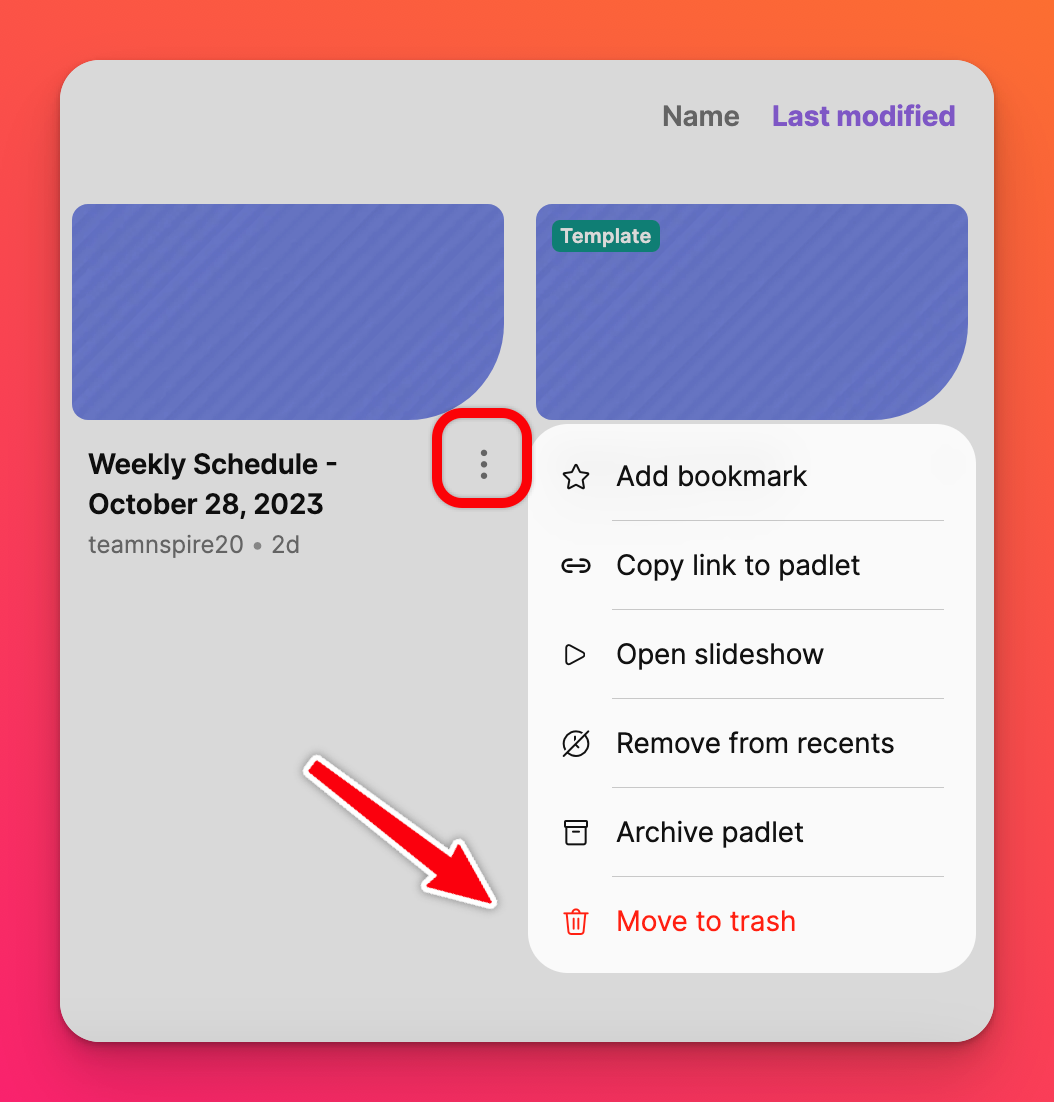
You can delete multiple padlets at a time by using the shortcut Cmd (Macs) or Ctrl (Windows) and left click to select as many padlets as you wish to delete. Next, click Trash all.
Delete an open padlet
Boards
- Click the three-dot ellipsis button (...) in the action bar on the right-hand side.
- Select Move board to Trash at the bottom of the panel.
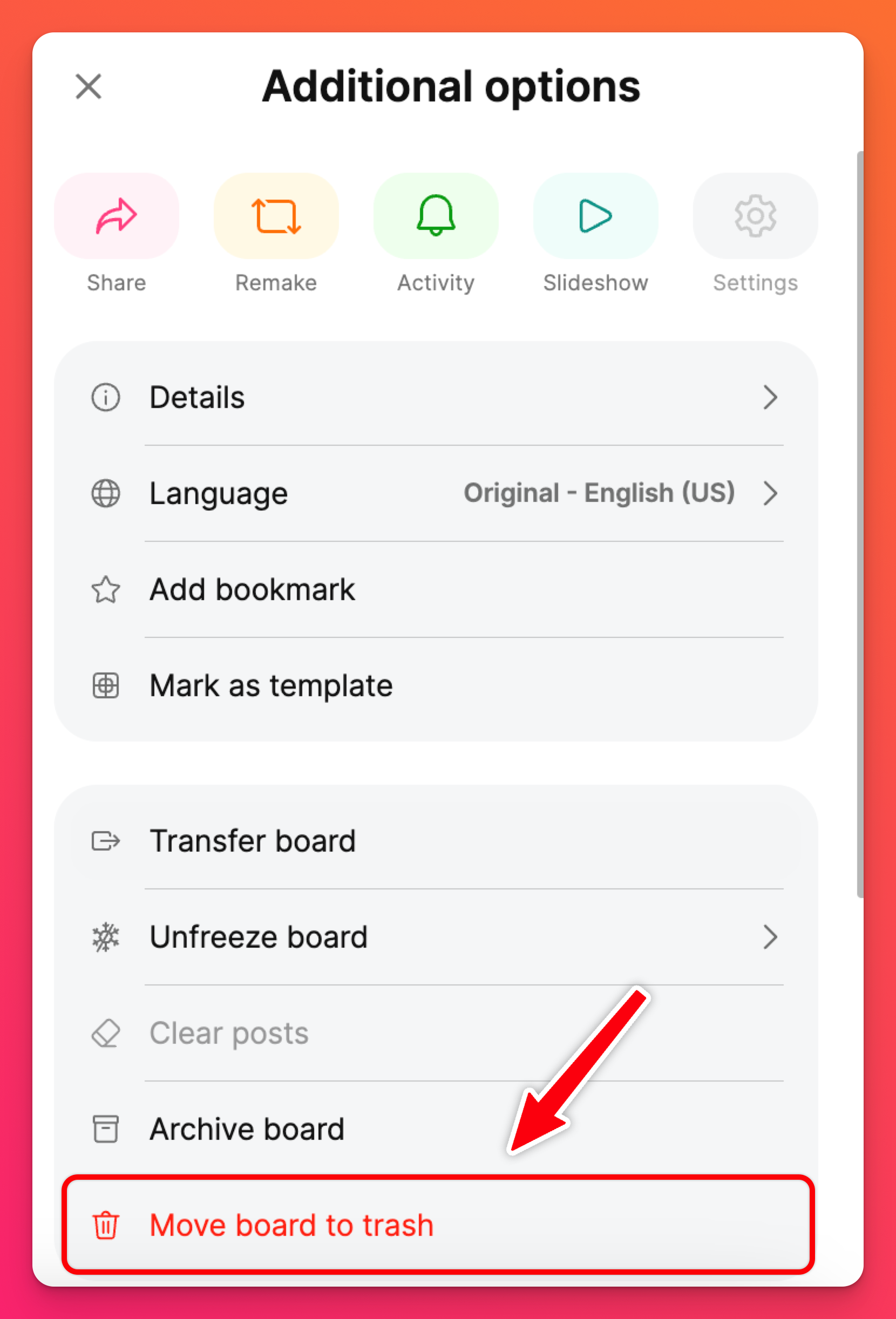
Sandboxes
- Click the three-dot ellipsis button (...) in the top-right corner of the screen.
- Select Move sandbox to trash.
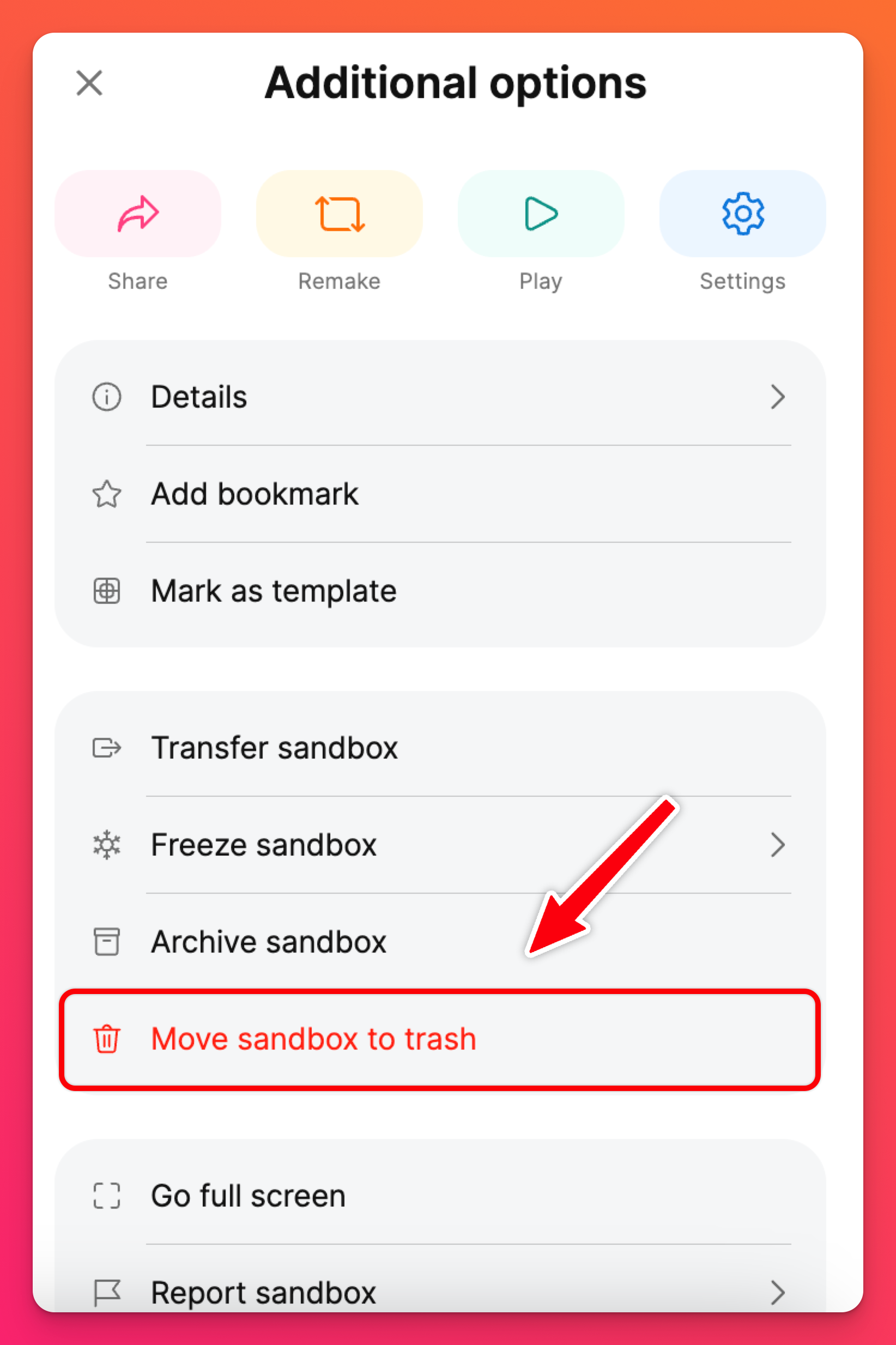
Say goodbye to your sour padlets!
Just kidding...they're still available in your Trashed collection for 30 days in case you change your mind.
Use caution when moving padlets to the Trash. After 30 days it will be automatically deleted from our system.

