Cancel my subscription
Oh no! We hate that you're leaving us and are sad to see you go. We understand things change and we will be here when you're ready to join us again! Until then, the steps to cancel your subscription are listed below:
- The first step is to head to your Billing page.
Click the Settings cog icon in the top-right corner of your dashboard > select the correct workspace (from the top) > click on Billing > select Downgrade next to the tier you'd like to downgrade to.
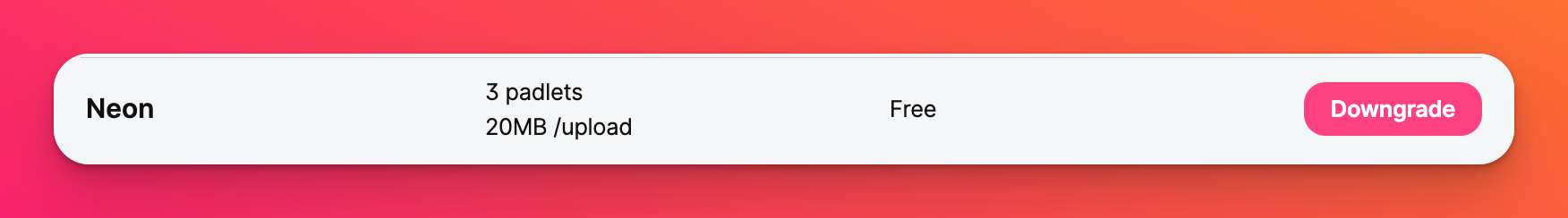
- The next page will prompt you to choose the date of the cancelation. You can choose to finish your current term or cancel immediately.
Refunds: If you're canceling ahead of the subscription's expiration date:
Annual plans: If within the first 90 days of your purchase, any unused portion will be refunded.
Monthly plans: A prorated refund will be issued for any unused portion of the billing period.
Learn more about the refund policy.
Annual plans: If within the first 90 days of your purchase, any unused portion will be refunded.
Monthly plans: A prorated refund will be issued for any unused portion of the billing period.
Learn more about the refund policy.
- The final step is to click Confirm to finalize the downgrade.
If you encounter any issues, please head to our contact form and send us a message with the tag, Billing.
FAQs
What happens to my padlets if I downgrade?
When you downgrade, all padlets you have created are saved in your account. If your padlets exceed the plan limits, your padlets will be frozen and creating more padlets will be limited until you place padlets in your Trashed folder or subscribe to a paid account again.

