Export a padlet
Johannes Gutenberg changed the world forever in 1440 when he invented the printing press. With the instructions below, you can change the world forever by exporting your padlet into a printable or otherwise static version.
Accessing the export options
- Open the padlet and click the Share arrow in the action bar.
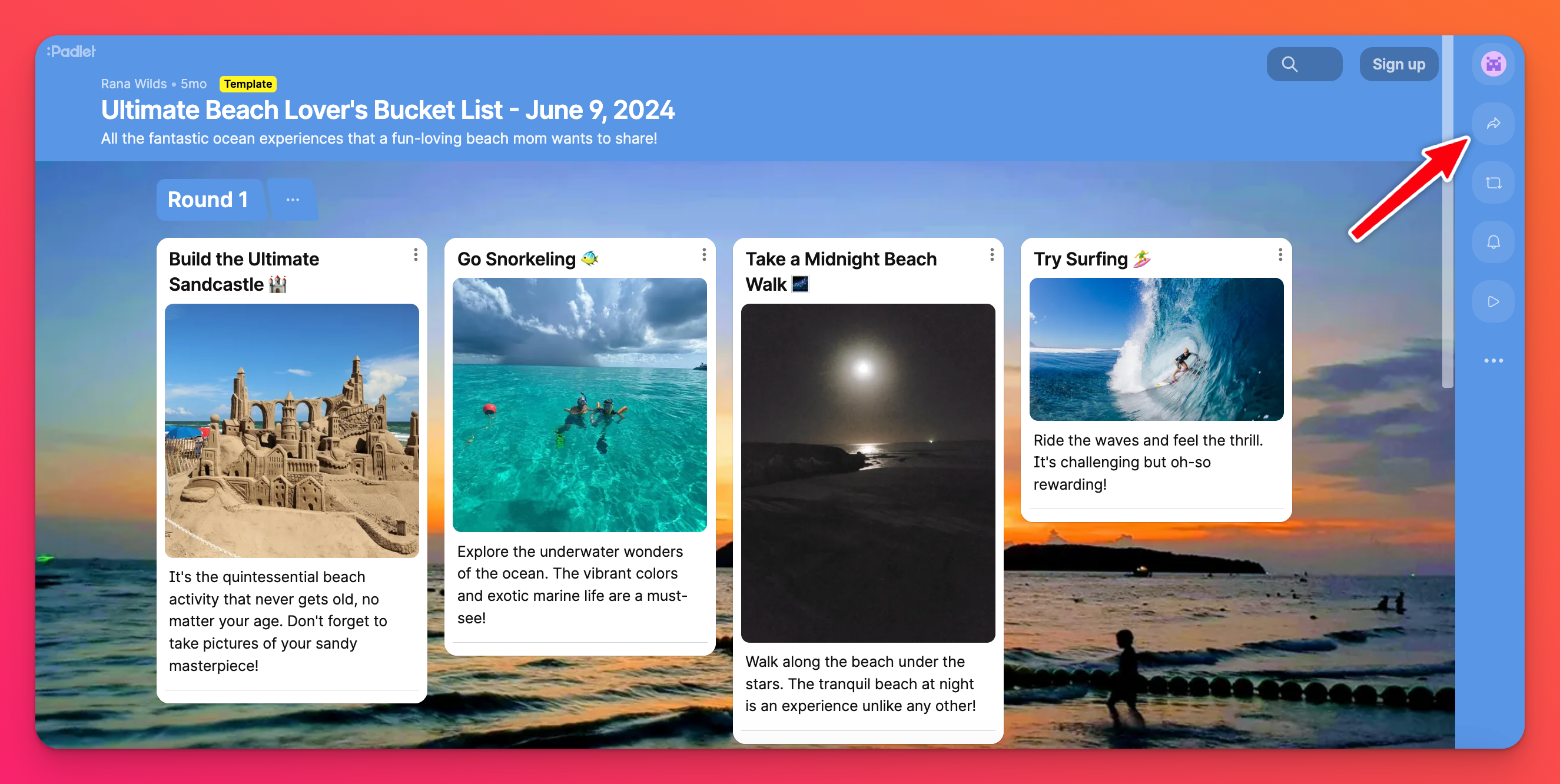
- Scroll down to the Export section.
- Click your preferred file format and adjust the settings, if needed.
Available export options
Available for boards and Sandbox
Export as image
Click Export as image and then customize your preferences! Then, click Generate.
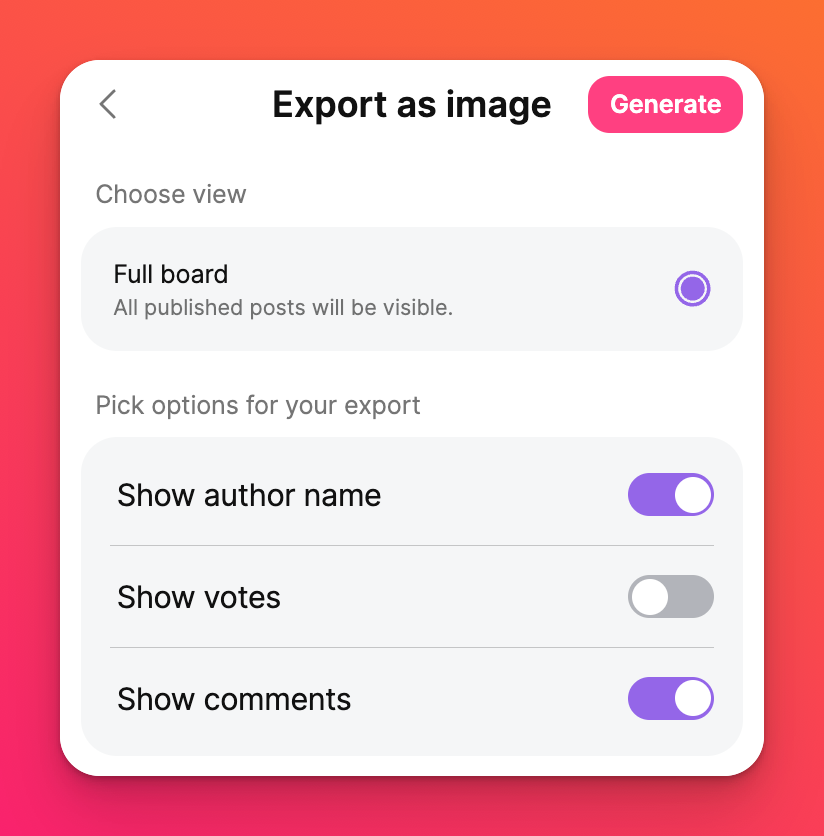
Export as image will export your padlet as a PNG file (for boards). To save the file, right click the image and then select Save image as...
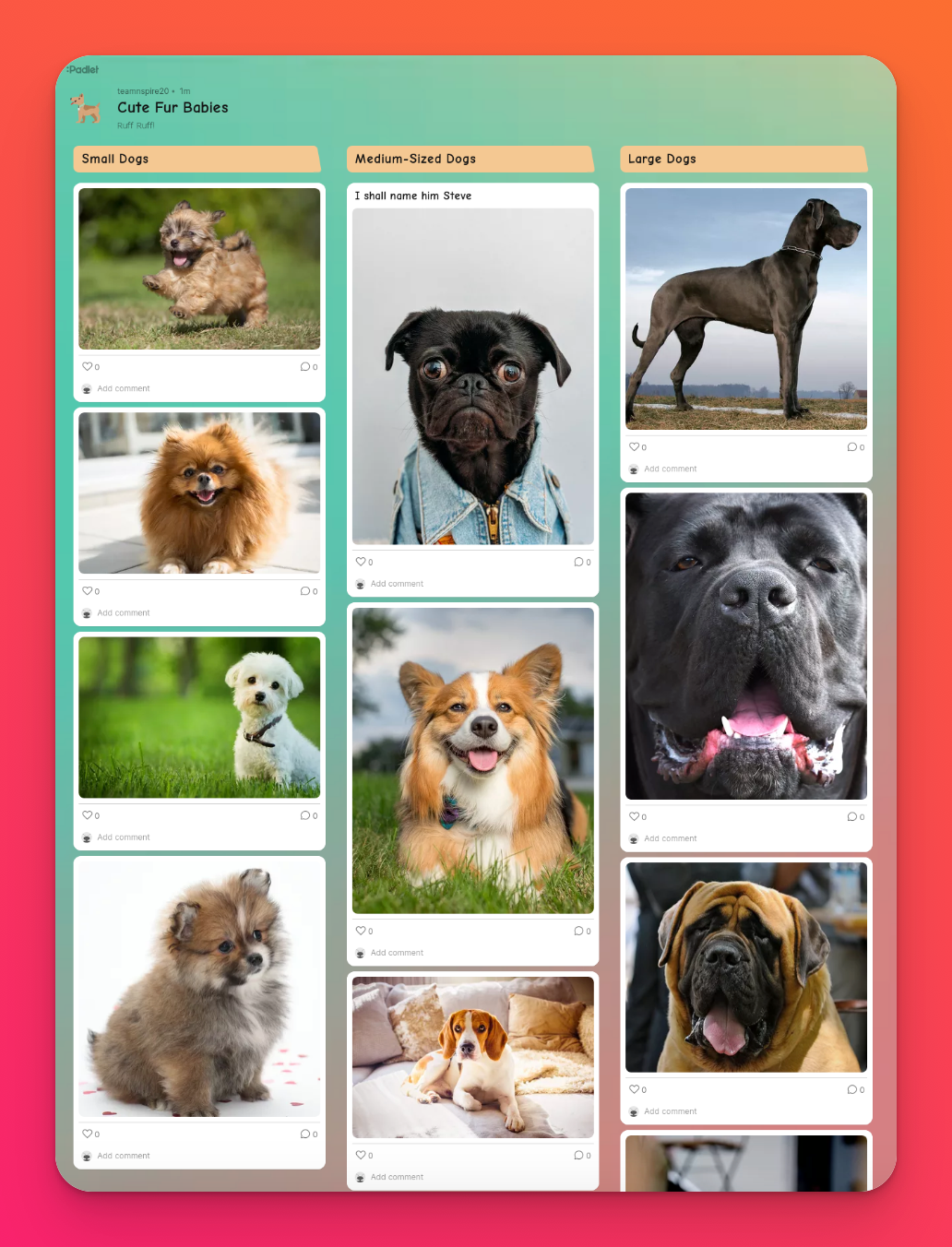
Export as PDF (boards)
When you choose Export as PDF for a board, you will need to choose your preferred page size and orientation. You will also need to decide if you'd like a Handout or Slides. Then, click Generate to complete the export.
Once the PDF loads in a new tab, click the Download icon button in the upper-right corner.
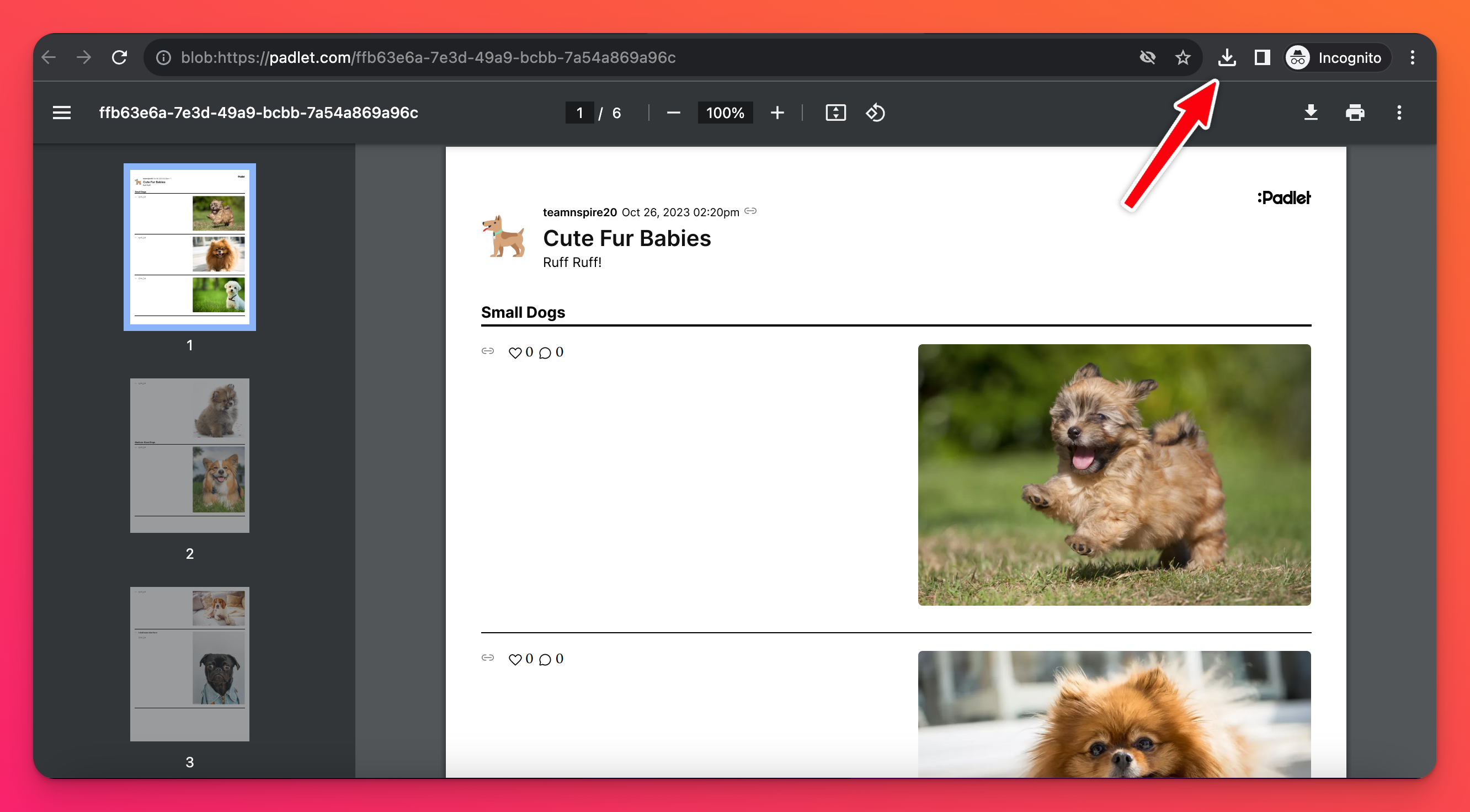
Export as PDF (Sandbox)
Choose between Screen (which produces a beautifully created PDF perfect for sharing virtually) or Printing to distribute a physical copy.
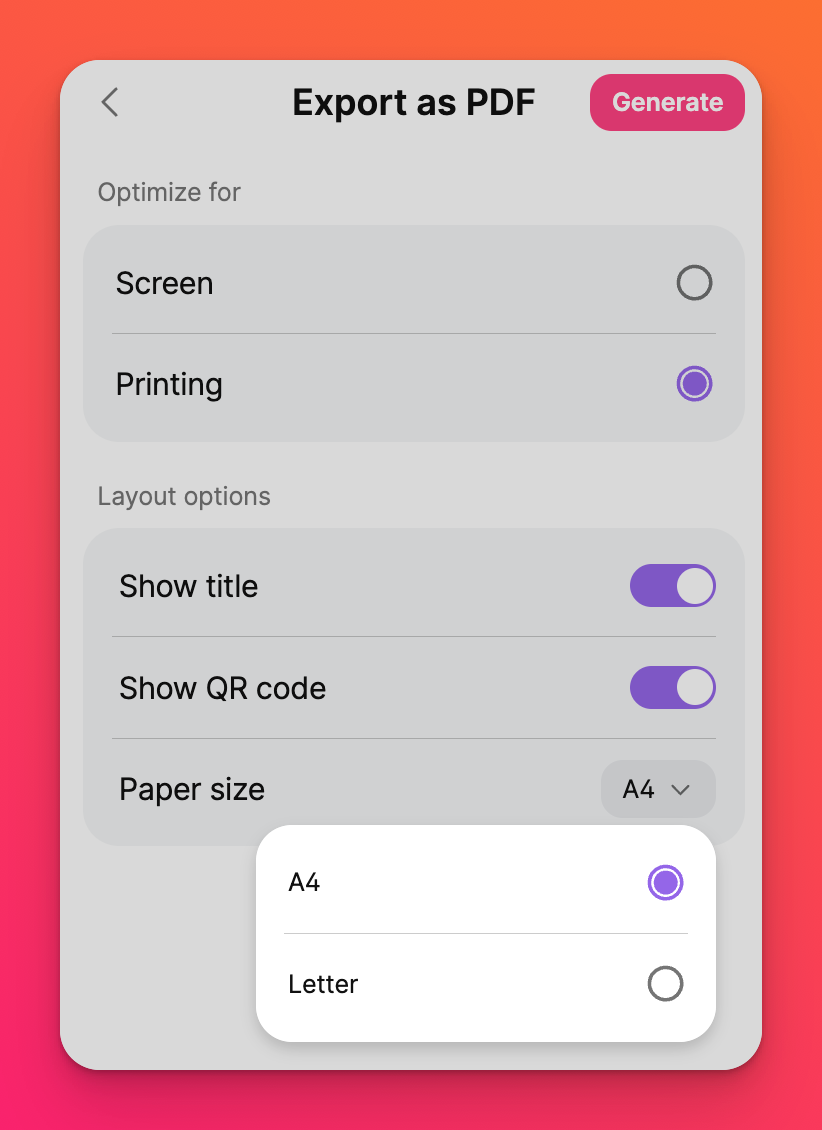
Include a QR code for others to easily access your padlet!
Select this option to get a physical copy and print your padlet!
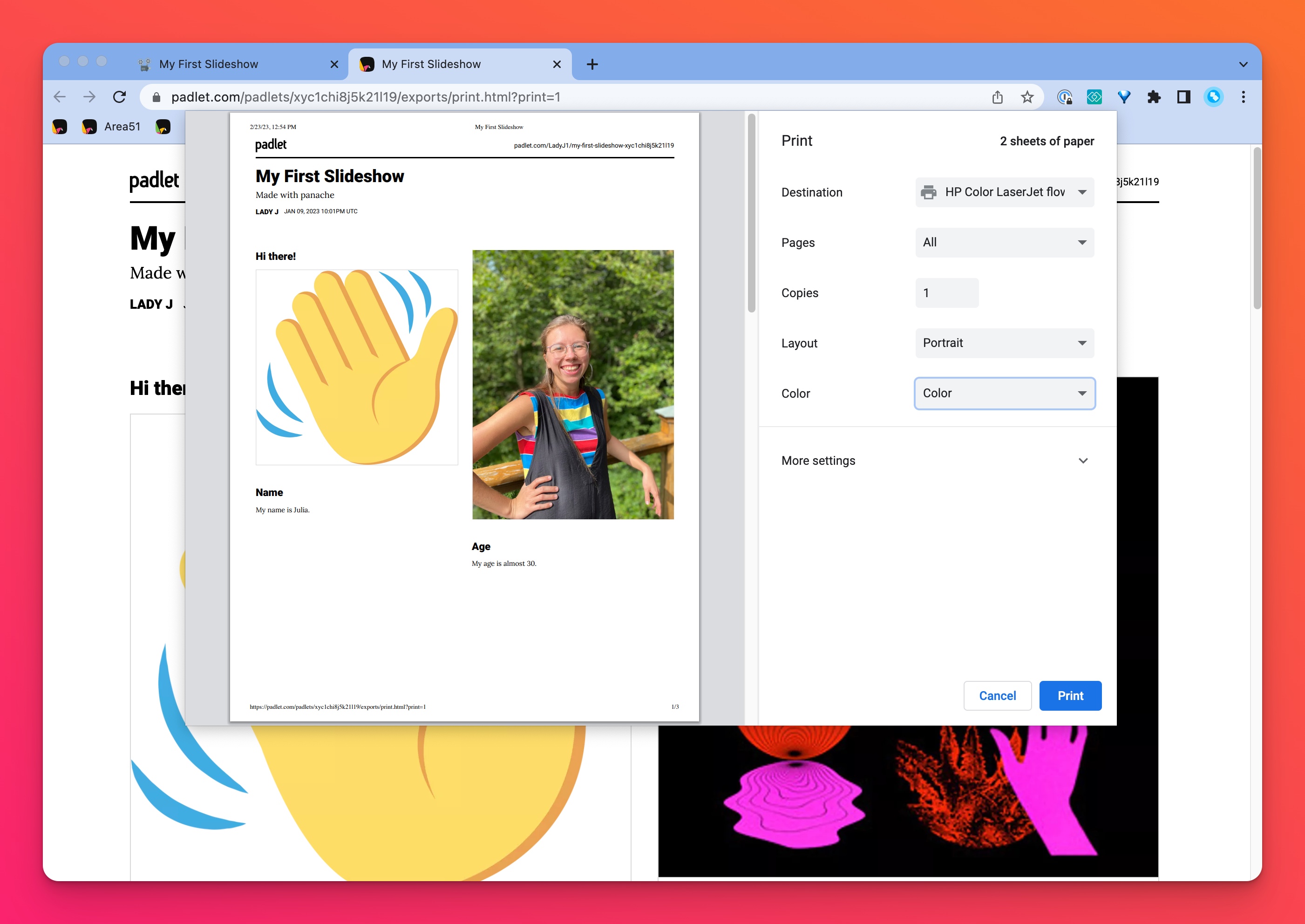
Available for boards only
Export as CSV
This will download your padlet as a CSV file. You can use Numbers (on a Mac) or Microsoft Excel to open this file.
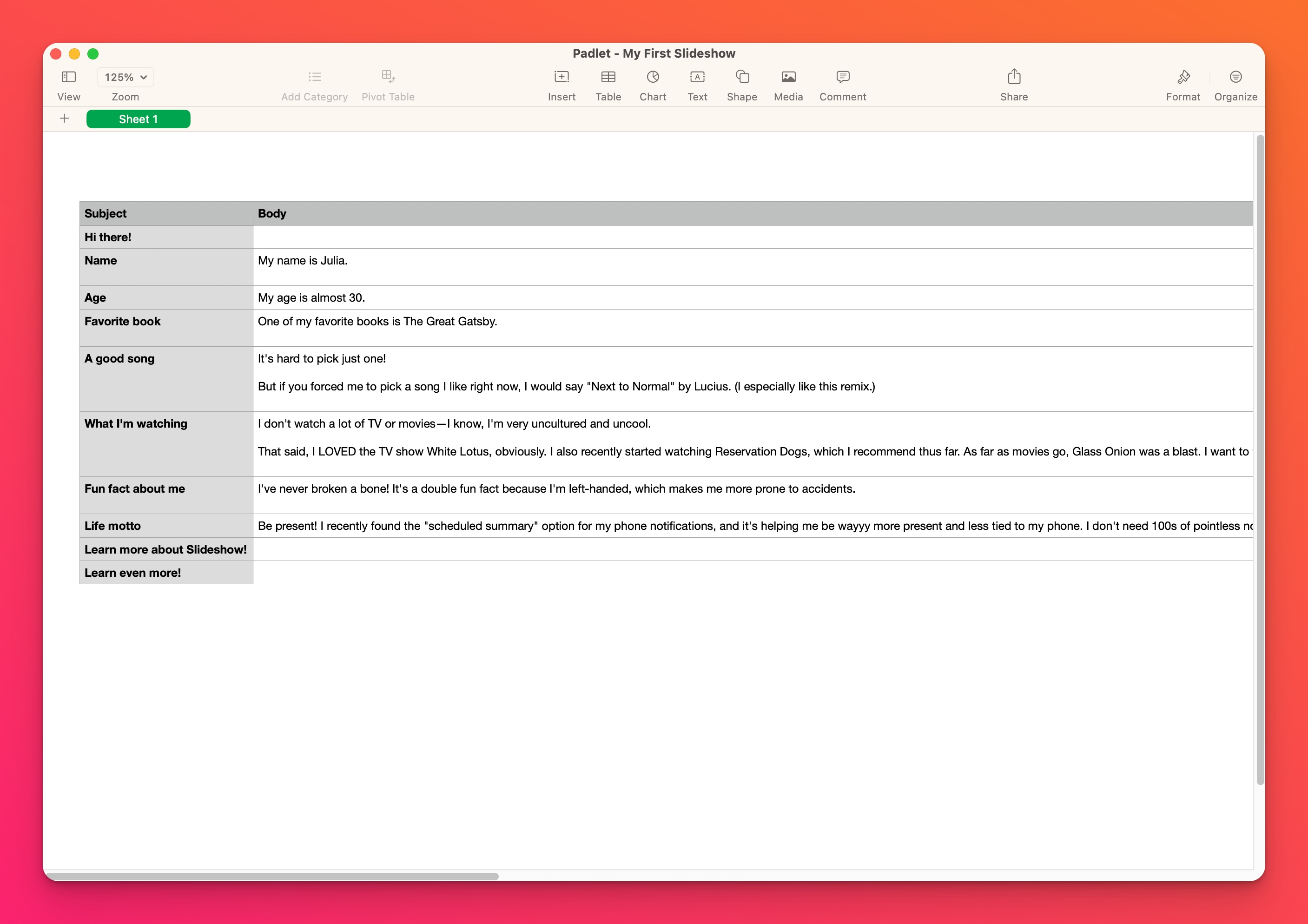
When exporting as a CSV file, we will include timestamps for your posts. The timestamps will be in Coordinated Universal Time (UTC).
Export as Excel spreadsheet
This will download your padlet as an XLSX spreadsheet file. This exported spreadsheet will contain as many as four detailed worksheets (depending on the contents of your board):
- Posts
- Comments
- Reactions
- Summary
Attachments that have been posted to the padlet will be linked directly on the exported spreadsheet.
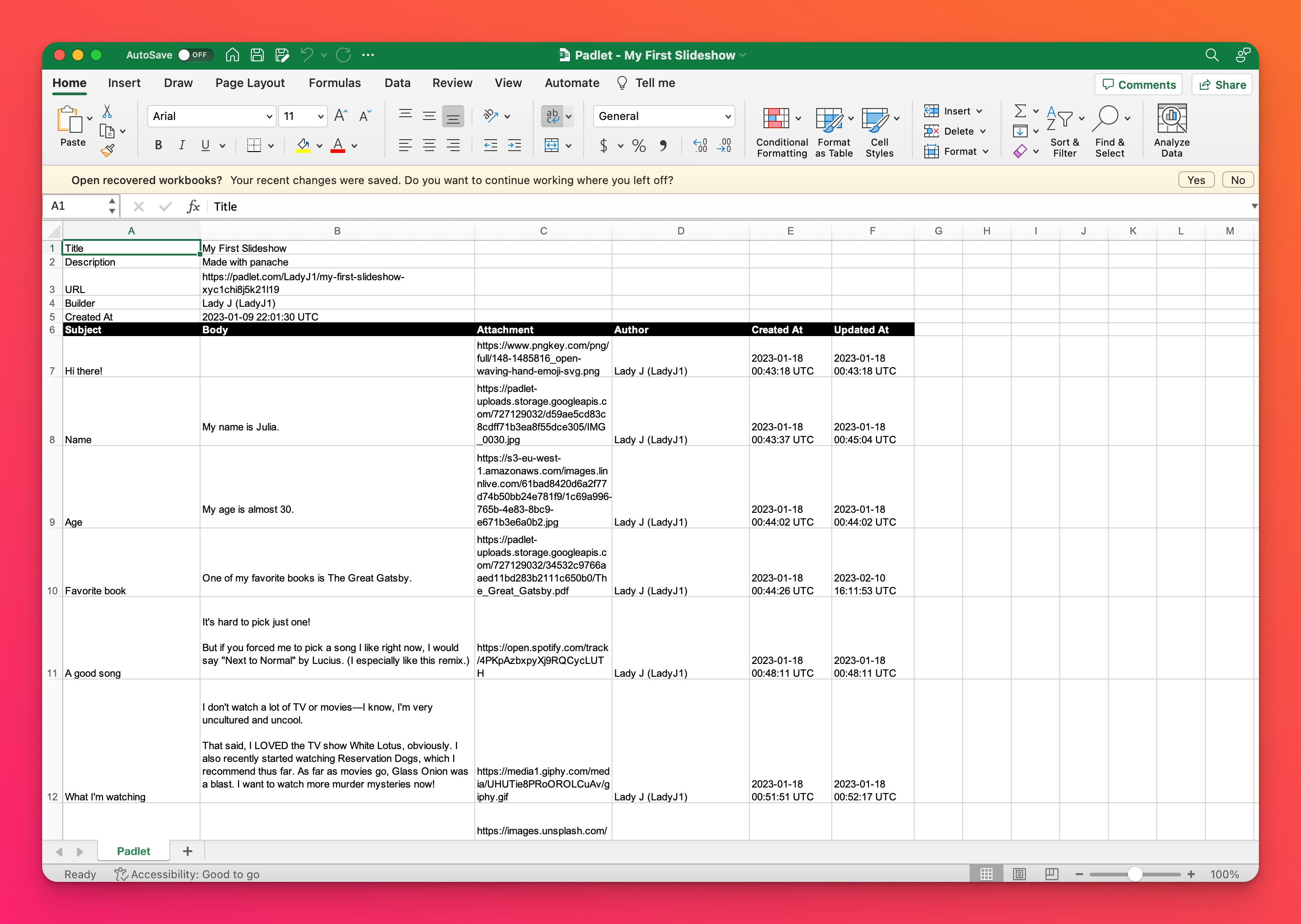
When exporting as an Excel spreadsheet, we will include timestamps for your posts. The timestamps will be in Coordinated Universal Time (UTC).
Download all files
This feature exports all attachments from your padlet into a zip file!
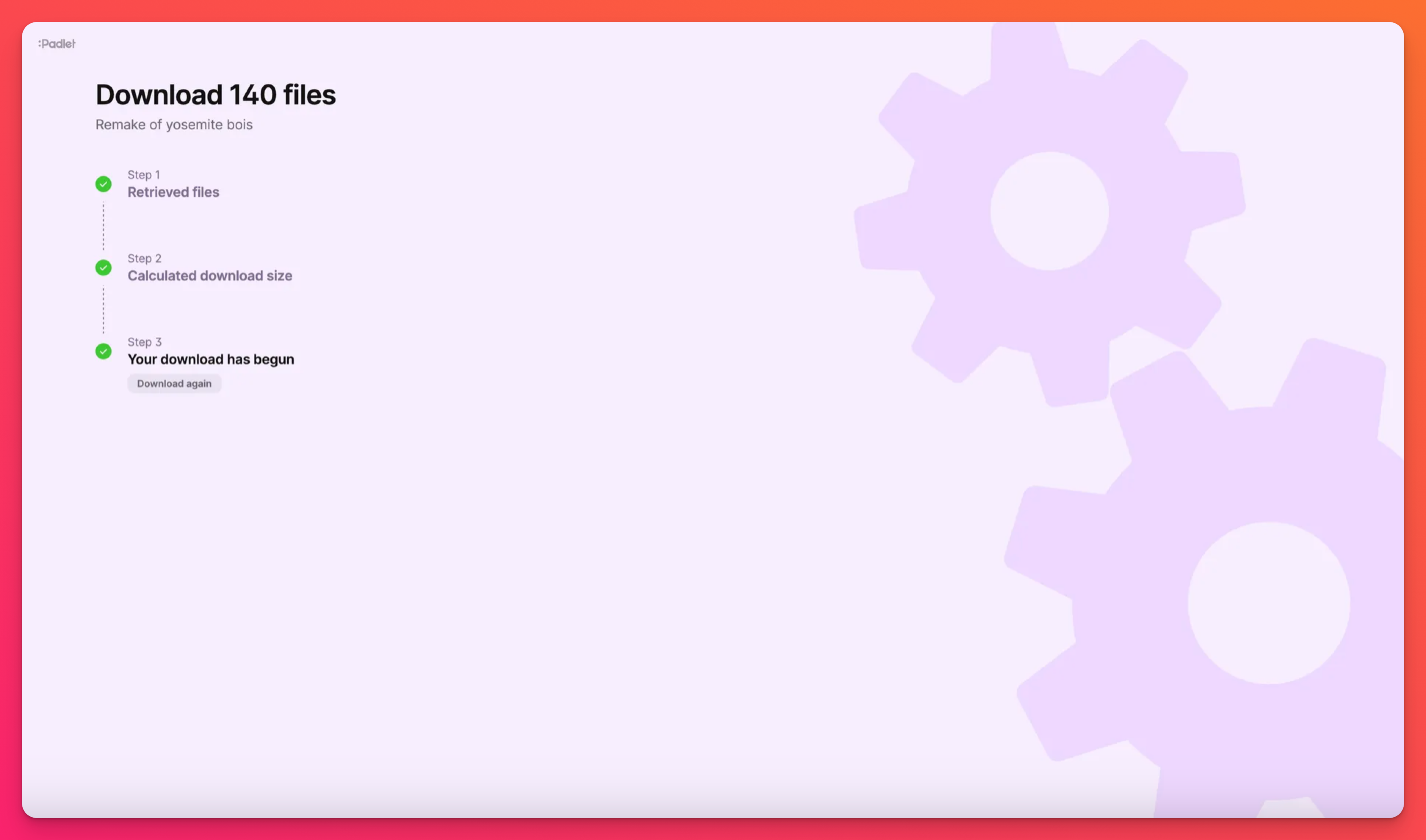
FAQs
Why should I export my padlet?
I exported my padlet as a CSV/Excel. Why are the timestamps wrong?
Okay, but I really need my timestamps to be in my time zone. Is there a formula to correct them?
In a new cell, add this formula: =(LEFT(E7,19) - 8/24) -> You will need to customize two parts of this formula.
First, you should replace E7 with whichever cell you want to convert.
Second, you will need to adjust the end of the formula (-8/24) so it matches your time zone. I'm in California, which follows PST. UDT is 8 hours ahead of PST, so I am subtracting 8 hours. If you are in EST, you would change the end of the formula to -5/24. If you are ahead of UDT—say, in Sydney—you may need to add hours instead. For Sydney, the formula would end +11/24.
Once you add this formula, the cell should populate with a number.
To convert this number to the timestamp, go to Format > Cells > Number > Time and choose one of the last two options. Now you should see the timestamp in your time zone! If you have a simpler formula, drop us a line.
Why can't I export someone else's padlet?
If you have any questions about exporting your padlet, please contact us!

