Copy protection
Restrict users from downloading or distributing the contents of your padlet using Copy protection!
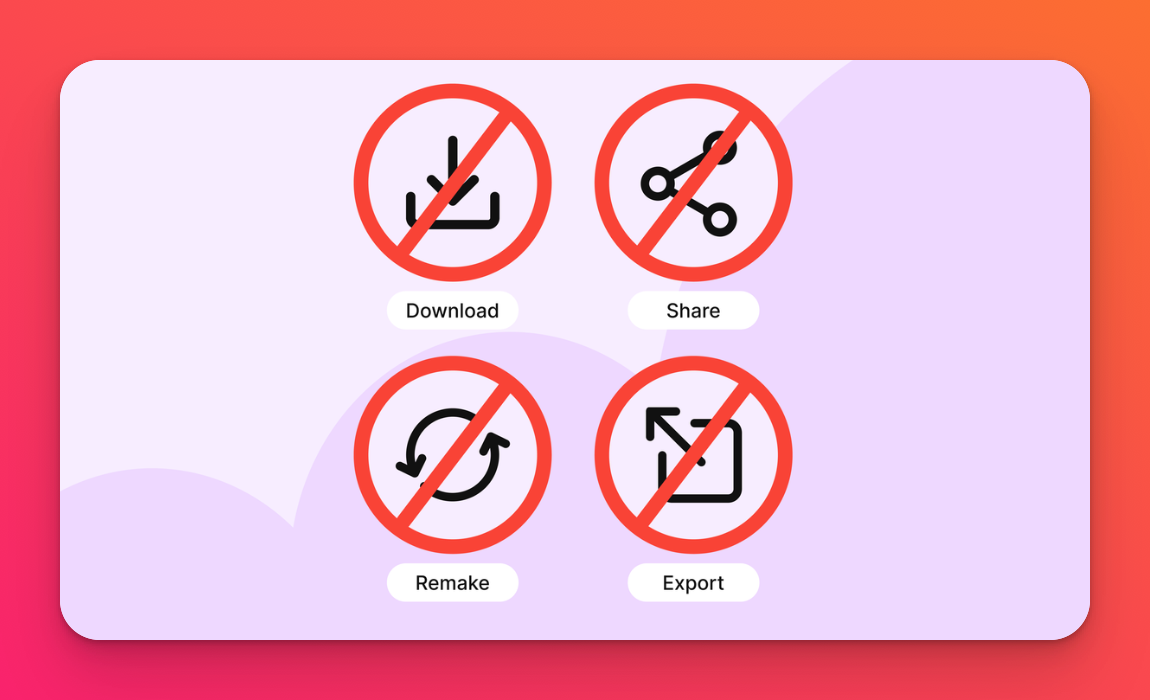
What is protected?
With copy protection enabled, only users with Admin permissions can:
- Download attachments from posts
- Export the padlet as PDF, image, or CSV
- Create remakes or copies
- Access direct links to attachments
- Duplicate or transfer posts
Add a user with Admin permissions by inviting them to collaborate! This will give the user the ability to do all of the above -- even with Copy protection enabled for everyone else.
Click on the Share arrow in the upper-right corner of the padlet > under the Collaborators section, type in the email or username of the user to invite > Invite > select Admin from the drop-down menu.
Click on the Share arrow in the upper-right corner of the padlet > under the Collaborators section, type in the email or username of the user to invite > Invite > select Admin from the drop-down menu.
Using copy protection
To find the 'Copy protection' menu, open your padlet and click on the Settings cog icon (⚙️) > Content > next to 'Copy protection,' click the drop-down menu and choose between the following:
- None - Visitors can remake, download and export the content on the padlet
- Disable remakes - Visitors will not be able to remake the padlet
- Disable all - Visitors will not be able to remake, download or export the content on the padlet
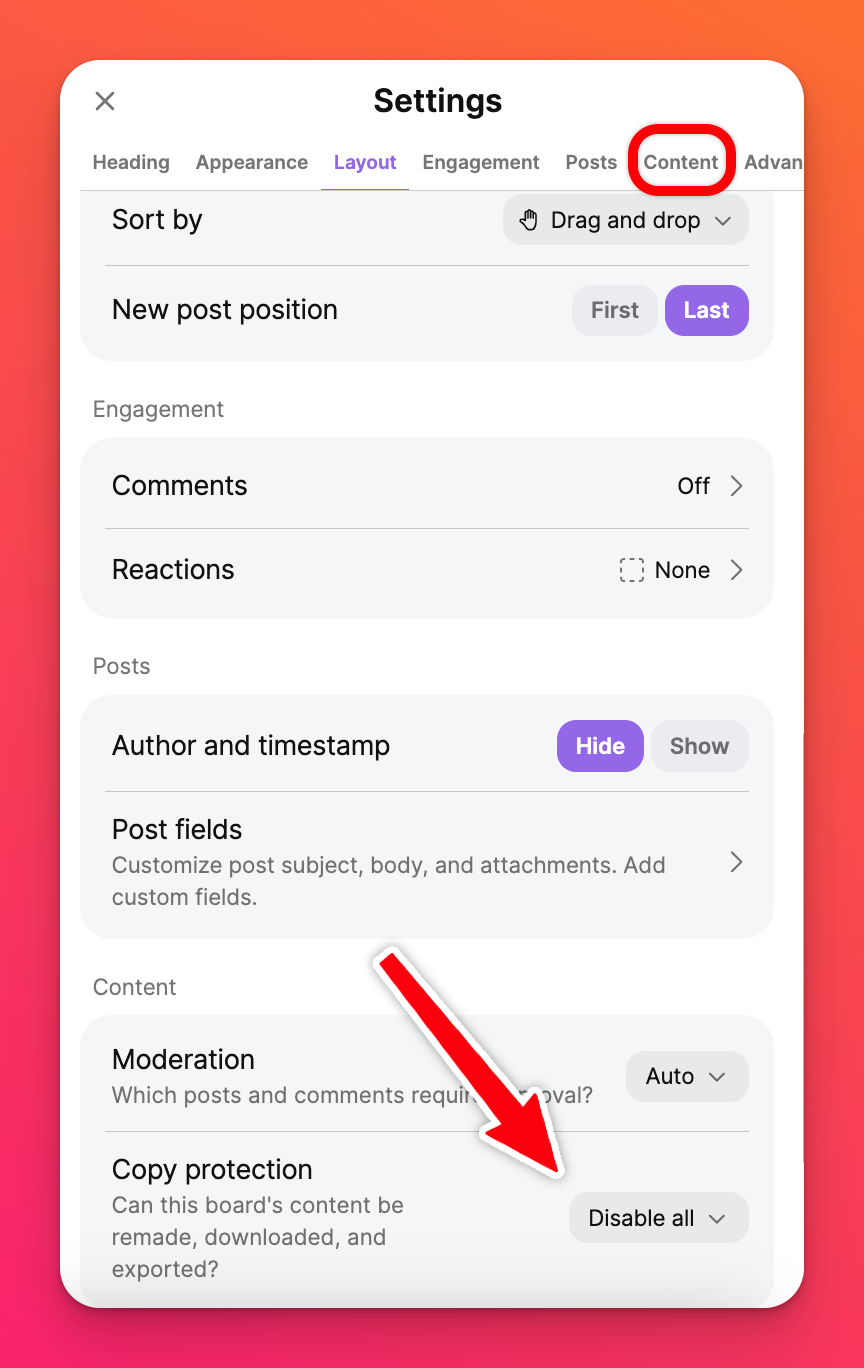
Real-world use cases
This feature is particularly valuable for:
- Teachers running video discussions who want to prevent recordings from being downloaded
- Language instructors who need students to engage directly with content rather than using translation tools
- Teams working with confidential information that needs to stay within the platform
- Anyone who wants more control over their intellectual property

