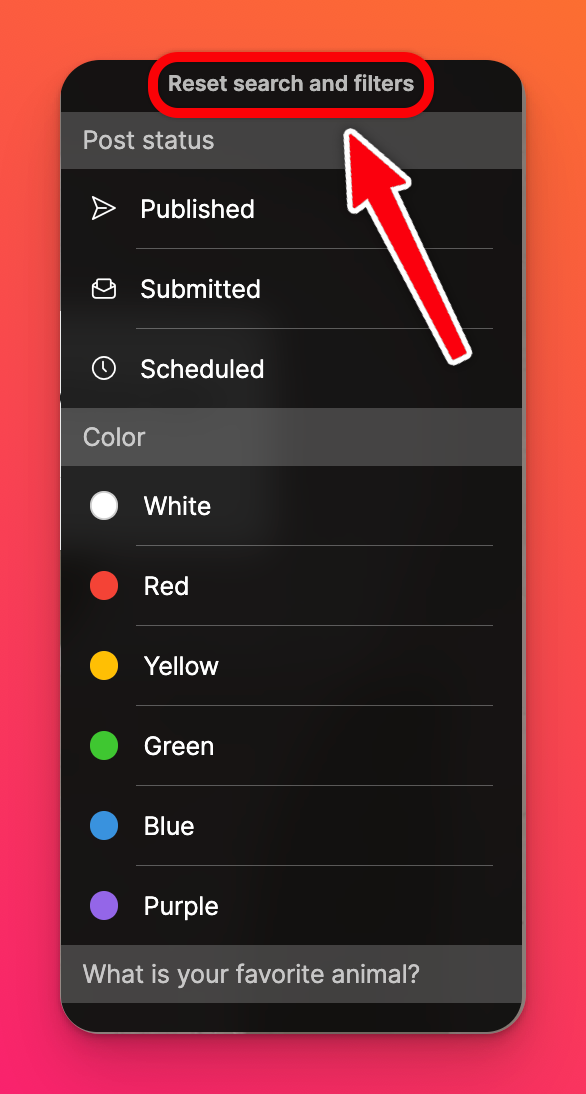Search and filter posts
Padlet boards can hold hundreds of posts. If you need to find just one post, it can be hard to find exactly what you're looking for.
Instead of reading through each post on your board, use search and filter. Search through all of the posts on your board by keyword, or filter by post color, author or status. If you've created a custom post field using the single select option, you can also filter by those responses!
Accessing the search and filter bar
From your opened board, click the search bar (indicated by a magnifying glass) in the upper-right corner. You can also use the keyboard shortcut Cmd/Ctrl + F.
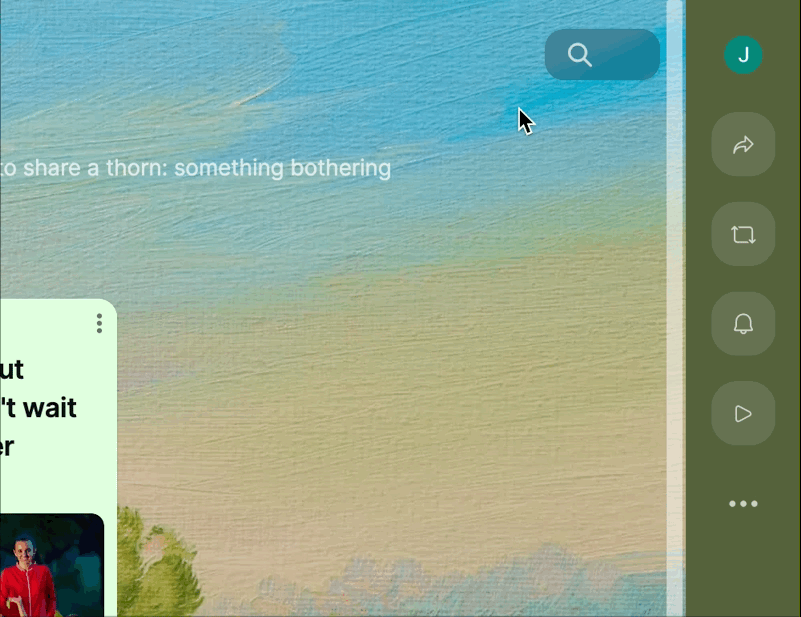
Once you have opened the search bar, you can search by typing keywords. You can also click the Funnel icon to reveal the filtering options.
Search posts
The search bar allows you to search the following content of your posts:
- Post subject
- Post body
- Post author
- Comments
- Captions
- Attachment metadata
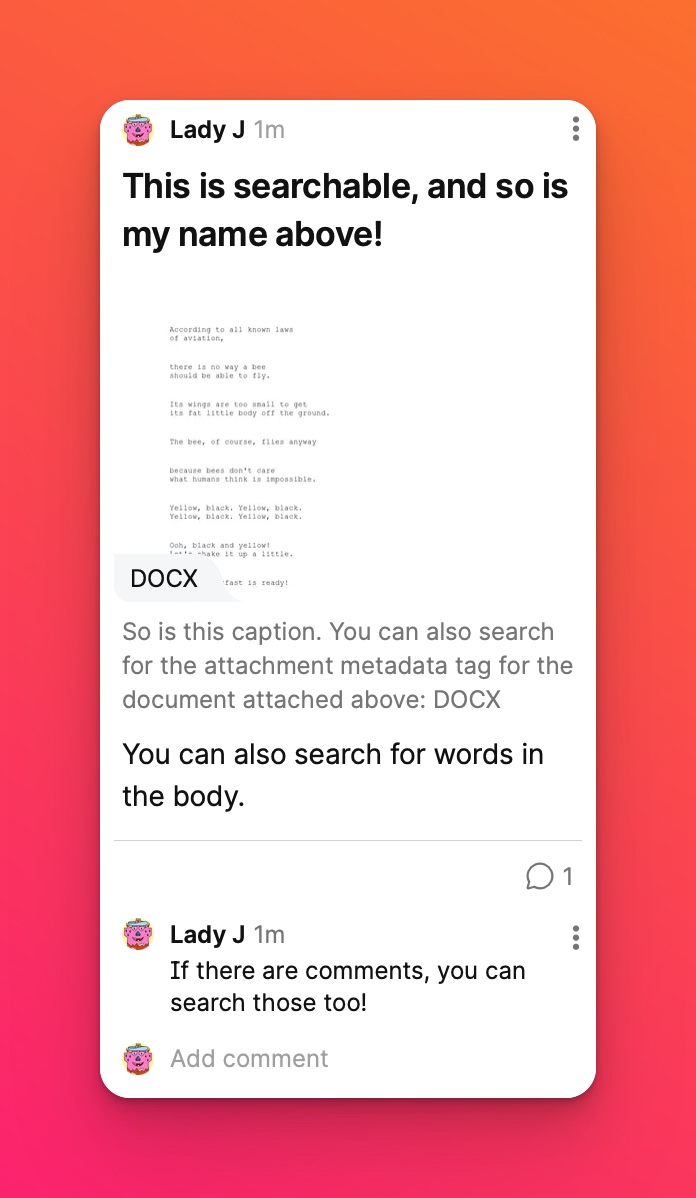
To search, simply type what you're looking for in the search bar. Only posts with content that matches your search will appear. When you clear your search, your board will revert to normal.
Filter posts
You can also filter the posts on your board from the search bar. Filter works the same way as search. When you apply a filter, only posts that match your filter will appear, and when you clear the filter, your board will revert to normal.
Click the Funnel icon to reveal the filtering options. You can filter by post status, post color, author and/or post fields you've created with single selection options.
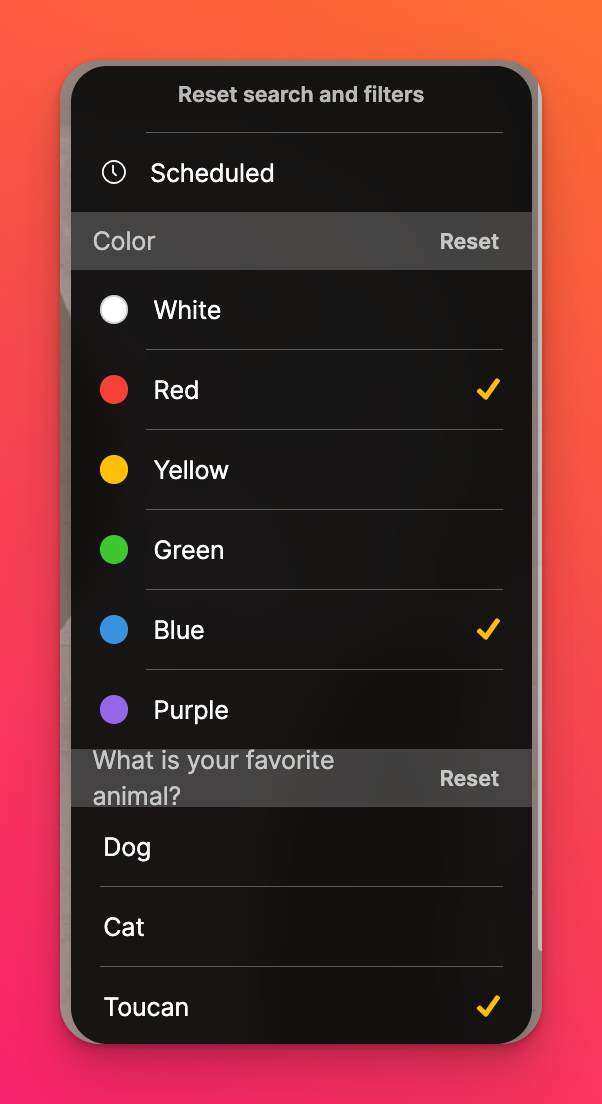
The screenshot above shows all posts being filtered by the colors Red and Blue -- while also filtering by those who posted their favorite animal is a Toucan. This narrows the board posts down from hundreds to only 2!
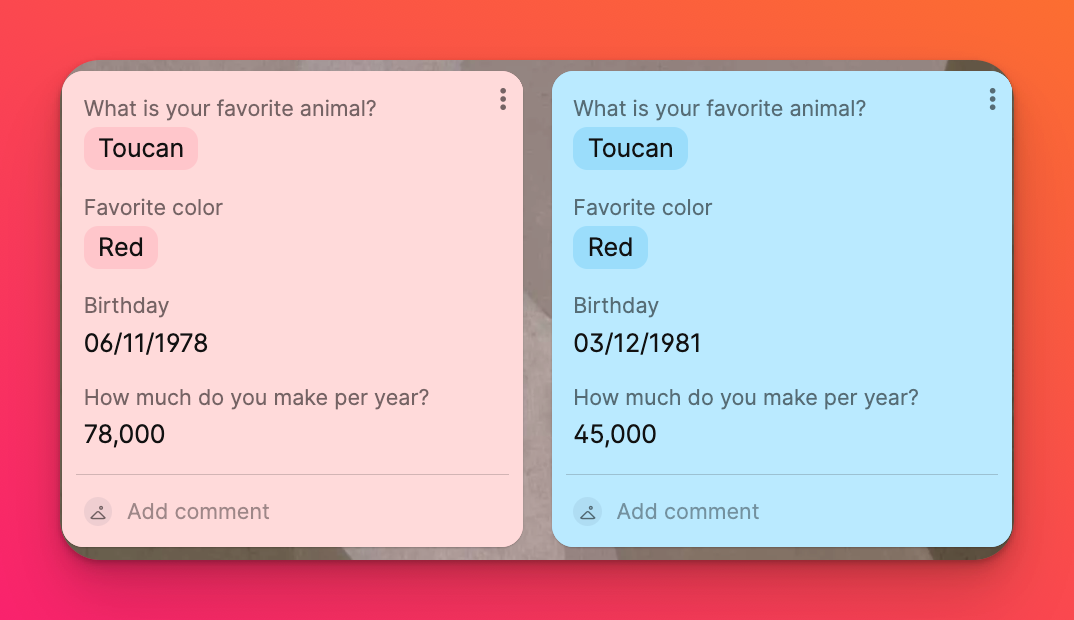
Post status
If you have enabled content moderation, you can filter to see which posts have been published or which have been submitted but not yet approved.
Color
Filter posts by color. Learn more about changing post color.
Author
If you have enabled name attribution, you can filter posts by author.
Custom post fields (with single select options)
If you have created a custom post field using the single select option, you can filter by the answer.
Clear search and filters
To clear all search criteria and filters, click Reset search and filters. This will restore your board to the original view.