Share a padlet with users outside our organization
Padlet for Schools accounts (at padlet.com)
Change privacy settings
If you have a Padlet for Schools account at padlet.com and want to share a padlet with a non-member seamlessly, you can make changes to the padlet's Settings to allow access as a first step.
- Click the Share arrow icon at the top-right of your padlet.
- Under Permissions, set the following within the drop-down menu:
- 'Visitors with a link' – Writer
Read more about Visitor permission options.
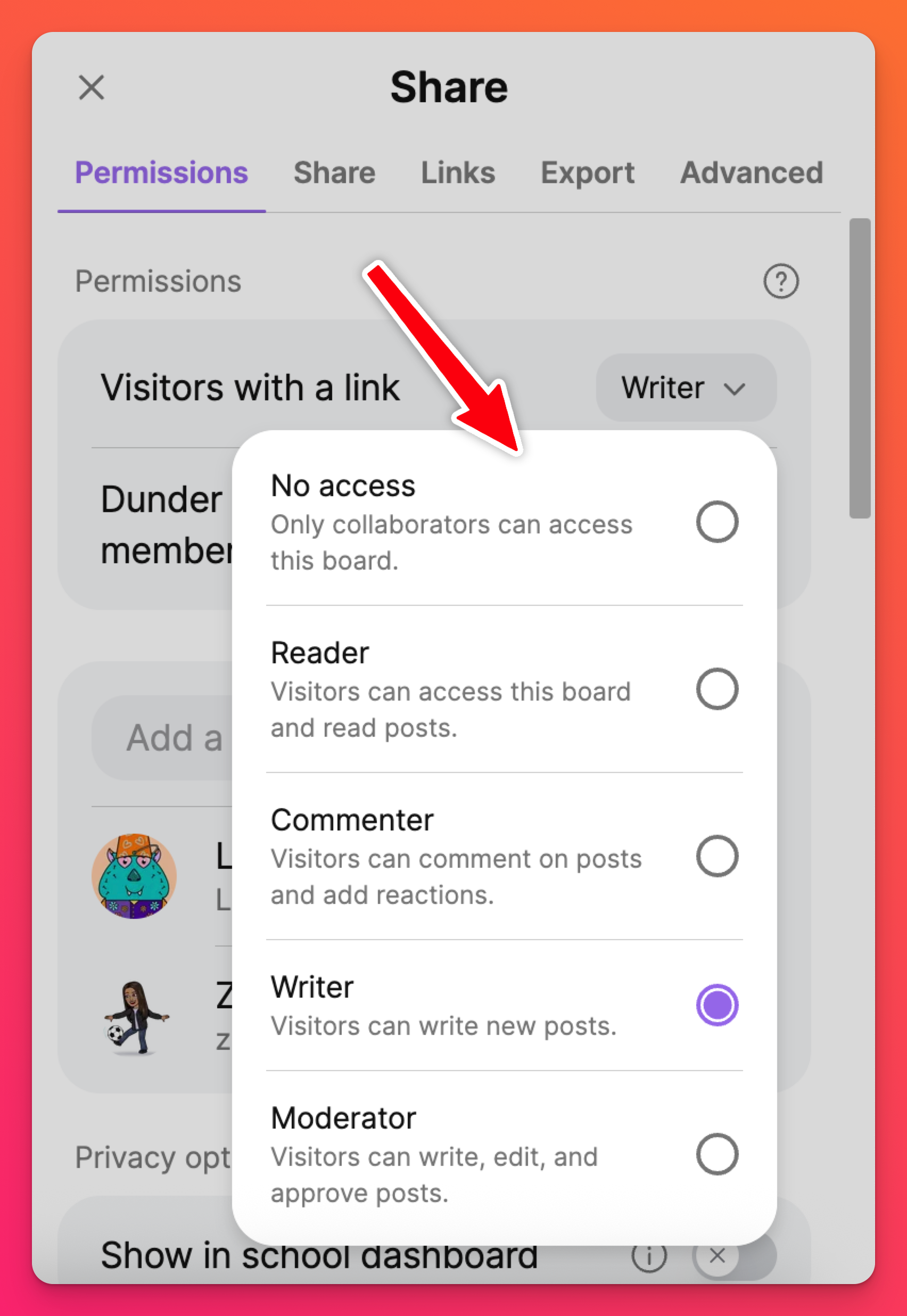
You can now publish and share the padlet with anyone -- registration not required! Here are a bunch of ways one can publish and invite people to access a padlet.
Add collaborators
Add a user outside of your organization as a collaborator! Adding collaborators to your padlet is also a great way to grant individual permissions. For instance, if you'd like your padlet set to Commenter (so that users can only make comments on the padlet's posts) but there are a few people you'd like to have Writer permissions, you can add them as a collaborator to grant them their own unique permissions. Learn how to add collaborators to your padlet here!
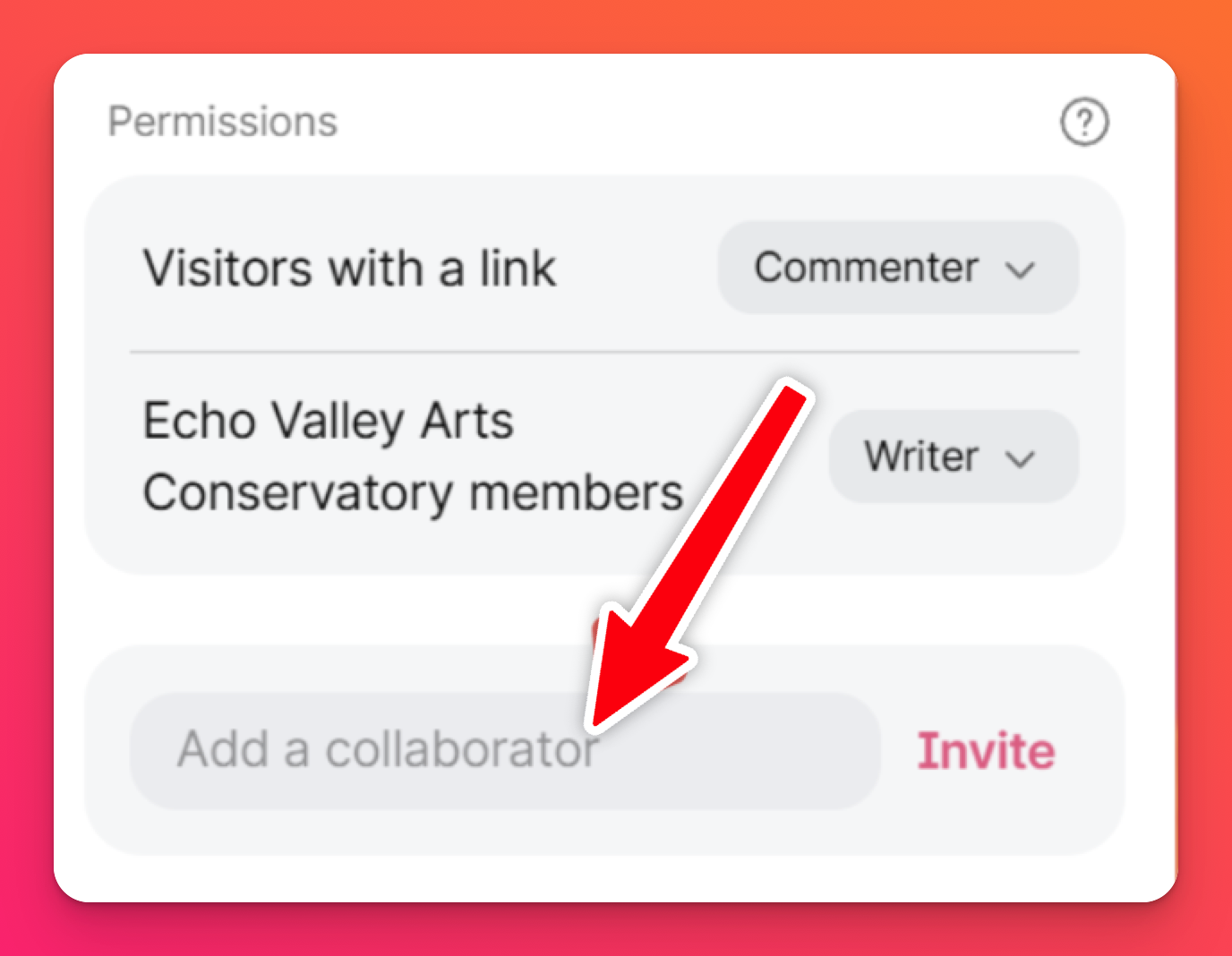
Padlet for Schools accounts (at padlet.org)
Padlets created with a Padlet for Schools account at padlet.org are slightly different to the ones you make at padlet.com. They are Secret by default which means that only the owner can access the padlet they have created -- until shared.
Change privacy settings
If you have a Padlet for Schools account at padlet.org and want to share a padlet with a non-member seamlessly, you can make changes to the padlet's Settings to allow access as a first step.
- Click the Share arrow icon at the top-right of your padlet.
- Change 'Link privacy' to Secret (this means your padlet will be available for anyone with the link).
- Next to 'Visitor permissions,' assign the permission to allow (No access, Reader, Commenter, Writer, Moderator). Read more about Visitor permission options.
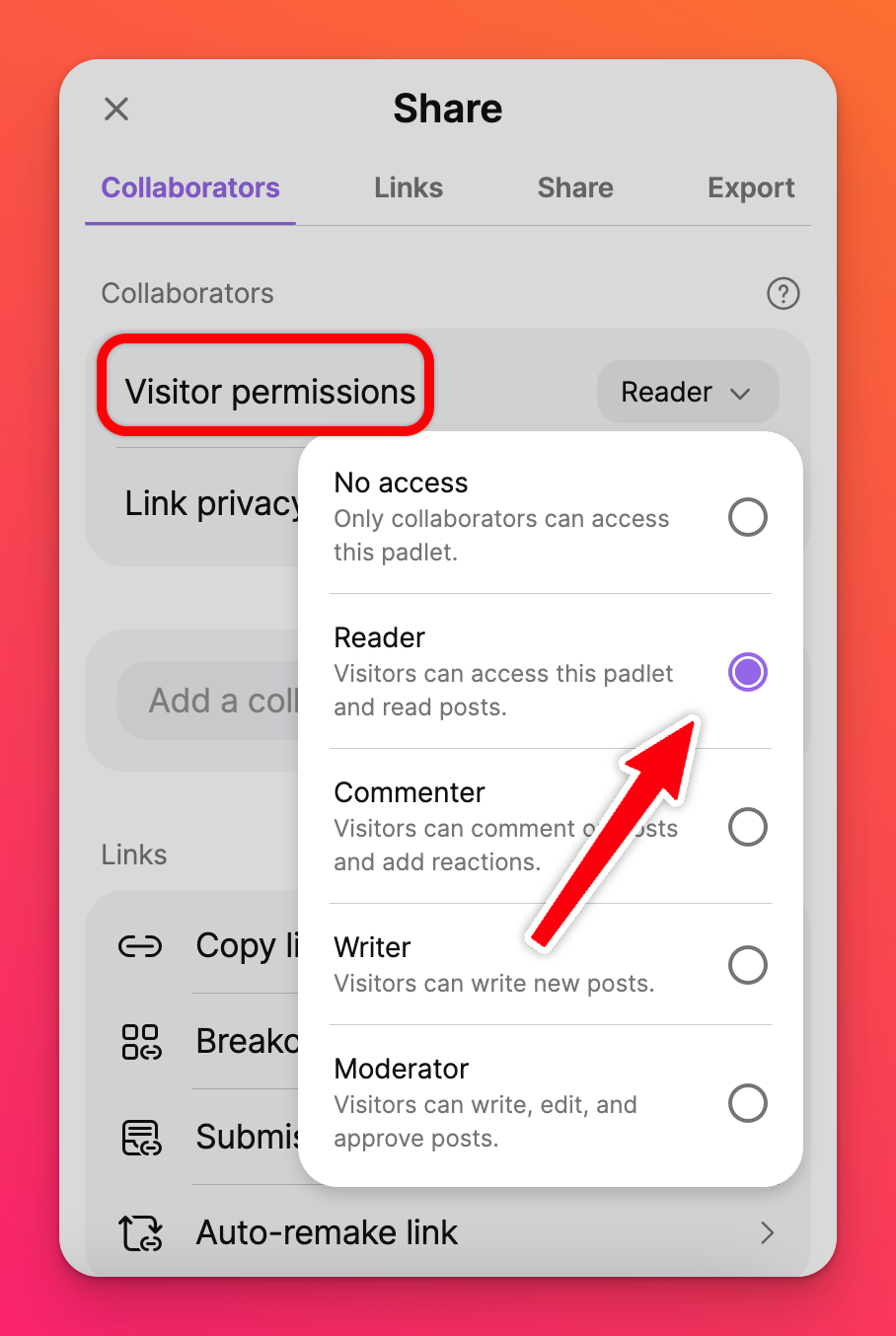
You can now publish and share the padlet with anyone -- registration not required! Here are a bunch of ways one can publish and invite people to access a padlet.
FAQs
Why can't I add users outside of my organization as a collaborator?
Padlet for Schools account (at padlet.com): If you are having trouble adding users outside of your organization as collaborators within a Padlet for Schools account at padlet.com, this may be blocked by the account's Owner/Admin. Please reach out to them to request this feature be enabled or contact us!

