Add collaborators to your padlet
Are you all alone in your padlet? Invite some friends to witness your greatness, contribute to your masterpiece, or help moderate your endeavor.
Here is how to invite collaborators to your padlet.
- From your padlet, open the settings by clicking the Share arrow button.
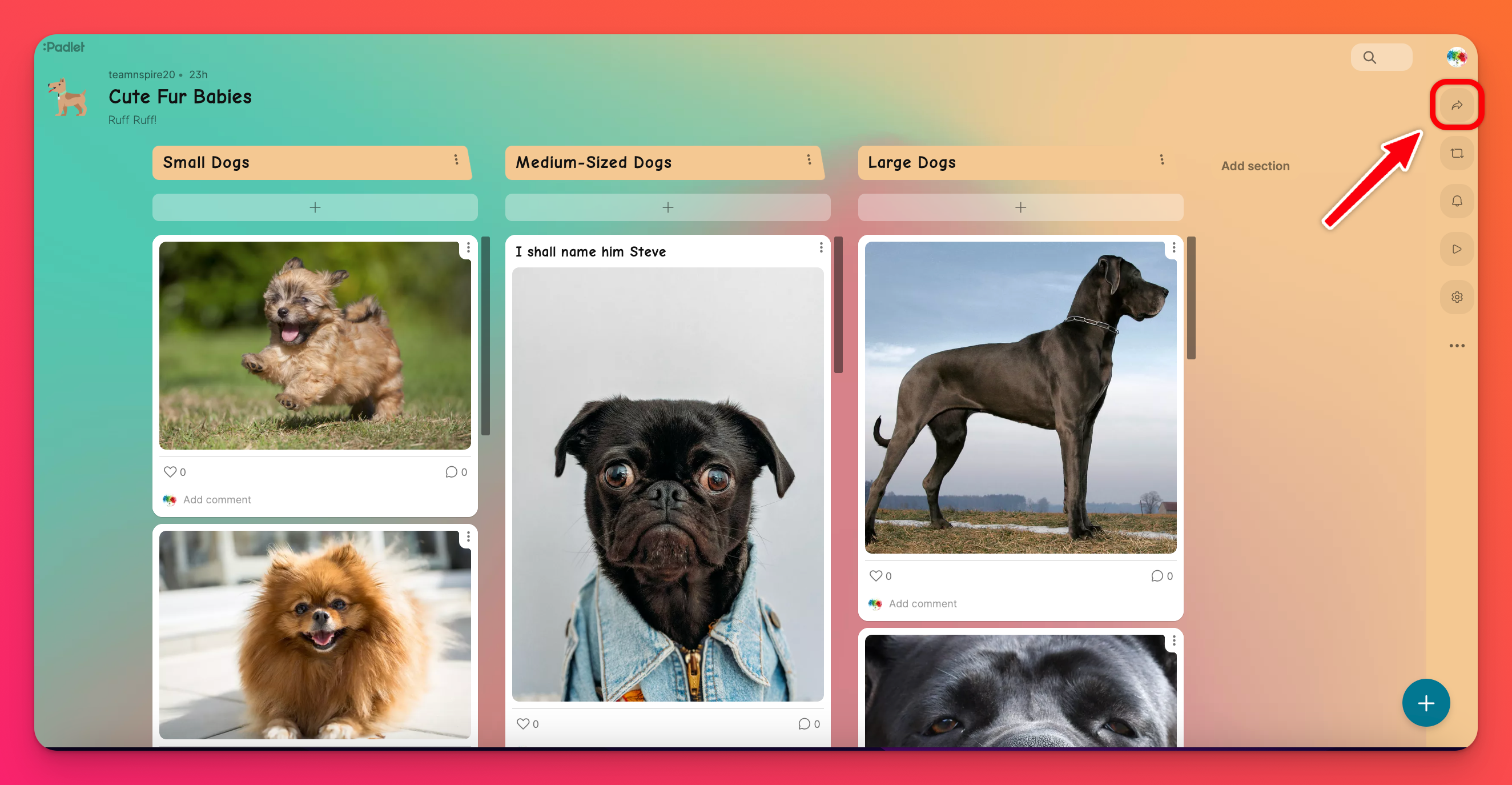
- In the 'Add a collaborator' field, enter the email address or username of the person you'd like to collaborate with. Click Invite.
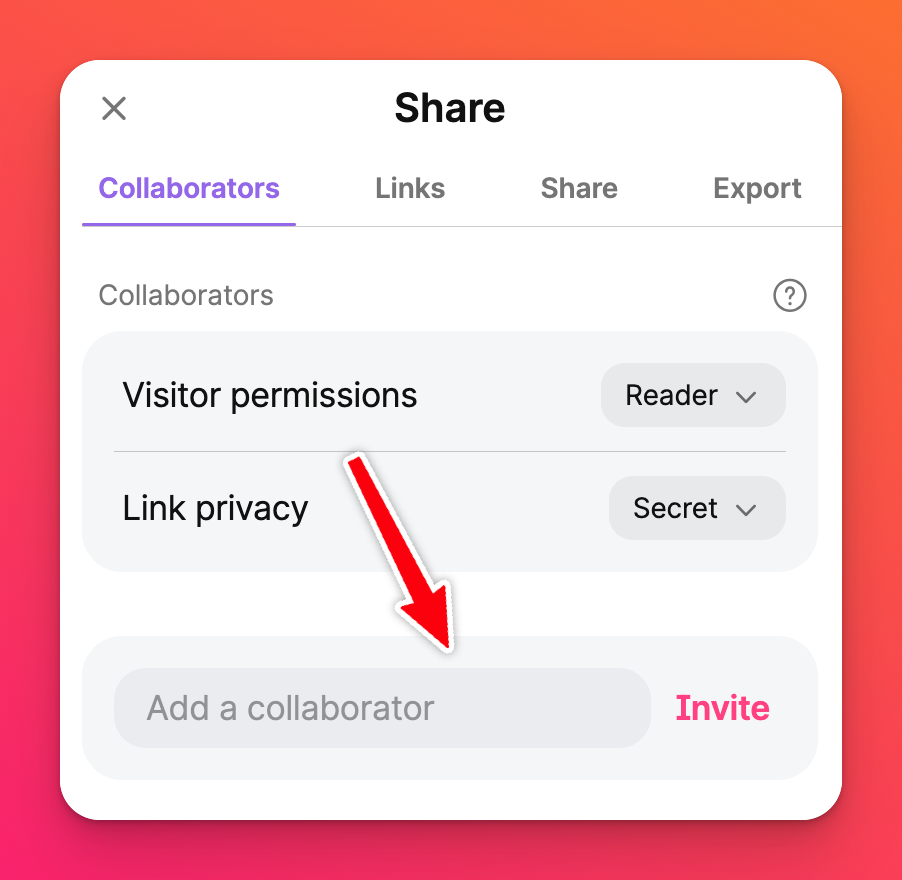
Searching by username is only available for those you've already collaborated with in the past. If you're inviting someone new, you will need to search for them using their registered email address.
- Next, set permissions for each invited member by clicking the drop-down menu next to their name.
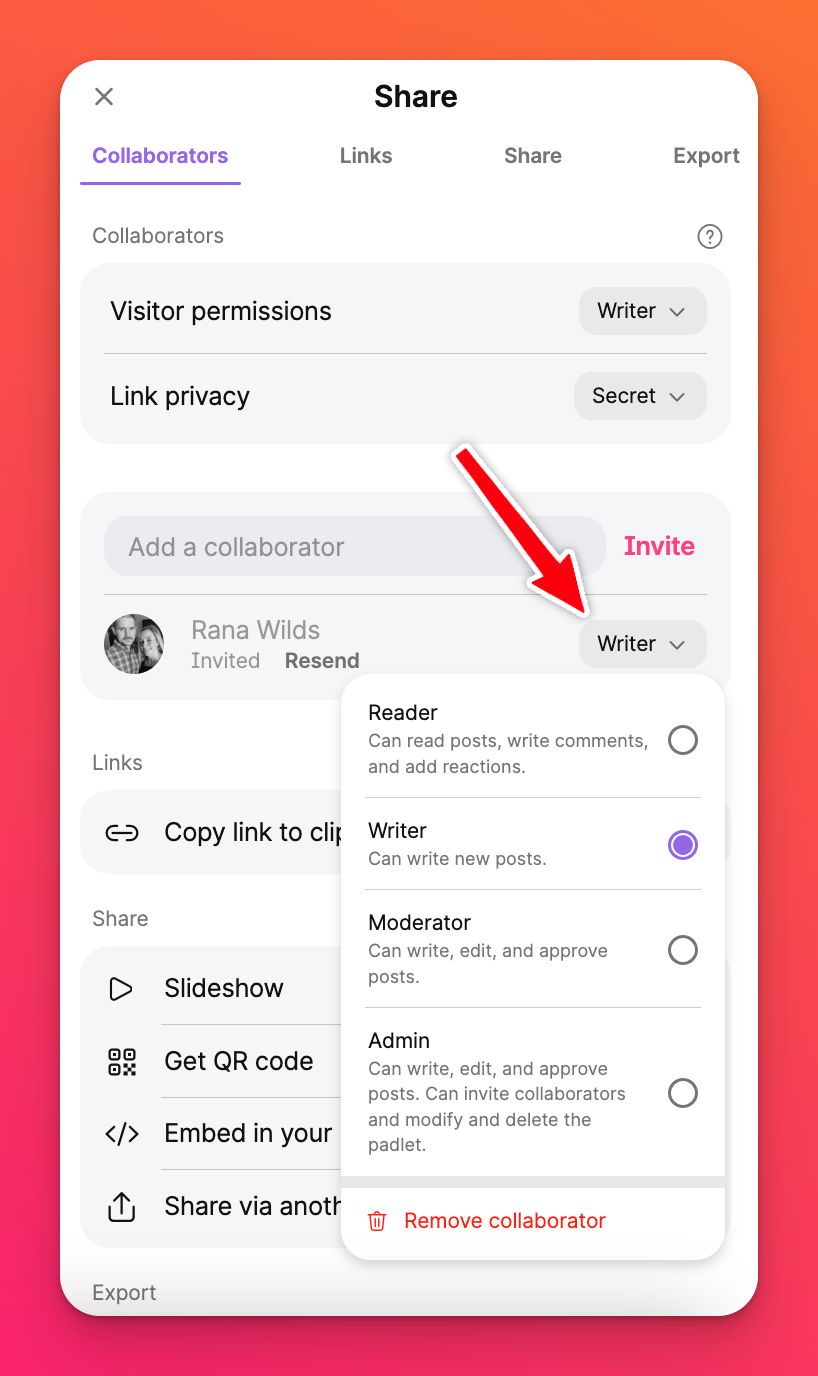
Multiple Admins can be assigned to the same padlet.
When you invite someone to join your padlet, they will receive an email notifying them that they've been invited as a collaborator. Once they have accepted their invitation, the padlet will appear in the their External folder.
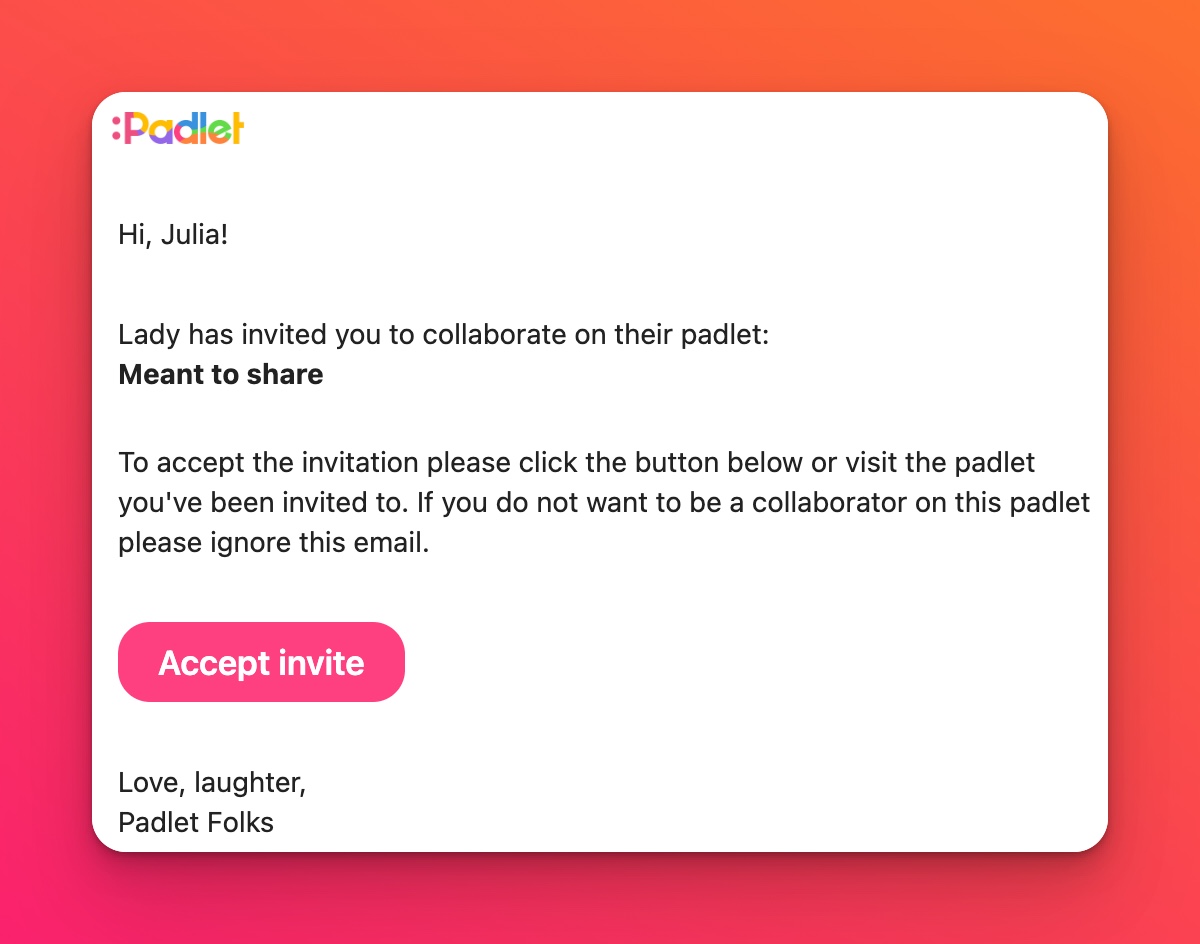
If you are a member of a Classroom or Padlet for Schools account, create Classes for ease of adding groups of users to your padlet all at once!
FAQs
Why does Padlet say "Invalid user" when I try to add a user?
This message means that the user you're trying to add is not registered on Padlet. Check the spelling of the email or username if you believe the message is in error.
I want my padlet set so that no one can add posts except for two other people. How can I set this up?
You can give special permissions to select users. To do this, click the Share arrow and change your 'Visitors with a link' to Reader. Next, invite the users (with username or email) in the 'Add a collaborator' field > Invite. In the drop-down menu next to the new user, select Writer.

