Prevent anonymous posting
Contributors can add content to a padlet 'anonymously' by not signing into their Padlet account. If needed, you can change this and make it mandatory to sign in before access is allowed.
- For boards - Click the Share arrow on the right-hand side. For Sandbox - Click the Share arrow in the upper-right corner of the screen.
- Next to 'Link privacy,' select Secret - Log in
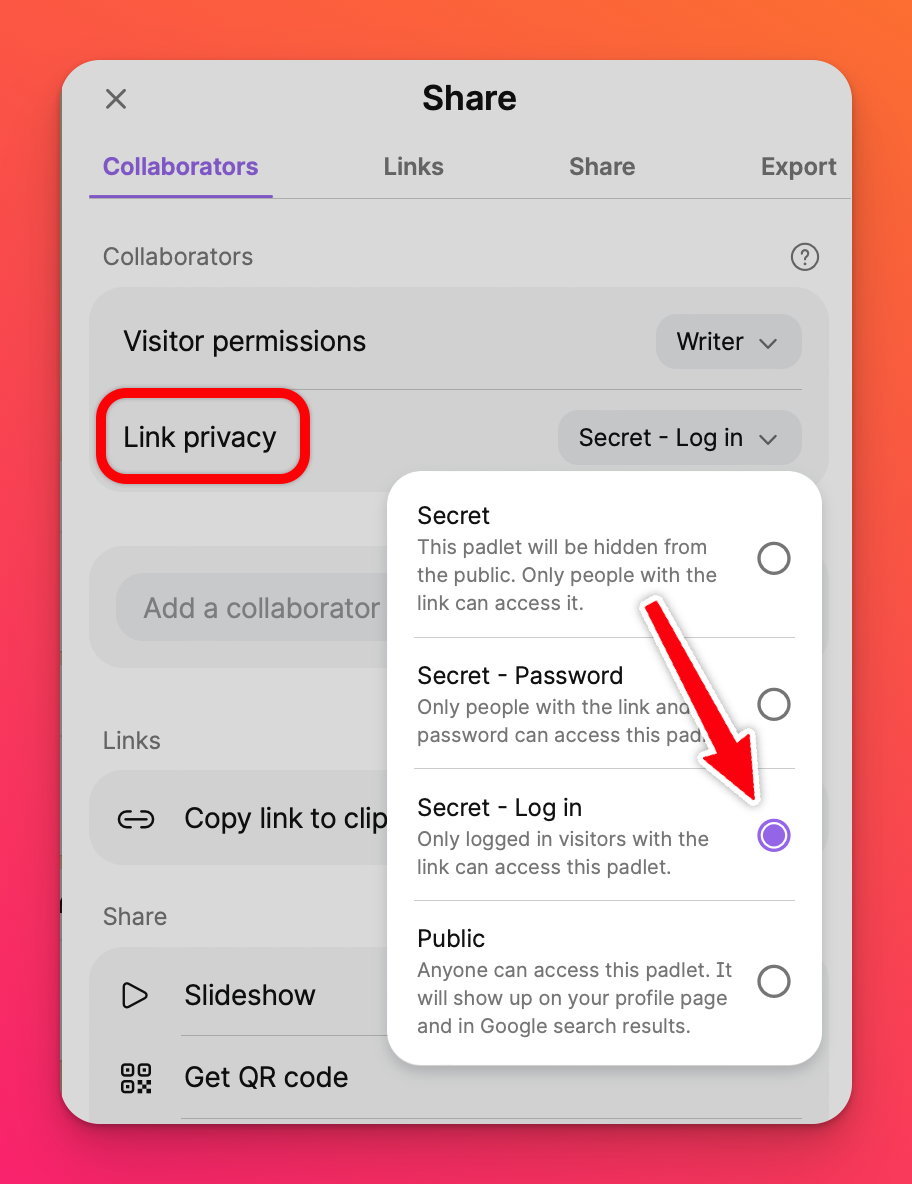
When you share the link to your padlet, what does it look like to your contributors? They'll get the option to log in or sign up.
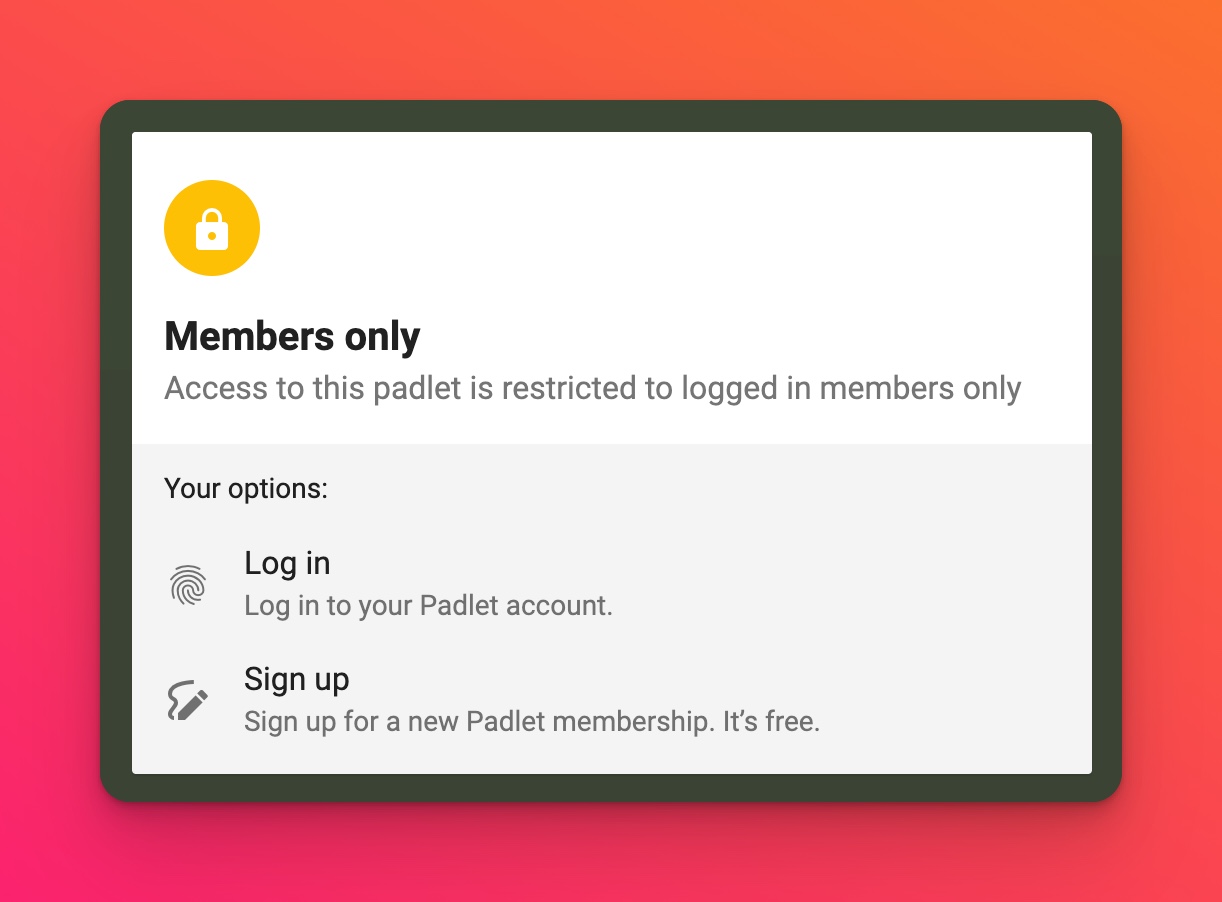
There's no cost to sign up for an account. The only requirement is a valid email address.
Learn more about managing your padlet's privacy.
If you're part of a Padlet for Schools account, use the privacy setting Org only to force students to log into their Padlet for Schools accounts. This discourages students from posting inappropriate content to your padlet, as they will no longer be anonymous. If interested in learning more about how to moderate your content, click here!

