Where's my padlet?
There are multiple reasons why you may not be able to find one of your padlets. Before you panic, follow these steps to see if you can locate it.
Make sure you're looking in the right place
If you're on your dashboard and don't see your padlet, you may be looking in the wrong folder. Navigate your folders (Made by Me, Recents, Bookmarks, etc.) on the left side of your dashboard. The padlet might be hiding in one of these folders!
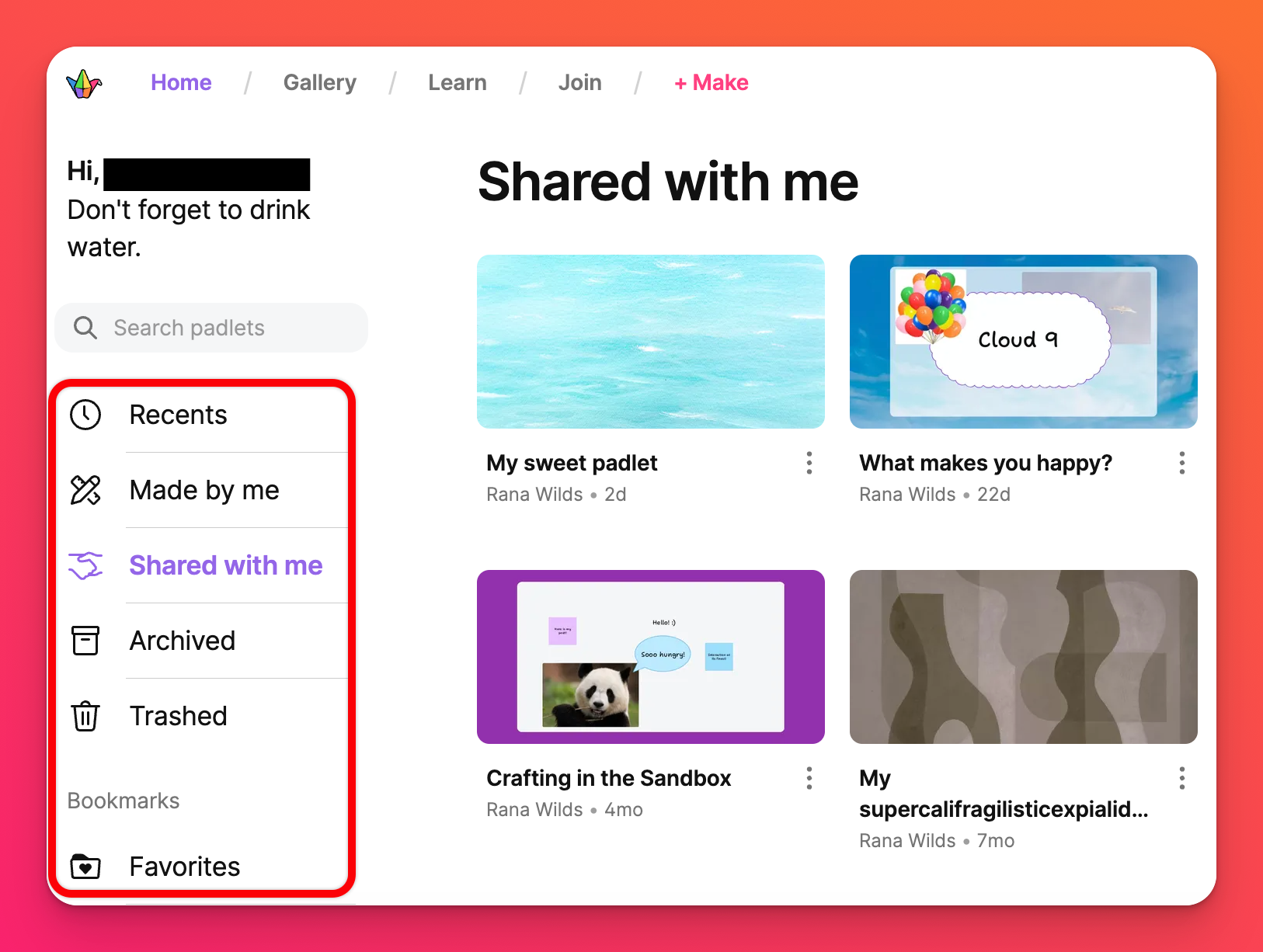
Make sure you're viewing the correct account
If you have multiple Padlet accounts, (for example: a personal account and a Padlet for Schools account), you may be viewing the wrong one. If your accounts are registered with the same email you can navigate between accounts by clicking on your account menu in the top-left corner of your dashboard screen. Learn more about navigating between accounts here.
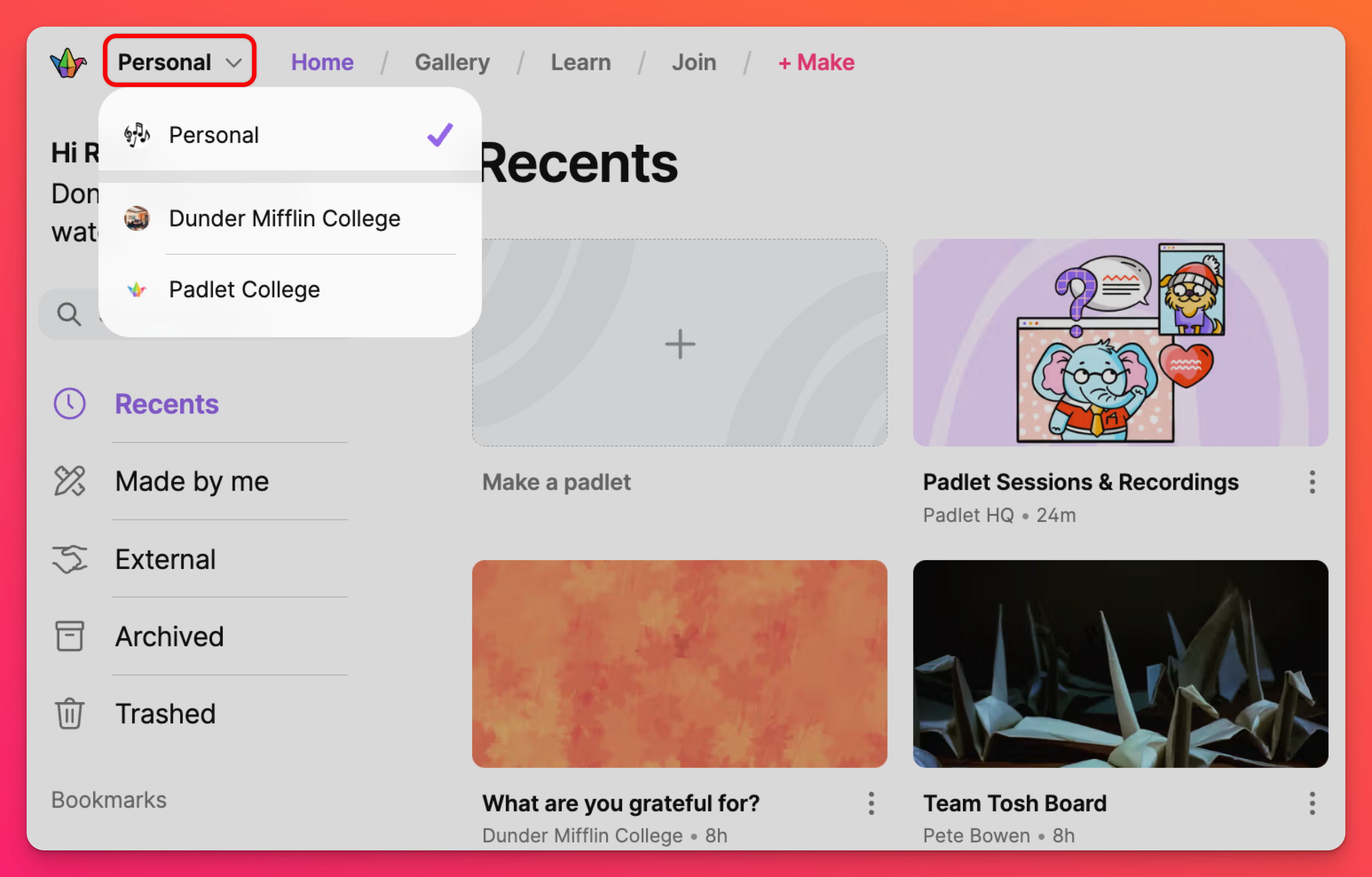
Contact us
If you still can't find it, don't sweat! We never delete padlets without your permission. Your next step should be to reach out to us. If you have the URL for the padlet or any other relevant information, please include it in your message. This will help us track it down!

