Log in and out of Padlet
Neon / Gold / Platinum / Team / Classroom / Padlet for Schools accounts at padlet.com
Logging in and out of your Padlet account can be a bit different depending on if you are using a web browser or our Padlet app. Below are step-by-step instructions of how to do this for both instances.
Web browsers
If you are accessing Padlet on a web browser, you can log in and out of your account with the steps below:
How to log in
- Visit Padlet.com to log into your account.
- Select Log in.
- Enter your username/email and password or use the third-party SSO option of your choosing.
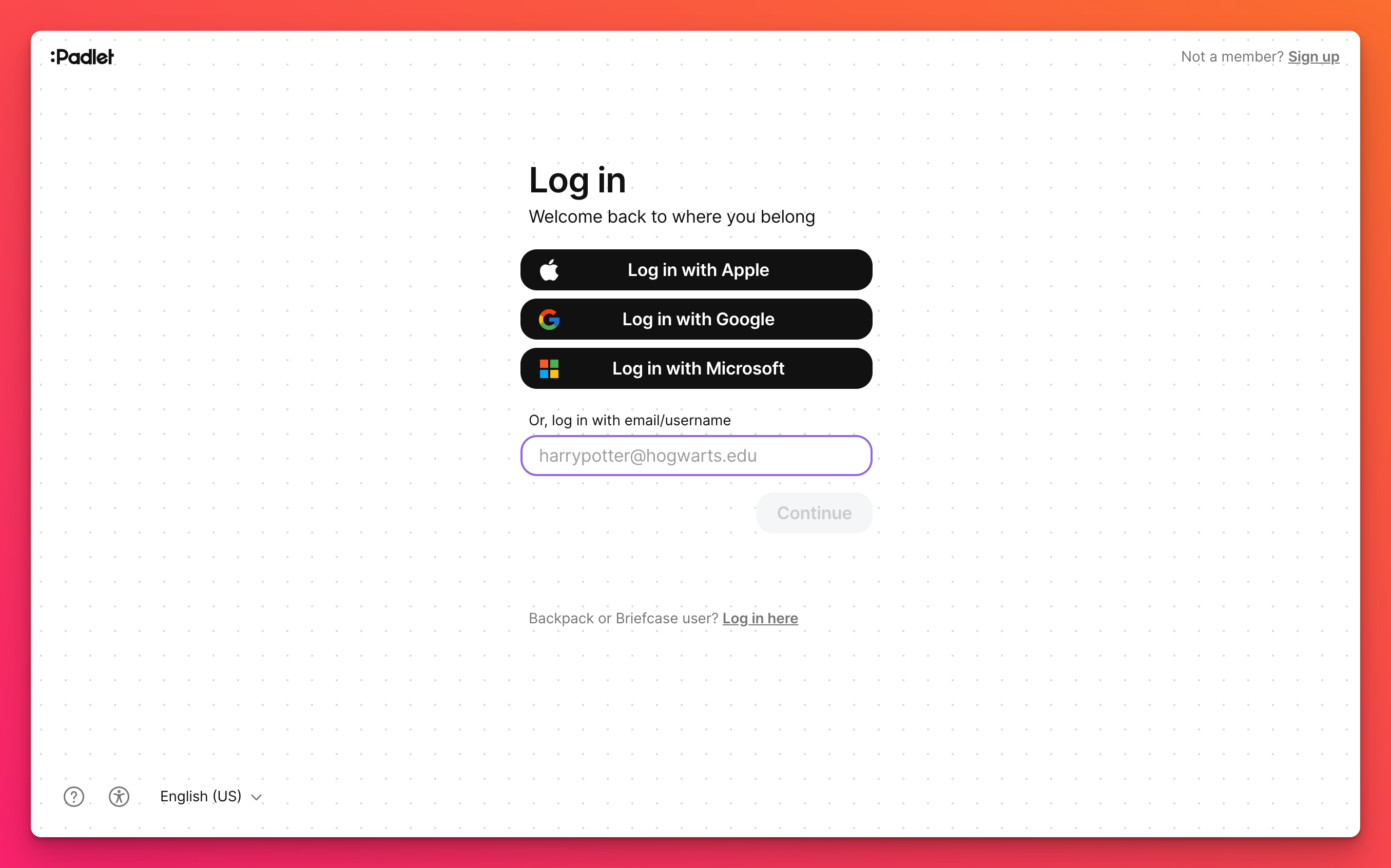
How to log out
- Click on the name of your account in the top-right corner of the screen.
- Click the pink Log out button.
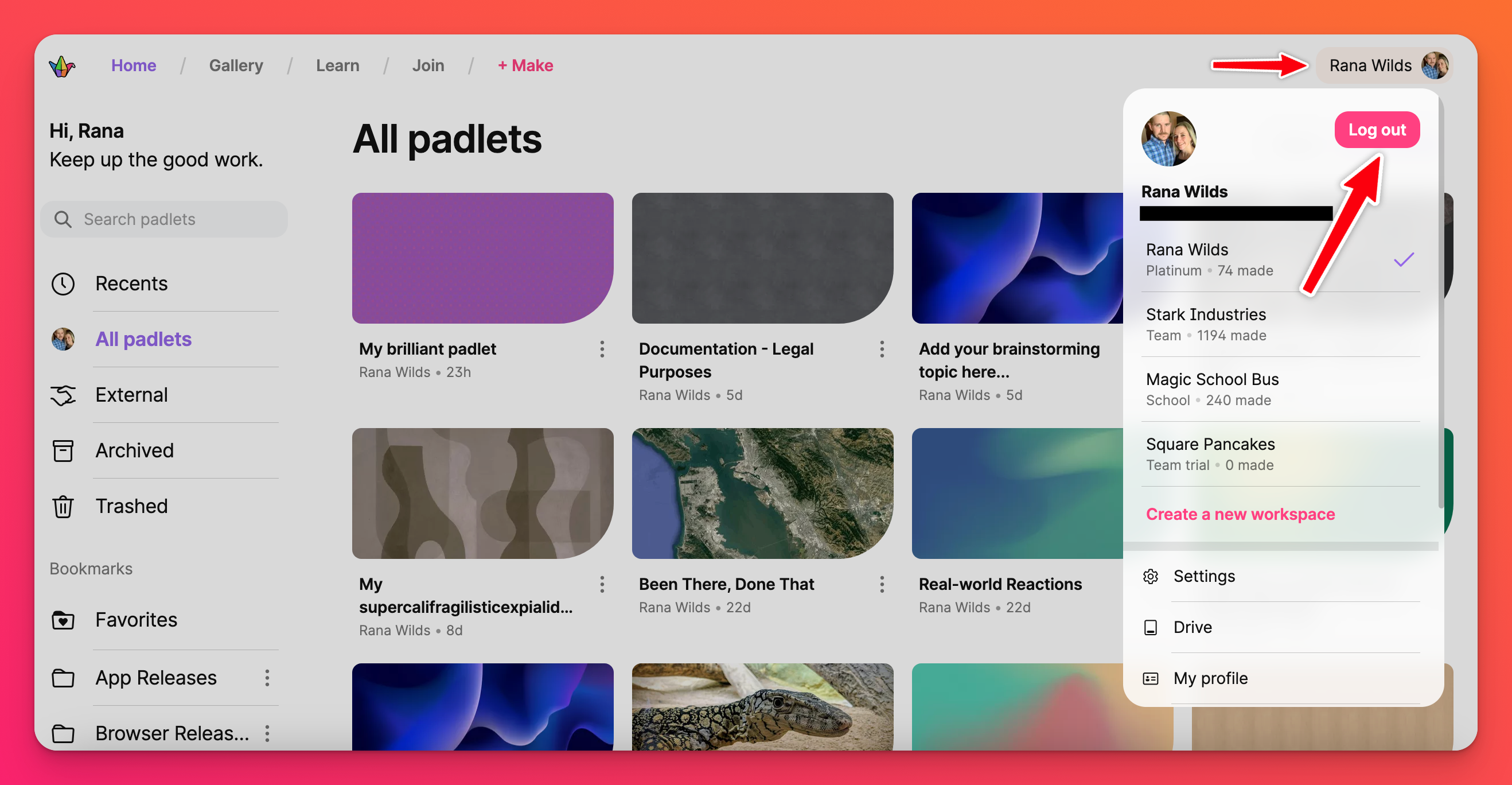
Mobile App
Before you can log into our app, you (of course) have to download it to your device! To download and install the app, click the Google Play Store or Apple App Store and follow the instructions provided.
Alternatively, in the Google Play Store or Apple App Store, search for Padlet, select the app, and follow the installation steps.
The Padlet app works on both iOS 11.0 or later, and Android 7 and up.
How to log in
Once you have your Padlet app downloaded onto your device, follow these steps:
- Open your Padlet app.
- Click Sign up or Log In.
- Enter your username/email and password or use the third-party SSO option of your choosing.
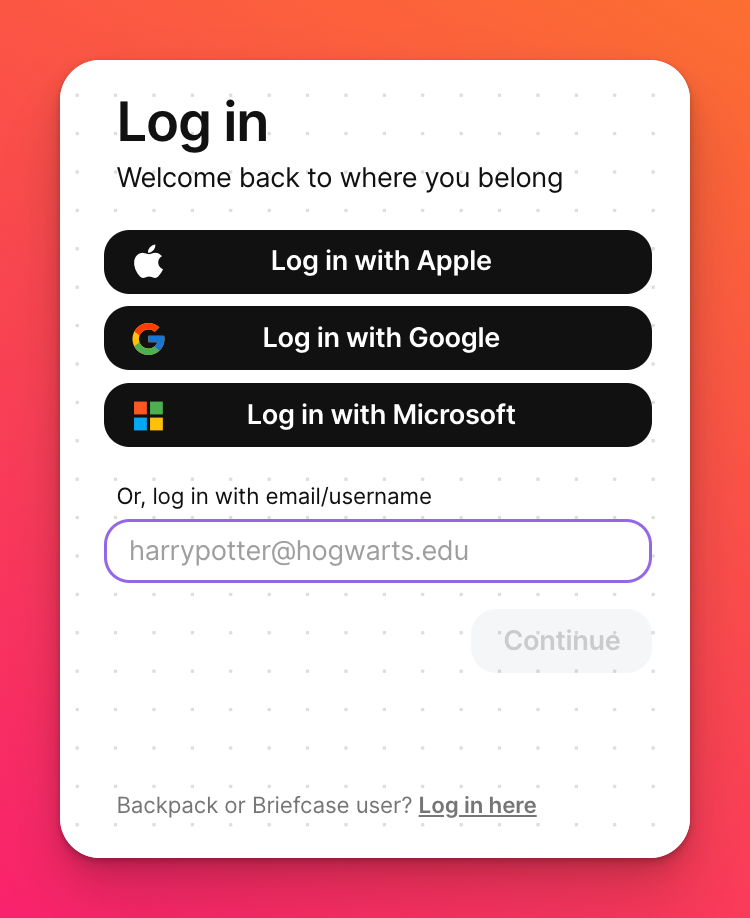
Briefcase and Padlet for Schools accounts at padlet.org
Logging in and out of your Padlet for Schools/Briefcase account is a bit different than a native account. Below are step-by-step instructions of how to do this using both a web browser and our mobile app.
Web browsers
- To log into your account, go to your school or organization's unique domain. This domain will look something like this: yourschoolhere.padlet.org.
- Enter your username/email and password or use the third-party SSO option set up by the Owner of the account.
- Click Log In.
To log out of your account, click on the name of your account in the top-right corner of the screen and click the pink Log out button.
Mobile app
- Open the Padlet app on your mobile device.
- Click Log in.
- Select Continue to stay logged into the account displayed (if it is your Padlet for Schools/Briefcase account) or select Switch accounts to log into a separate account (if your Padlet for Schools/Briefcase account is not displayed).
- On the next page, where all login options are displayed, click on the Log in here link at the bottom.
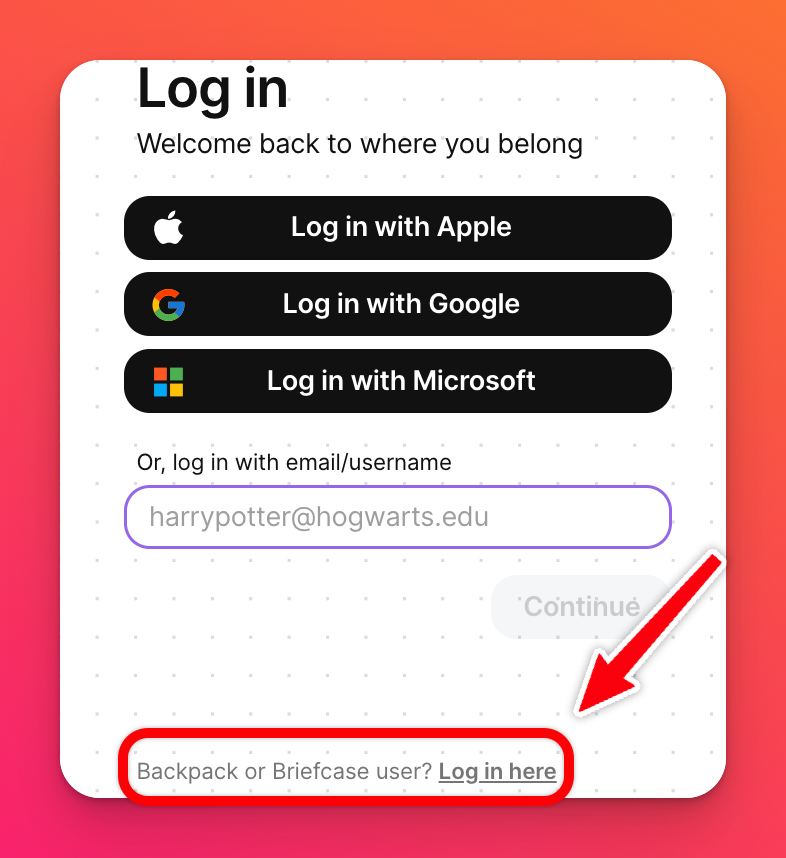
- Enter your subdomain in the 'Domain' field.
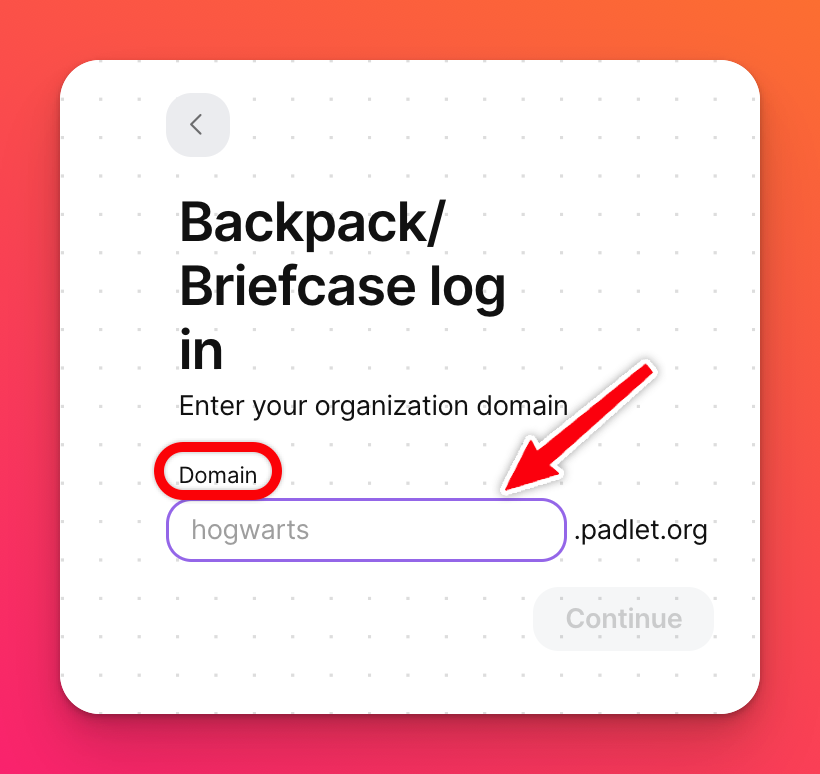
- Enter your username/email and password or use the third-party SSO option set up by the Owner of the account.
- Click Log In.
To log out of your Padlet for Schools/Briefcase account, tap the three-dot ellipsis button (...) More on the bottom-right corner of your screen. Next, tap the Log out button in the top-right corner.

