What is Padlet Sandbox?
Where do you find the coolest kids at the park?
Playing in the sandbox, of course!
A sandbox is a place where you can share secrets, interact with others, create unique sand castles, and be free! The same is true for Padlet Sandbox. Draw, create, and play in real-time with others! No need to feel restricted or confined to a small space - just let your mind run free.
What is Padlet Sandbox?
At its simplest level, a sandbox is a collaborative whiteboard.
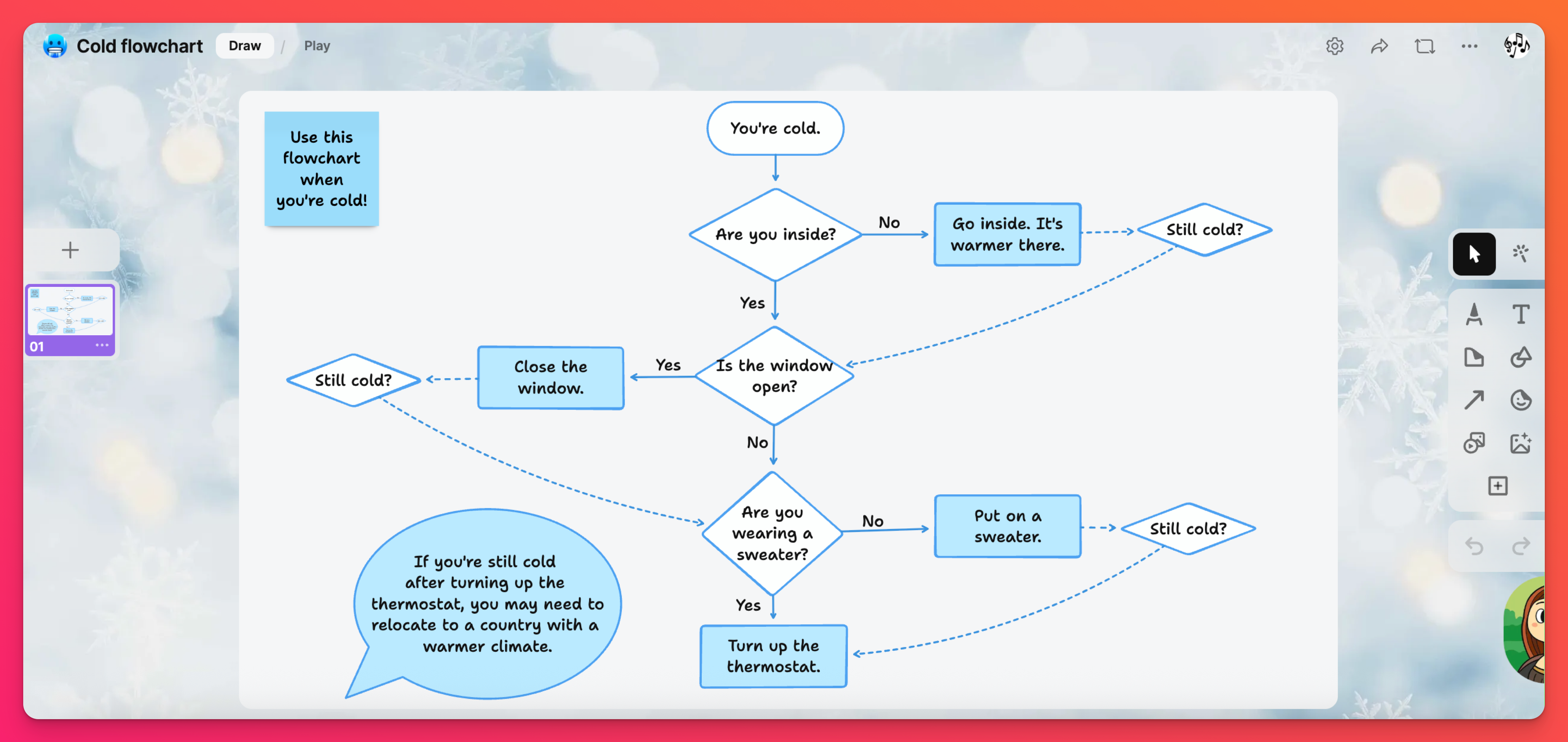
When you create a sandbox, you are presented with a blank card. On this card, you can start with one of our templates, add drawings, record videos or upload files. Add multiple cards for additional content and collaborate on them with others or create a presentation!
If you want to get really creative, you can add interactivity to your sandbox using hyperlinks. For example, you can use a sandbox to make games like Jeopardy!
Sandbox features
- Play mode - Useful for sharing lessons, storybooks and presentations with students without having to worry about accidental edits.
- Linking - Turn any object (drawing, shape, text, image) into a button to navigate to another card. This is great for creating interactive projects like a choose-your-own-adventure storybook, games and quizzes!
- Breakout rooms - Give groups access to a single card within the Sandbox (without revealing the entire padlet). This allows group collaboration to discuss ideas and then regroup later to see what everyone came up with. More information about breakout rooms here.
- Controls for educators - Set card-level permissions allowing some areas of your Sandbox to be collaborative, while keeping the other areas read-only.
- Our Safety Net features also work with any images and videos uploaded to Sandbox to block inappropriate content automatically.
Create a Sandbox
Lets get started! When you're ready to create your own sandbox, click the + Make button in the header at the top of your dashboard and click on Blank sandbox. Design your cards with drawings, sticky notes, videos (and anything else you want, really)! Put it all together to create a beautiful Sandbox presentation.
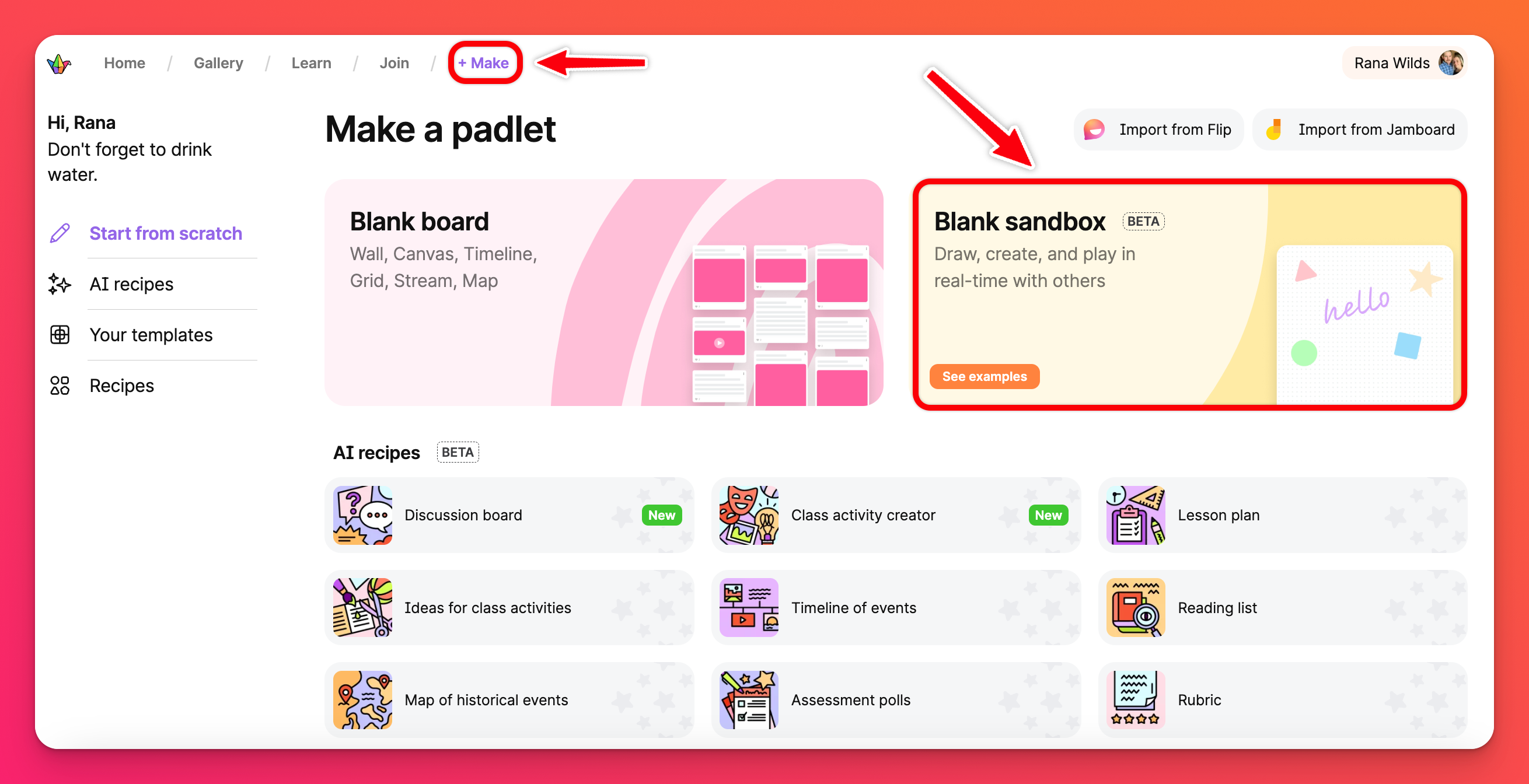
Sandbox examples
Not sure where to start? Explore the possibilities of Padlet Sandbox - check out some examples!
Click the + Make button in the header at the top of your dashboard. Next, click See examples in the Blank sandbox area.
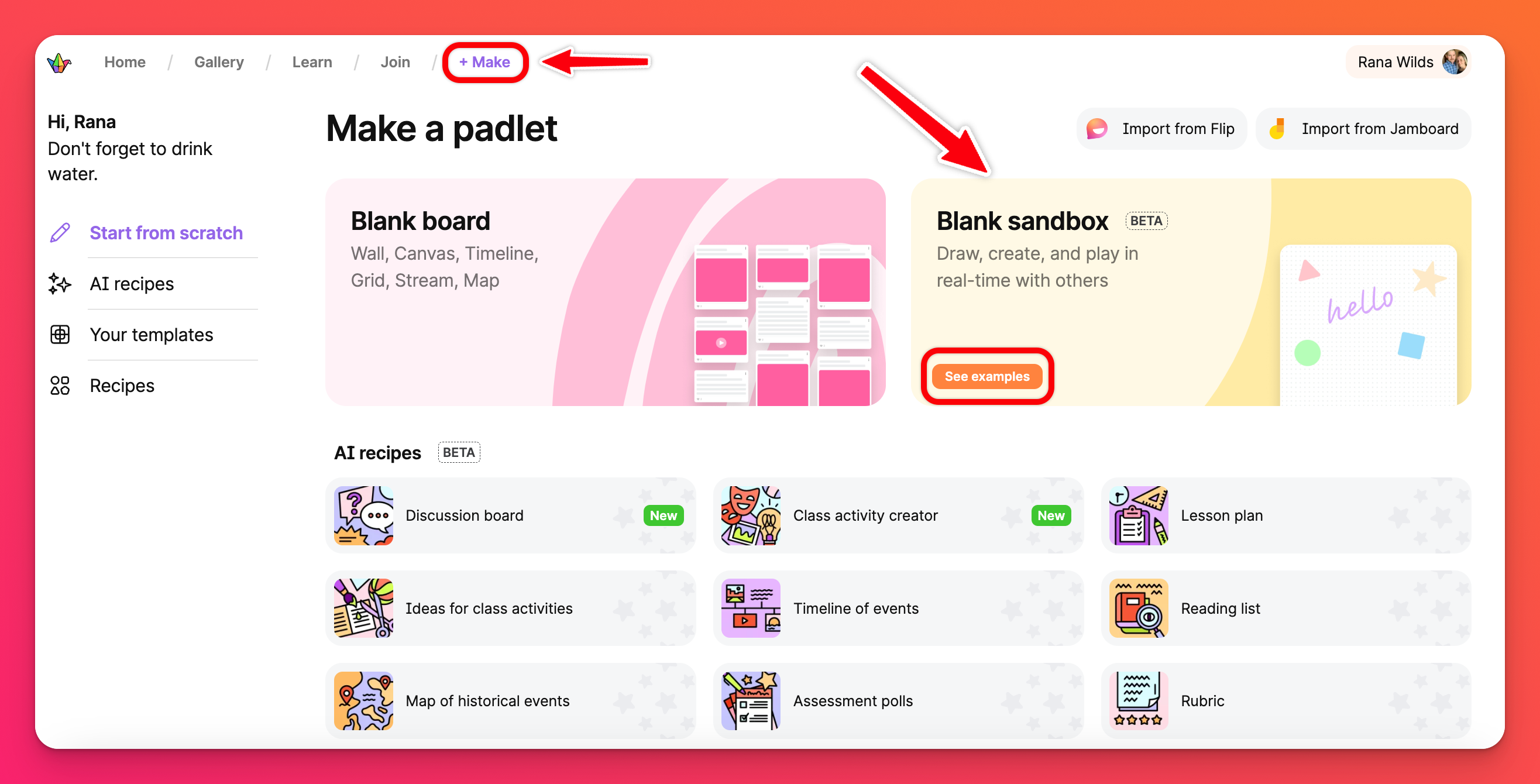
It's time to let your imagination run free! We can't wait to see what you come up with. So, please share what you create and tell us what's missing so we can continue to build the product of your dreams!
FAQs
Is Padlet Sandbox an alternative for Google Jamboard?
What browsers are currently supported?
Is Padlet Sandbox available on mobile?
Do I have to pay extra to use Sandbox?
*If you're a paying Padlet user, you don't need to pay anything extra.
*If you're a free user, you can create unlimited Sandboxes until June 30, 2026. After that, free accounts will be limited to 3 total Sandboxes/boards. For example, you can make 3 Sandboxes, or 1 Sandbox and 2 boards. If you have more than 3 Sandboxes/boards after June 30, 2026, you can choose to upgrade to a paid plan to maintain access. Otherwise, your extra Sandboxes will become read-only.
*If you're being paid to use Padlet, you are my elder sister. 😉
Not using Padlet? Why not? Sign up here!

