Breakout rooms
Breakout rooms provide a unique way to share, interact and create content within a group. Using these specialized links, you can send out specific sections on a padlet without revealing the entire padlet to everyone! Group projects have never been easier!
All group members can work together without the ideas from other students impeding their thoughts. Of course, there are many different use cases for Breakout rooms, but you get the idea. 💡
Using breakout rooms
Boards
Follow these steps to use breakout rooms within a board:
- Open your board.
- Click the Share arrow in the top-right corner of the board.
- Go to the Links section and click Breakout rooms.
- If the board's layout does not have sections enabled already, you will need to perform this additional step to turn them on. Click the pink Enable button.
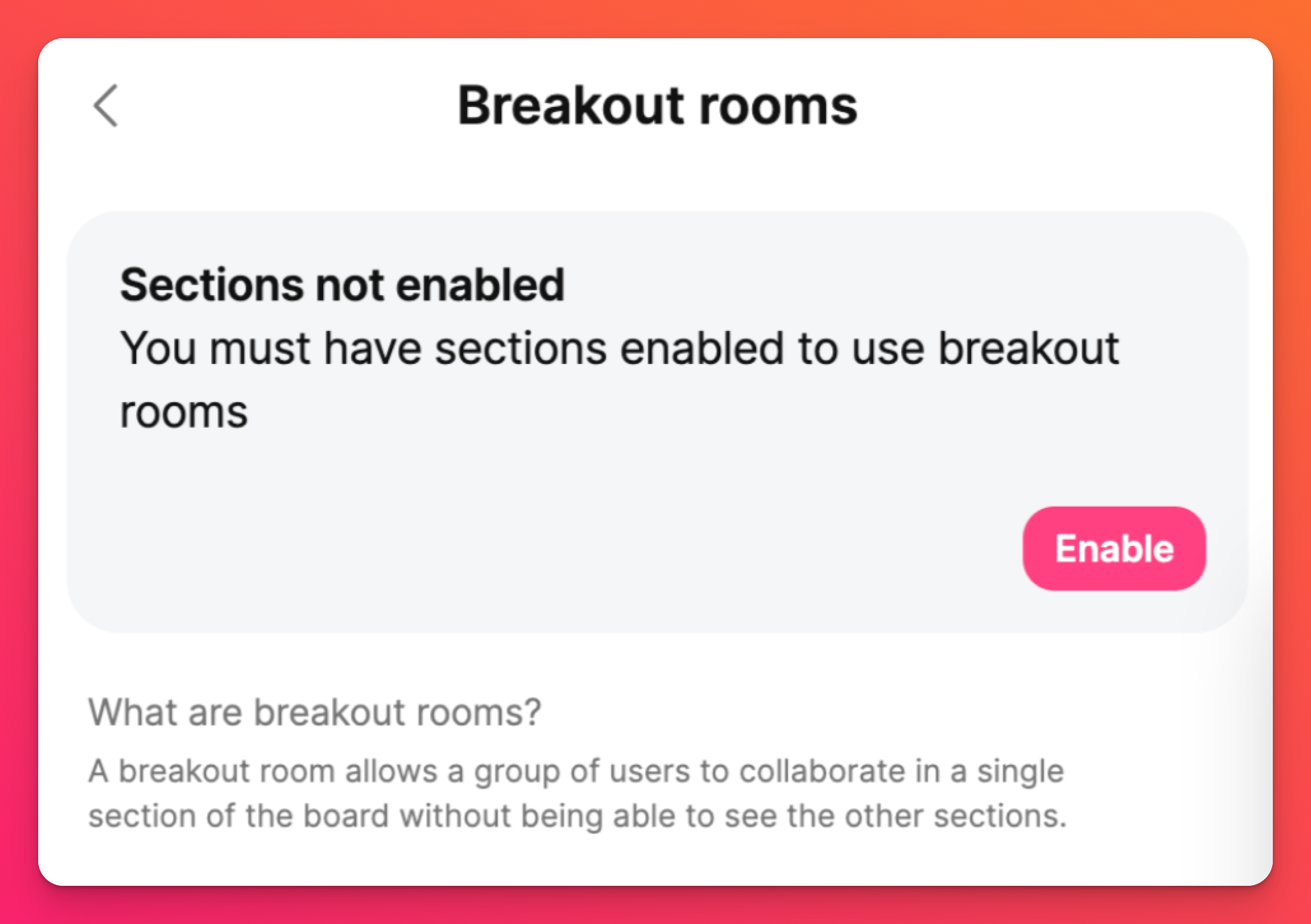
- Copy the link to the desired section and share it with the users in that group.
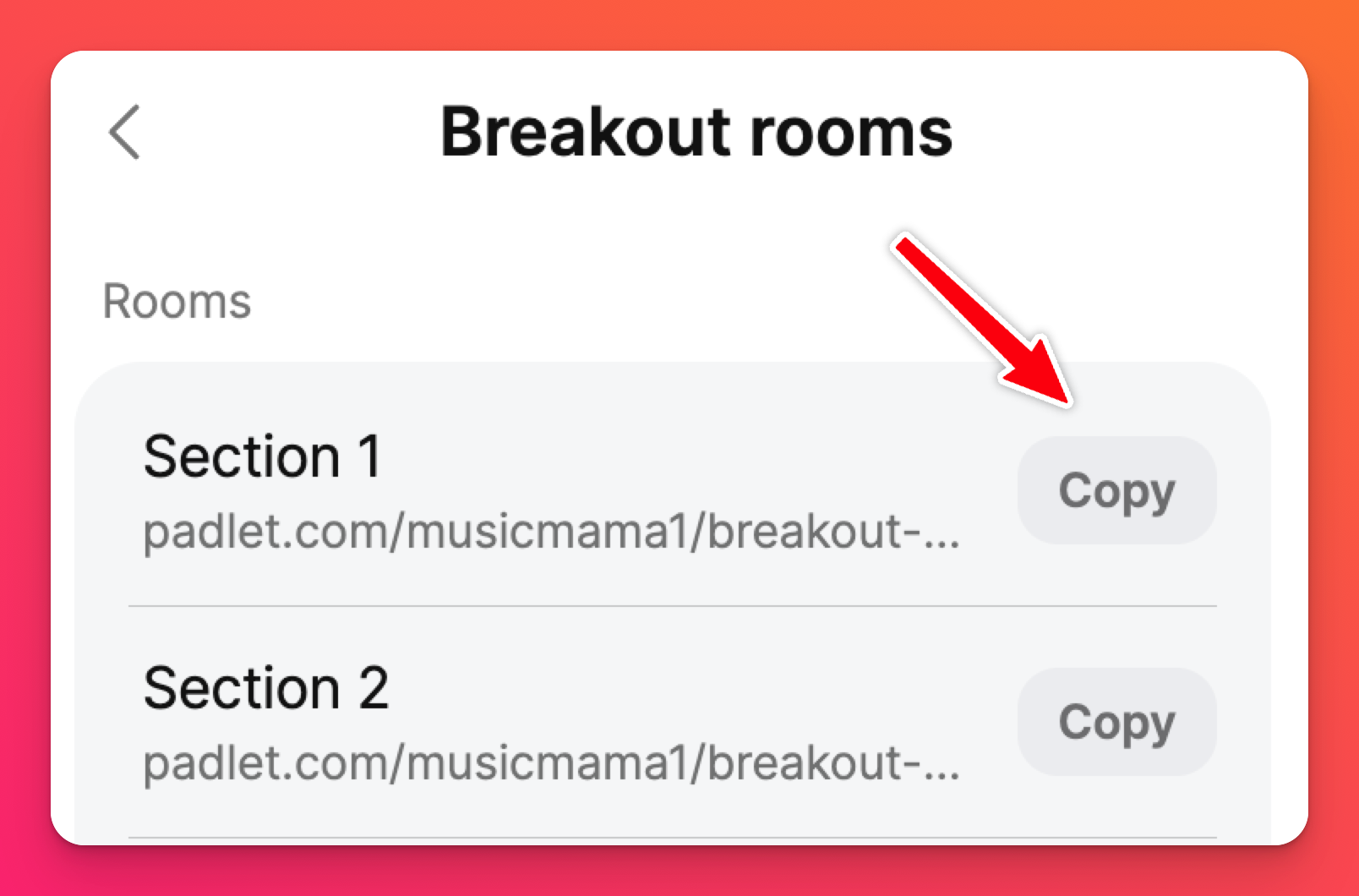
Sandbox
Follow these steps to use breakout links in your Sandbox:
- Open your Sandbox.
- Click the Share arrow in the top-right corner.
- Go to the Links section and click Breakout rooms.
- Copy the link to the desired card and share it with the users in that group.
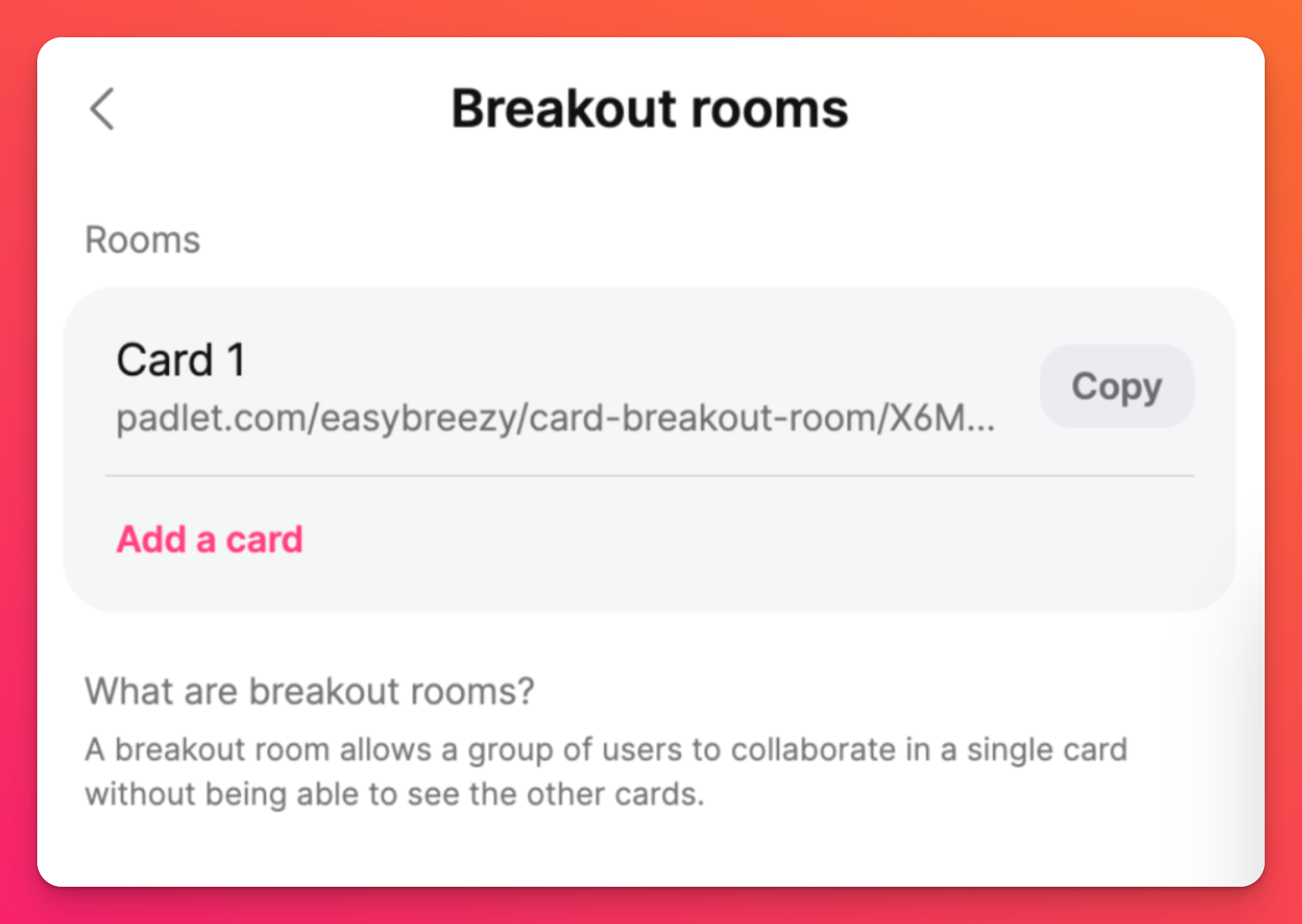
Disabling breakout rooms
You've enabled breakout rooms but no longer want to use them. How do you turn them off?
Change the 'Visitor Permissions' settings from your Share menu to Reader or Commenter. This will restrict the ability to add posts through your Breakout room links, even though they are still accessible.
If you'd still like some users to post on the padlet with your links, you can add those people as collaborators by following the steps in this article: Add collaborators to your padlet.
FAQs
I can still see all of my sections. I thought they were supposed to be secluded?
What is the difference between breakout rooms and a submission form?
Submission forms are for boards. Using a submission form allows you to invite a person to post on the padlet without seeing the underlying board at all. After they've posted to the padlet with a submission form, there are options to allow the user to see the full board, have users sent to a confirmation page or invite them to add another post.

