Join or leave a team
Ready to get started with a Team on Padlet? Here's how:
Create a new team
To create a new team, click on your avatar in the upper-right corner of your dashboard and select Create a new workspace. Follow the prompts to get the account set up and start adding your colleagues! For step-by-step instructions on setting up your Team account, follow this guide.
Join an existing team
To join an existing Team you will need the Owner or an Admin of that Team to invite you. Learn more about inviting users to your Team.
Leave a team
To leave your Team, start on your dashboard and click on the Settings cog icon at the top.
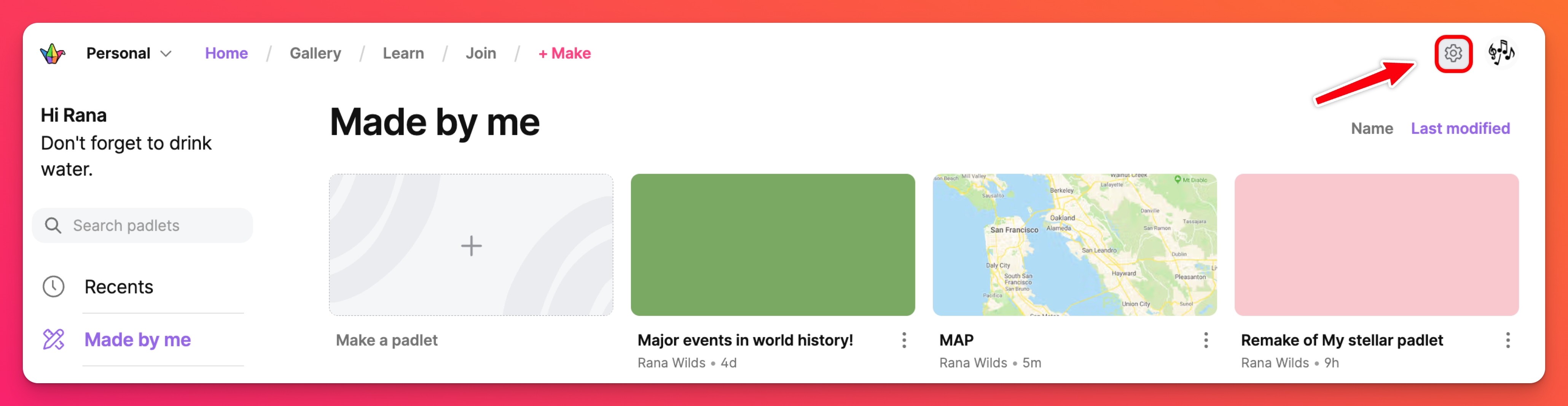
Select your Team account (from the top) > Members
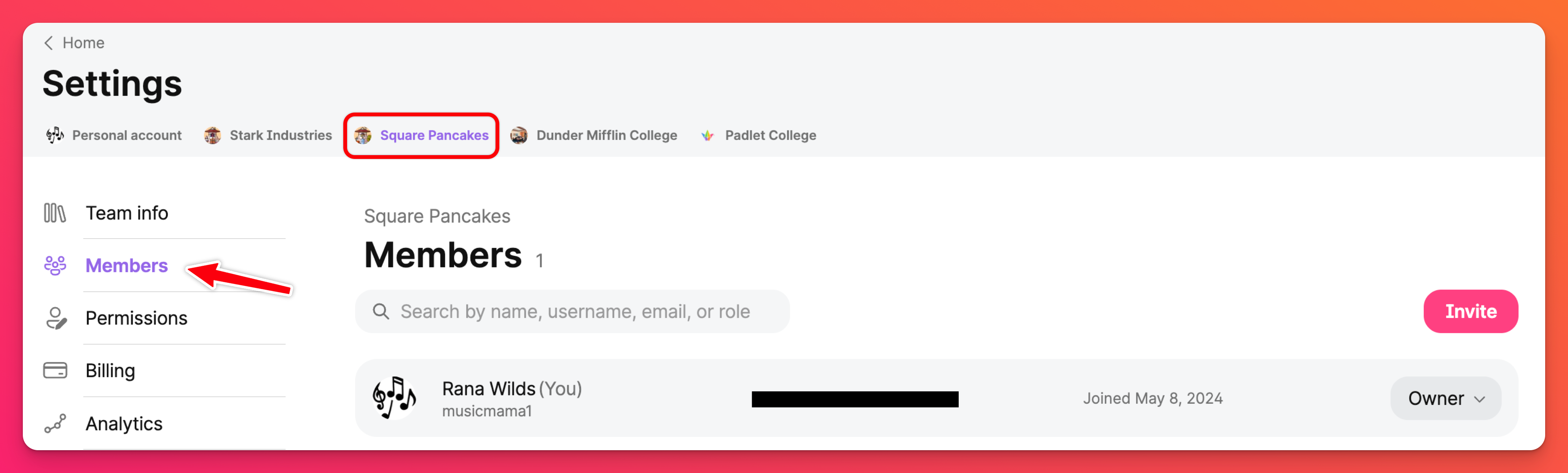
Click on the user role button. You can find this in the drop-down menu next to the Team member's name. It might say Admin, Maker or Contributor. (shown below)
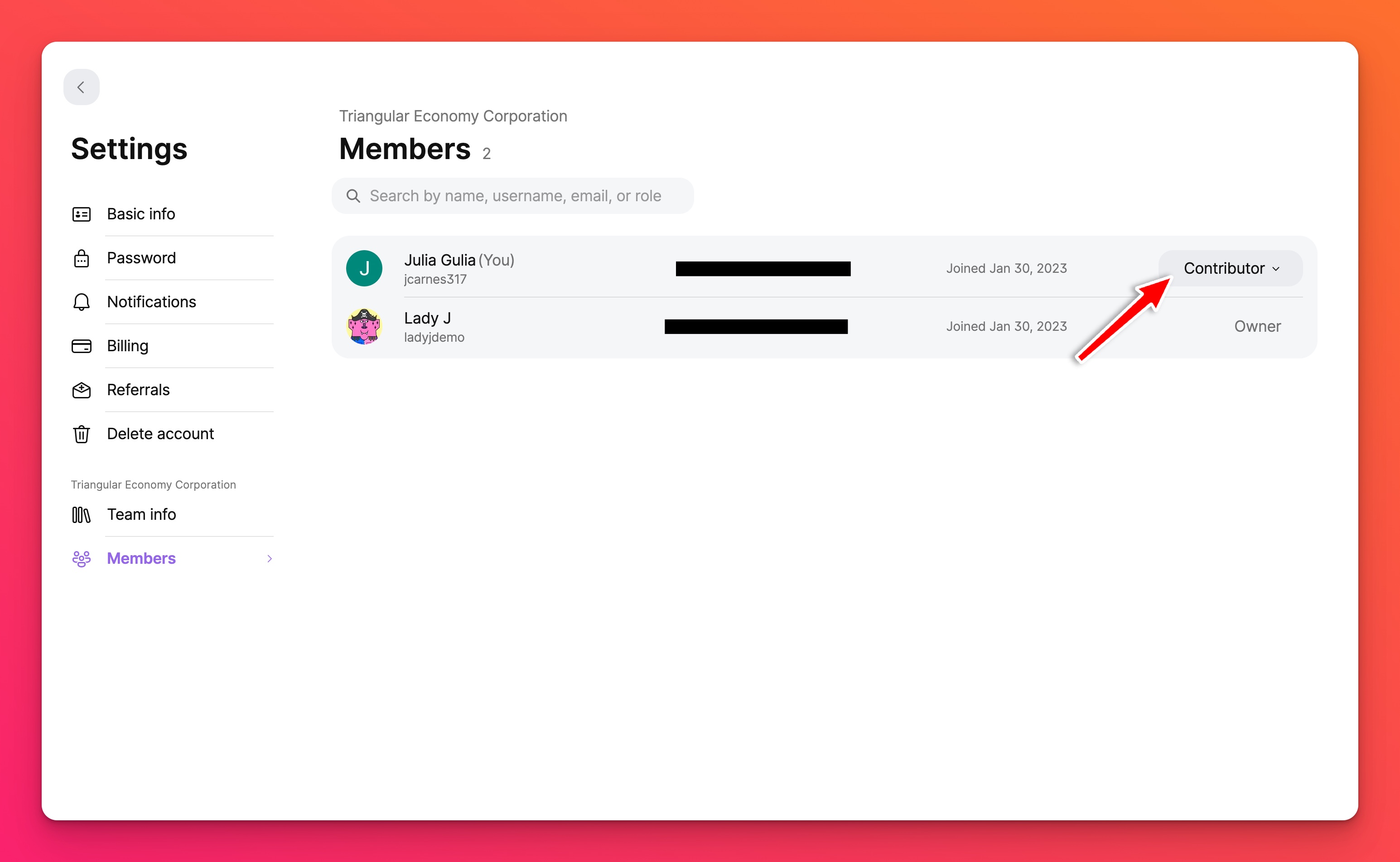
A menu will pop up with the option to leave the Team. Click Leave, confirm your choice and you're a free Padleteer!

