Padlet Teams
A Team plan is ideal for a small group of people that want to collaborate on padlets within a shared dashboard.
Padlet is all about bringing people together for fun and easy collaboration. Getting started with a Team account is the perfect way to do that!
Create a Team
Create your Team by navigating to your user menu.
- Log into padlet.com to open your dashboard.
- Click your account menu in the top-left corner of your dashboard and select Create new workspace.
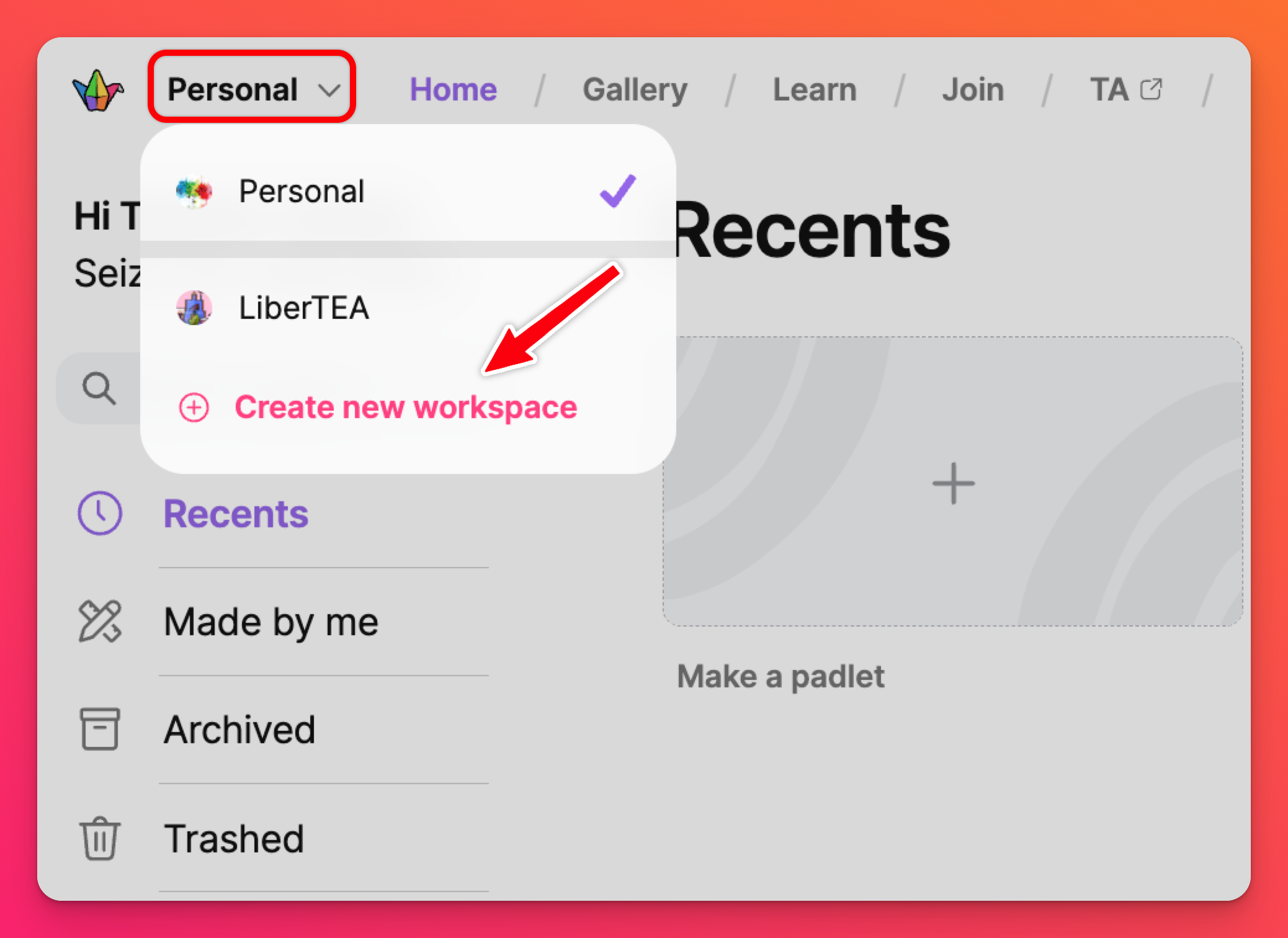
- Next, enter a name and URL for your Team. You can choose your own or stick with the Padlet provided name.
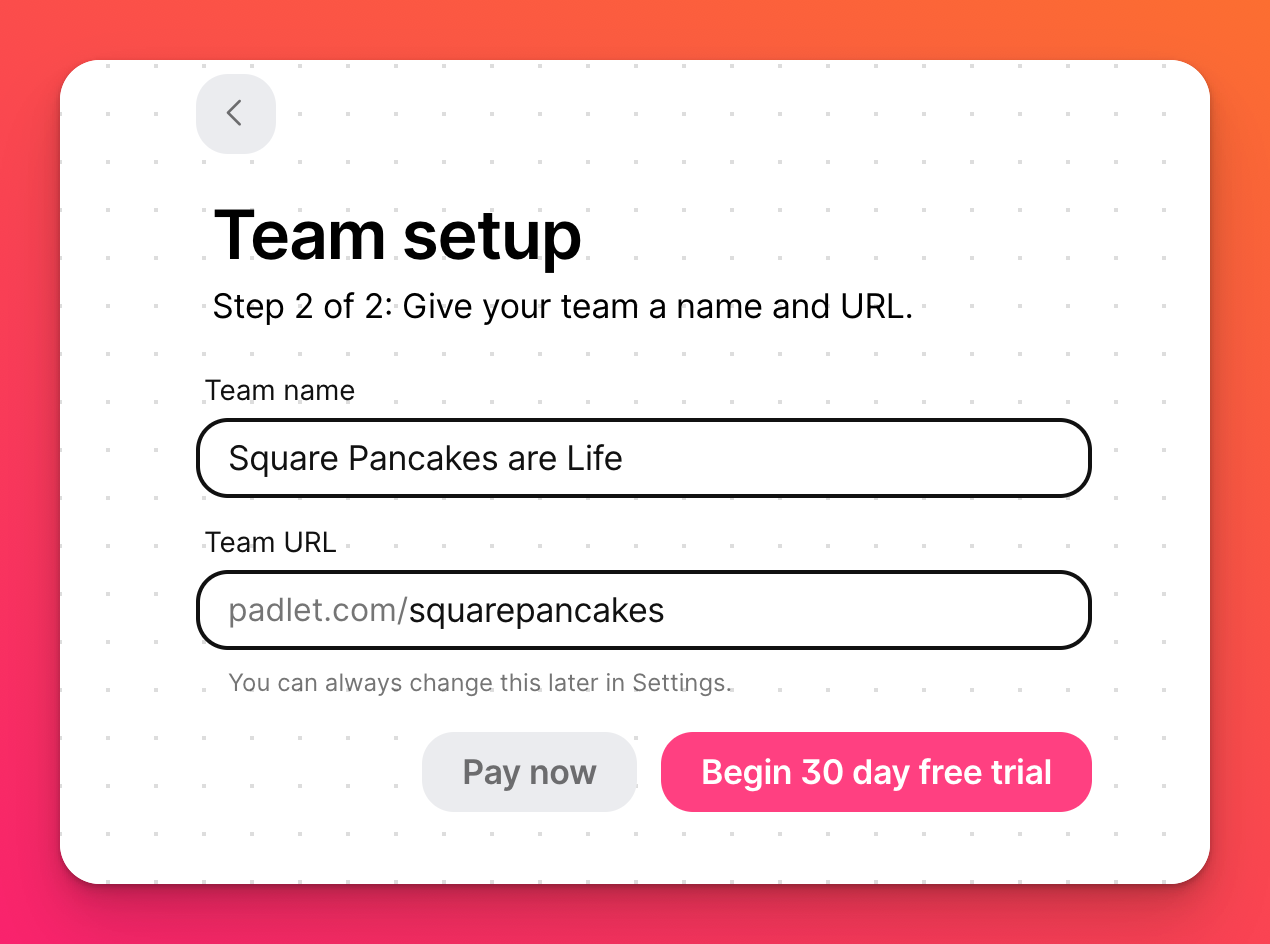
- Choose to Start Trial (for a free, 30-day version) or Pay now (to start your subscription right away).
Manage Team members
You can manage your Team members from the 'Getting started' page or from your dashboard.
- Select the Settings cog icon at the top-right corner of your dashboard.
- Select the Team's workspace (at the top)
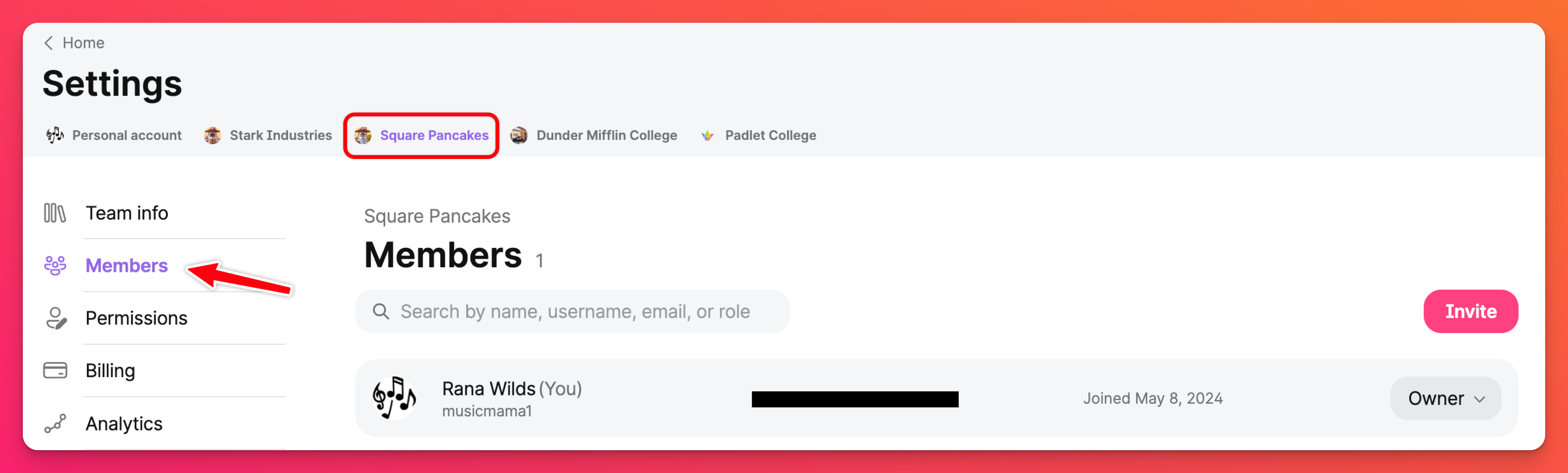
- Click Members
Add users
Teams have four roles: Owner, Admin, Maker and Contributor. After each member has been added to your Team and your account has been upgraded, you will be billed for the Owner and each Admin and Maker. Contributors are free. Learn more about the different Team roles here!
- Click the Invite button on the right side of the Members page.
- Enable the invite link for the role(s) you want to invite to.
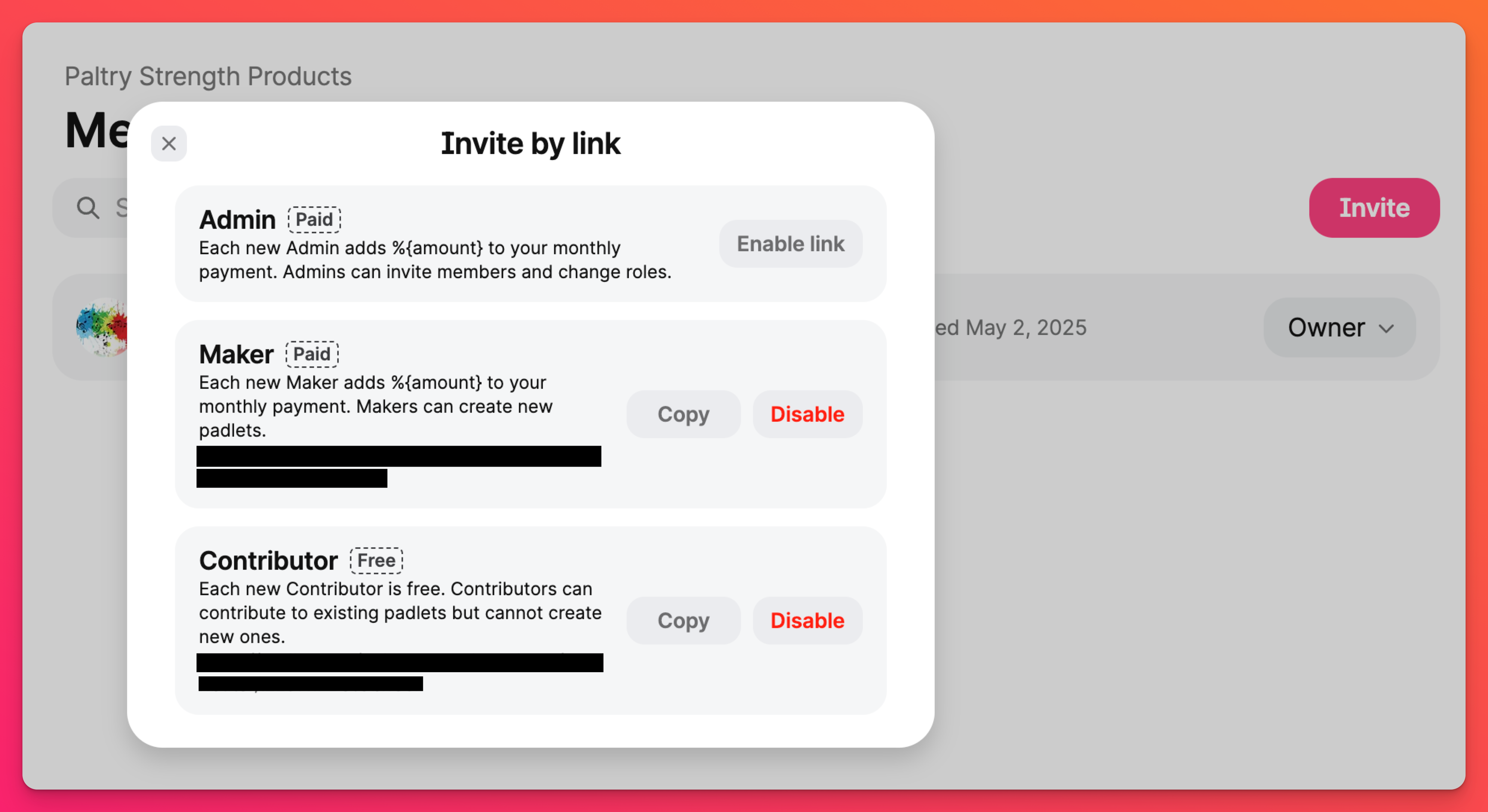
- Copy the link and share it with users you wish to add to your Team.
Change user roles
Manage user roles on your Members page. Click the drop-down menu on the right side of the user's name and choose the appropriate role.
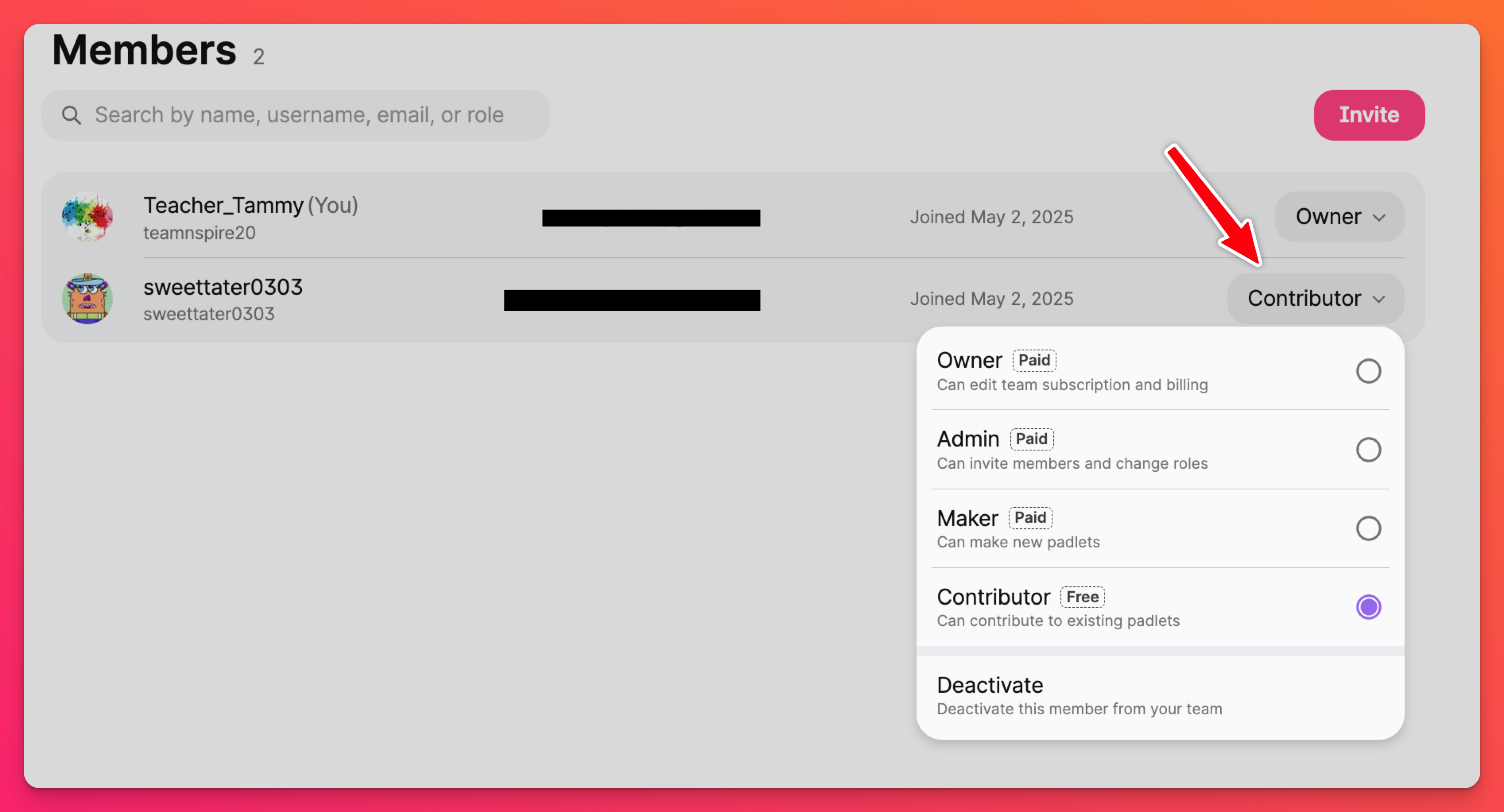
Remove users
Remove users from your Team on your Members page. To remove a user, click the drop-down menu on the right side of the user's name and click Deactivate.
Access your Team dashboard
When you first log into your account, you may initially be viewing the dashboard within your personal workspace. To access the dashboard within your Team workspace, click on your account menu at the top-left corner of the page. Then, click on your Team workspace.
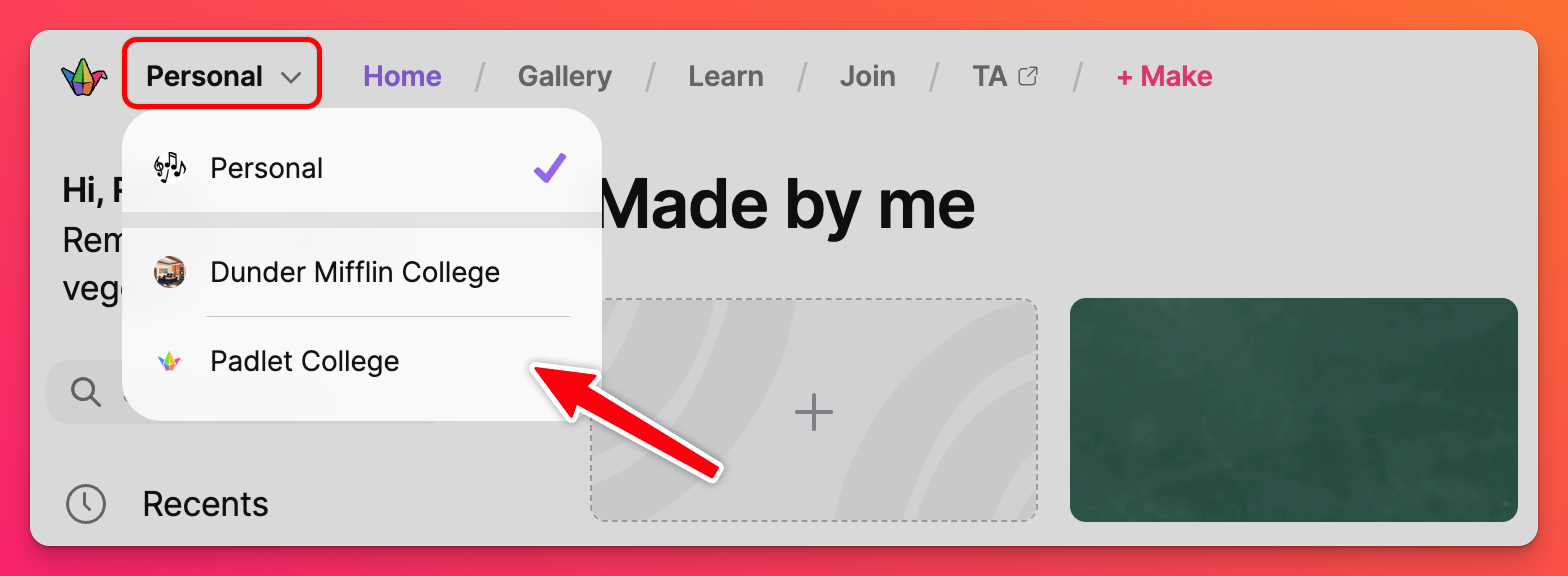
A check mark will be next to the account you are currently working in. If you see a check mark next to your Team account, you're all set!
Learn more about how to navigate between different accounts here!
Delete a team
To delete your Team workspace from your account, follow these steps:
- Click on the Settings cog icon in the top-right corner of your dashboard.
- Select your Team's workspace (at the top).
- Click Delete Team. You may be prompted to log in again to verify ownership of the account.
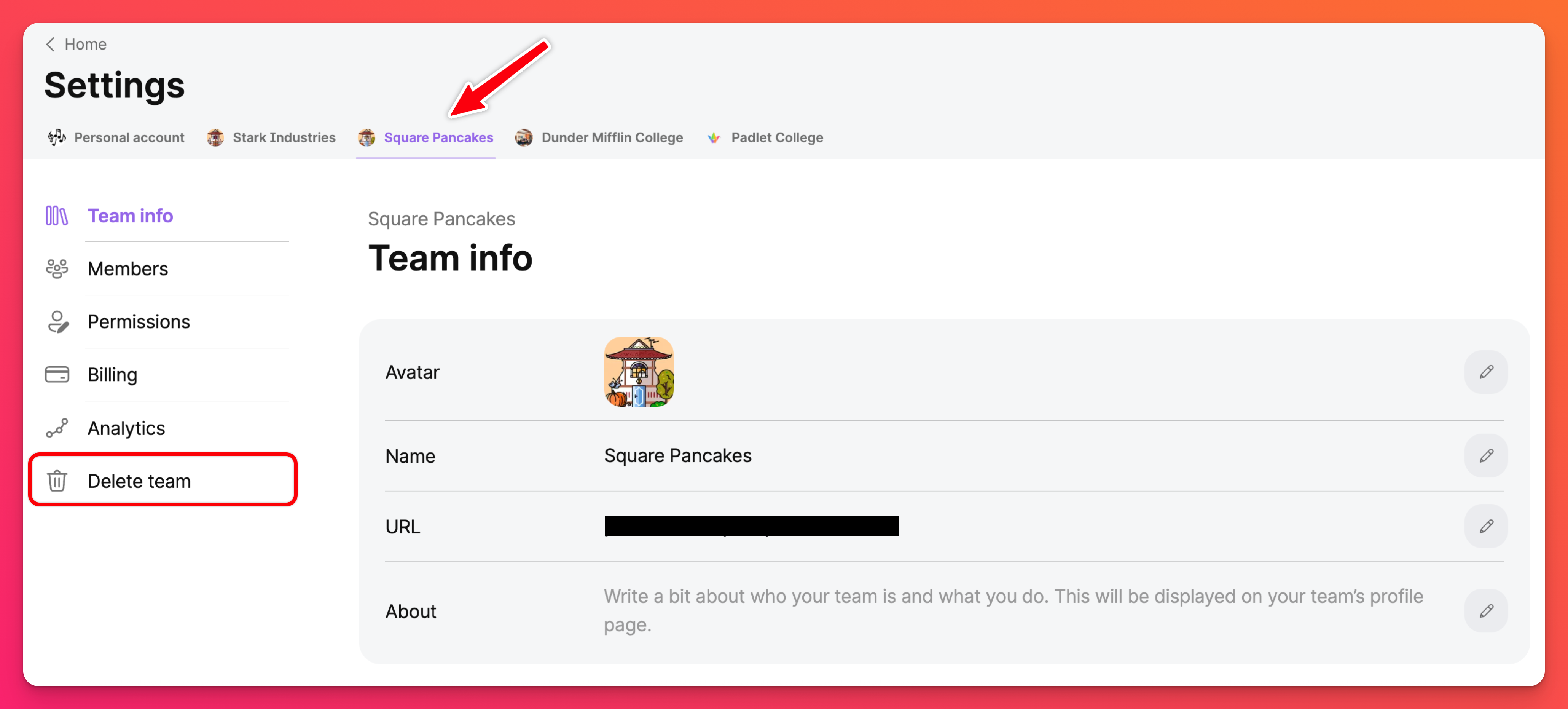
- Finally, type in the 4-digit code in the box and click Delete.
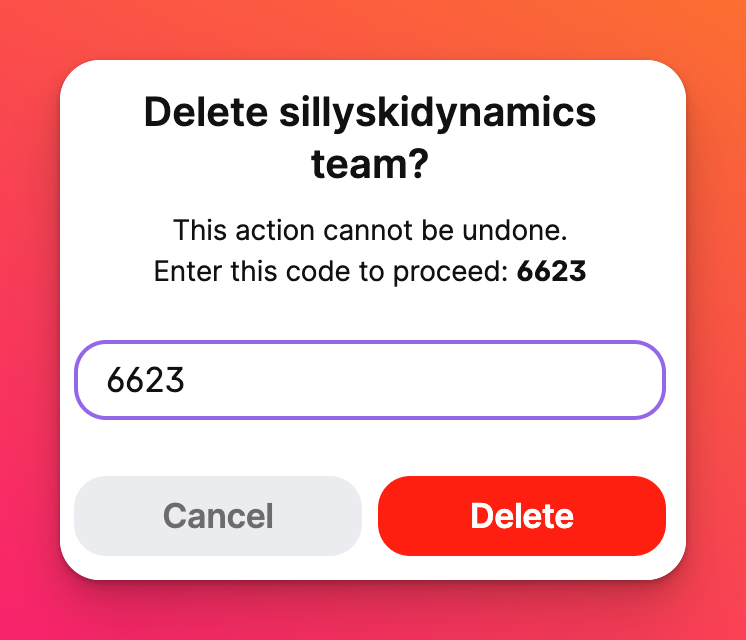
FAQs
Can I be the only person in my Team?
Do I have to pay to add members to my Team?
Example: If you (the Owner) are the only one on the Team, it will cost $149.99/year for US customers. If you add 2 Admins, 2 Makers and 25 Contributors, the total for your Team will be $749.95/year. -- It's $149.99 for the Owner, $299.98 for the 2 Admins and $299.98 for the 2 Makers - for a total of $749.95. The 25 Contributors are free.
How many Teams can I create on my account?
What happens when my 30-day free trial runs out?
Note: The trial will automatically deactivate when the 30 days have lapsed. It will not automatically upgrade to a paid subscription. You will need to upgrade to a paid subscription through your Billing page or contact Customer Support to continue with Team Gold.

