Block swear words
All padlets come with optional content moderation settings. These settings can be adjusted in the settings tab of the padlet. With content moderation set to "Auto", all new posts will be read by our AI-powered Safety Net and posts with harmful content will be blocked. Blocked posts will be reported to the padlet owner for approval and the padlet owner can then decide to allow the blocked post to be published, or keep it off the padlet.
Here's how to turn on auto-moderation.
Note that only posts by non-admins will be moderated.
Turn on auto-moderation
- Select the settings cog icon (⚙️) from your padlet's action bar. This will open your padlet's settings menu.
- In the Content section, select the button in 'Moderation' and select Auto.
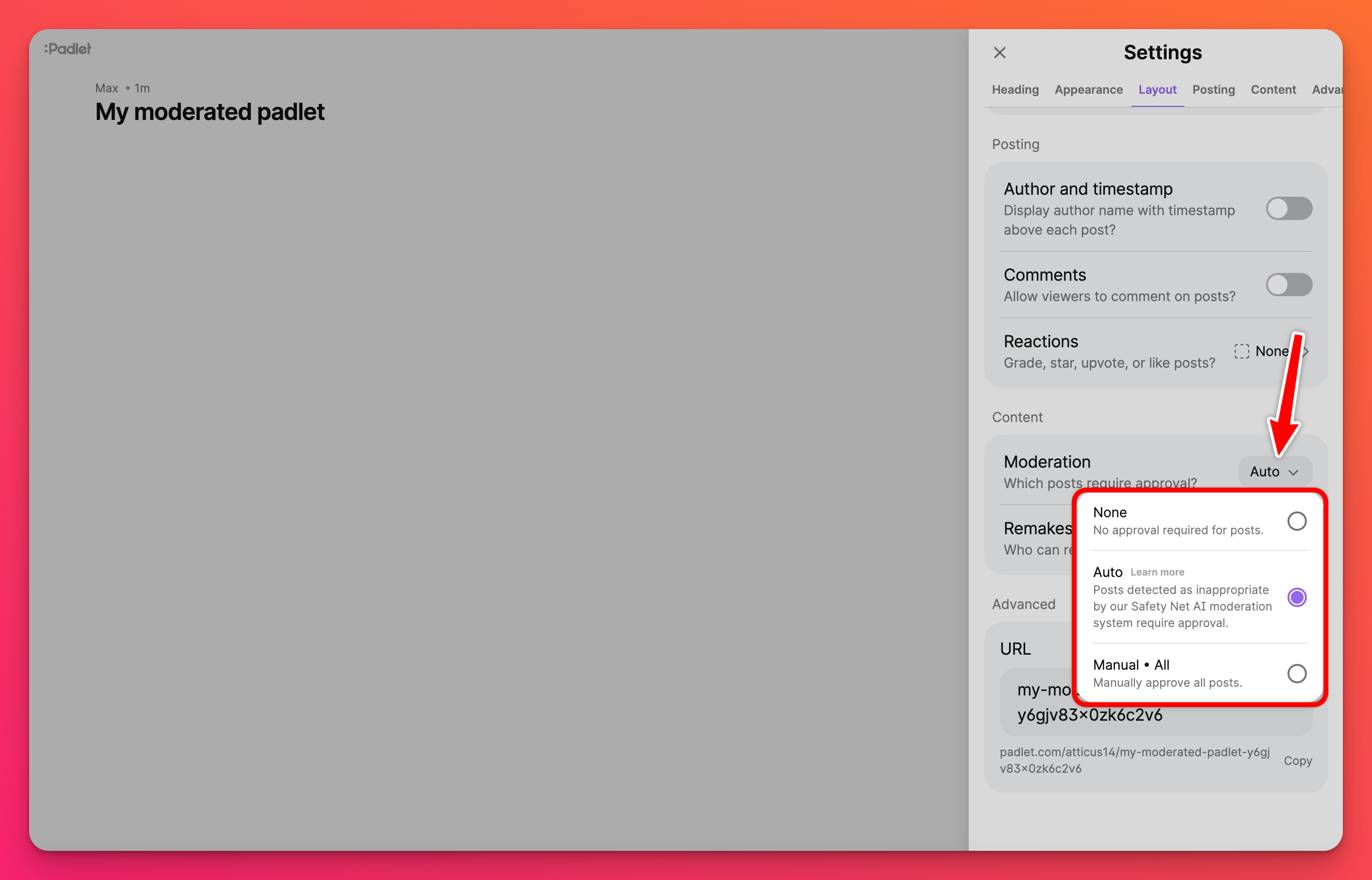
When you turn on auto-moderation, posts with harmful content will be blocked and reported to you via email. Learn more about auto-moderation powered by Safety Net here.
If you'd like support for your language, please send us the list of words you'd like us to block.

