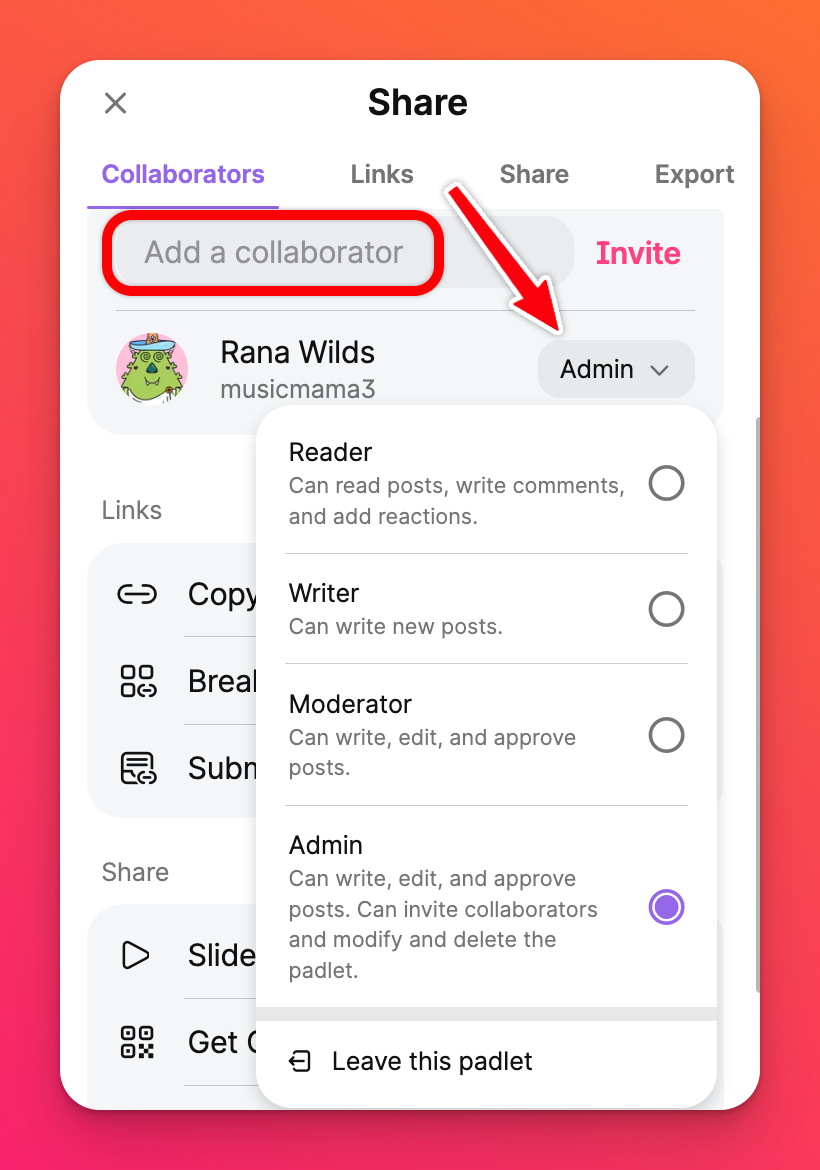Prevent others from posting on my padlet
When you're finished collecting submissions to your padlet, turn posting capabilities off!
First, click on the Share arrow button in the upper-right corner of your padlet.
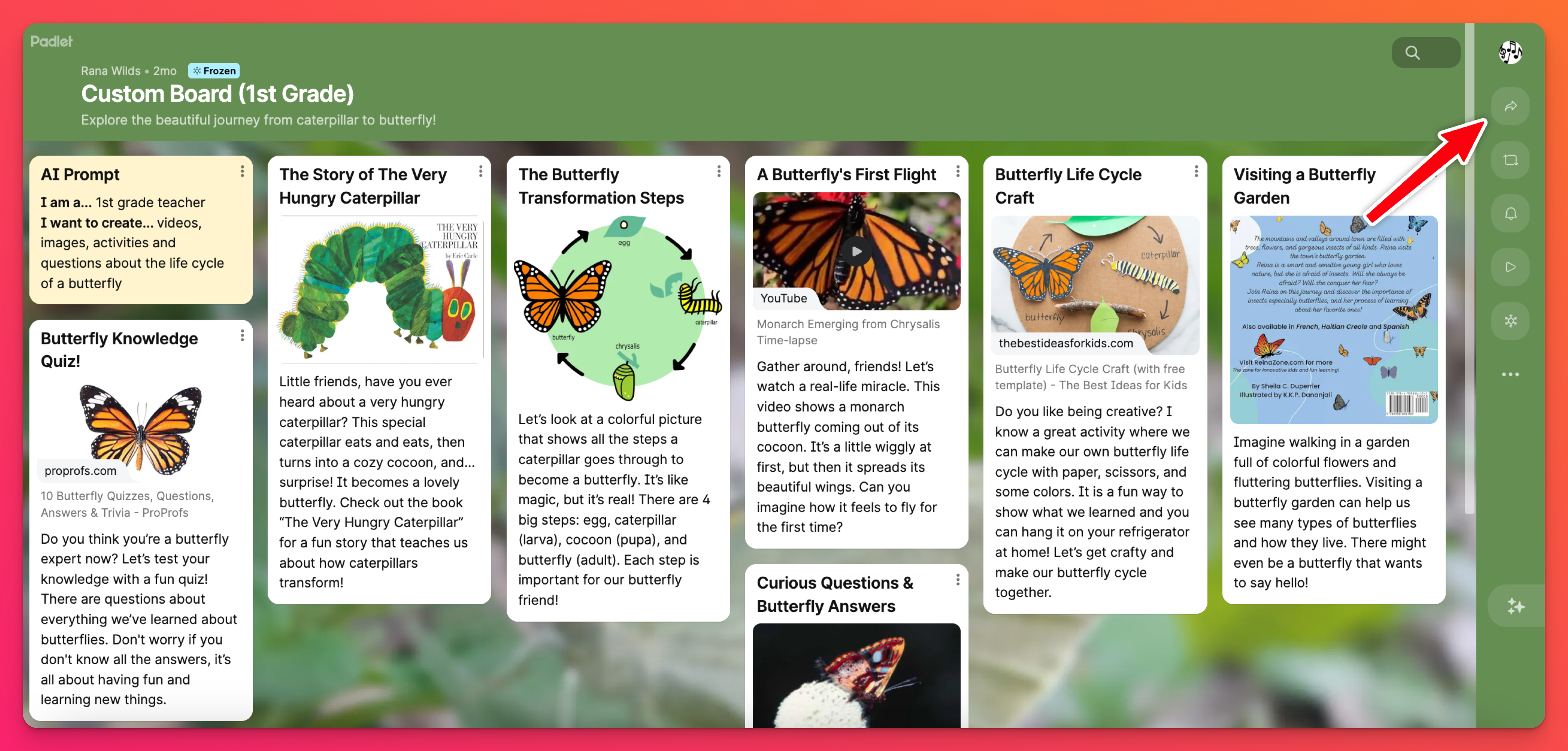
Now, set your 'Visitor permissions' to Reader by clicking the drop-down menu on the right.
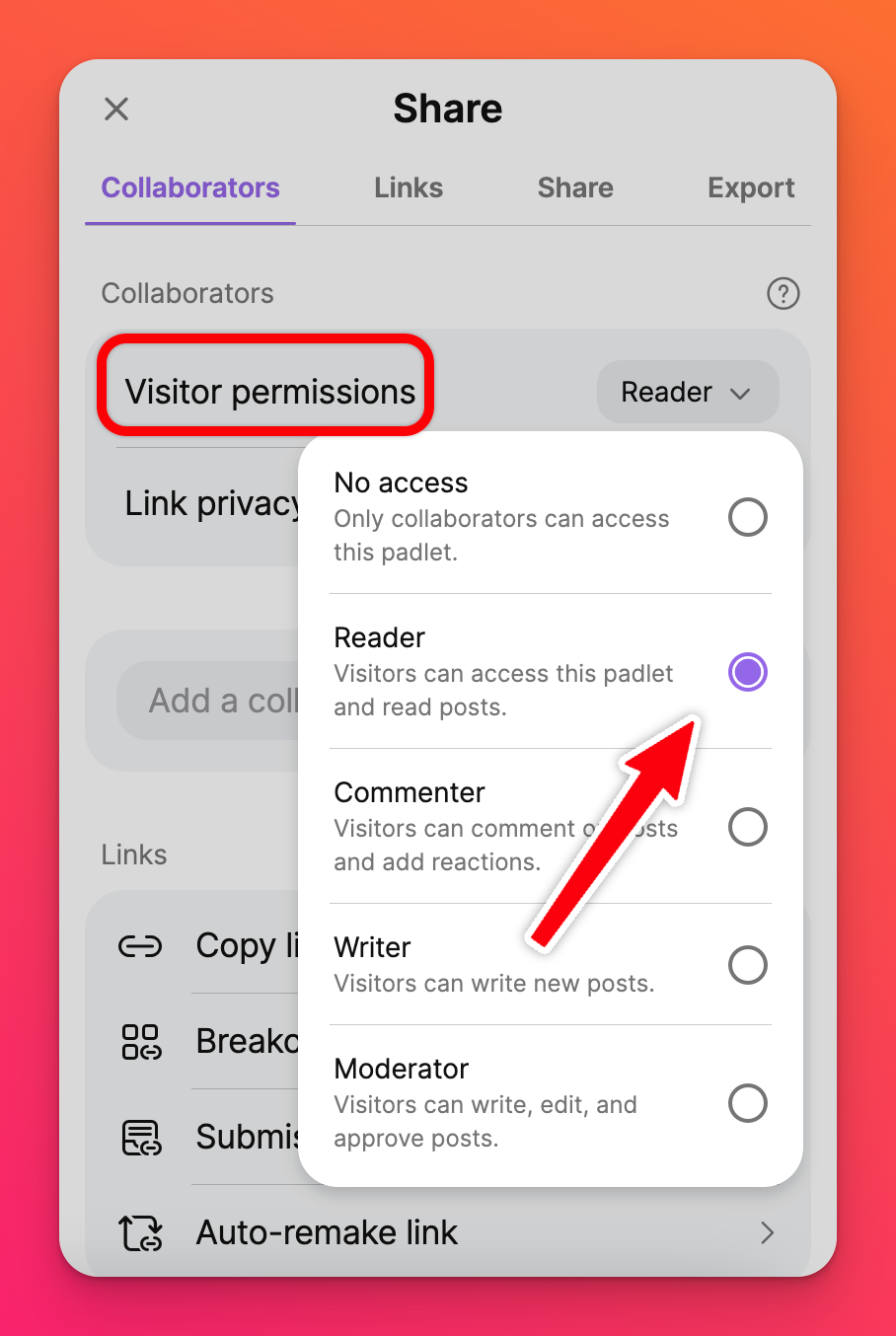
This setting will disable the ability of visitors to create or edit posts on the padlet.
If you would like to give some users exclusive rights to create or edit posts while disabling these functions for everyone else, you can do so by inviting them to your padlet as a collaborator. Click the Share arrow > type in their username or email address in the 'Add a collaborator' field > click Invite!
Once added, you can edit their individual permissions in the drop-down menu next to their name.