Author and timestamp on posts
If you want to keep track of who's posting on your board, you need to enable the Author and timestamp feature to display each author's name above their post.
You can find and adjust your attribution settings by going to your board and clicking on the Settings cog icon (⚙️) on the sidebar:
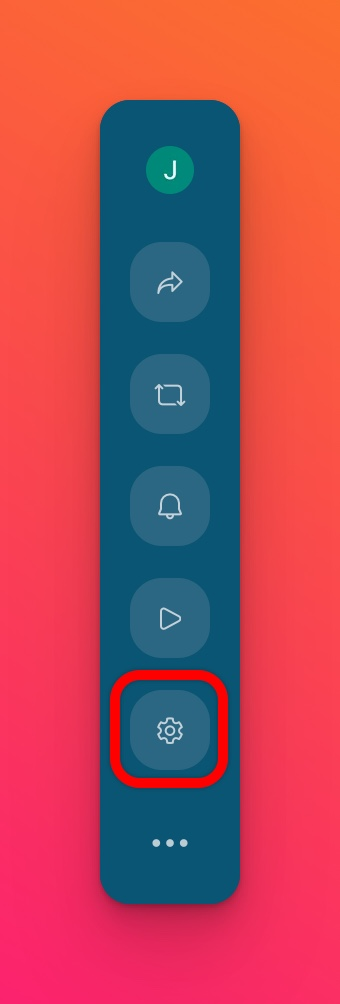 | 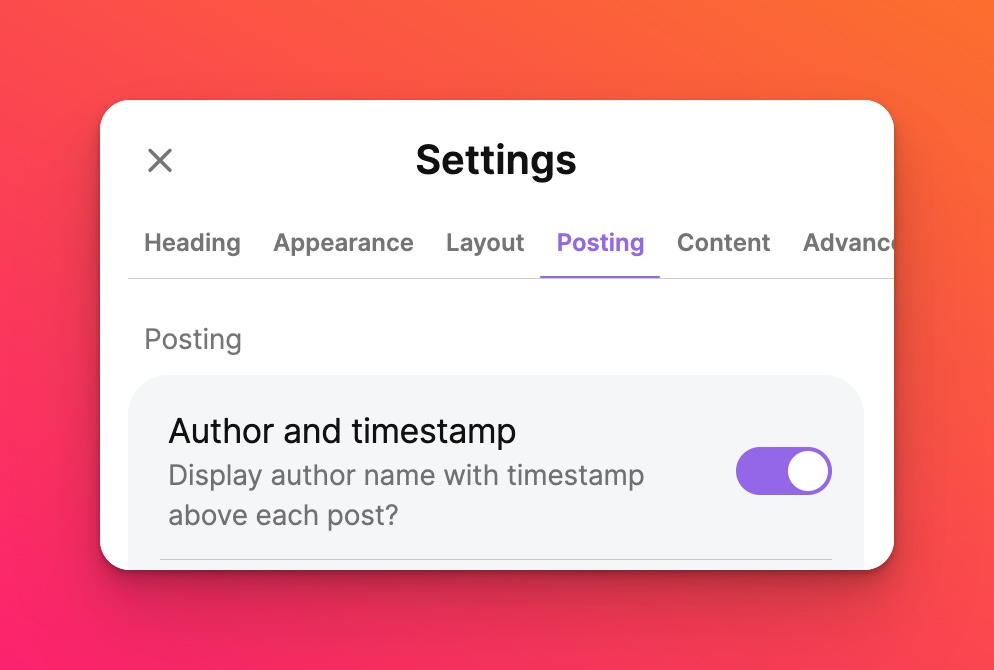 |
- With the Author and timestamp feature turned ON, authors' names will appear above posts, but only if contributors are logged into their accounts before posting.
- You can make it mandatory to log in before posting by selecting the Secret - Log in option in your 'Link privacy' Share settings. Read more about that here.
If your contributors cannot make Padlet accounts, you can have them post their name as the title of each post as a workaround.
If you are using your board for sensitive topics and would like users to post anonymously, please take note that their names will still show up in your activity feed and if Author and timestamps are toggled ON when they publish a post.
To prevent this, please have your users create anonymous posts following these steps -- or -- ensure they are logged out of their Padlet account AND accessing the padlet within an incognito window before publishing their post. This will anonymize their submission within the activity feed and any notification sent out to followers of the board.
To prevent this, please have your users create anonymous posts following these steps -- or -- ensure they are logged out of their Padlet account AND accessing the padlet within an incognito window before publishing their post. This will anonymize their submission within the activity feed and any notification sent out to followers of the board.
How does this work for Padlet for Schools accounts?
Padlet for Schools accounts are a bit different. You can still share your boards with anyone, but only people who are members of your Padlet for Schools account can have their names automatically appear. Contributors must log into the Padlet for Schools account before their names appear.
FAQs
How do I make sure my name appears on my post?
If you want your name to appear on your posts and contributions to a board - your post attributions (Author and timestamp) need to be turned ON for the board and you must be logged in.
Users have already posted with Author and timestamp turned on. Can I turn it off?
Of course! Just go to the Settings menu and switch the toggle OFF. This will toggle off the current (and future) posts' name attributions off. If you want to switch them back on at any time, you can.

