I bought the subscription but the upgrade is not there?
You've been stuck using your 3 free padlets for so long but now you've finally purchased an upgraded subscription! You. Are. Pumped! You sign into your account only to find you're still stuck with the same 3 free padlets. What happened? Why didn't your account upgrade?
How was the upgrade purchased?
Depending how you upgraded your subscription will determine how to troubleshoot this issue.
Upgrading your plan can be done directly through padlet.com -- or -- it can be upgraded through one of the mobile app stores! Which of these options did you use to purchase your upgrade?
Apple App Store or Google Play Store
If you've purchased a paid subscription from us using your Apple/Android device but can't see the upgrade reflected on your account, this is for you!
- The first thing to do is make sure that your application is updated to the latest version. You can do this by opening the app > click the three-dot ellipsis button (...) More > Check for updates.
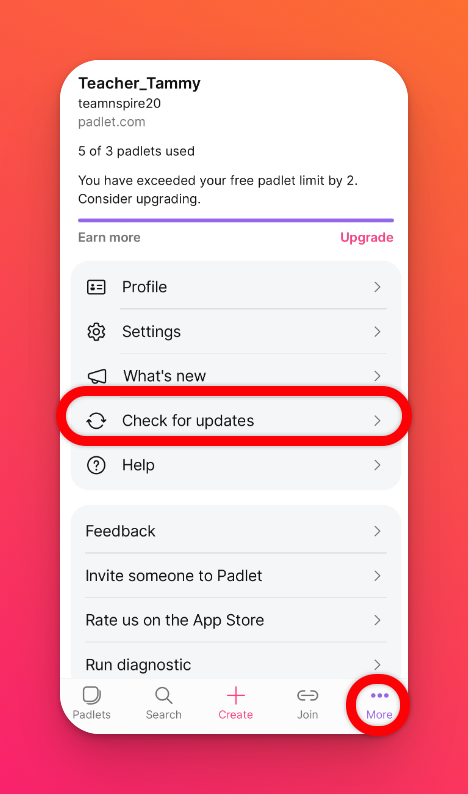
- In this same area, click on Settings and then Billing to head to the upgrade screen.
- Select the Restore purchases button at the bottom of the screen. This should reconnect our system with your app store purchase.
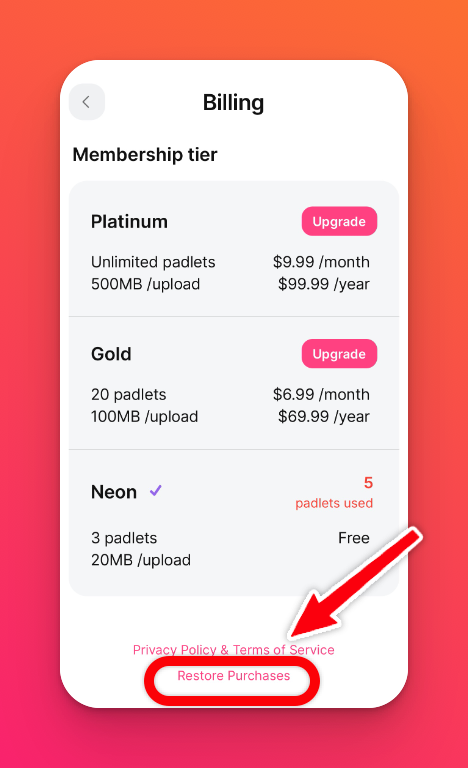
Direct from padlet.com
If you purchased the subscription on our website, logged into your account, and don't see the upgrade reflected, it's likely that you've accidentally created a new account. How do you know? How do you fix it?
- First, check to make sure you are logged into the correct account. Click on your account name in the top-right corner of your dashboard > Settings. Check the email address in your Basic info section. Is this the same email of the account you upgraded? If not, you will need to log out of the current account and log back in with the correct email.
- If you have upgraded to a Team Gold, Classroom or Padlet for Schools account, double-check that you are viewing your Team/Classroom/Padlet for Schools account and not your personal account. Individual accounts and Team/Classroom/Padlet for Schools accounts that are registered with the same email will be located within the same account.
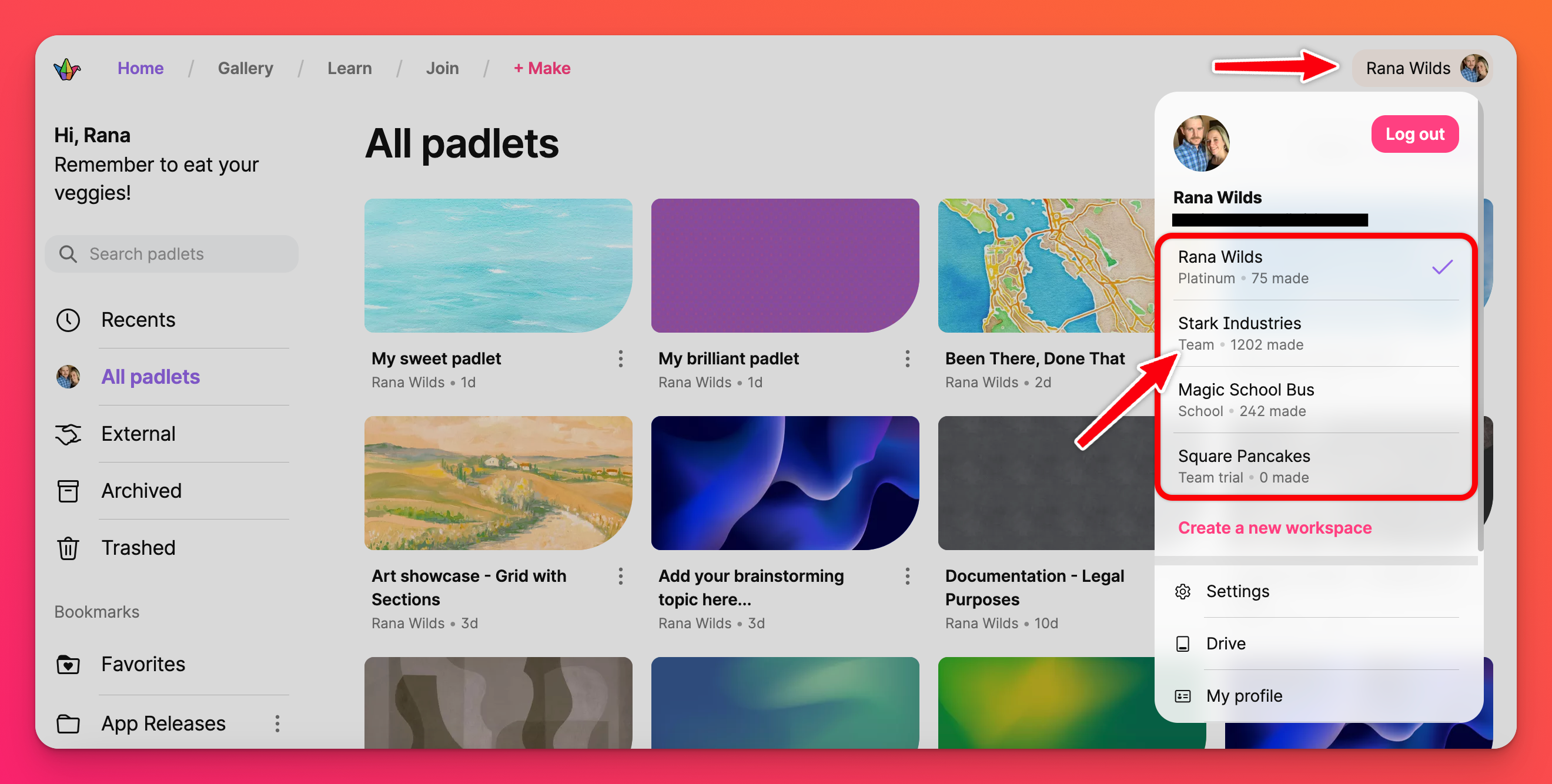
In the example above - you see all of the plans within this account. Switch back and forth between accounts from this menu. Read more about navigating between accounts here!
Click your account name in the top-right corner of your dashboard > Settings > click Dashboard in the menu on the left > toggle the button ON next to the Team/Classroom account to be sure it shows up in your user menu.
Padlet for Schools accounts (at padlet.org)
If you have a Padlet for Schools plan (at padlet.org) and find that you are limited to 3 padlets - you are in the wrong account on the wrong domain. You will need to go to your school's unique domain that looks something like this: myschool.padlet.org and not padlet.com.
If you accidentally go to padlet.com and click Log in, no worries! We got you. Just make sure you click, 'Backpack or Briefcase user? Log in here' at the very bottom of the log in screen.
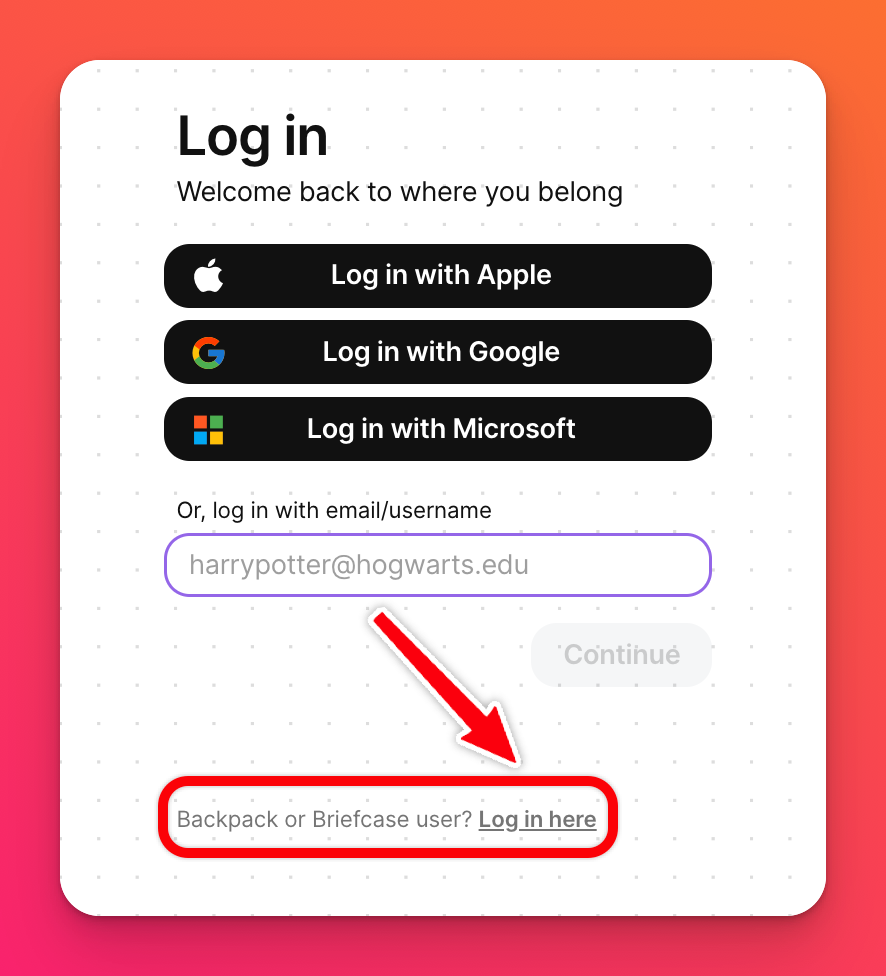
Still having trouble?
Please let us know via the contact form and include as many of the following as possible:
- A link to a padlet created on your paid account
- A copy of an invoice or invoice number (it will start with WW)
- Last 4 digits of the credit card used to make the purchase + transaction date

