Add arrows to connect posts
Want to connect your posts like this?
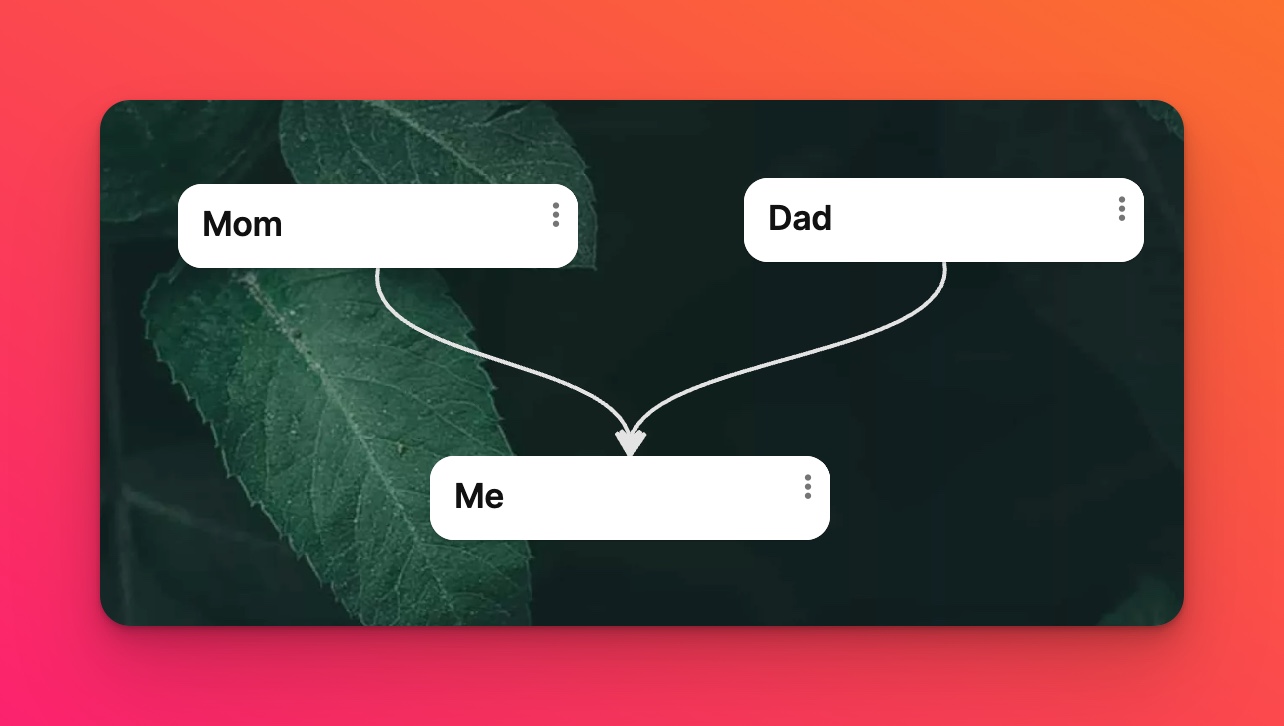
Of course you do! It's very visually pleasing when doing projects like a family tree or showing how one thing relates to many others.
Connecting posts
To insert arrows, you'll need to choose the Canvas or Map format and create some posts. Next, click the vertical three-dot ellipsis button (...) on the top-right of a post and click Connect to a post.
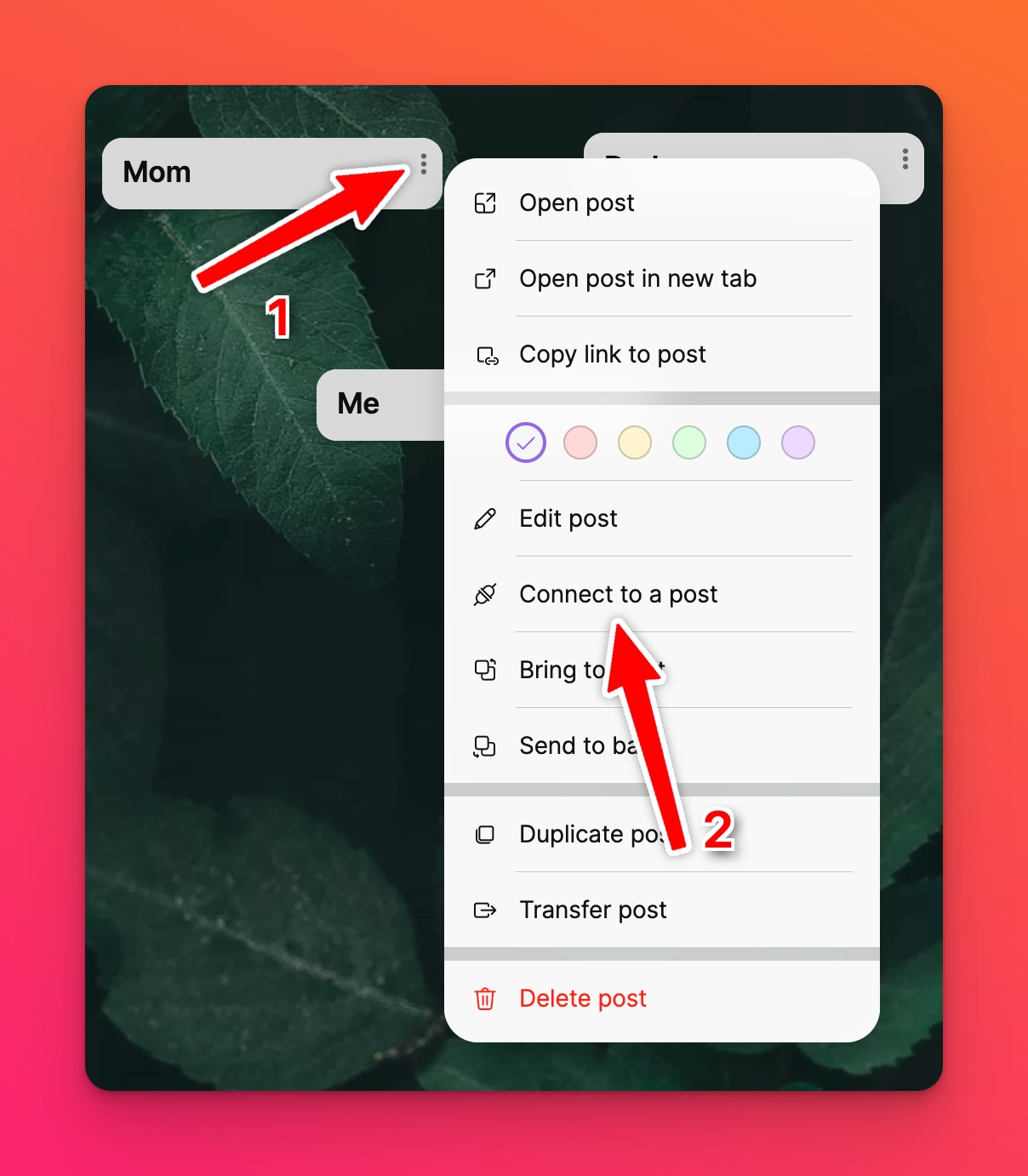
Now you can select which content you'd like to connect with the arrow. Click Connect.
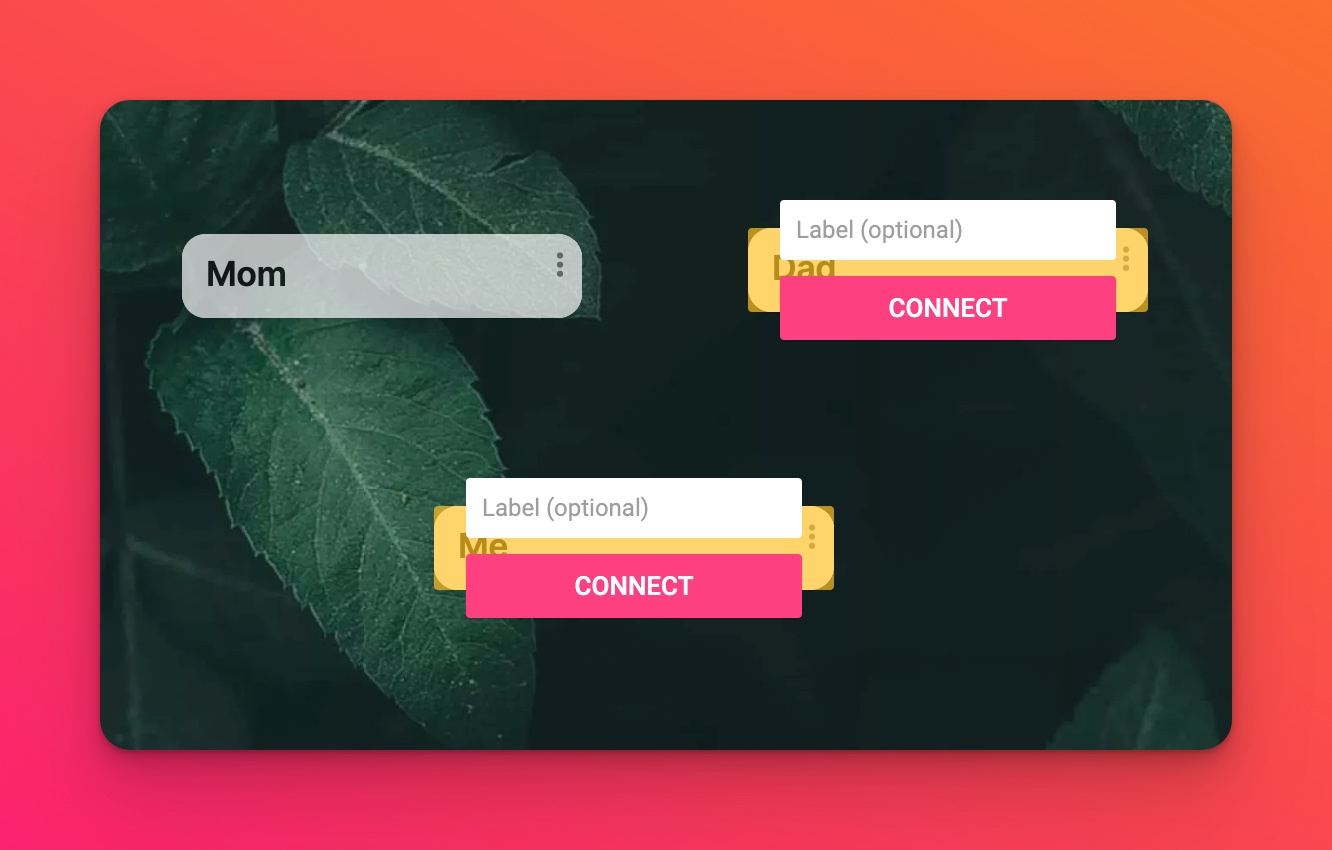
This feature is great for displaying family trees, crafting flow charts and pointing people in the right direction. 👉
Labels
You can add labels to the connection by typing in the Label (optional) field when connecting a post.
Click on the vertical three-dot ellipsis button (...) of the post > click Connect to a post > type what you want in the 'Label' area > Connect.
Now your connection has some additional information!
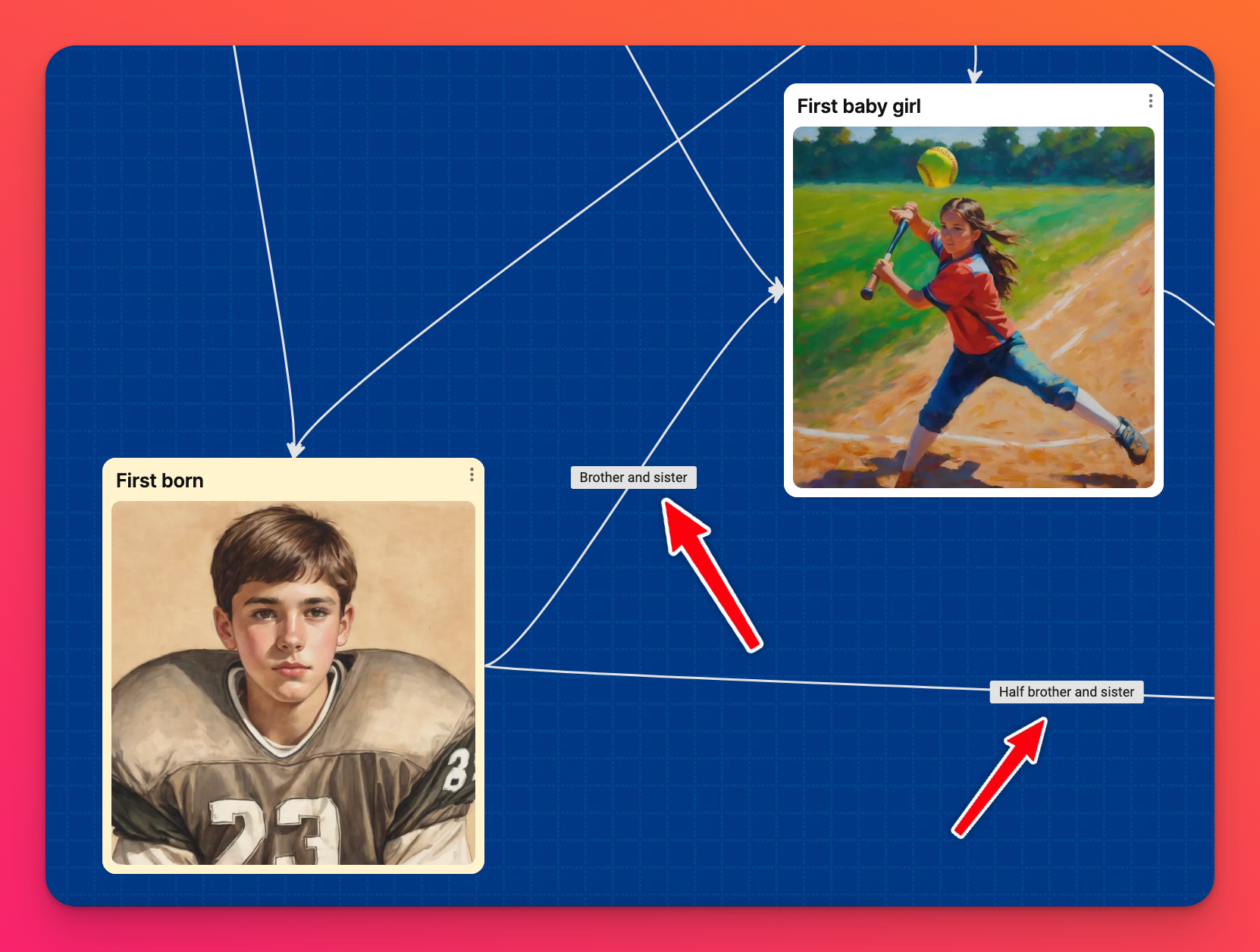
Disconnecting posts
To remove a connection, click on the vertical three-dot ellipsis button (...) on the top of the post and select Disconnect from a post. Then, click the X on the connection you want to delete.

