Where did all my padlets go?
Check your folders
Your dashboard gives you access to multiple folders, all of which may contain a different set of padlets. You can see which folder you're viewing on the left side of your dashboard and you can navigate to a different folder by selecting amongst the options. If you're looking for padlets you've personally made - you should navigate to your Made folder, which will always contain the folders you've made on your current account.
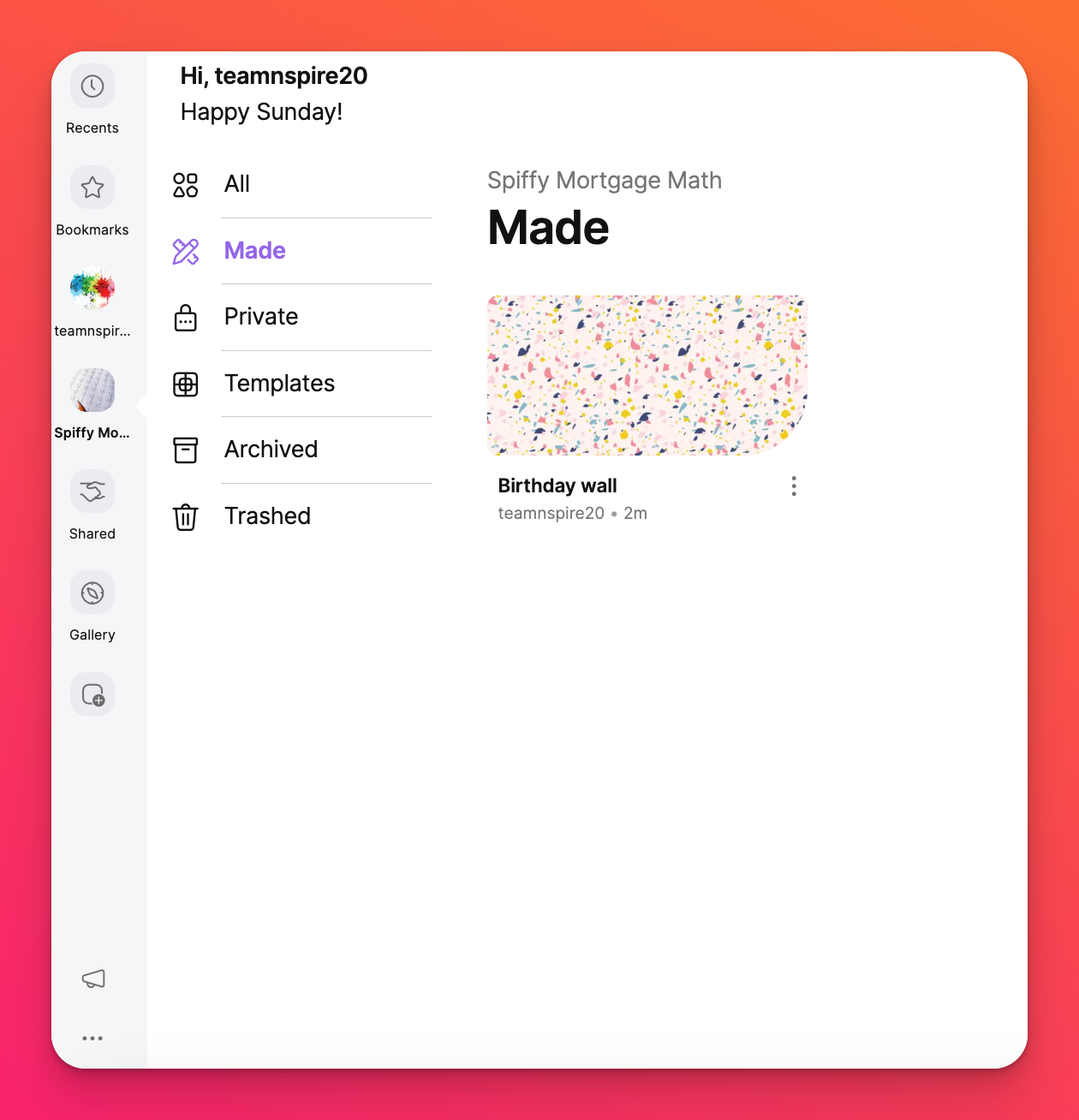
Are you logged into the wrong account?
If you have a personal padlet account and a Backpack account with your organization you may not be able to see the padlets you're looking for because you're logged into the wrong account.
If your accounts are registered with different email addresses you'll need to log out and log back into your desired account. Make sure if you're trying to log in to your Backpack/Briefcase account that you log in through your organization's link ending in .org.
If your accounts are registered with the same email you should be able to toggle between accounts by clicking on the three-dot ellipsis button (...) on the bottom left of your dashboard and clicking the desired account.
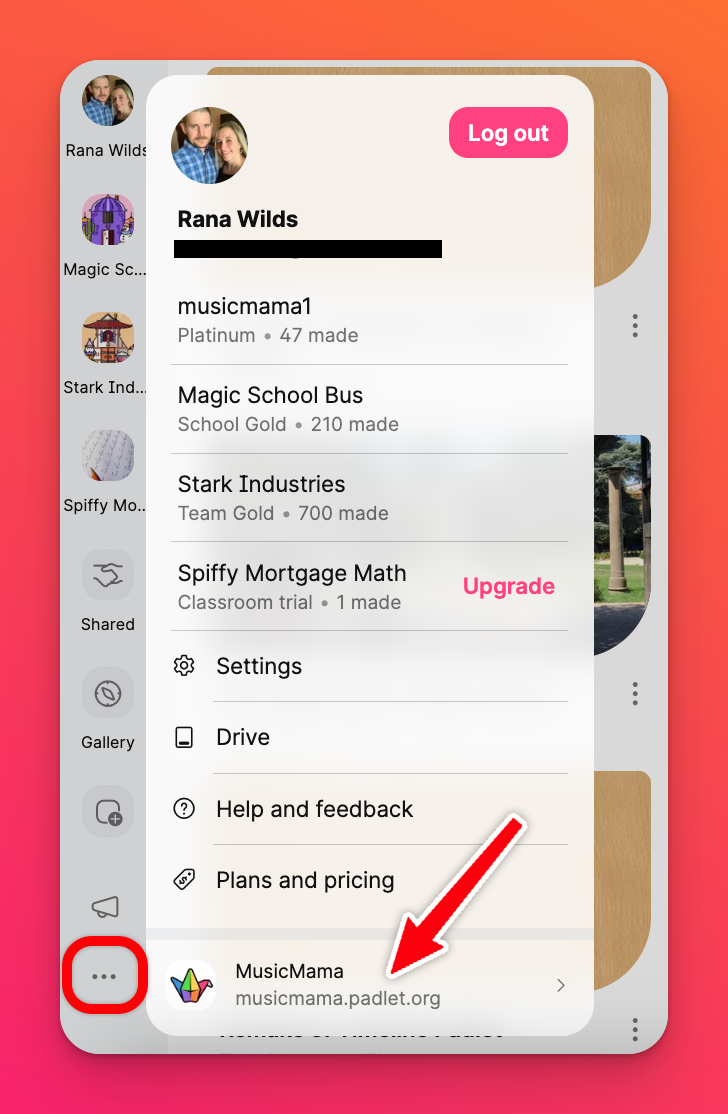
Are you logged into an account, at all?
If you've opened your browser in incognito mode or you've logged out of your account you won't have access to the padlets you've made on your account. You'll need to log in to gain access to your padlets.
