Padlet links and custom URLs
Like snowflakes, all padlet URLs are unique. ❄️❄️❄️
Even if you transfer your padlets to a new account, change your username, or customize your URL, your padlet will never be lost. Here's how Padlet links work.
Breaking down a padlet URL
All padlet URLs follow the same logic. The logic is:
[padlet.com/.org]/[username]/[title]-[unique ID]
So, if you create a new padlet, you will get a link that looks something like this:
https://padlet.com/mynewusername/my-grand-padlet-ol5qb7uc06sftuv9
This is the padlet's permalink (or permanent link). If you change your username or update the title of your padlet, the unique ID will stay the same. You can even import your padlets into a Padlet for Schools account and the previous links will still work! Because each padlet has a unique ID, none of your links will break if things change in the future.
Customize your URL
If you want a shorter link, you can create a custom URL for your board for easy sharing.
To customize your URL follow these steps:
- Open your board.
- Select the Settings cog icon (⚙️) on the action bar.
- Scroll down to the Advanced section and edit your URL.
- Create your custom URL and click Save.
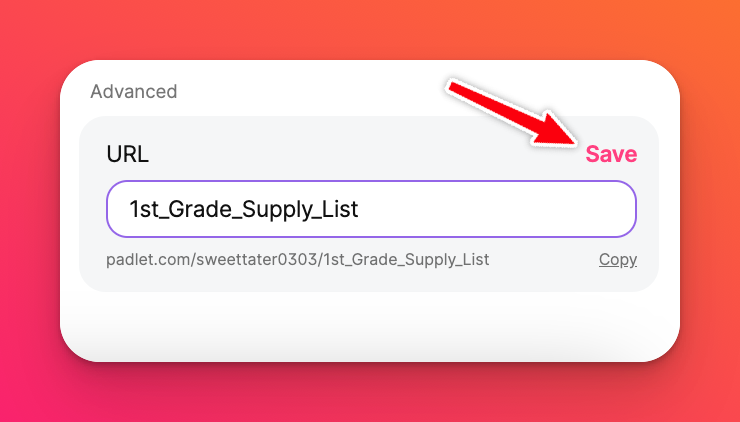
In our example above, the custom URL is: padlet.com/sweettater0303/1st_Grade_Supply_List
FAQs
Why does my padlet URL have extra text added to the end of it?
What happened to my old padlet URLs? Why did my URLs change?
The exception to this rule: If you previously customized your URL in the Settings panel -- you will need to request a redirection for your link to continue working.
If you have any questions or concerns about your padlet links, please contact us.

