Allow others to move posts around on my padlet
Padlets are great for many uses, especially brainstorming sessions. Build a collaborative space by creating a board or try out an interactive whiteboard that we like to call a Sandbox!
Posts can be repositioned by dragging posts within the padlet. If using a touch device, tap and slide your finger on the screen.
Only post authors can move posts by default. If you want others to be able to move posts around on a padlet you've created, you may need to change your visitor permissions.
How?
Click the Share arrow icon on your padlet > in the 'Visitor permissions' dropdown menu, select Moderator.
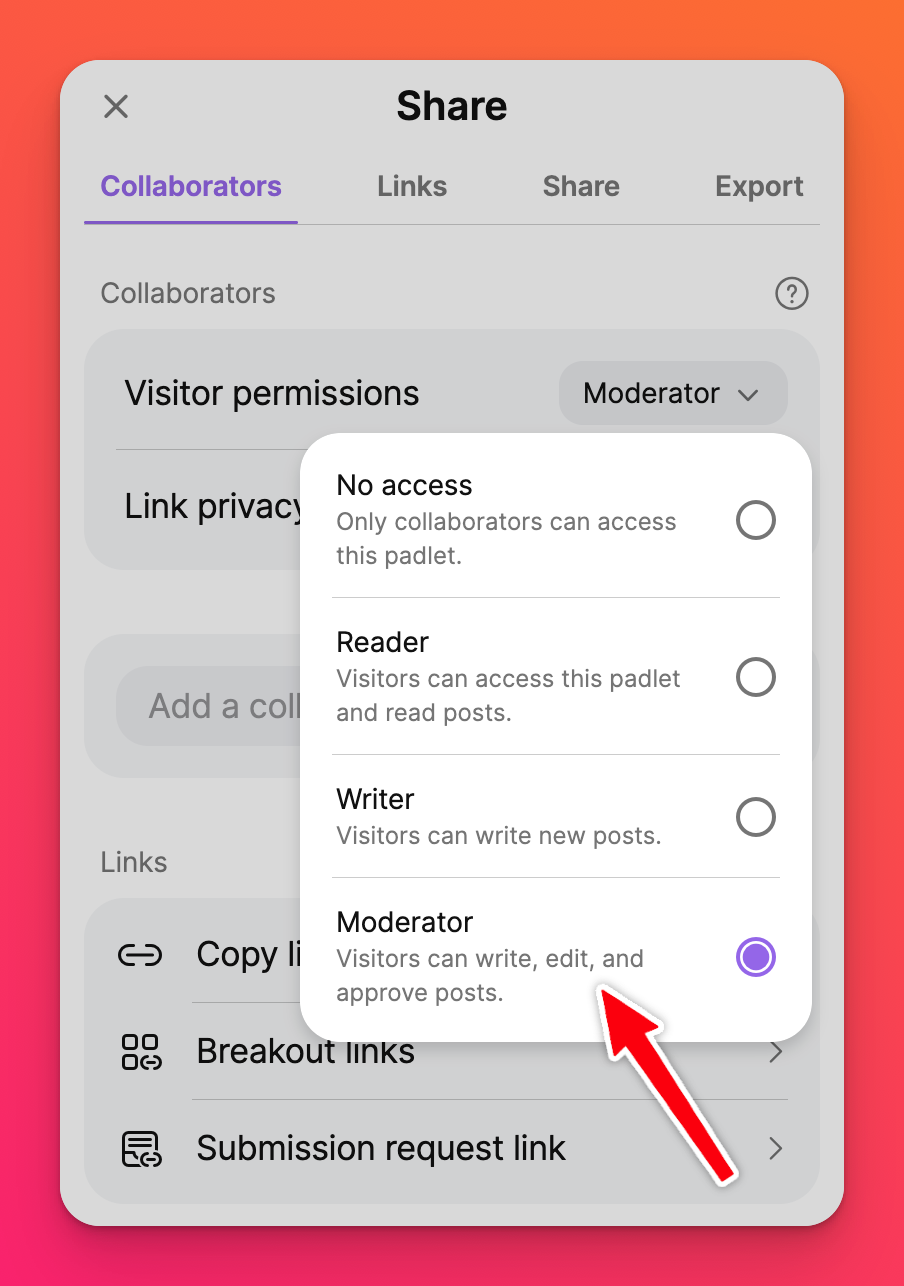
Don't want contributors editing outside of your class or meeting? You can change your 'Visitor permissions' back to Reader or Writer at any time.

