Google Workspace for Education App access
If your students use Google to sign into Padlet, Admins need to designate Padlet as a trusted app in their Google Admin console. If Padlet is not marked as a trusted app, users under 18 years of age will not be able to access Padlet. They'll receive an error message that access is blocked.
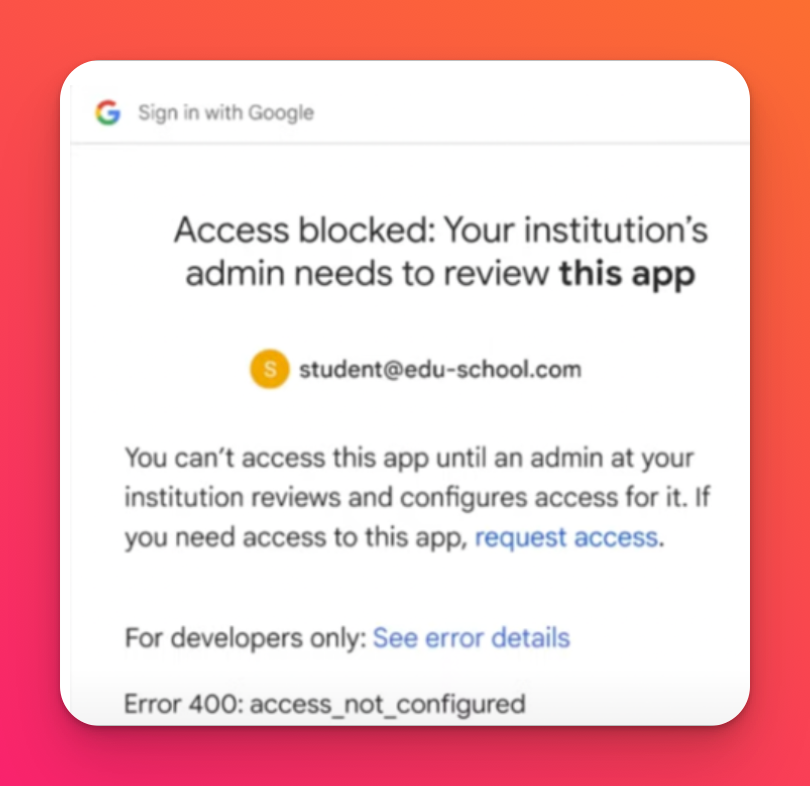
Steps to enable
- Go to the Google Admin console. Under 'App access control,' click Review apps.
- Find Padlet and hover over it. Click Configure access.
- Check the boxes next to the appropriate org units you'd like to enable access for. Next, click Configure access.
- Under 'Scope,' be sure the information is correct and click Next.
- Under, 'Access to Google data,' choose the Trusted as your access setting and click Next again.
- Click on Change Access and then Confirm.
Additional information
Feel free to review these resources from Google for more information on how to enable access for Padlet:

