Where are my folders?
Are you having trouble finding your folders? Don't worry. We recently made a change to the dashboard that has relocated folders to the Bookmarks section on your dashboard. Here's how to find them.
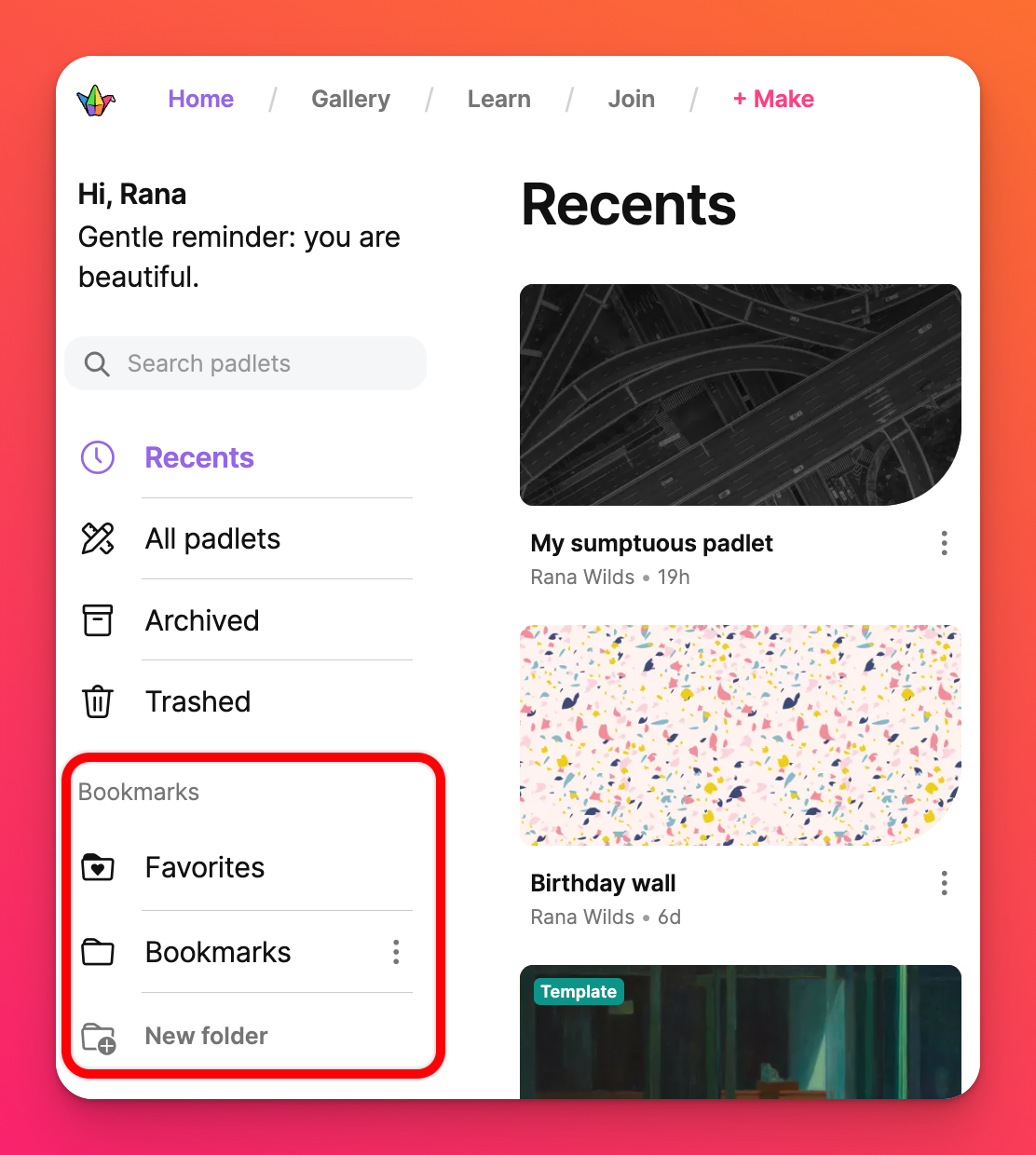
The Bookmarks section can be accessed from the left-hand side of your dashboard. You can add, edit and manage your folders here, too. Learn more about managing your Bookmarks!
If you are still unable to find your folders, contact us and we will do our best to help you.

