Bookmarks
If you want to save someone's padlet, you're in luck! All you need to do is bookmark the padlet and you can keep it forever. (As long as the creator doesn't change the 'Visitor permissions' to No access or delete it).
When you have found a padlet you would like to save, click the three-dot ellipsis button (...) in the action bar. When the menu opens, click Add bookmark.
Boards | Sandboxes |
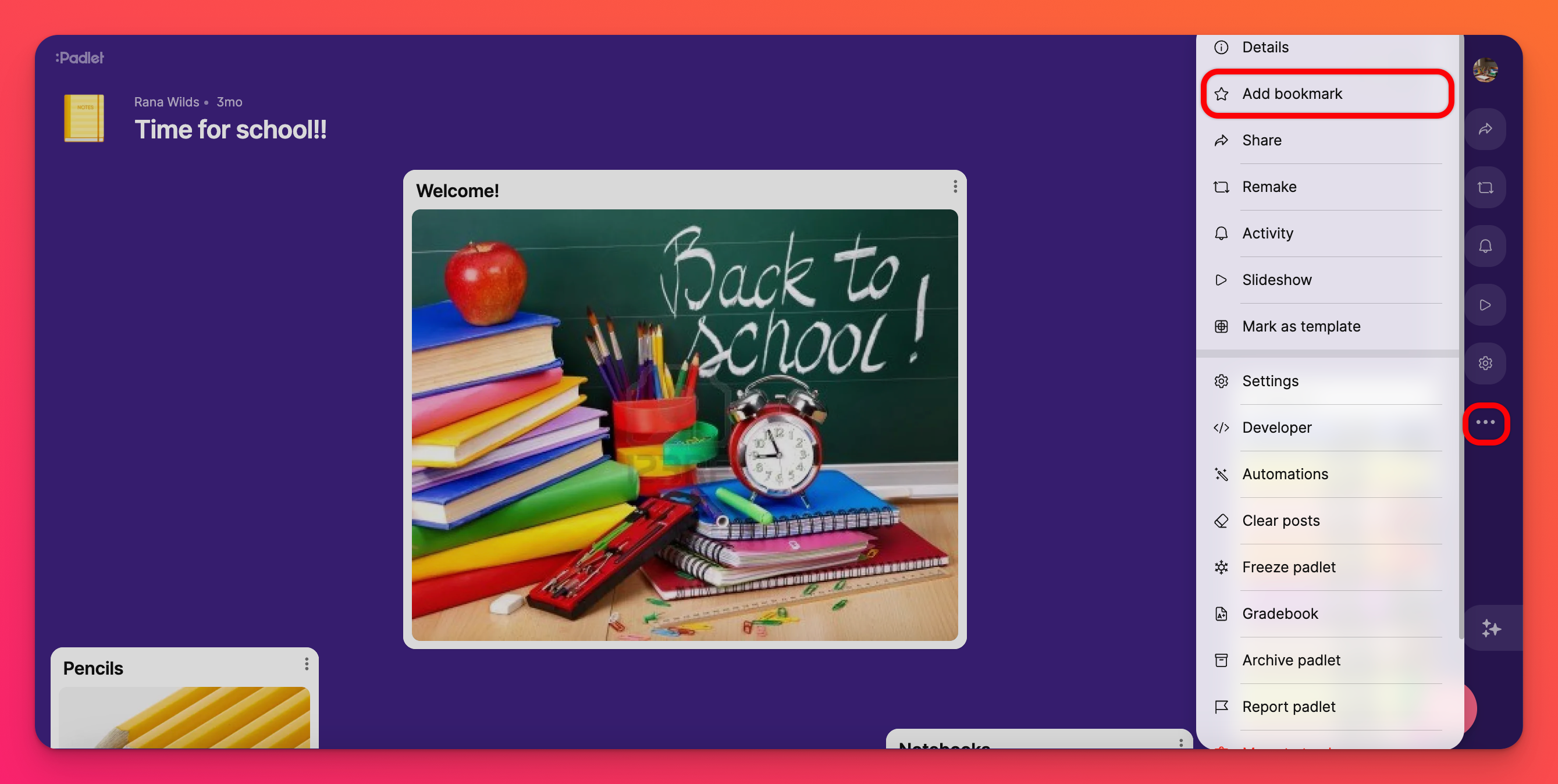 | 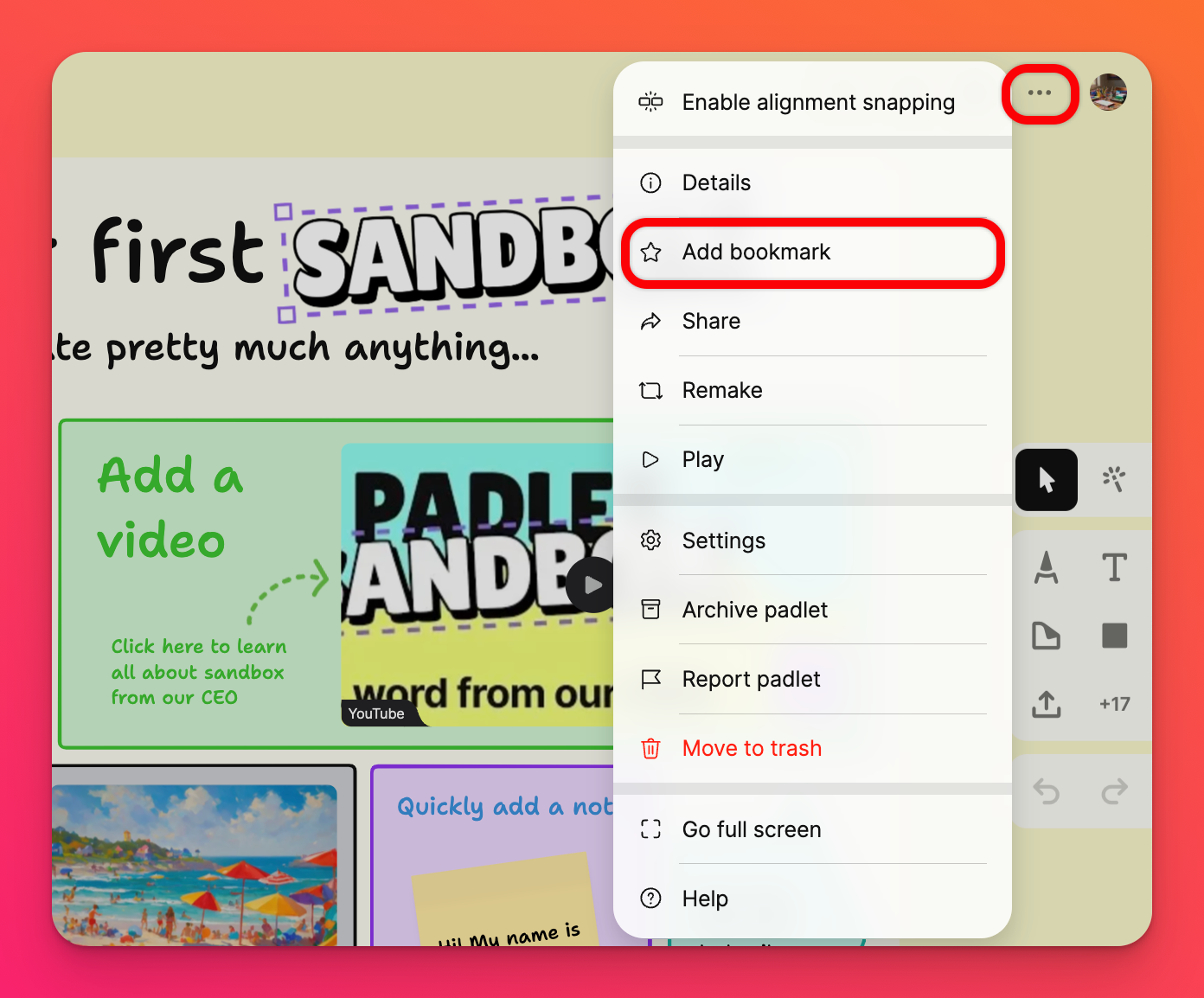 |
You can also bookmark padlets from your dashboard. Just click the vertical three-dot ellipsis button (...) on the padlet and then click Add bookmark.
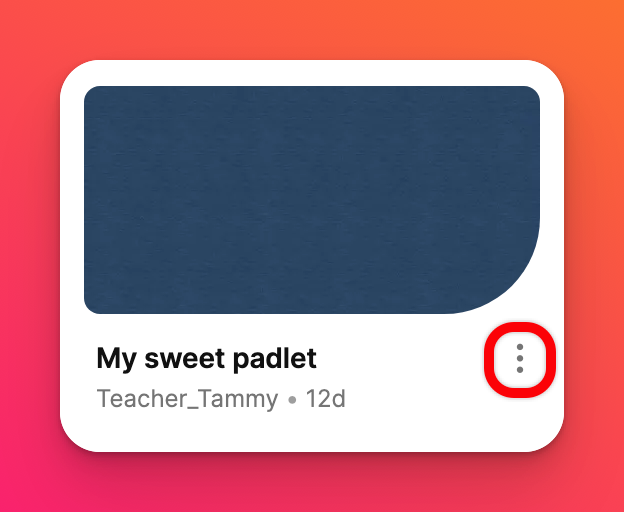 | 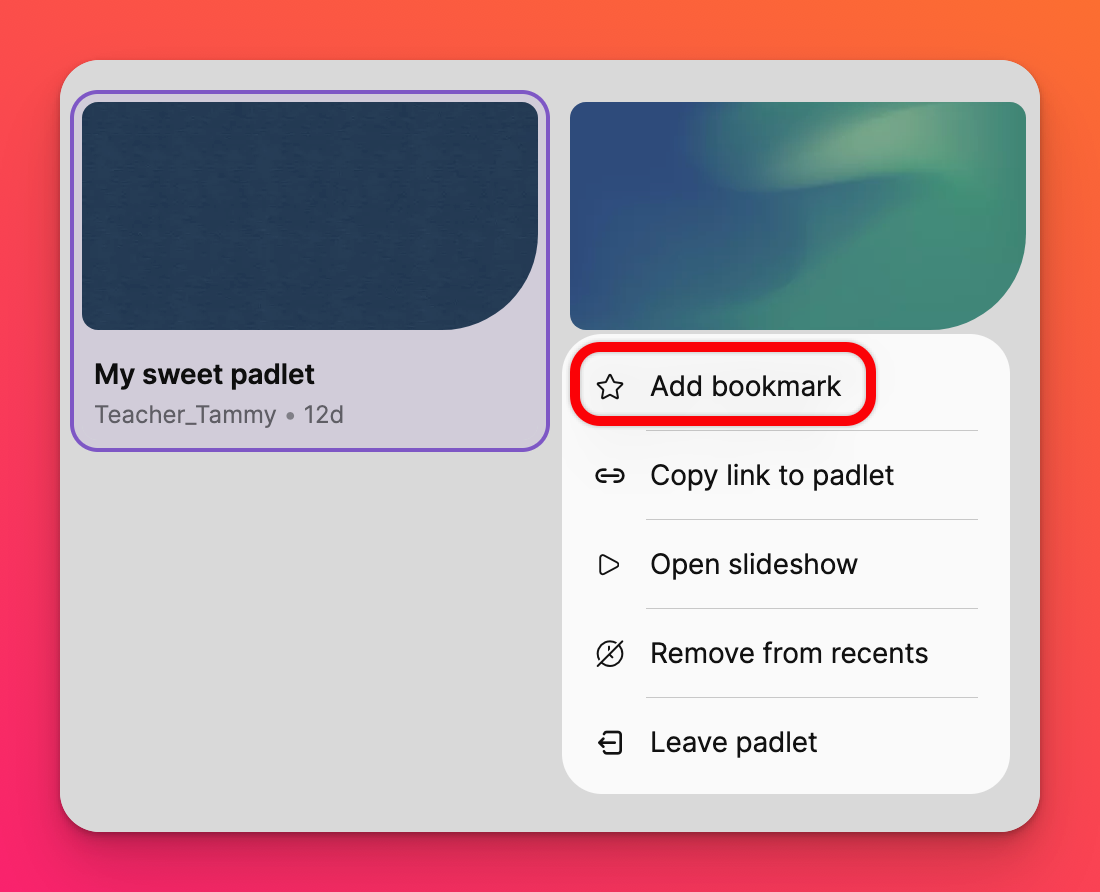 |
Once the padlet is bookmarked, you will be able to find it in the Bookmarks section on the left side of your main dashboard.
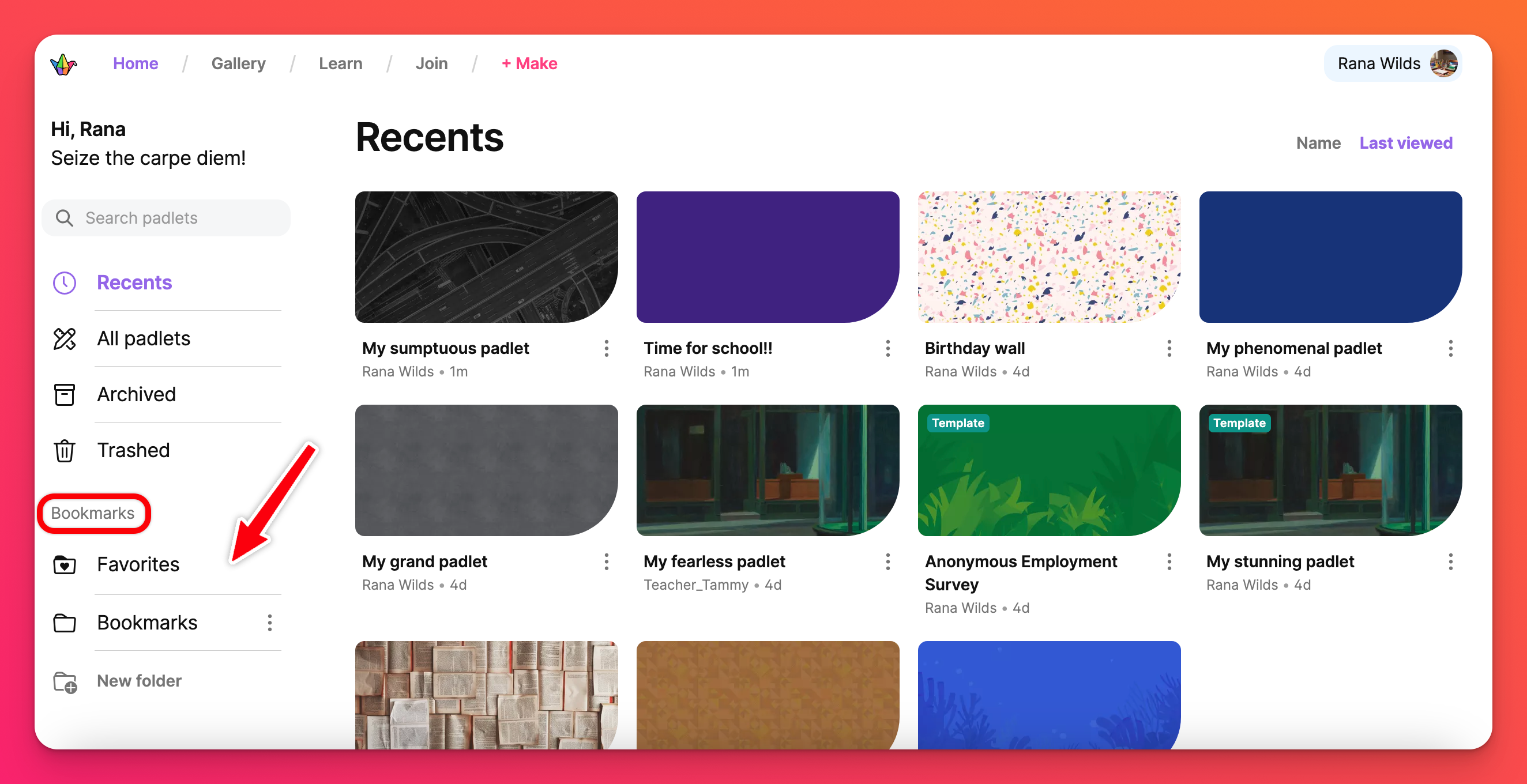
Create multiple Bookmark folders to organize your saved padlets by selecting New folder.

