Why can't I use my camera or microphone?
Allow permissions
Check if you have allowed permission for microphone use in the device or browser. This also applies for video recording and picture taking - if you want the camera to work for videos and taking web photos.
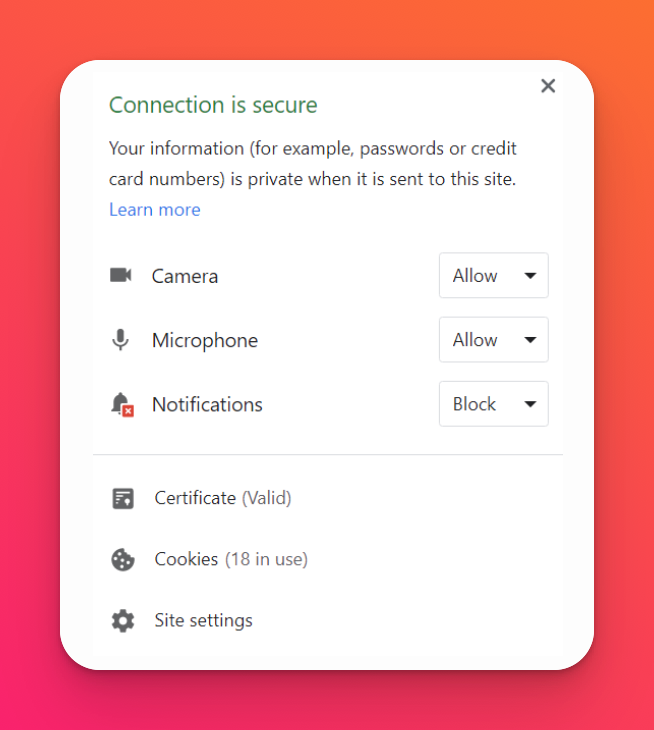
If options are grayed out, the feature may not be available.
Padlets embedded in a LMS
If your padlet is embedded in a LMS and you're having trouble using your camera or microphone, keep in mind that some LMSes have certain restrictions that will not allow use of the camera or microphone. In this case, you will see a pop-up stating, "Try again in another window." Click the button to launch the Camera or Microphone within a browser instead.

