Importing your Flip discussions into Padlet
Microsoft Flip, formerly known as Flipgrid, is a video discussion platform. In this article, learn how to export your Flip videos and import them into Padlet.
This method is for downloading ALL of your Flip discussions and videos at once. If you only want to import a few videos or discussions, try downloading the videos individually and uploading them at once.
Flipgrid has been discontinued as a standalone app. Make sure to download your videos by September 30, 2024.
Download all of your Flip videos
- Go to flip.com and log in.
- In the top left, click My videos.
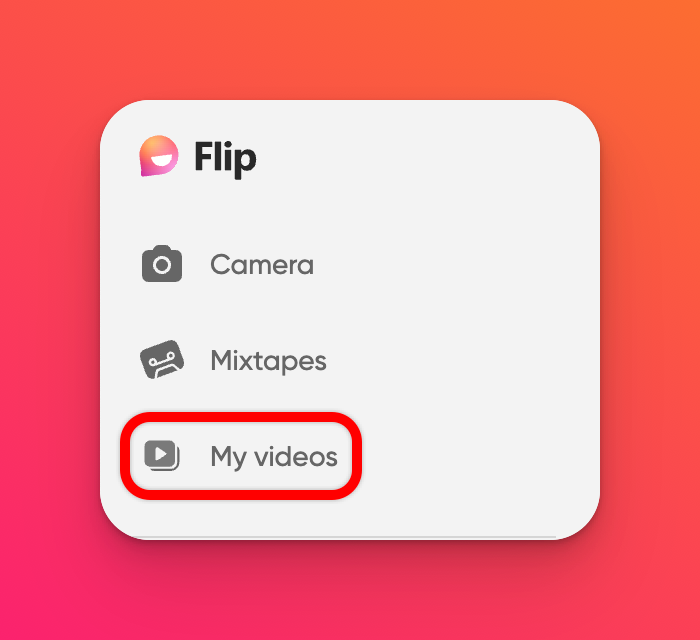
- Click your profile image
- Click the three-dot ellipsis button (...) > Download all data > Request download
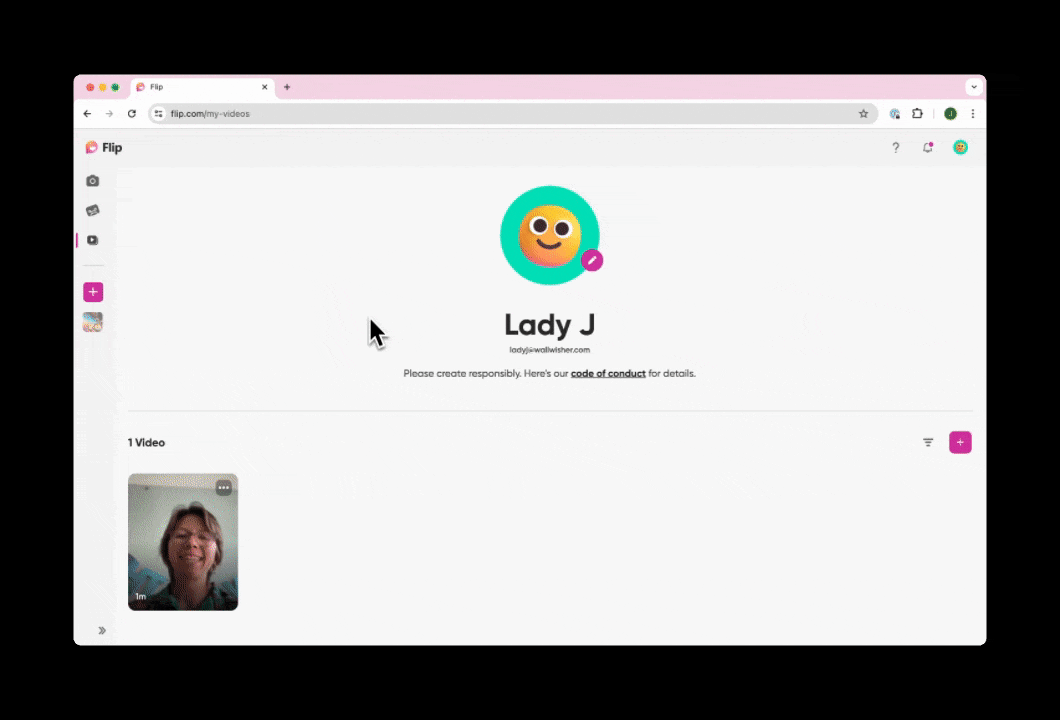
- Check your email for the download link. This may take some time.
This should download all of your videos and all student video responses.
Import your file into Padlet
Once you have the ZIP file from Microsoft, go to padlet.com/flip-importer and follow the instructions to upload your file. Your Flip videos will be posted into Padlet!
Some users have reported that not all of their videos were imported into Padlet. When they opened their ZIP file, the videos were missing from the export. It may be worth double-checking your ZIP file to make sure Flip exported everything.
Some Flip exports include metadata about which discussions each video belongs to. In this case, we will create separate boards for each discussion. However, the Flip exports do not consistently include this data. If the export does not contain this data, we will default to putting all of the videos onto one board.
FAQs
What happens to my Flip discussions when I import them into Padlet?
We will create a board and every discussion video will be an individual post on that board.
What happens to videos that I created with the Flip camera that is not in any discussions?
Videos created with the Flip camera will be in another board called Flip camera recordings.
What happens to videos that I uploaded to others' discussions?
Videos you created and posted to others' discussions will be uploaded to the Flip camera recordings board, as well.
What happens to comments on my Flip responses when I import them into Padlet?
Flip exports do not include text comments, so any text comments on your Flip video will not be imported. Any video comments on your Flip video will be imported as a separate post. The post will indicate if it is a reply to a different video.
I have a free Padlet account. Can I still import my Flip videos?
Yes, we will allow you to import any number of Flip discussions. However, if you are over your padlet quota after you import, you will have 7 days to upgrade to a plan with a higher limit. Otherwise, your account will be frozen.
You will also be able to import files that exceed the standard upload limits. You will not need to upgrade to an account with a higher upload limit.
You will also be able to import files that exceed the standard upload limits. You will not need to upgrade to an account with a higher upload limit.
I have a Padlet for Schools account. Can I import my Flip videos into that account?
Yes, you can import your videos directly into your Padlet for Schools account. Use the account selector on the top-right corner of the importer to switch to your Padlet for Schools domain. You can also use it to switch from your personal account to the Team or Classroom that you are a member of.
I requested my videos from Flip, but I still haven't gotten the email. What do I do?
According to Microsoft, if you do not receive an email after a day, you should request your data again.
Is Padlet an alternative to Microsoft Flip?
Yes, Padlet is an alternative to Microsoft Flip. Learn more about using Padlet for video discussions.
Does Padlet support auto-captions?
Yes, Padlet supports auto-captions for all uploaded videos. Learn more.

