What happens when my Padlet for Schools account is frozen?
You've logged into your Padlet for Schools account and suddenly you can no longer edit your padlets or create new ones. What happened? How do you fix it?
If your Padlet for Schools account is frozen, the account is most likely past due for payment. After 60 days of no payment, the subscription will be canceled.
How can I fix this?
Your padlets will be in a frozen state until further action is taken. Options to regain access to your padlets are shown below:
Owners and Admins
Upgrade your trial/pay your outstanding invoice.
The Owner of the account can email our Memberships team at: [email protected], or you can book a demo with our team through this link.
Once the Owner contacts our Memberships Team and we have a plan set in place, we can unfreeze the account while payment is being processed.
Teachers and students
Contact your admins
Contact the Owner of the Padlet for Schools account to inquire about the status. Once we have been in contact with the Owner and have a plan set up, you can continue to use the padlets within School your account.
Transfer your padlets
You can transfer your padlets to your individual account. Click on your account name/avatar in the upper-right corner of your dashboard and you will see the option to transfer your padlets. Once you click Transfer my padlets, you will login to your personal account, select which workspace you want to transfer the padlets to, and then click Transfer padlets. Once this is completed, all of your school padlets will be in your personal account for you to continue to use.
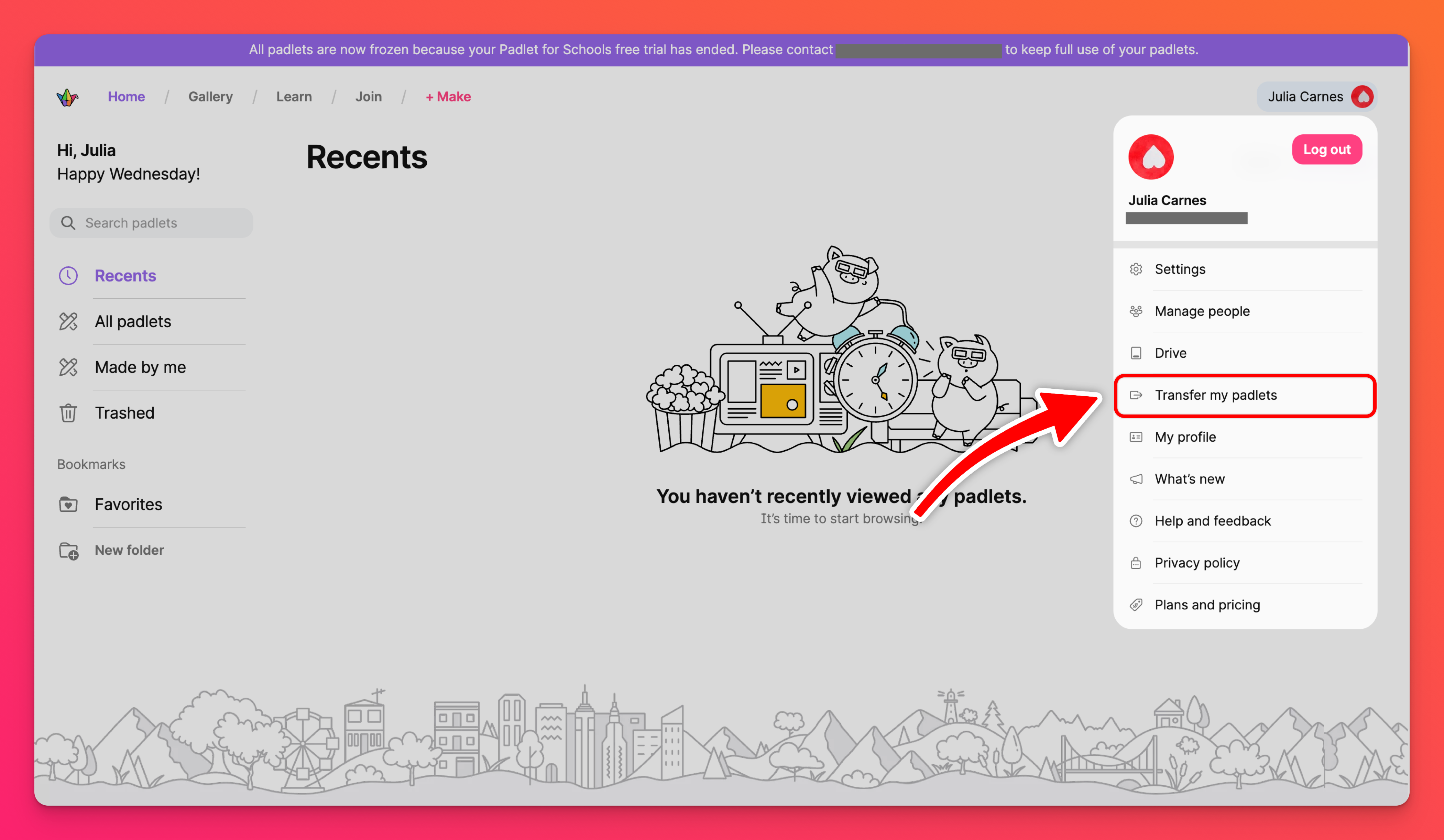
If you transfer your padlets and you are over your quota limit for your plan type, your padlets will remain frozen. You will need to either Trash padlets to get under your quota or upgrade to a higher subscription tier.

