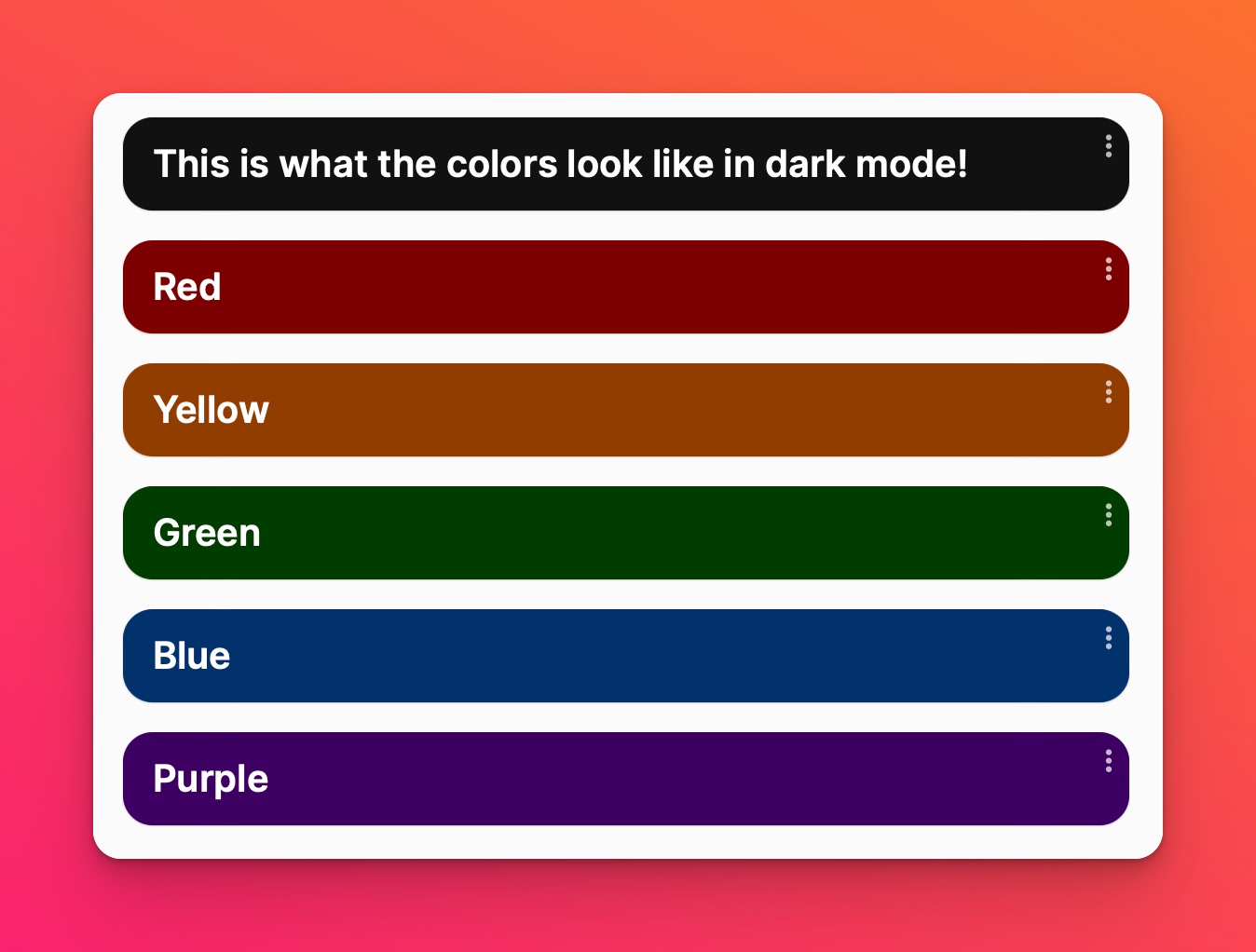Change post color
Bored of posts with a white background? Learn about how to add a little color to your board.
Add color to new post
When you are adding your post, there will be a color indicator at the bottom. Click it to reveal the color options. Select a color to change the color of your post.
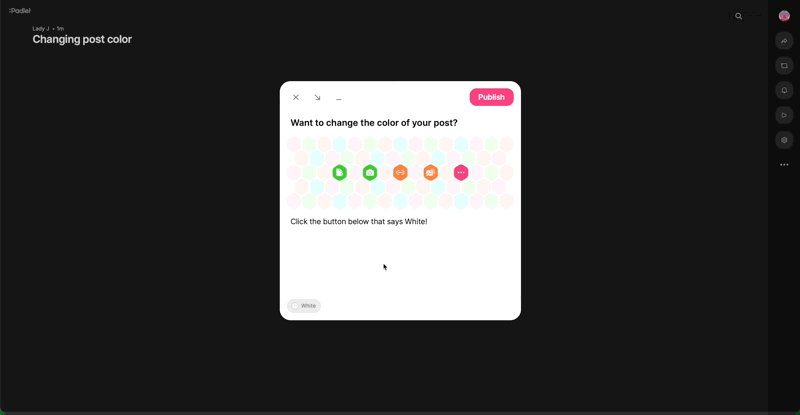
Edit color of existing post
To change the color of an existing post, click the vertical three-dot ellipsis button (...) on the top right of the post and choose a different color.
Available post colors
There are 6 possible colors for your posts. If your browser is set to Light mode, the default post color is white and the colors look like this.
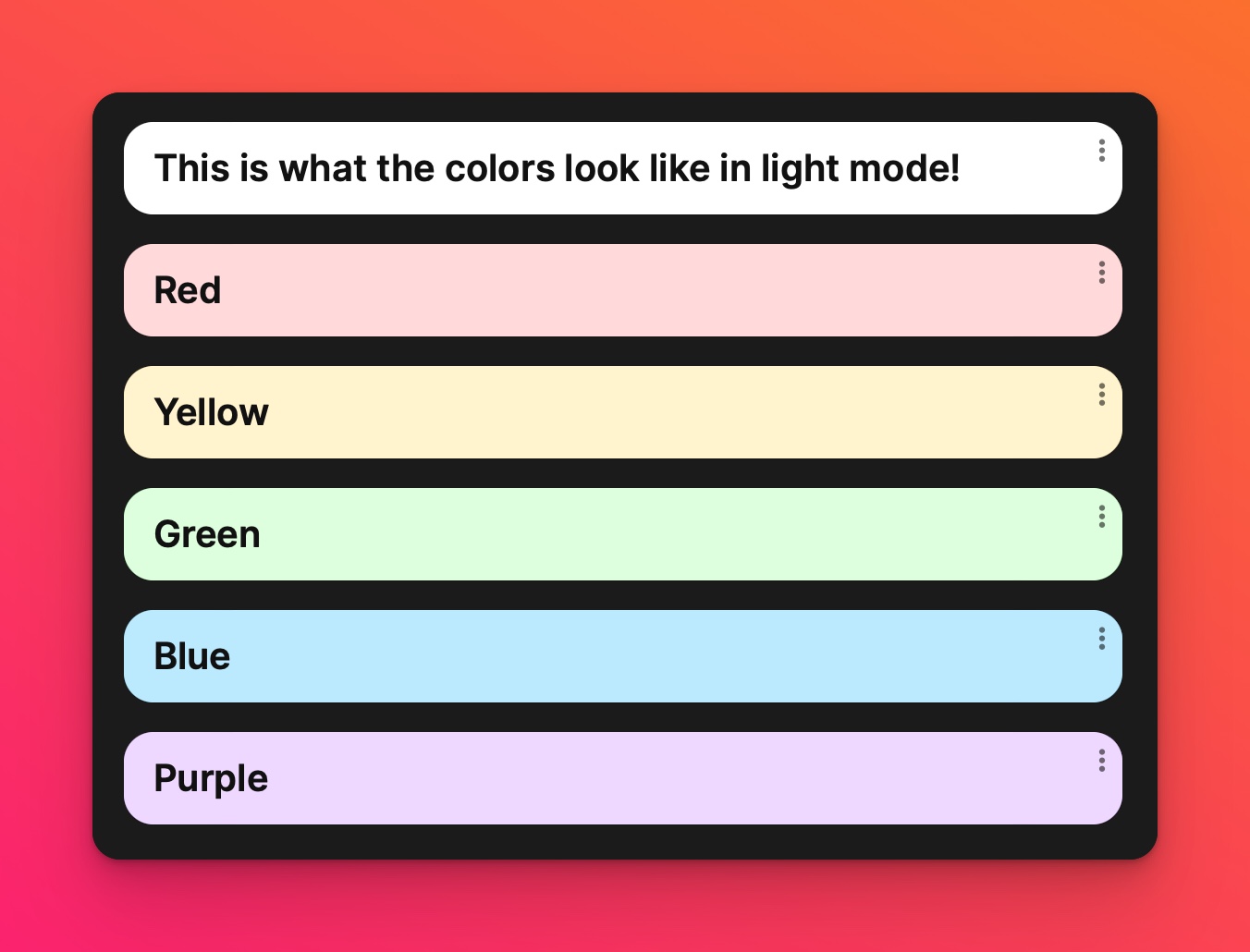
If your browser is set to Dark mode, the default post color is black and the colors look like this.