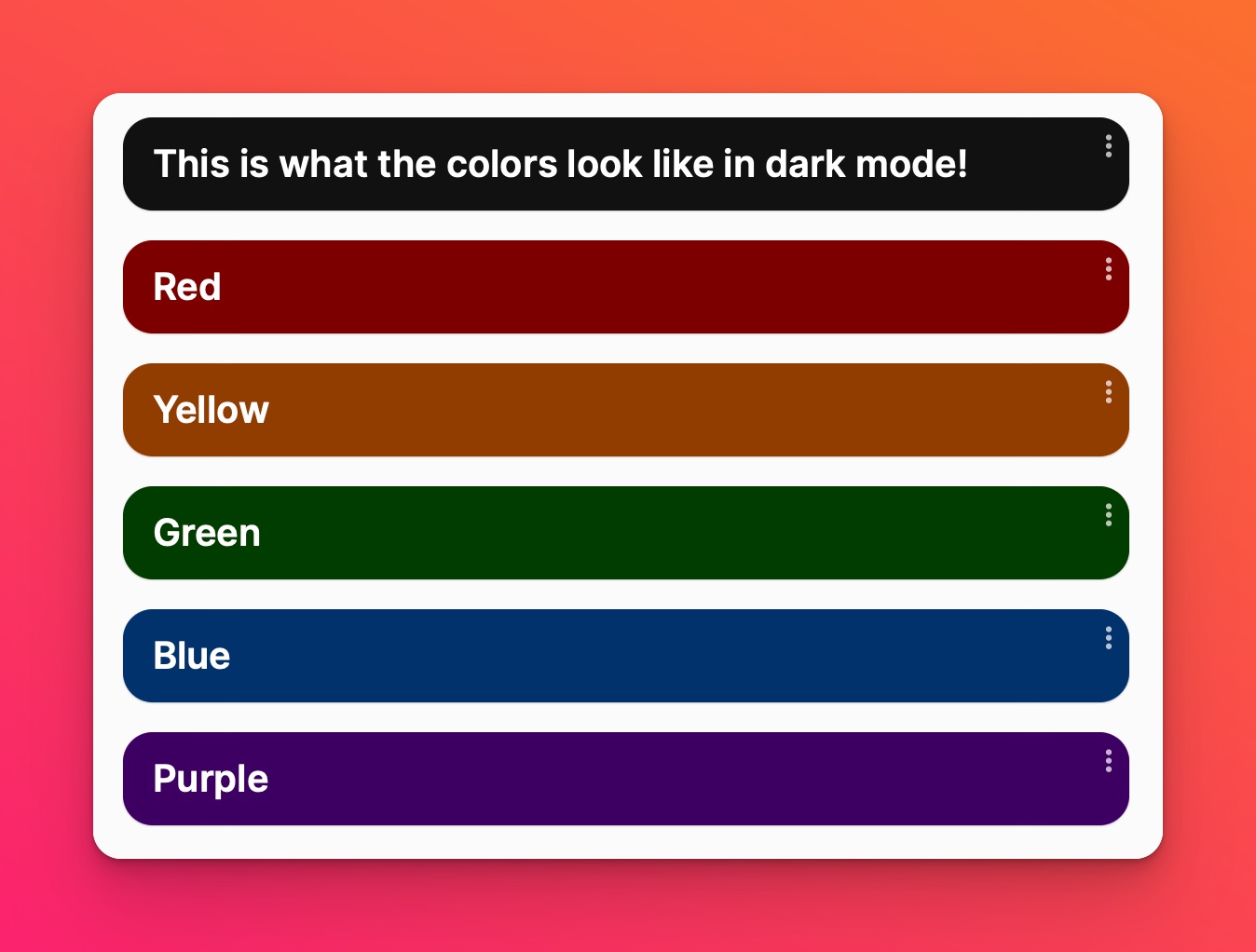Color scheme
There are two color scheme options for your board: dark and light.
To adjust the color scheme, open the Settings panel (⚙️) and look under Appearance. You'll find an option to switch to Dark or Light.
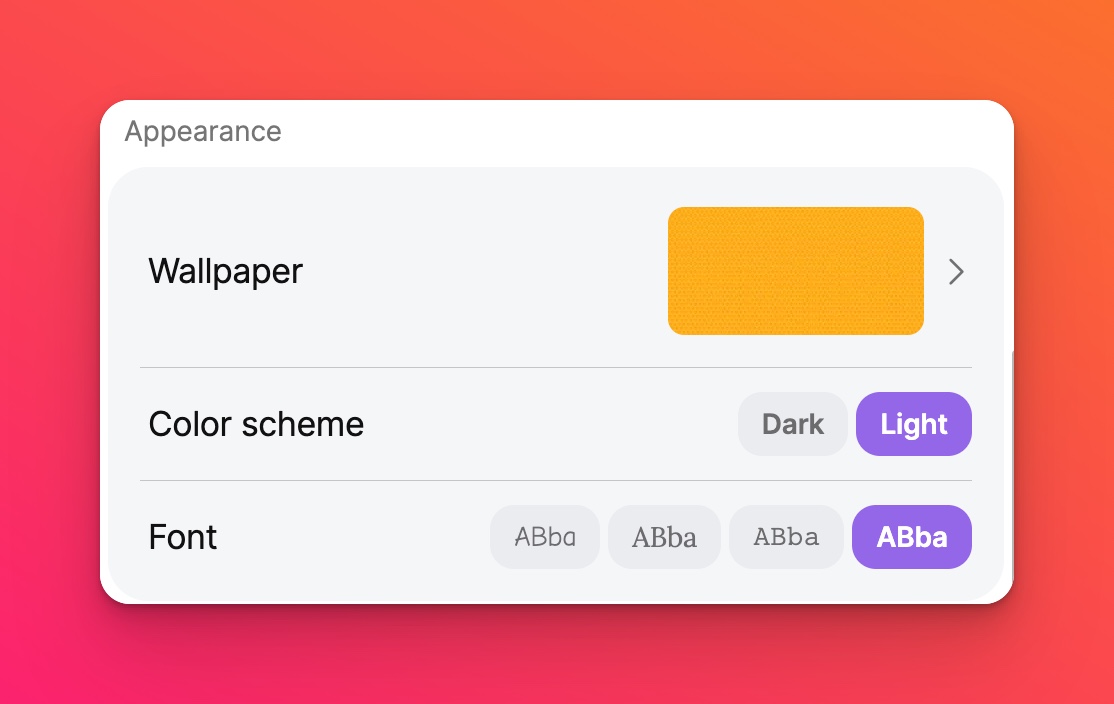
This is what the posts will look like with the Light color scheme.
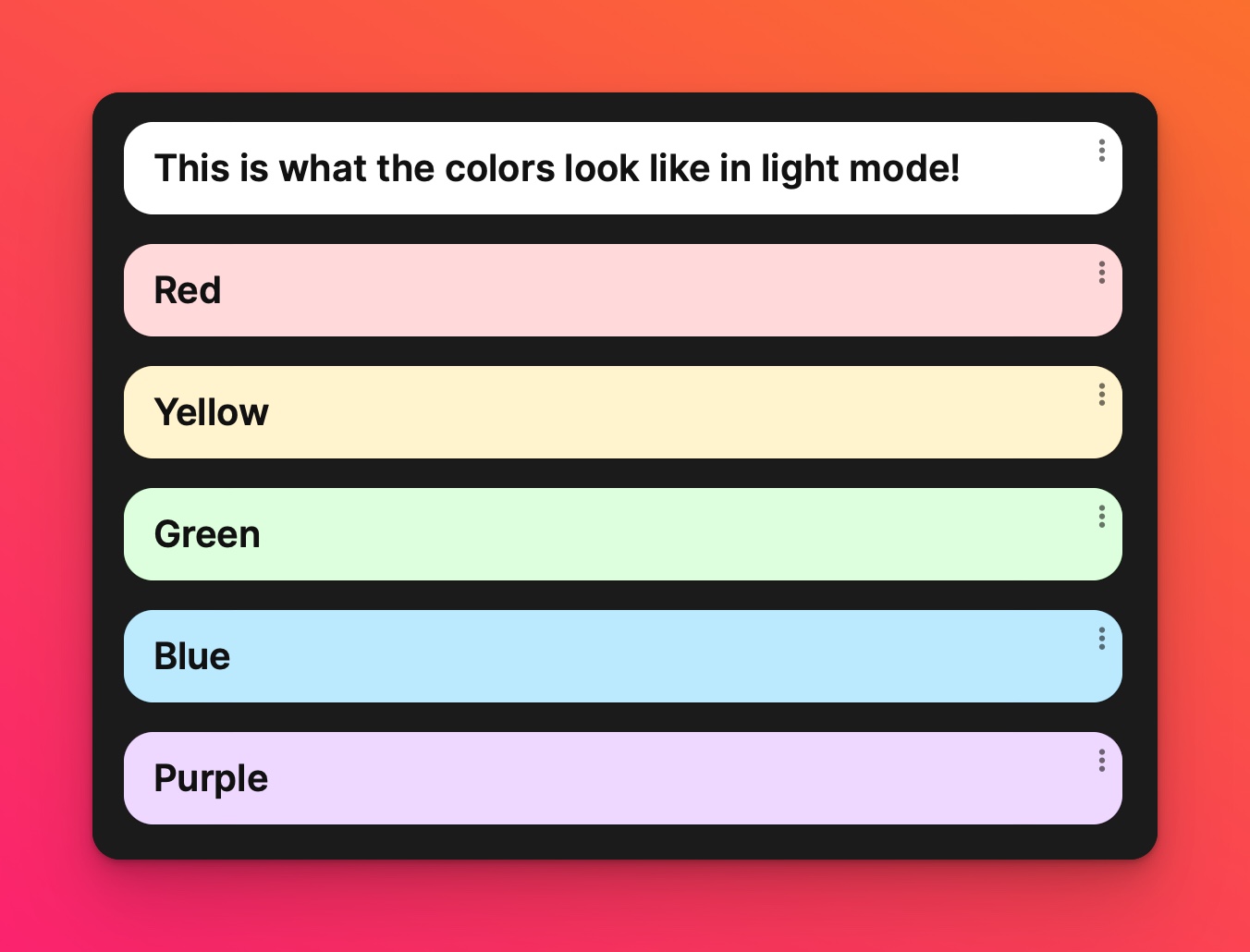
Here is what the posts will look like with the Dark color scheme.