Edit a post
Edit post content
Boards
To edit a post on a board, you must be the author of the post or have Moderator or Admin rights to the board.
To edit the content of a post, hover over the vertical three-dot ellipsis button (...) in the top-right corner of the post and click Edit. The post will enlarge and become editable.
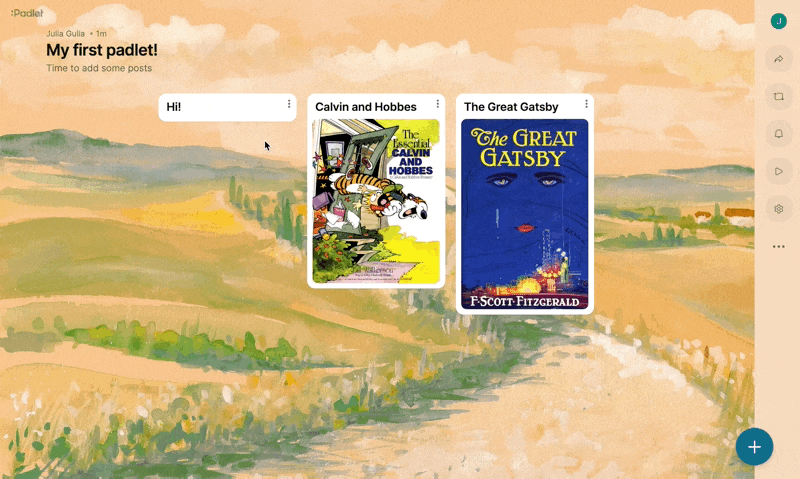
Make sure you click on Update to save your changes.
Sandbox
To edit a post or object in a Sandbox, you must be the author of the post or have Editor or Admin rights to the Sandbox.
To edit the post, click the object and resize it, rotate it or even change the content! To see other options for editing the post, after you've clicked the object you can select the vertical three-dot ellipsis button (...) above it.

Edit post color
Boards
To edit the color of a post on your board, click the vertical three-dot ellipsis button (...) at the top-right of the post and choose the color you want using the circular icons.
Sandbox
To edit the color that you've incorporated in your Sandbox, click the object you want to change and then click the circular icon displayed above it. Choose your preferred color!
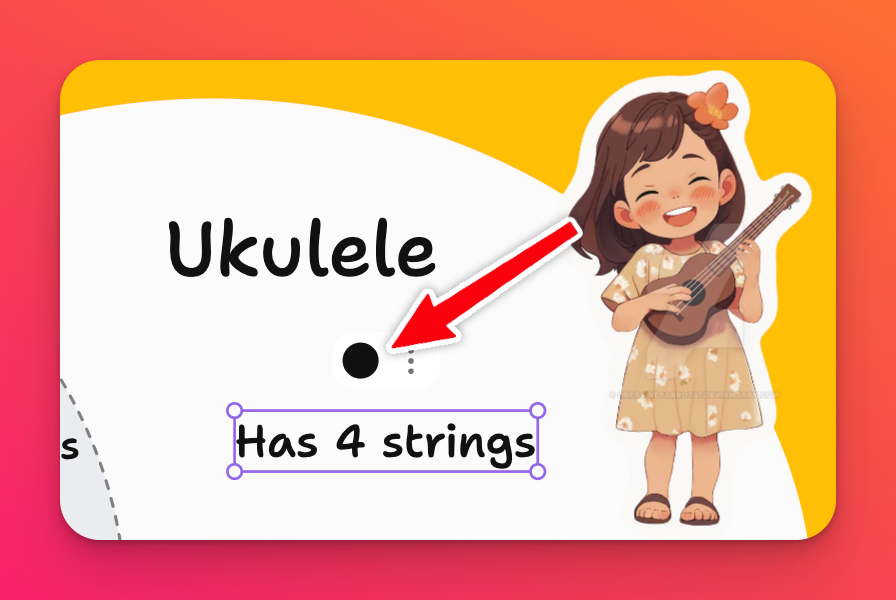
Embrace change! Embrace life! Embrace Padlet!
If you're having trouble editing a post or editing any part your padlet, check out this Troubleshooting article - I can't edit - for possible reasons and solutions.

