I can't edit
If you're having trouble editing anything on your padlet - there could be multiple reasons this is happening. Let's explore this and see what we can do to get you back in control of your padlet!
Trouble editing your padlet?
If you can't change your format, visitor permissions, wallpaper or any settings to your padlet, there's something missing! So, what is it?
Wrong account
If you have multiple Padlet accounts, you could be logged into the wrong account. To edit a padlet, you must be logged in to the account that created the padlet. To check this, you can look at the URL of the padlet in the address bar to see the username of the account that created the padlet.
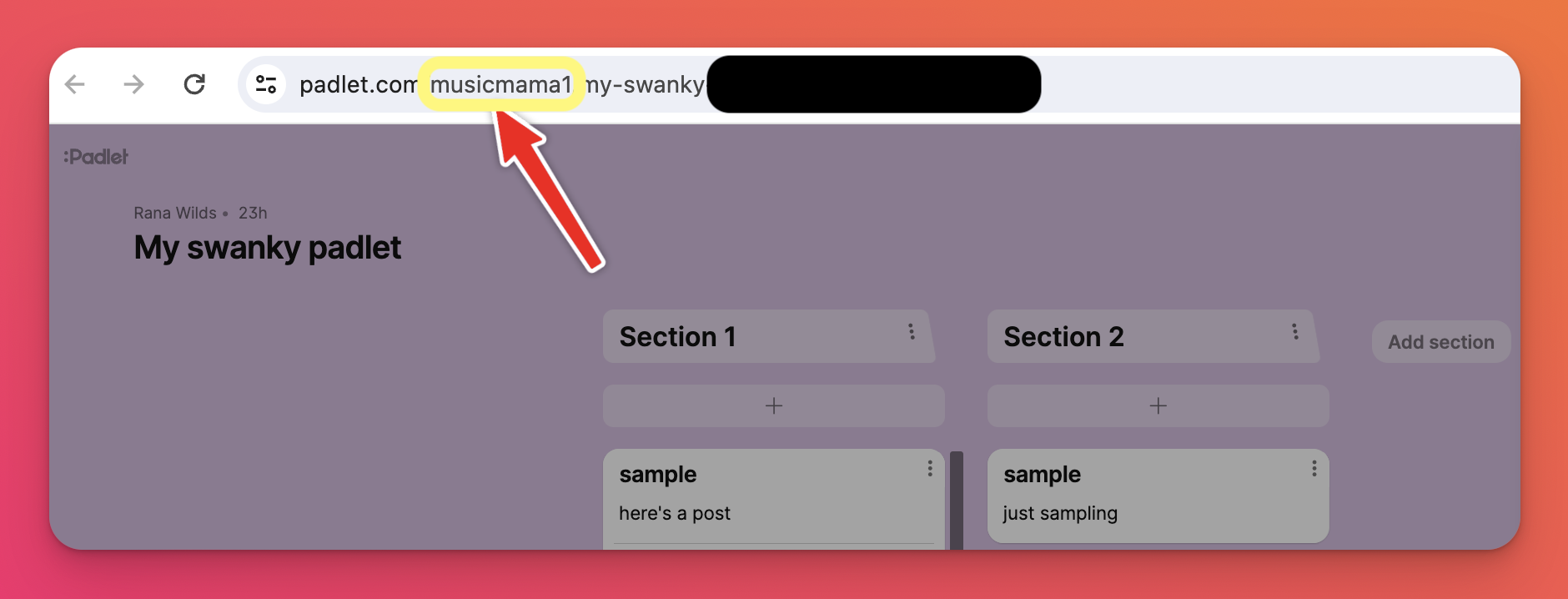
Is this the account you are currently logged into? If you're not sure, click on your account avatar in the top-right corner of the screen and look at the username in the menu that pops up.
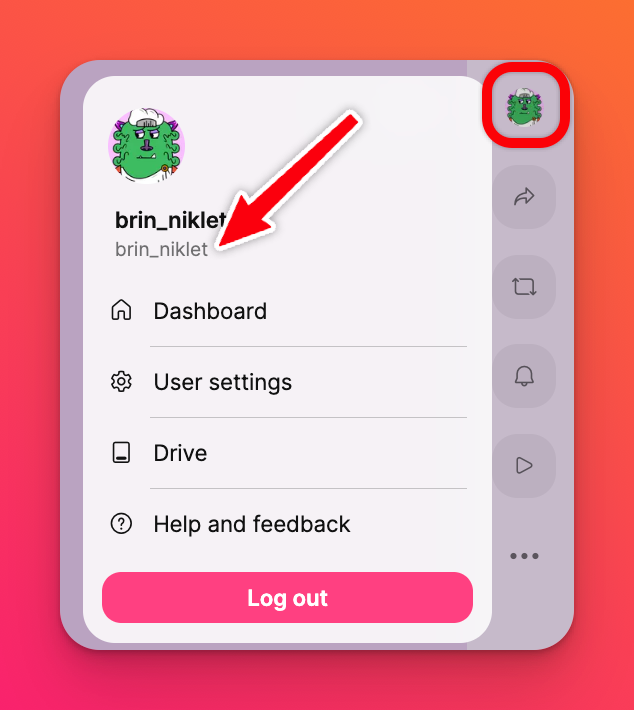
In the example above, you can see the padlet was created by an account with the username 'musicmama1' but the user viewing the padlet is logged in to an account with the username 'brin_niklet.'
If you created the padlet - Log out and log back in under the appropriate account.
Are you logged in?
Check to make sure you are not visiting the padlet while being logged out of all accounts. A good indicator that you are not signed in would be a gray avatar showing an alien in the upper-right corner of the padlet. You can also click on :Padlet in the upper-left corner of the padlet to go back to your dashboard.
- If you are taken to your dashboard -> you are logged in.
- If you're taken to the Padlet homepage where you can Log in or Sign up -> you're not logged in.
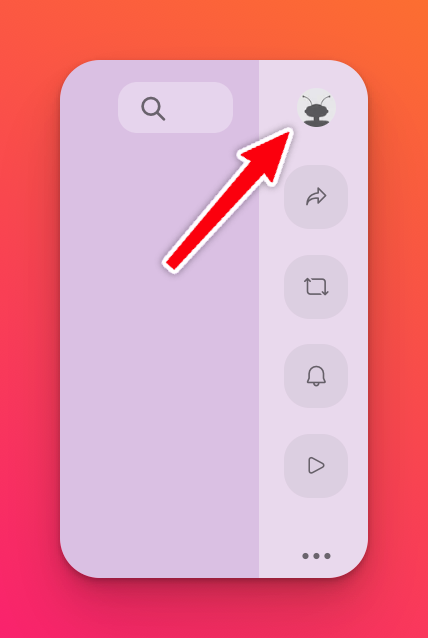 | 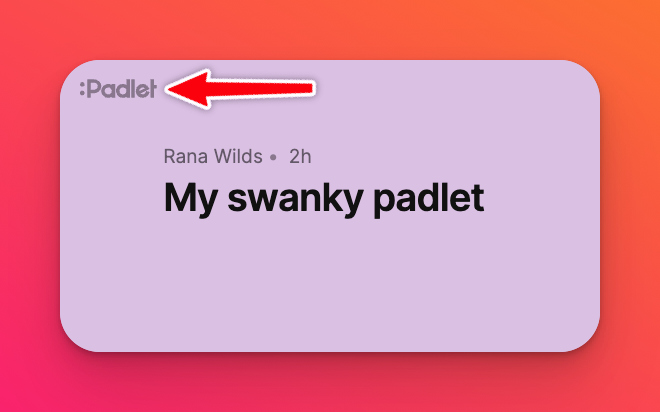 |
Trouble editing your post?
If you cannot edit your post, the previous solutions given in this article may be the reason. If everything checks out, you may consider asking yourself the following:
- Did you make the post on your own padlet or someone else's?
- Were you logged in when you created your post?
- Are you logged in now while trying to edit your post?
I created the padlet
If you are the creator of the padlet where you are attempting to edit your post, you should have no problem editing it. Make sure you are logged in to the same account the padlet was created with.
Someone else created the padlet
If someone else was the creator of the padlet and you cannot edit your post, you must ask yourself two things:
- Were you logged in to your account when you created your post?
- Are you logged in to your account now?
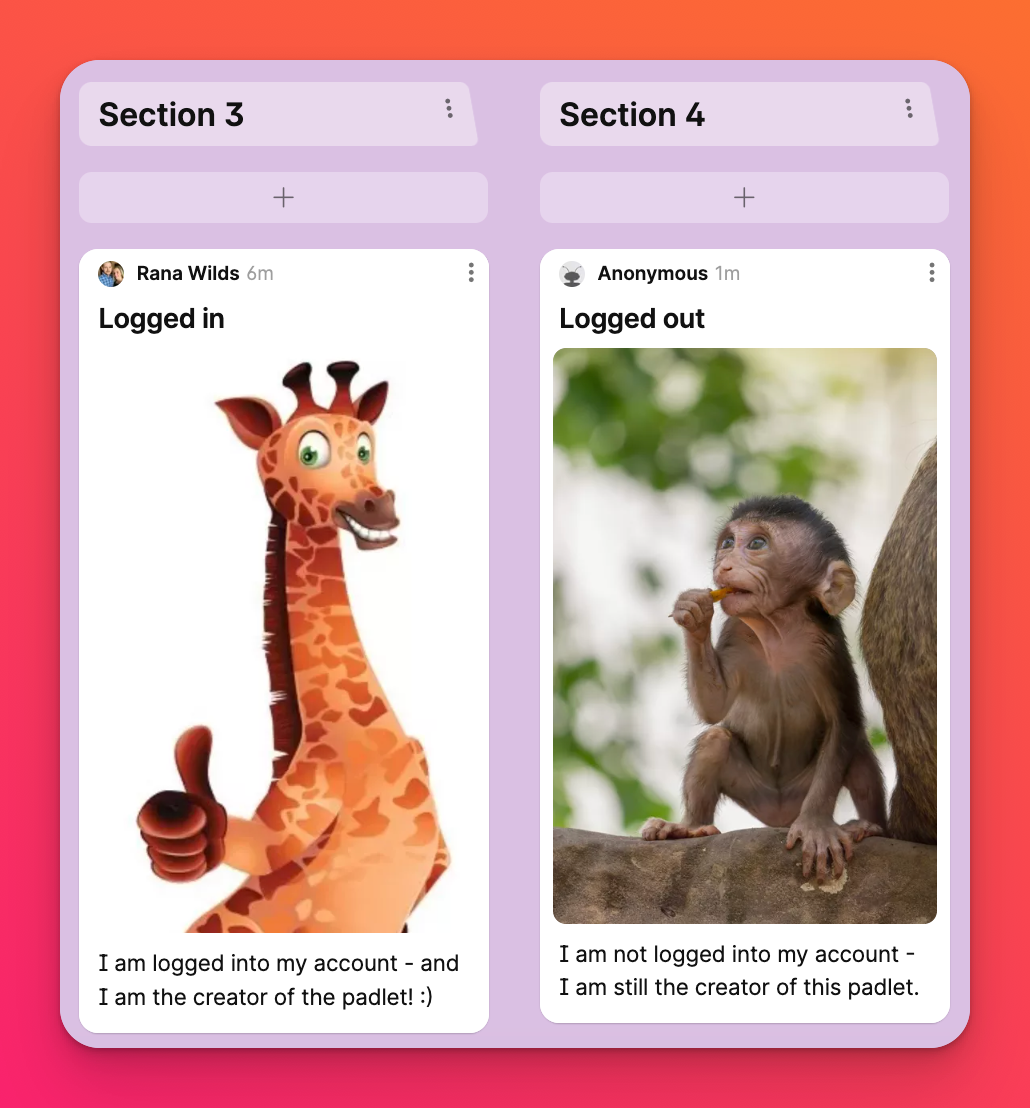
I was logged in
If you were signed in when you created your post, you should have no problem editing it as long as you're still signed in.
I was not logged in
The system will not recognize you as the author of the post. This often happens when a post is added while you are not logged into your account - resulting in the post being marked 'Anonymous.' When this happens, Padlet cannot attribute authorship of posts to an actual account, so we attribute authorship to the device. This is a temporary arrangement that is wiped once you close the browser or clear your browser cache. When you come back to edit the post, you are no longer able to because there is no longer any sign that you were the original author.
To edit your post in this situation, you will need to contact the owner of the padlet and either have them edit it for you or have them remove the post so you can make a new one.

