Navigate between multiple workspaces
Using the same email address
Having more than one Padlet account can cause confusion at times. I'm here to help!
More than one account associated with the same email address is what we like to call a workspace.
To navigate between multiple workspaces, select the account menu at the top of your dashboard. After clicking on the drop-down, you will see the different workspaces associated with this email address.
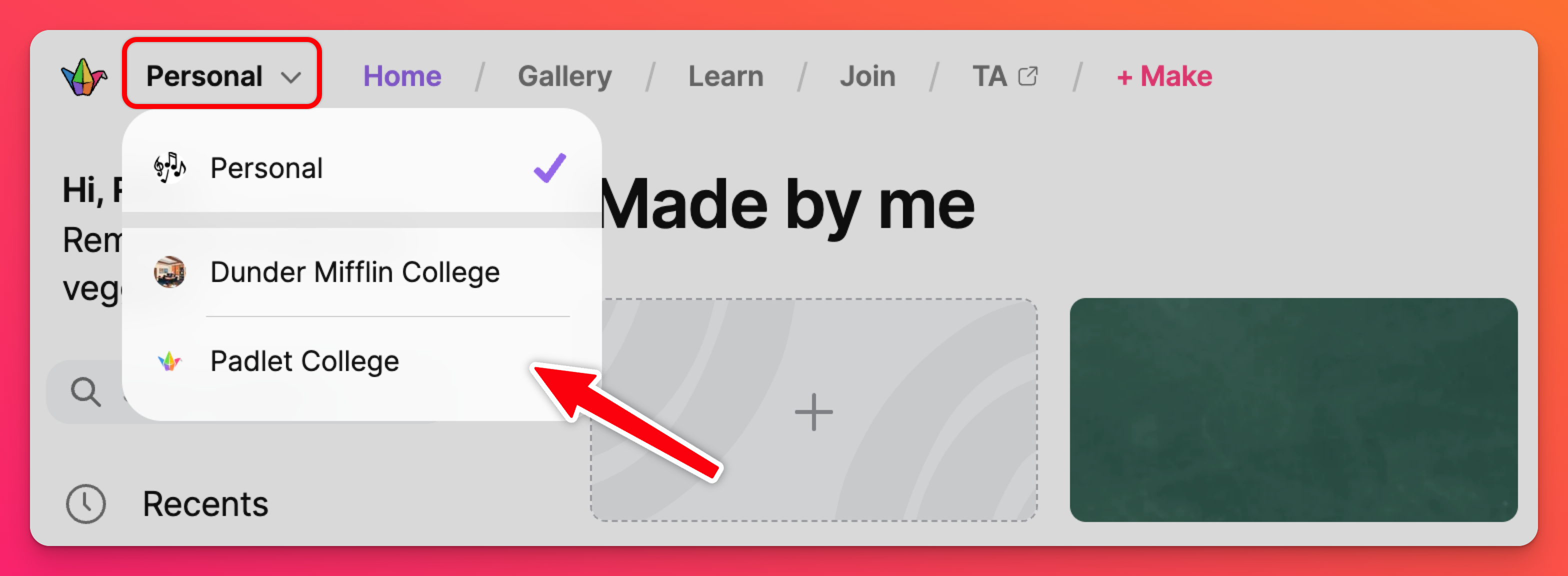
In the screenshot above, there is a personal workspace (currently selected and indicated by the check mark) and two School workspaces shown under Dunder Mifflin College and Padlet College. Click on the workspace you'd like to create your padlets in and you will be taken there!
I don't see my workspace
If you don't see the workspace you're looking for, it may need to be configured in your Settings.
- Click on the Settings cog icon (⚙️) at the top of the dashboard
- Click on Personal account at the top, followed by Dashboard on the left
- Toggle the buttons ON next to the workspaces you'd like to see in your menu
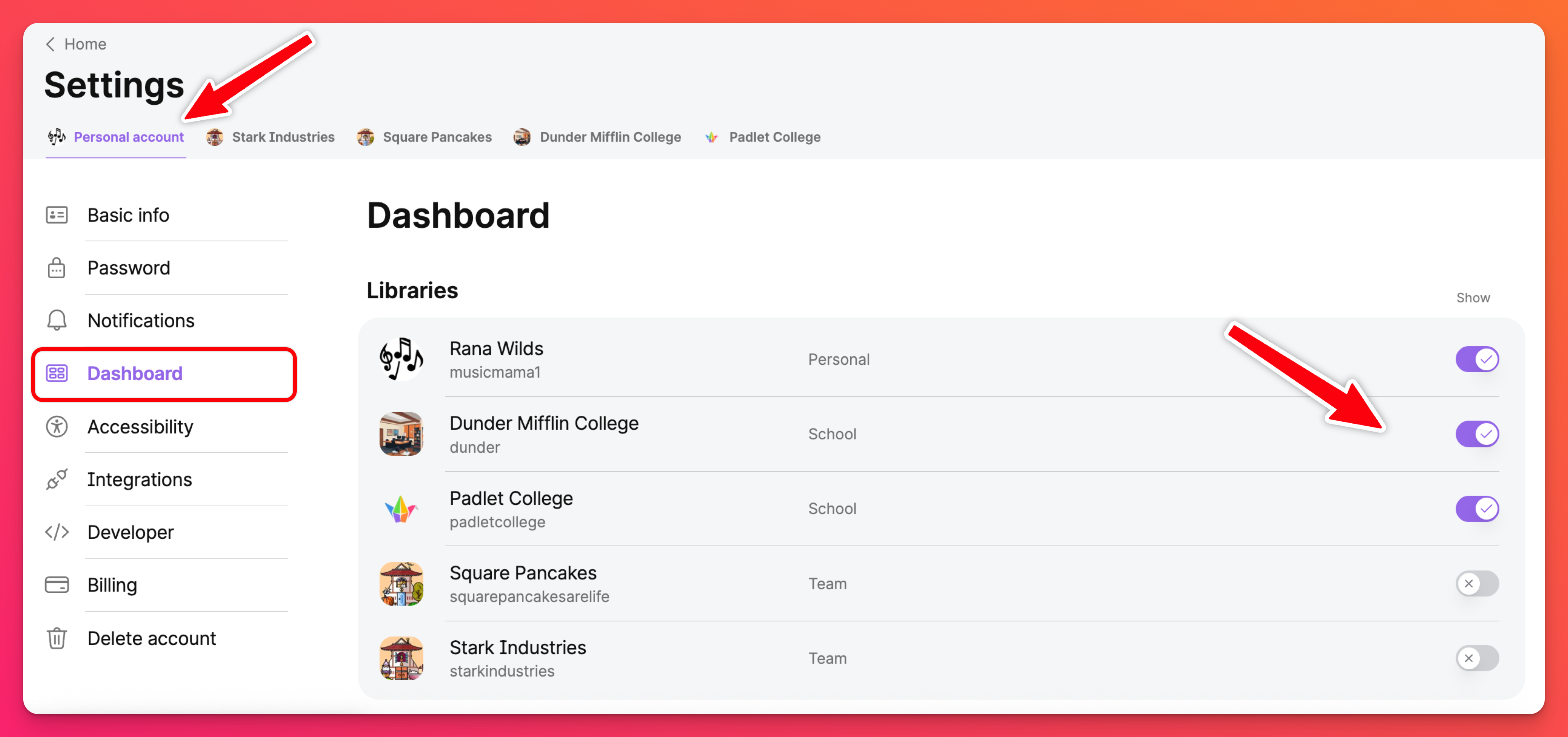
Using different email addresses
To navigate between two accounts with different email addresses, you will need to log out of your current account and log back in with the additional email. There isn't a way to switch between the two.

