Access or edit invoices
Accessing invoices
If you have a paid account and need a copy of your invoice, simply head to your Billing page and check the Invoices area. Click on the Settings cog icon (⚙️) at the top-right corner of the dashboard > select the appropriate workspace (at the top) > Billing > Invoices.
Web
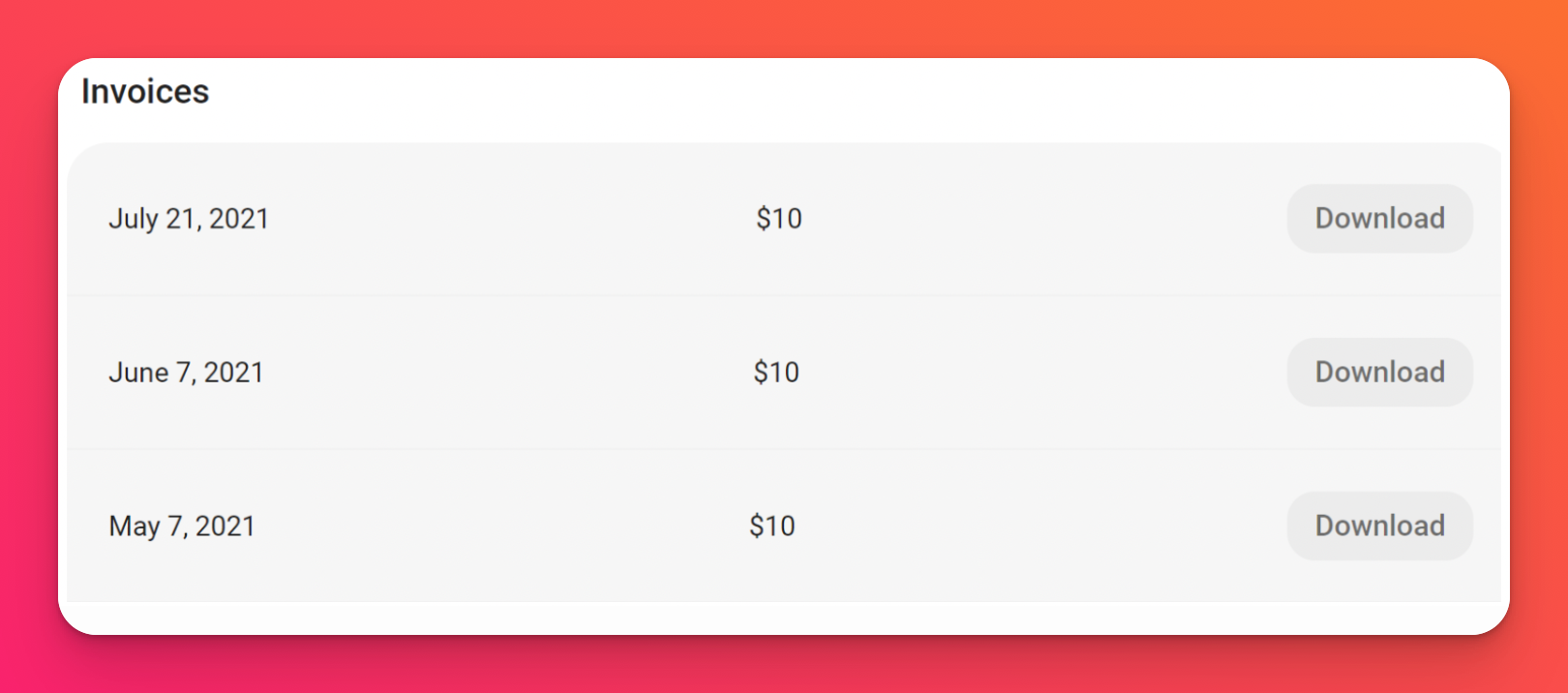
Mobile app
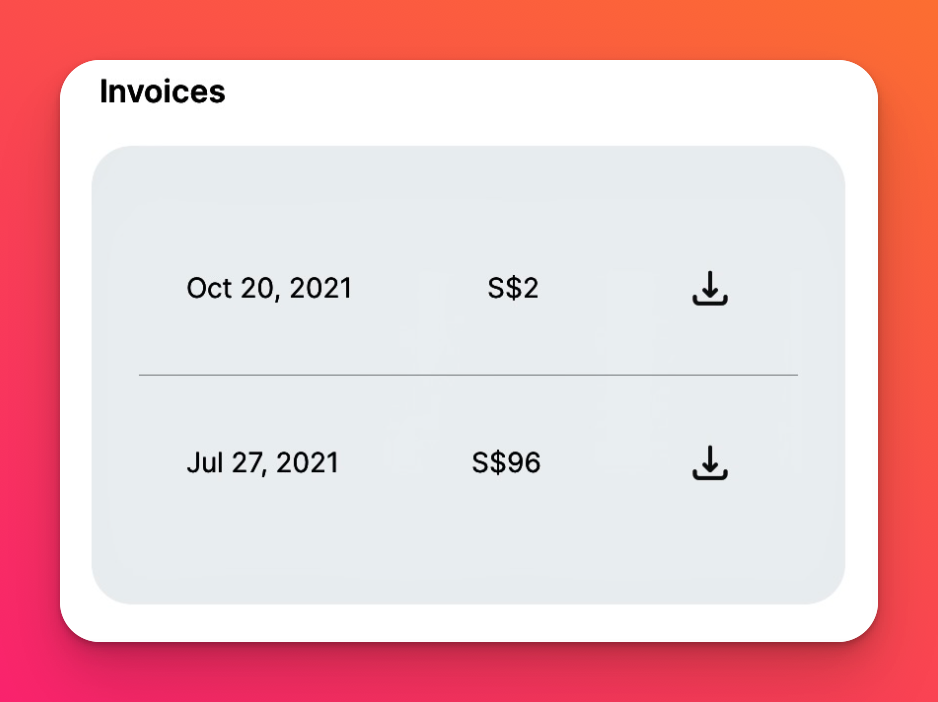
You'll be able to see your paid invoices and download copies by clicking the Download icon.
Changing billing address
To change the billing address for future invoices and receipts, head to your Billing page. Under the 'Payment info' section, click Update next to the billing information listed. Make your changes and then click Save!
Purchasing Padlet via the Apple app store
Because you did not purchase directly from Padlet, we are unable to provide a paid invoice for your purchase. If you purchased a license through the Apple app store, you can view your purchase history to download a receipt.
Purchasing Padlet via Google Play
Because you did not purchase directly from Padlet, we are unable to provide a paid invoice for your purchase. If you bought Padlet through the Google Play Store, you can view your order history to download the invoice.
FAQs
Why can't I find a receipt or invoice?
If you are the purchaser on your account, you should automatically receive a receipt in the email address on file after we receive your payment. If you do not receive it momentarily, please be sure to check your spam/junk/promotions folders.
If you still can't find your invoice, contact our representatives for help.

