My padlet is taking too long to load
The quick loading times of your padlets will vary depending on a few different factors. What are the causes and how can you make it better?
What causes this?
- A large amount of content on one padlet
- Internet connection
- Number of users accessing at one time
Content/Data amount
If there is a large amount of data in one single padlet, loading times will become slower as there is more content on the padlet.
Internet connection
The speed of your internet connection will have an effect on the loading time of your padlets. Is something changing your connection speed? Storms? Are you in a different location using a different network? Maybe using a different device? All of these things should be taken into consideration.
Number of users accessing at a time
Loading times do depend on the strength of the internet connection and how many people are using the padlet at once. More people + more content + connection fluctuations = definite changes in loading times.
How can you fix it?
To reduce loading time, you can is split your board up into multiple boards. The content will be spaced across multiple boards to reduce the amount of content on a single board. Then, you can add the URLs of the additional boards onto a Central Wall.
The main board (your newly created Central Wall) will host your other boards as accessible thumbnails, kind of like an index. Your viewers will be able to access all of your course content from just one URL, and you can organize the boards that are connected like chapters in a book. Here are the steps:
- Create a post on your wall.
- Use the embed icon, shaped like a little chain.
- Paste the URL of the board you want to connect.
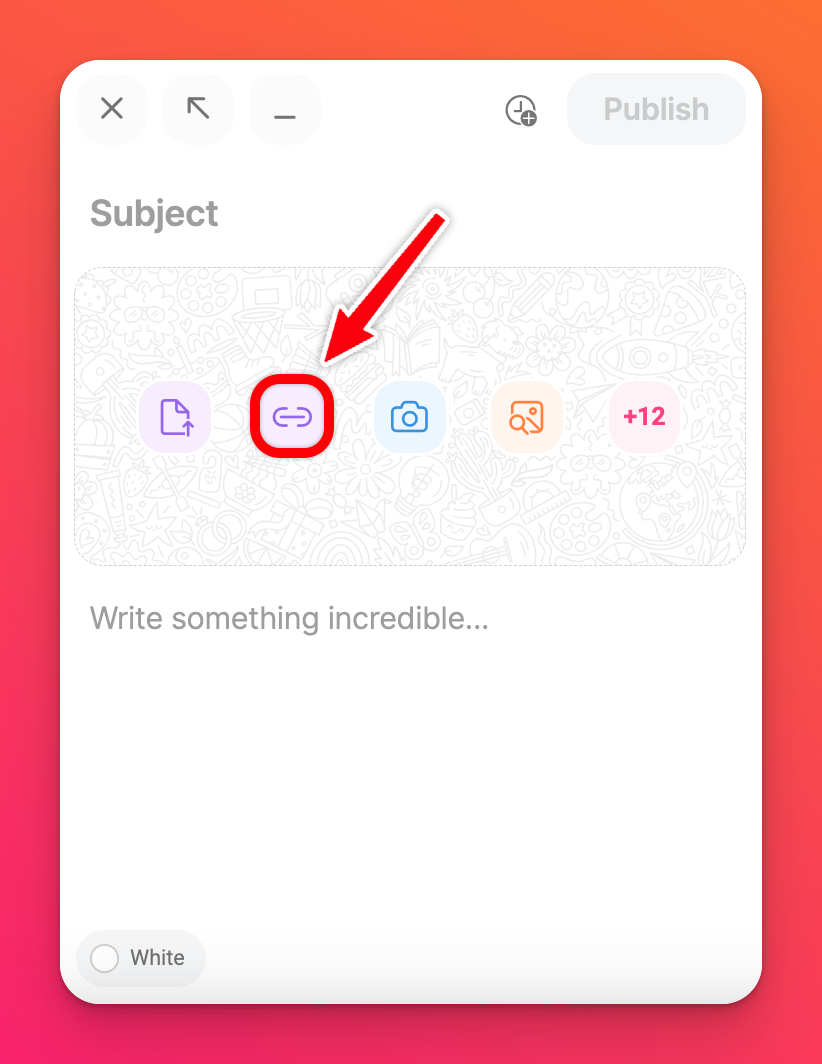
Repeat these steps until you have all of your content neatly laid out on this main (Central) board. You can check out another example of this idea here.

