Padlet analytics
If you've ever been curious about how many times your padlet has been viewed or how much time users have spent there, follow the steps below to access the analytics!
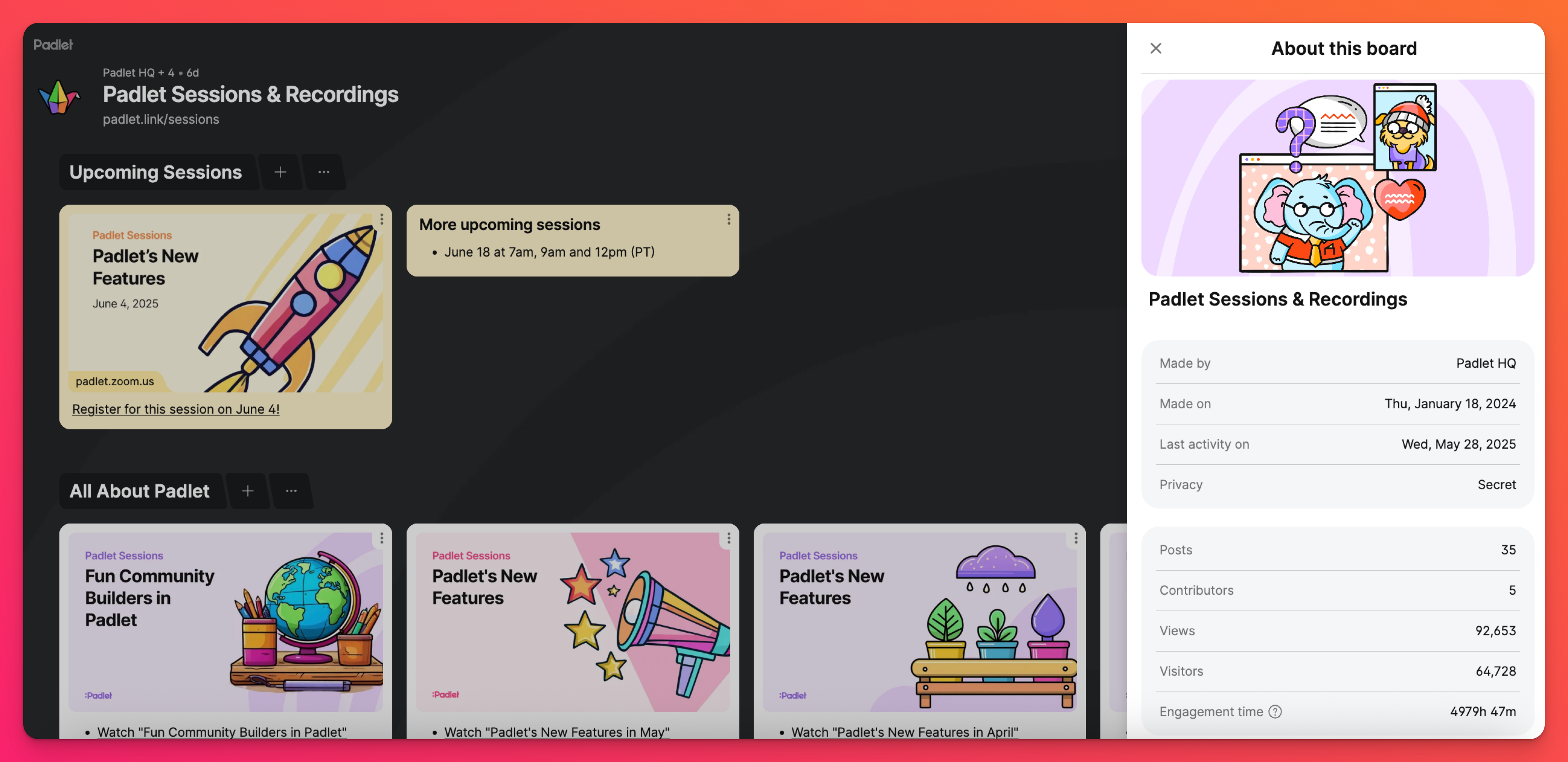
- Click on the three-dot ellipsis button (...) in the action bar on the right side of your padlet (for boards) or at the top-right of the screen (for Sandbox). This will open your Additional options panel.
- Click Details.
- This reveals the padlet's analytics!
Boards | Sandbox |
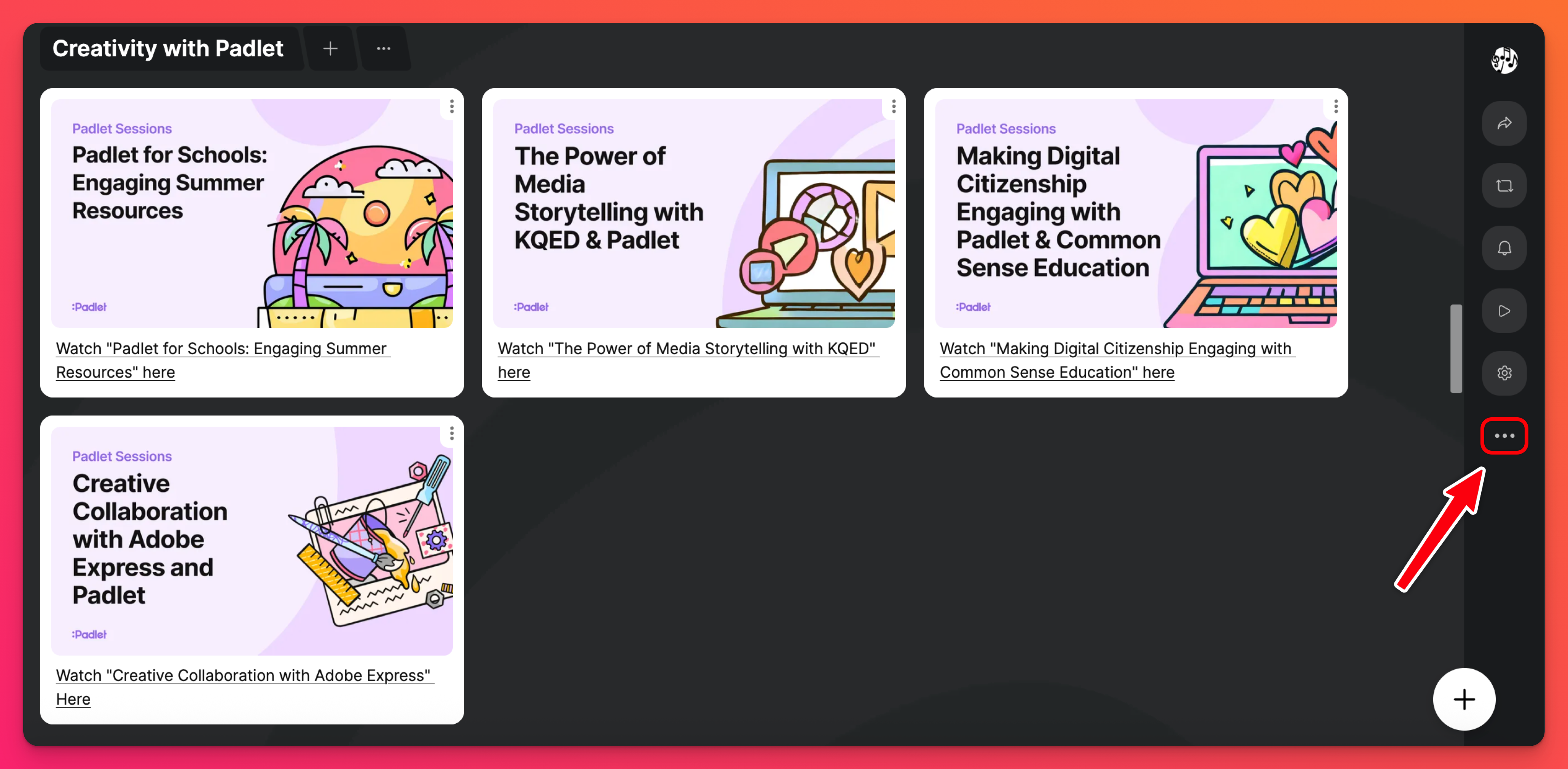 | 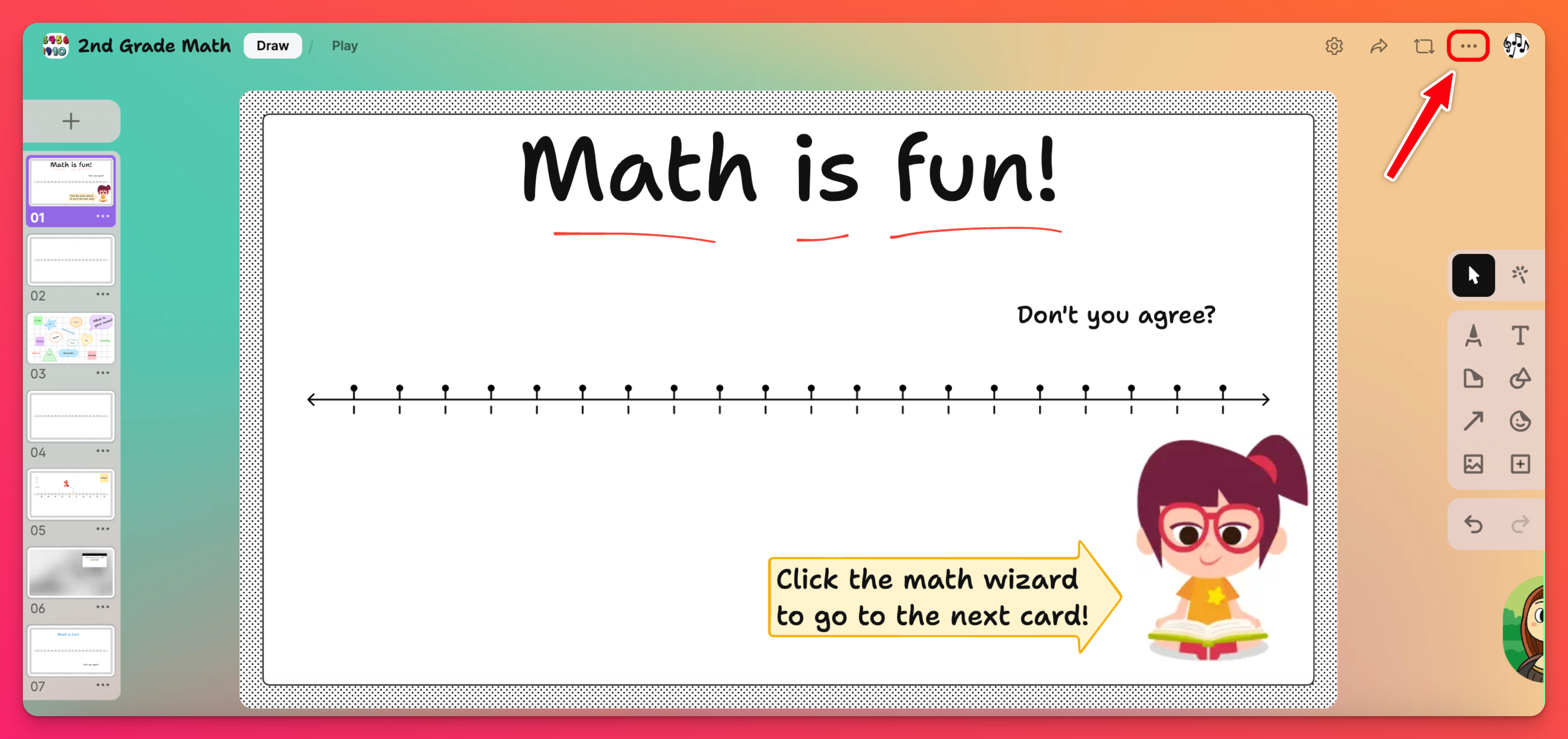 |
Metrics
Metric | What is it? |
Posts | Number of posts on the padlet |
Contributors | Number of users that have posted on the padlet |
Views | Number of times the padlet has been viewed. If you load a padlet 10 times, that would count as 10 views. |
Visitors | Number of unique users that have visited the padlet |
Engagement time | Total amount of time users have spent on the padlet. We only count time when a user is actively viewing the padlet |

