Disable tools and attachment types
Choose which tools and attachment types are available to users on your padlet.
Sometimes there are things you'd prefer your collaborators not have access to. Create a padlet without the ability to attach YouTube links, for example.
Sandbox
When creating a Sandbox, you can enable/disable tools and attachments within the Allowed tools menu.
Open the settings panel of your Sandbox by clicking the Settings cog icon (⚙️) at the top of the page. Under Content, go to Allowed tools.
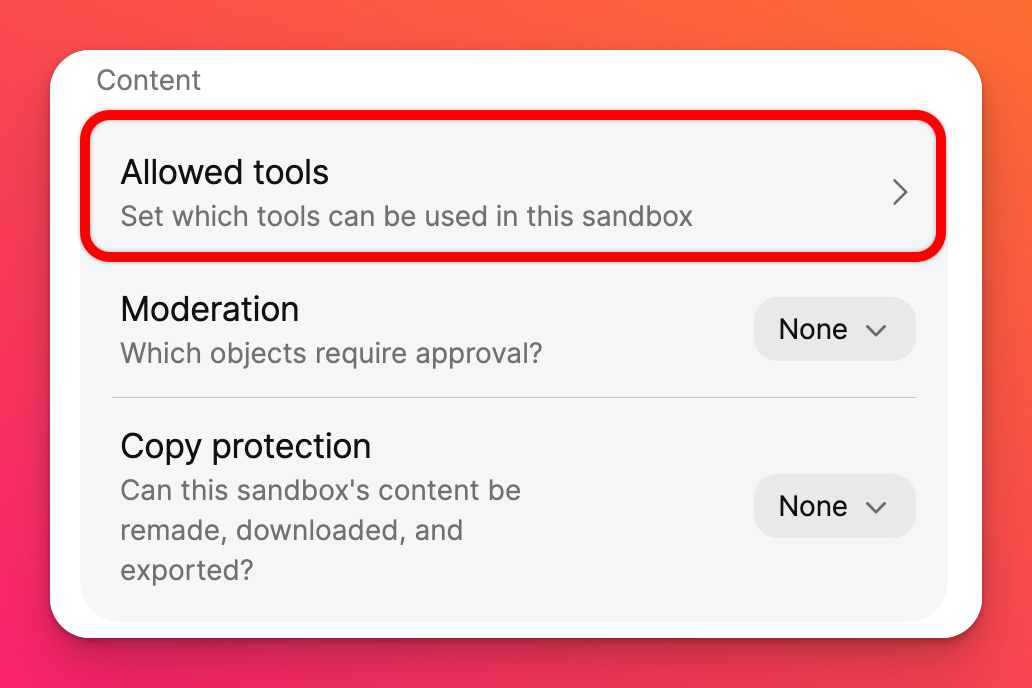
From here, disable the tools and attachments you prefer your collaborators not have access to by toggling the button OFF. Don't forget to click Save!
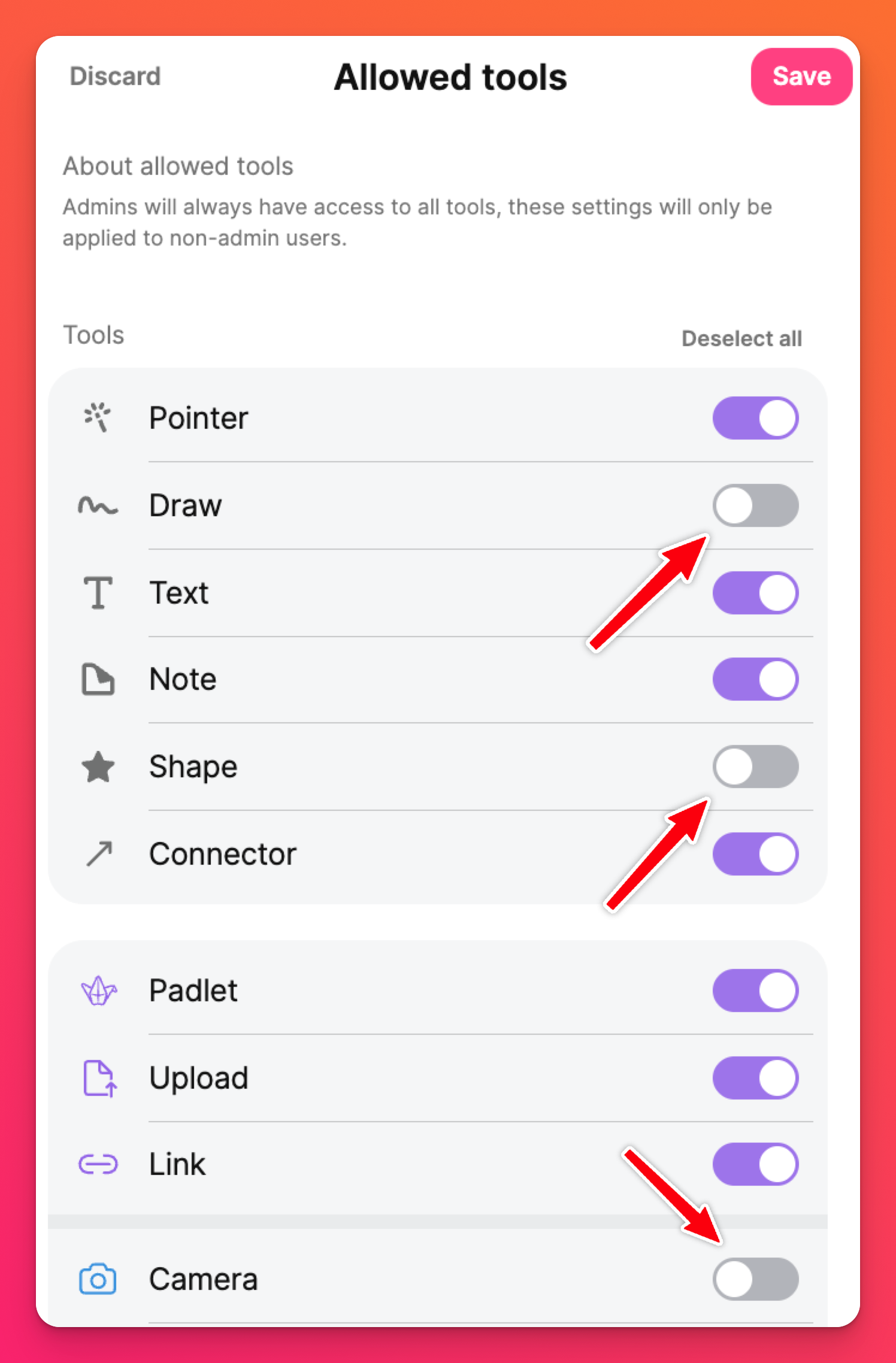
Boards
When creating a board, you can enable/disable attachments within the Post fields menu.
Open the settings panel of your board by clicking the Settings cog icon (⚙️) on the right-hand side of your padlet. Under Posts, go to Post fields.
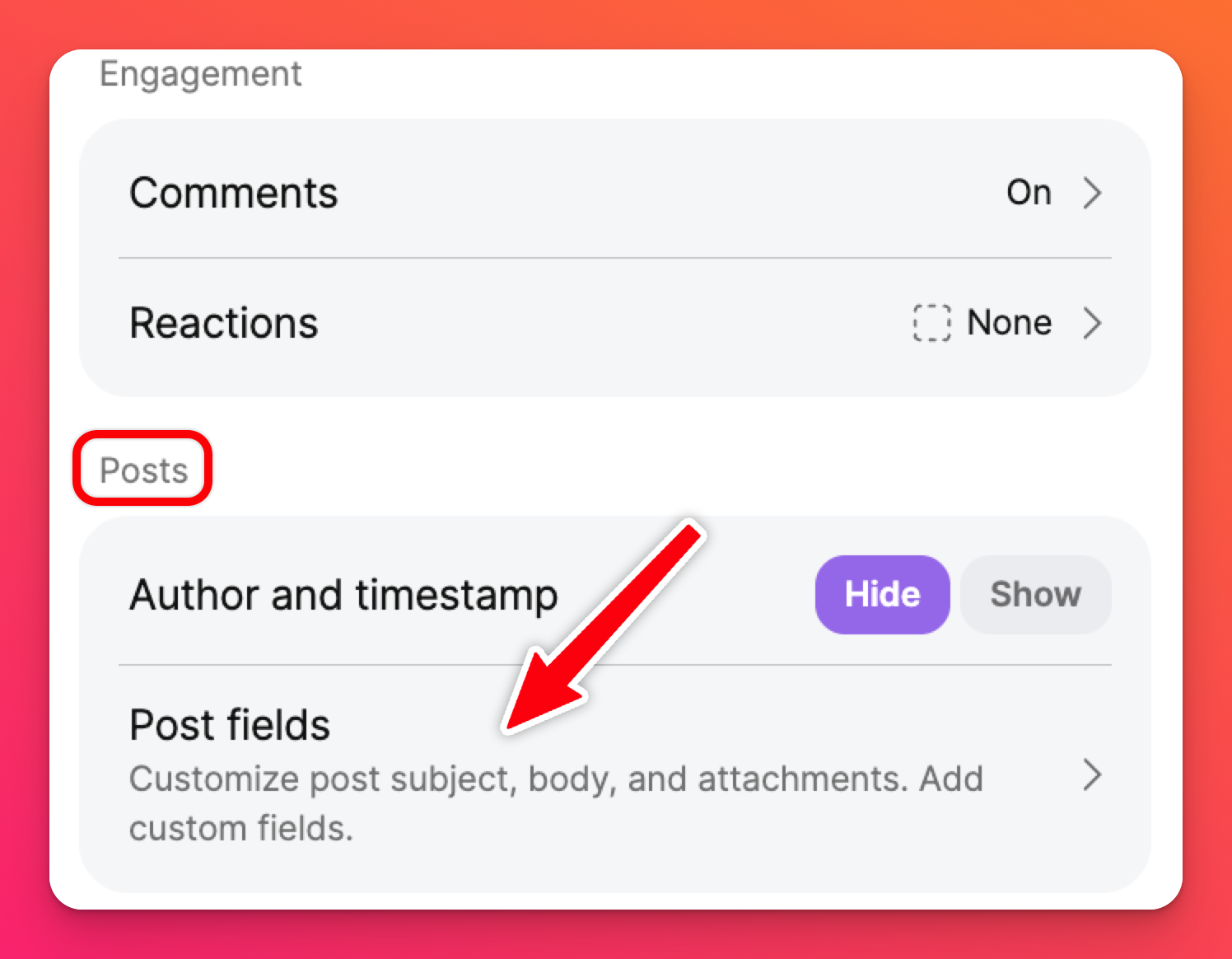
From here, click Attachment. Disable the attachments you prefer your collaborators not have access to by toggling the button OFF. Don't forget to click Save!
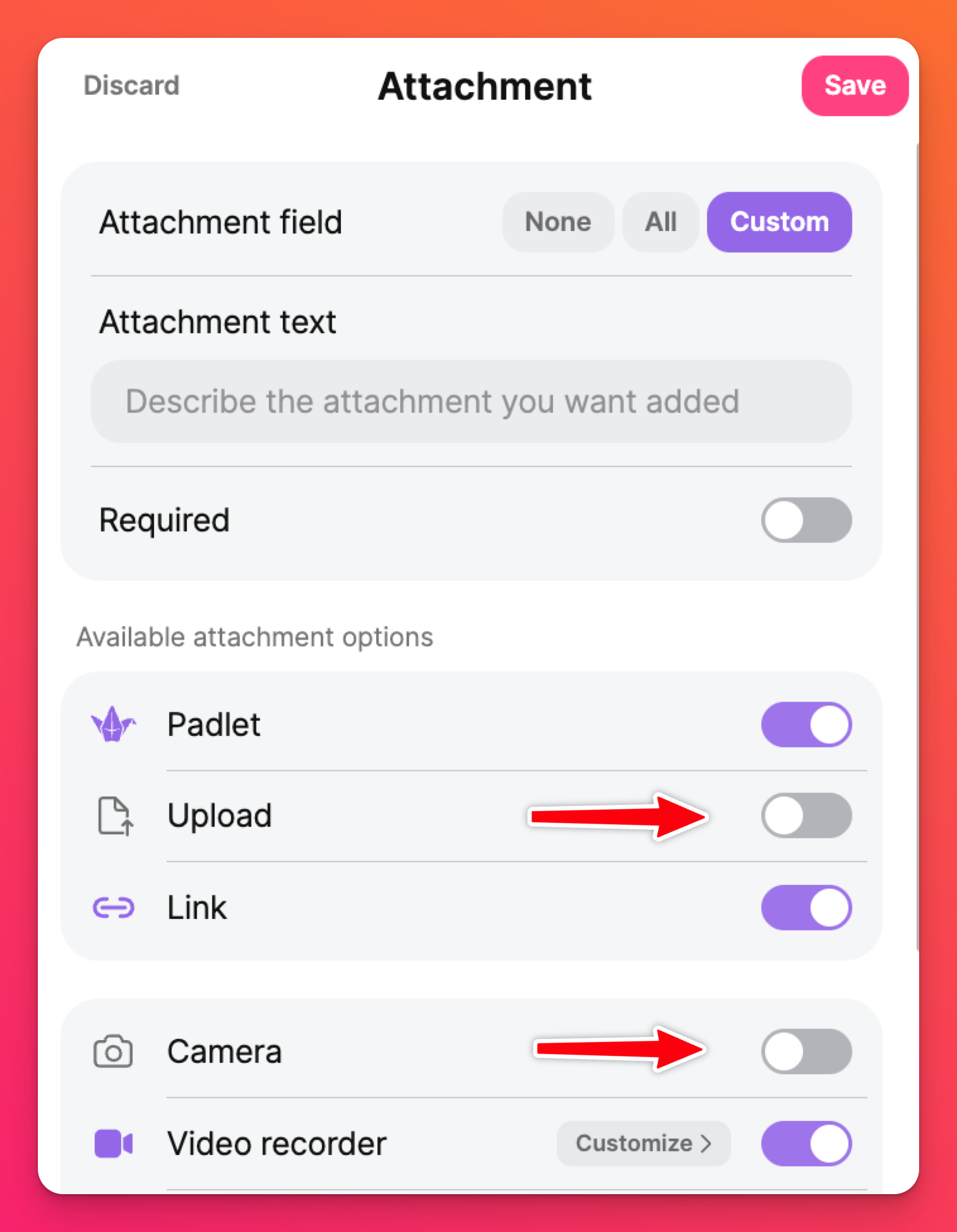
Disable attachments (admin settings)
If you are an Admin within a Classroom or Padlet for Schools account (at padlet.com), you can disable certain attachments by default on newly created padlets.
You can also disable specific attachments completely to prevent them from being available to your users at all!
- Click on the Settings cog icon in the upper-right corner of your dashboard.
- Select your Classroom or School account (at the top)
- Click Content
- At the top, click Attachments.
- Click the drop-down menu next to the attachment(s) you'd like to disable.
- Select Allowed - Default off (to disable the attachment by default, for all new padlets created within the account) or click Disabled (to completely remove the attachment option from being available in the attachment menu).
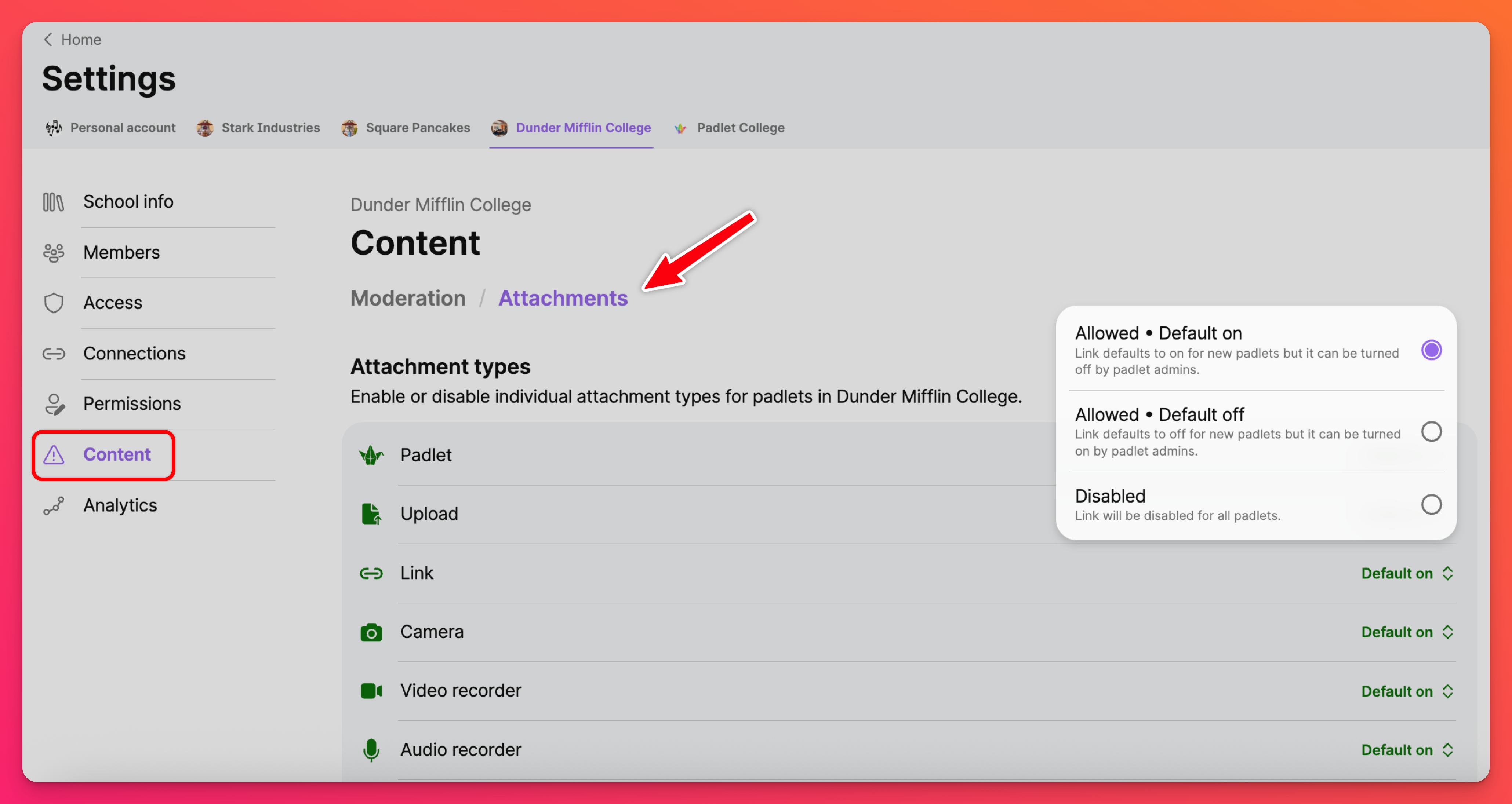
Use cases
- Create a notes-only Sandbox for focused writing exercises
- Turn off all search options (image search, video search, etc.) to run a distraction-free brainstorming session
- Make an upload-only padlet for submissions
- Create a Sandbox that only allows drawing for visual thinking
FAQs
What happens to the existing attachments on my padlet once I disable that specific attachment type?
How do I completely disable the use of YouTube links (or any other attachment type) for all of my padlets?
If you are the Owner (or someone with Admin permissions) within a Classroom or Padlet for Schools account (at padlet.com), you can disable attachment types within the settings of your account. Just go to your Settings > click the appropriate account > click Content > at the top, select Attachments > click the drop-down menu next to the attachment type > Choose Disabled.
If you are not the Owner (or someone with Admin permissions) within a Classroom or Padlet for Schools account (at padlet.com) -- OR -- if you are using a personal, Team or Padlet for Schools account (at padlet.org), you will need to disable the attachment types within each padlet you create. (see below)
Individual padlets
For boards: Open the padlet and click the Settings cog icon (⚙️) > under Posts, click Post fields > click Attachment > toggle the button OFF next to the attachment type.
For Sandbox: Open the Sandbox and click the Settings cog icon (⚙️) > under Content, click Allowed tools > toggle the button OFF next to the attachment type.

