Post drafts
Create a draft
Create a draft of a post to save your ideas for later!
Open your post composer by clicking the (+) button and draft your content. To finish it later, minimize the post.
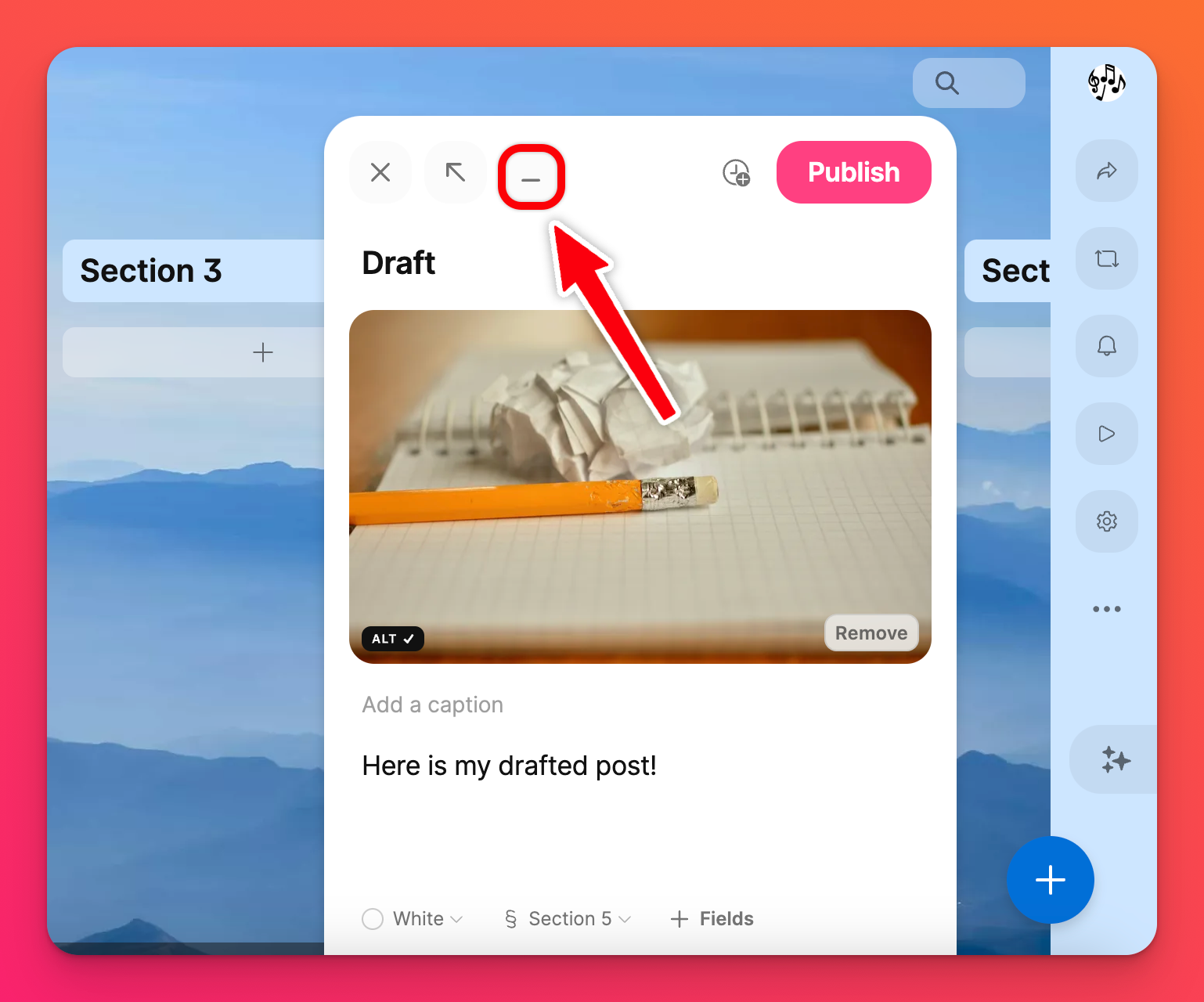
If you prefer, you can also publish the post and go back to edit it later.
Autosave drafts
Posts will automatically save as drafts if they are not published. If you compose a post and forget to publish it before exiting, the next time you visit the padlet, you will see the draft in a tab at the bottom of the page.
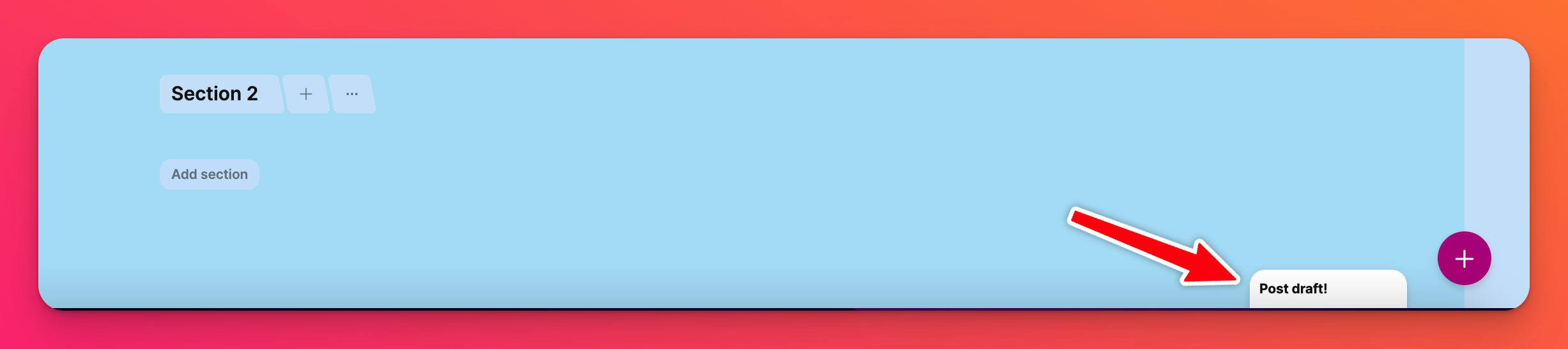
Drafts will remain on your board across devices and sessions. So, if you want to attach a file from a different device, you can leave a draft, return to the board on a different device and attach it there!
Publish your draft
To complete your post and publish it to your board, simply click on the draft's tab and Publish!
If you have multiple drafts lined up to publish, make your life easier by publishing them all at once. Just click the button next to your drafts and choose Publish all drafts.
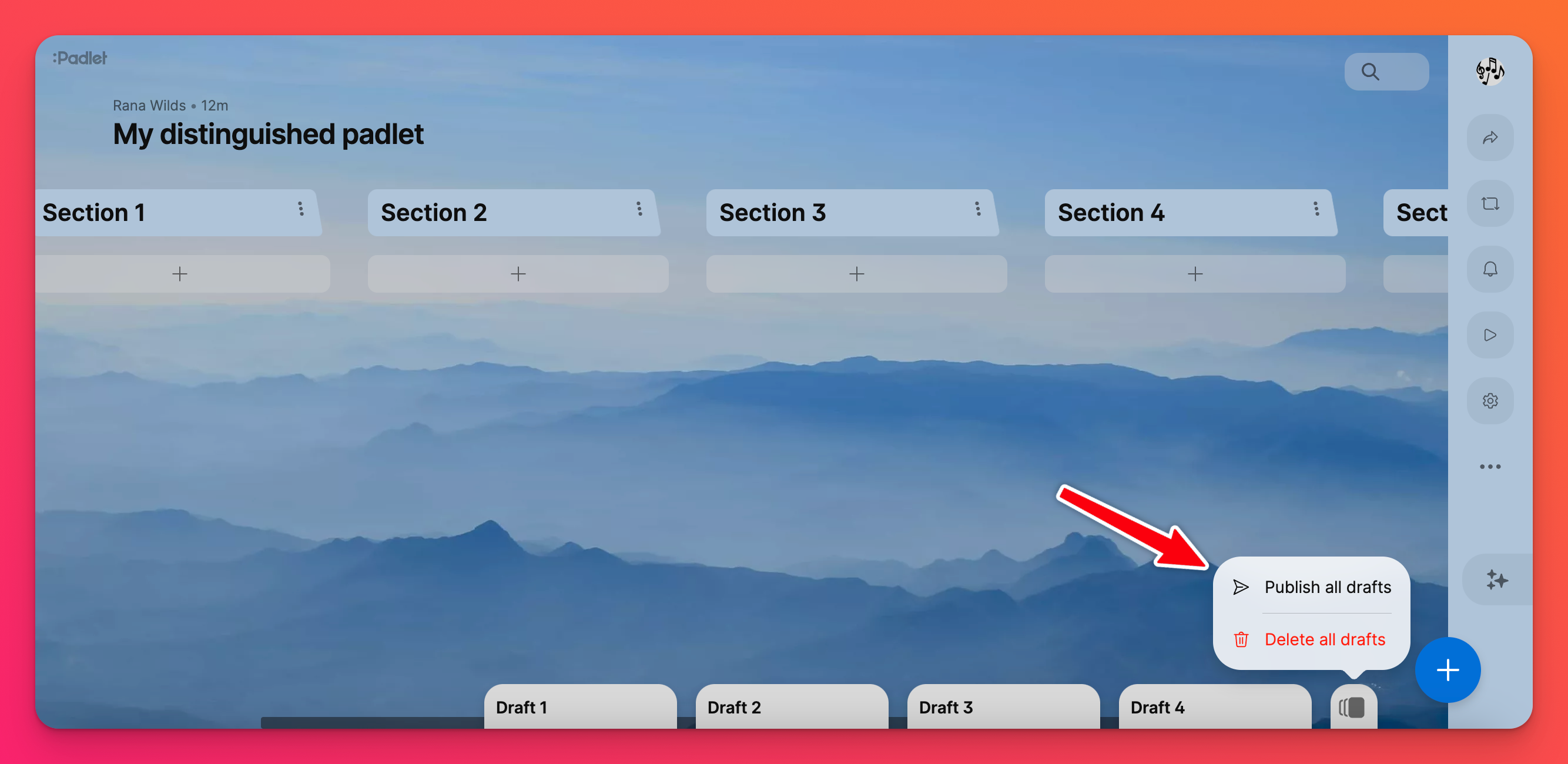
FAQs
Can everyone see my drafts?
No. Drafts remaining on your board and will only be visible to you.
I forgot to publish my comment. Where is the drafted one that autosaves?
Drafts and autosaved drafts are only available for posts. Comments left on posts must be published before leaving the padlet or the content will be lost.

